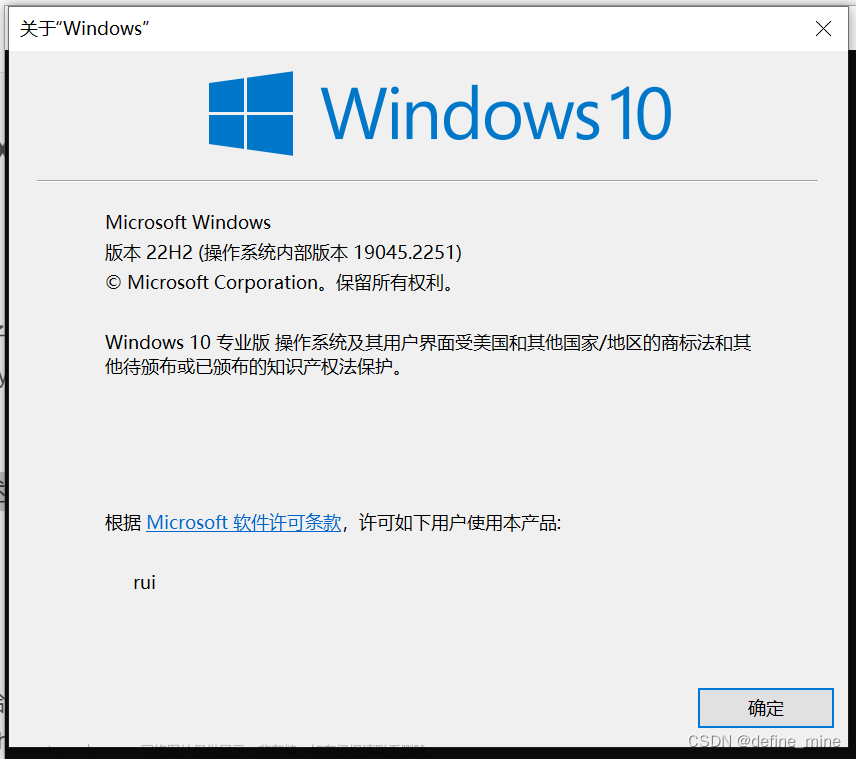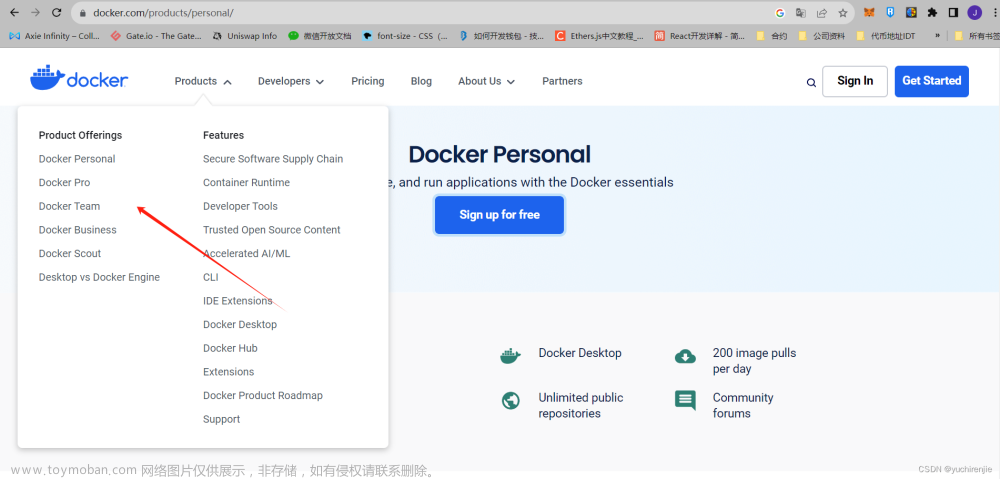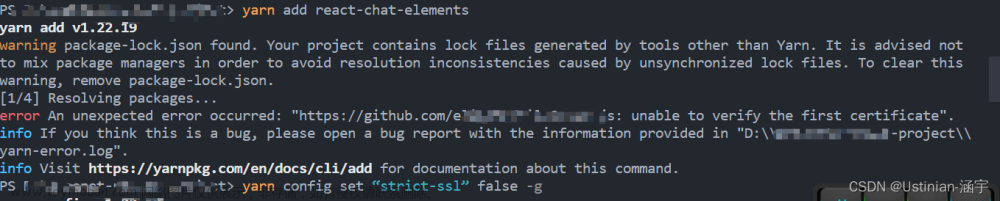windows安装docker报错:
Docker Desktop - Unexpected WSL error An unexpected error was encountered while executing a WSL command. Common causes include access rights issues, which occur after waking the computer or not being connected to your domain/active directory. Please try shutting WSL down (wl --shutdown) and/or rebooting your computer. If not sufficient, WSL may need to be reinstalled fully. As a last resort, try to uninstall/reinstall Docker Desktop. If the issue persists please collect diagnostics and submit an issue (Troubleshoot Docker Desktop | Docker Docs).
解决方法:
1- 以管理员身份运行cmd.
2- 执行以下命令 (提示是否重启电脑,选N):
DISM /Online /disable-Feature /FeatureName:VirtualMachinePlatform
DISM /Online /disable-Feature /FeatureName:HypervisorPlatform
DISM /Online /disable-Feature /FeatureName:Microsoft-Windows-Subsystem-Linux
3- 手动重启电脑
4- 再次以管理员身份运行cmd.
5- 执行以下命令 (提示是否重启电脑,选N):
DISM /Online /enable-Feature /FeatureName:Microsoft-Windows-Subsystem-Linux
DISM /Online /enable-Feature /FeatureName:VirtualMachinePlatform
DISM /Online /enable-Feature /FeatureName:HypervisorPlatform
6- 再次手动重启电脑文章来源:https://www.toymoban.com/news/detail-838172.html
7-完成。文章来源地址https://www.toymoban.com/news/detail-838172.html
到了这里,关于Docker Desktop-Unexpected WSL error An unexpected error was encountered while executing a WSL comman的文章就介绍完了。如果您还想了解更多内容,请在右上角搜索TOY模板网以前的文章或继续浏览下面的相关文章,希望大家以后多多支持TOY模板网!