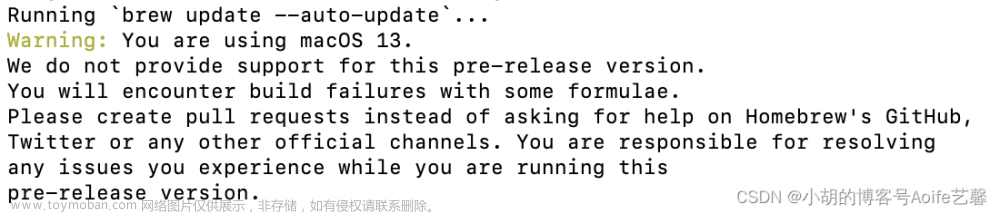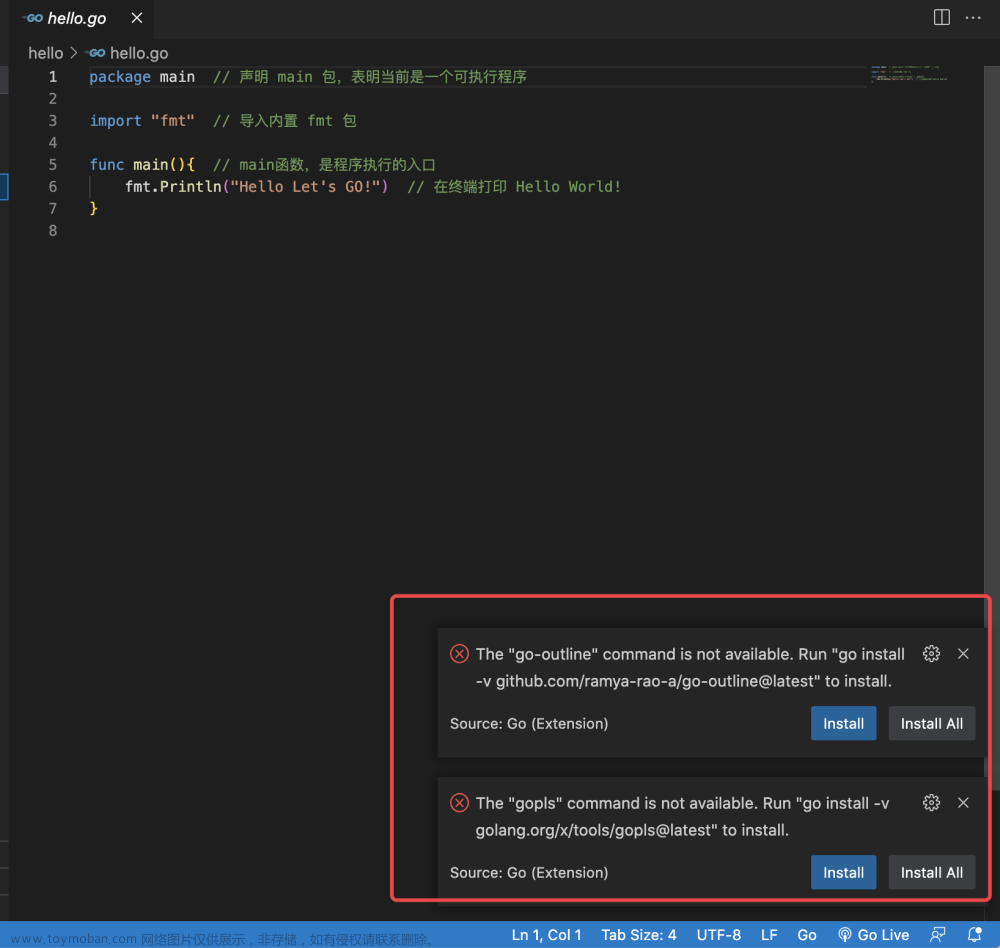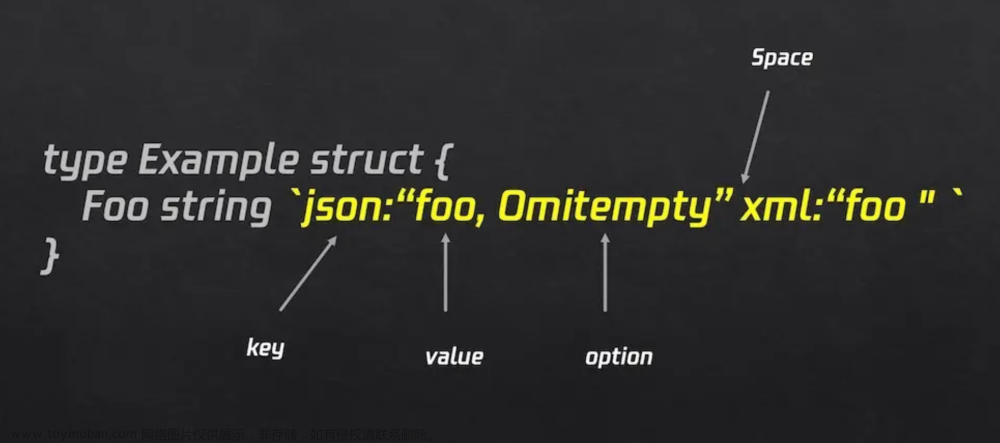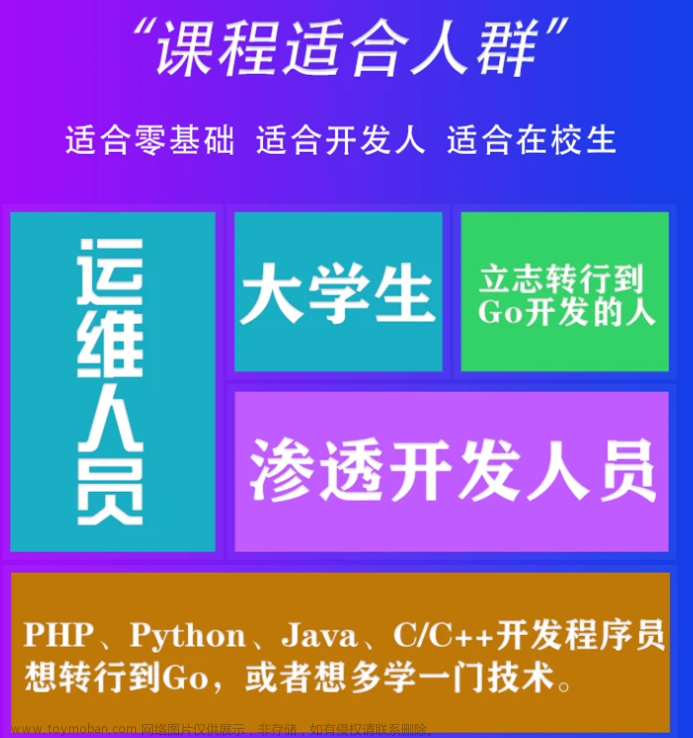我将给出一个完整的示例来说明如何调用C++ DLL文件。首先,我们将创建一个简单的C++ DLL,然后编写Go代码来调用该DLL。
- 创建C++ DLL文件(
example.cpp):
#include <iostream>
extern "C" {
__declspec(dllexport) void HelloWorld() {
std::cout << "Hello from C++ DLL!" << std::endl;
}
}
- 编译C++代码为DLL文件:
使用MinGW编译器编译 example.cpp 文件,生成 example.dll 文件。
-Wl,–out-implib,libexample.a -Wl,–output-def,example.def
其中,这段话不是必须的
g++ -shared -o example.dll example.cpp
g++ -shared -o example.dll example.cpp -Wl,--out-implib,libexample.a -Wl,--output-def,example.def
- 从
.def文件生成.h头文件:
pexports example.dll > example.def
这将生成 example.def 文件。您可以手动将函数声明复制到一个新的头文件 example.h 中。
只要方法名HelloWorld是正确的,第三步的pexports就不是必须的
// example.h
#ifndef EXAMPLE_H
#define EXAMPLE_H
#ifdef __cplusplus
extern "C" {
#endif
void HelloWorld();
#ifdef __cplusplus
}
#endif
#endif // EXAMPLE_H
- 编写Go代码调用DLL文件:
创建一个名为 main.go 的Go文件。
package main
// #include "example.h"
// #cgo LDFLAGS: -L. -lexample
import "C"
func main() {
// 调用C++ DLL中的函数
C.HelloWorld()
}
- 编译Go代码:
在命令行中执行以下命令,将Go代码编译成可执行文件。
go build -o main main.go
- 运行生成的可执行文件:
./main
运行后,应该会看到输出 “Hello from C++ DLL!”。文章来源:https://www.toymoban.com/news/detail-838792.html
这就完成了使用Go调用C++ DLL的整个过程。文章来源地址https://www.toymoban.com/news/detail-838792.html
到了这里,关于Go语言中,如何调用C++的dll文件的文章就介绍完了。如果您还想了解更多内容,请在右上角搜索TOY模板网以前的文章或继续浏览下面的相关文章,希望大家以后多多支持TOY模板网!