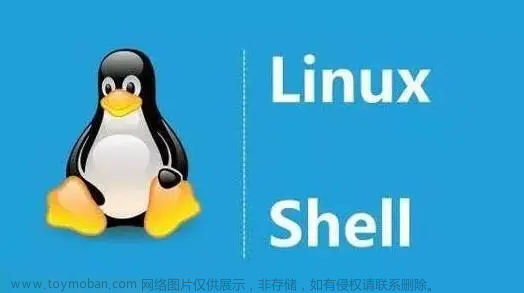对于,开源脚本这个函数的扩展修改,其它用户都可以将这段代码直接移植到自己的脚本程序之中,并且调用使用它。文章来源:https://www.toymoban.com/news/detail-839045.html
如果期望管道捕获它输出的值,则这么调用即可:shell变量=$(virt_check)文章来源地址https://www.toymoban.com/news/detail-839045.html
virt_check(){
if hash ifconfig 2>/dev/null; then
eth=$(ifconfig)
fi
virtualx=$(dmesg) 2>/dev/null
if [ $(which dmidecode) ]; then
sys_manu=$(dmidecode -s system-manufacturer) 2>/dev/null
sys_product=$(dmidecode -s system-product-name) 2>/dev/null
sys_ver=$(dmidecode -s system-version) 2>/dev/null
else
sys_manu=""
sys_product=""
sys_ver=""
fi
if grep docker /proc/1/cgroup -qa; then
virtual="Docker"
elif grep lxc /proc/1/cgroup -qa; then
virtual="Lxc"
elif grep -qa container=lxc /proc/1/environ; then
virtual="Lxc"
elif [[ -f /proc/user_beancounters ]]; then
virtual="OpenVZ"
elif [[ "$virtualx" == *kvm-clock* ]]; then
virtual="KVM"
elif [[ "$cname" == *KVM* ]]; then
virtual="KVM"
elif [[ "$cname" == *QEMU* ]]; then
virtual="KVM"
elif [[ "$virtualx" == *"VMware Virtual Platform"* ]]; then
virtual="VMware"
elif [[ "$virtualx" == *"Parallels Software International"* ]]; then
virtual="Parallels"
elif [[ "$virtualx" == *VirtualBox* ]]; then
virtual="VirtualBox"
elif [[ -e /proc/xen ]]; then
virtual="Xen"
elif [[ "$sys_manu" == *"Microsoft Corporation"* ]]; then
if [[ "$sys_product" == *"Virtual Machine"* ]]; then
if [[ "$sys_ver" == *"7.0"* || "$sys_ver" == *"Hyper-V" ]]; then
virtual="Hyper-V"
else
virtual="Microsoft Virtual Machine"
fi
fi
elif grep -qi microsoft /proc/version; then
if grep -qi wsl2 /proc/version; then
virtual="WSL2"
else
virtual="WSL"
fi
else
virtual="Dedicated"
fi
echo $virtual
}
到了这里,关于Linux shell VM虚拟机类型检查脚本函数(支持WSL、WSL2)的文章就介绍完了。如果您还想了解更多内容,请在右上角搜索TOY模板网以前的文章或继续浏览下面的相关文章,希望大家以后多多支持TOY模板网!