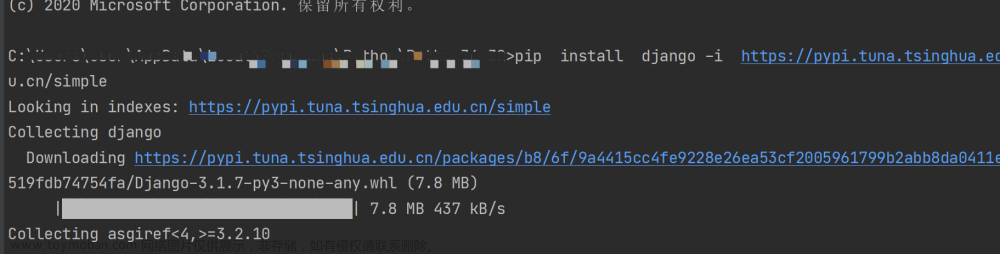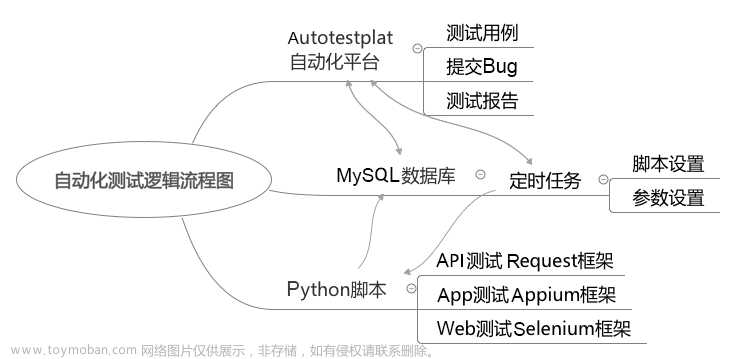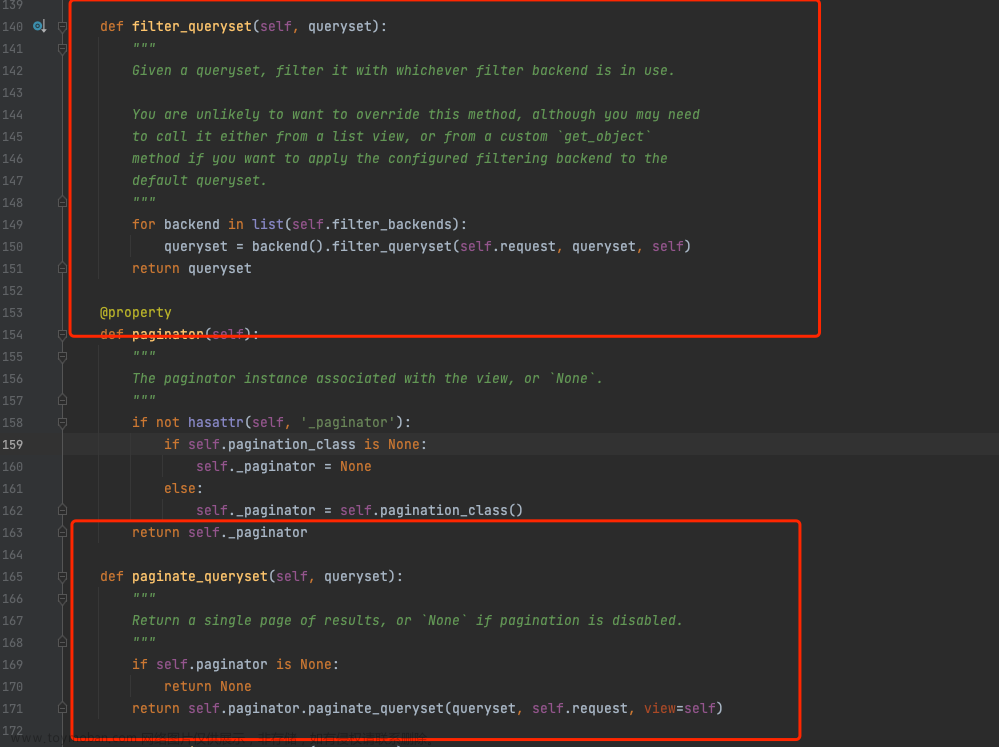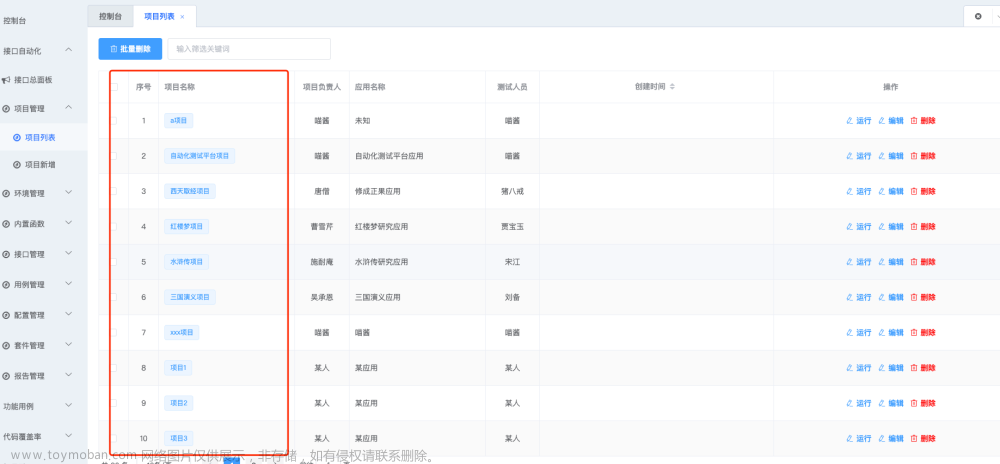1、安装
我用的是pip install Django 在命令行中安装
然后django-admin startproject autotext(在命令行中)
这句话是创建一个django 项目
然后切换到你所创建项目的目录下
输入:
python manage.py runserver
当你出现以下错误时
You have 18 unapplied migration(s). Your project may not work properly until you apply the migrations for app(s): admin, auth, contenttypes, sessions.
Run 'python manage.py migrate' to apply them.
输入:
python manage.py migrate
当你出现语言类错误输入:
set PYTHONIOENCODING=utf-8
出现以下东西证明你的django安装完成:
Watching for file changes with StatReloader
Performing system checks...
System check identified no issues (0 silenced).
March 13, 2024 - 18:41:38
然后你需要在命令行输入:
python manage.py createsuperuser
来创建一个最高权限的超级用户.
最后你可以使用浏览器来进入django
http://127.0.0.1:8000/admin(你的超级用户叫啥那么admin就换成啥就行)
 文章来源:https://www.toymoban.com/news/detail-839602.html
文章来源:https://www.toymoban.com/news/detail-839602.html
后面的下次再讲反正不少。文章来源地址https://www.toymoban.com/news/detail-839602.html
到了这里,关于python之自动化(django)的文章就介绍完了。如果您还想了解更多内容,请在右上角搜索TOY模板网以前的文章或继续浏览下面的相关文章,希望大家以后多多支持TOY模板网!