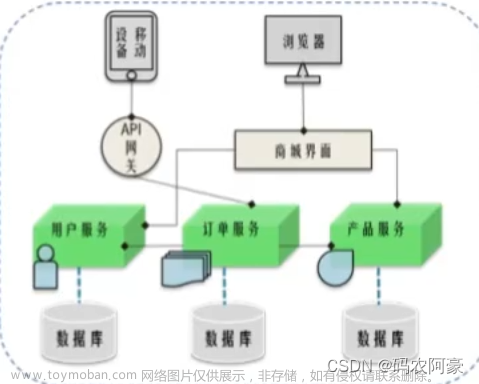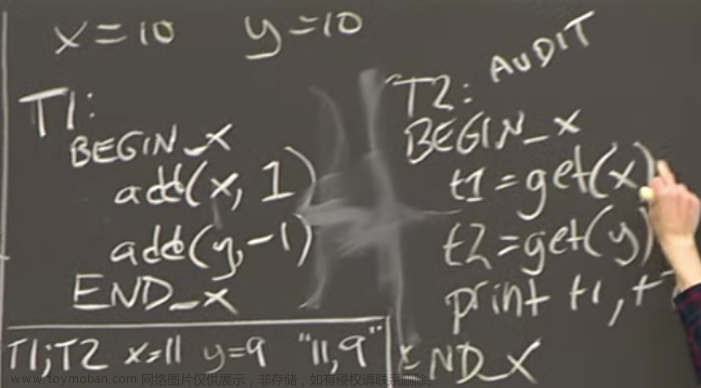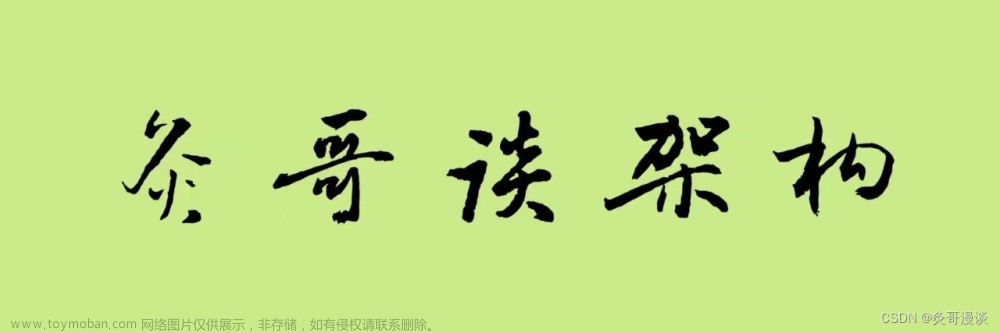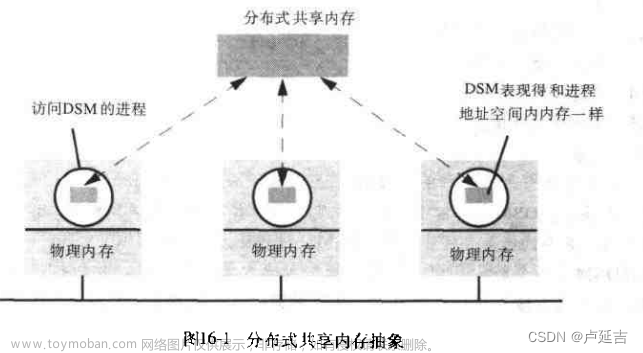ASP.NET Core 中的框架中发出大量诊断事件,包括当前请求进入请求完成事件,HttpClient发出收到与响应,EFCore查询等等。
我们可以利用DiagnosticListener来选择性地监听这些事件,然后通过自己的方式组织这些日志,实现无侵入的分布式跟踪。
下面我们通过DiagnosticSource监听EFCore,与HTTPClient,实现链路追踪。
创建监听
现在我们将配置一个DiagnosticListener来监听全部事件。
首先,我们需要一个IObserver<DiagnosticListener>,我们将使用它来订阅所有事件。
public class TestDiagnosticObserver : IObserver<DiagnosticListener> { public void OnNext(DiagnosticListener value) { value.Subscribe(new TestKeyValueObserver()); } public void OnCompleted() { } public void OnError(Exception error) { } }
public class TestKeyValueObserver : IObserver<KeyValuePair<string, object?>> { public void OnNext(KeyValuePair<string, object?> value) { var activity = Activity.Current; Console.WriteLine($"traceId {activity?.TraceId} Received event: {value.Key}"); } public void OnCompleted() { } public void OnError(Exception error) { } }
文章来源:https://www.toymoban.com/news/detail-839708.html
最后一步是在应用程序中注册我们的程序TestDiagnosticObserver。
DiagnosticListener.AllListeners.Subscribe(new TestDiagnosticObserver());
创建HTTP请求与EFCore查询
我们新建一个接口,用来集成EF与HttpClient。并调用这个接口查看DiagnosticListener 监听到的内容
[HttpGet] public async Task<string> GetAsync() { //HTTP await _httpClient.GetAsync("https://www.baidu.com"); //EF Item item = new Item() { Barcode = Guid.NewGuid().ToString(), Brand = "Milky Way", Name = "Milk", PruchasePrice = 20.5, SellingPrice = 25.5 }; _productsContext.Items.Add(item); _productsContext.SaveChanges(); return "OK"; }
调用此接口来看看我们的DiagnosticListener的效果。
可以看到收到了很多Event,包括当前请求的各个阶段,HttpClient的各个阶段,与EFCore查询的各个阶段。

解析Event
然后修改TestKeyValueObserver,我们从中挑选我们需要的HTTPClient与EFCore相关的事件。
public class TestKeyValueObserver : IObserver<KeyValuePair<string, object?>> { public void OnNext(KeyValuePair<string, object?> value) { var activity = Activity.Current; //Console.WriteLine($"traceId {activity?.TraceId} Received event: {value.Key}"); if (value.Key.StartsWith("System.Net.Http.Request")) { var cEventStr = JsonConvert.SerializeObject(value.Value); var cEvent = JsonConvert.DeserializeAnonymousType(cEventStr, new { Request = new { RequestUri = ""} , Timestamp = 2879029490722 }); Console.WriteLine($"traceId {activity?.TraceId} Request.Start: {cEvent.Timestamp} "); Console.WriteLine($"traceId {activity?.TraceId} Request.Uri: {cEvent.Request.RequestUri} "); } if (value.Key.StartsWith("System.Net.Http.Response")) { var cEventStr = JsonConvert.SerializeObject(value.Value); var cEvent = JsonConvert.DeserializeAnonymousType(cEventStr, new { Request = new { RequestUri = "" }, Timestamp = 2879029490722 }); Console.WriteLine($"traceId {activity?.TraceId} Http.Response: {cEvent.Timestamp} "); } if (value.Key.StartsWith("Microsoft.EntityFrameworkCore.Database.Connection.ConnectionOpening")) { var cEvent = (Microsoft.EntityFrameworkCore.Diagnostics.ConnectionEventData)value.Value; Console.WriteLine($"traceId {activity?.TraceId} Connection.ConnectionOpening: {cEvent?.StartTime.ToString("yyyy-MM-dd HH:mm:ss:fff")} "); } if (value.Key.StartsWith("Microsoft.EntityFrameworkCore.Database.Command.CommandExecuting")) { var cEvent = (Microsoft.EntityFrameworkCore.Diagnostics.CommandEventData)value.Value; Console.WriteLine($"traceId {activity?.TraceId} {cEvent?.Command.CommandText} "); } if (value.Key.StartsWith("Microsoft.EntityFrameworkCore.Database.Connection.ConnectionClosed")) { var cEvent = (Microsoft.EntityFrameworkCore.Diagnostics.ConnectionEventData)value.Value; Console.WriteLine($"traceId {activity?.TraceId} Connection.ConnectionClosed: {cEvent?.StartTime.ToString("yyyy-MM-dd HH:mm:ss:fff")} "); } } public void OnCompleted() { } public void OnError(Exception error) { } }
再次启动,查看效果,可以看到已经获取到了http请求的开始结束事件,EF的查询语句,开始事件等。

最后我们可以结构化这些数据,并将其持久化到自己的监控体系中,实现链路跟踪。文章来源地址https://www.toymoban.com/news/detail-839708.html
到了这里,关于DiagnosticSource DiagnosticListener 无侵入式分布式跟踪的文章就介绍完了。如果您还想了解更多内容,请在右上角搜索TOY模板网以前的文章或继续浏览下面的相关文章,希望大家以后多多支持TOY模板网!