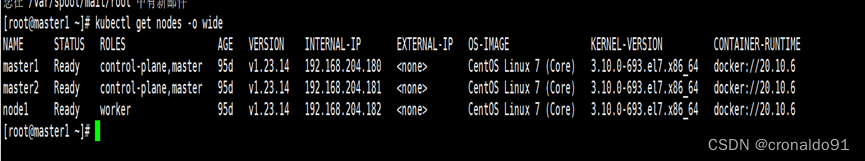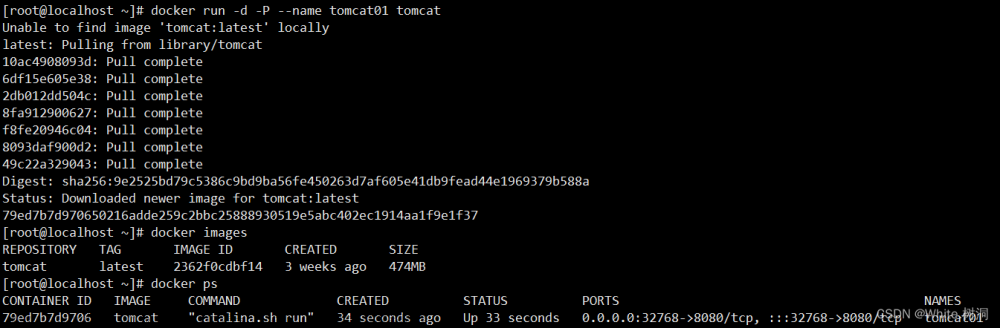LightDB 从24.1 版本开始支持 oracle pro*c 中执行匿名块的语法(之前可以通过do 语句执行匿名块):
EXEC SQL EXECUTE
anonymous block
END-EXEC;
因为匿名块不是SQL标准的一部分,所以此用法也不存在于SQL标准中。文章来源:https://www.toymoban.com/news/detail-839920.html
示例
#include <stdio.h>
#include <stdlib.h>
#include <string.h>
static void
print_sqlca()
{
fprintf(stderr, "==== sqlca ====\n");
fprintf(stderr, "sqlcode: %ld\n", sqlca.sqlcode);
fprintf(stderr, "sqlerrm.sqlerrml: %d\n", sqlca.sqlerrm.sqlerrml);
fprintf(stderr, "sqlerrm.sqlerrmc: %s\n", sqlca.sqlerrm.sqlerrmc);
fprintf(stderr, "sqlstate: %5s\n", sqlca.sqlstate);
fprintf(stderr, "===============\n");
}
int main() {
exec sql begin declare section;
char c_val[2000] = {0};
exec sql end declare section;
ECPGdebug(1, stderr);
EXEC SQL CONNECT TO tcp:postgresql://127.0.0.1:5432/test_o;
EXEC SQL SET AUTOCOMMIT TO ON;
EXEC SQL WHENEVER SQLWARNING SQLPRINT;
EXEC SQL WHENEVER SQLERROR CALL print_sqlca();
exec sql create table t1(
id integer,
t text,
d1 numeric,
d2 float8,
c char(10));
exec sql insert into t1 values
(1, 'a', 1.0, 1, 'a'),
(2, null, null, null, null),
(4, 'd', 4.0, 4, 'd');
exec sql execute
begin
update t1 set c ='aa' where id = 2 return c into :c_val;
end;
end-exec;
EXEC SQL EXECUTE
BEGIN
:c_val:=dbms_metadata.get_ddl('TABLE', 'T1');
END;
END-EXEC;
EXEC SQL DROP table t1;
exec sql disconnect;
return 0;
}
Note
需要注意的是由于内部实现方式的原因,在匿名块中不能使用 $AnonBlockStmt$,示例如下:文章来源地址https://www.toymoban.com/news/detail-839920.html
EXEC SQL EXECUTE
declare
val text := $AnonBlockStmt$'$-/:ad--/*sds*/ds$AnonBlockStmt$;
begin
begin
update t1 set c = '-$--///**/C :test_int[0]' where id = :test_int[0];
if SQL%NOTFOUND then
:iReturnCode = 1;
rollback;
end if;
:iReturnCode = 0;
commit;
end;
end;
END-EXEC;
到了这里,关于LightDB ecpg 支持 exec sql execute ... end-exec【24.1】【oracle 兼容】的文章就介绍完了。如果您还想了解更多内容,请在右上角搜索TOY模板网以前的文章或继续浏览下面的相关文章,希望大家以后多多支持TOY模板网!