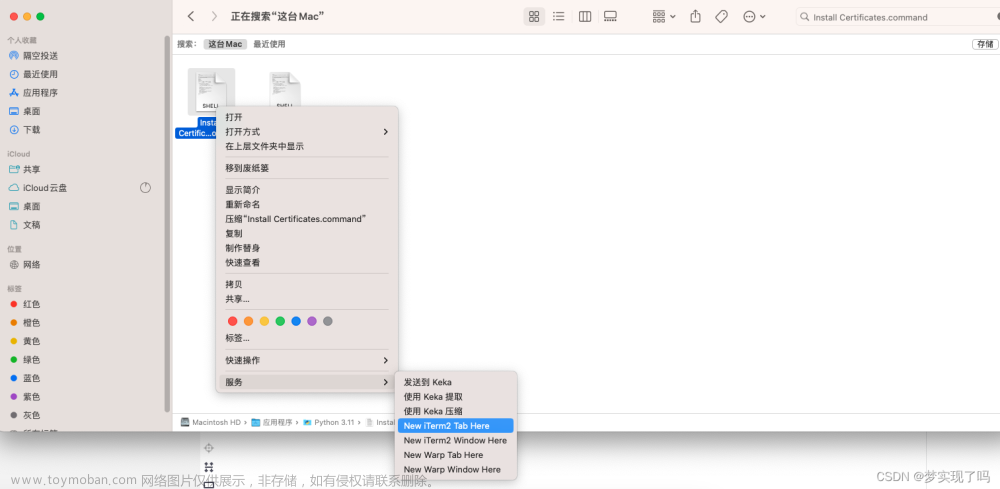操作过程:
运行 npx 报错
PS xx> npx crawlee create book-crawler
node:internal/process/promises:288
triggerUncaughtException(err, true /* fromPromise */);
^
Error: getaddrinfo ENOENT raw.githubusercontent.com
at GetAddrInfoReqWrap.onlookup [as oncomplete] (node:dns:107:26) {
errno: -4058,
code: 'ENOENT',
syscall: 'getaddrinfo',
hostname: 'raw.githubusercontent.com'
}
- 尝试找到
raw.githubusercontent.com的IP,配置host失败后重试,失败!!!(原因分析:IP有误或者“网络情况太差”) - 尝试找开源的加速工具(原理忽略),正好steam++中有,下载最新版(已改名
Watt Toolkit),安装完成后打开github加速,解决了上面的错误,但是出现下面新的错误:
node:internal/process/promises:288
triggerUncaughtException(err, true /* fromPromise */);
^
Error: unable to verify the first certificate
at TLSSocket.onConnectSecure (node:_tls_wrap:1540:34)
at TLSSocket.emit (node:events:513:28)
at TLSSocket._finishInit (node:_tls_wrap:959:8)
at ssl.onhandshakedone (node:_tls_wrap:743:12) {
code: 'UNABLE_TO_VERIFY_LEAF_SIGNATURE'
}
- 尝试关闭
node证书验证,npm config set strict-ssl false, 未解决问题。
原因分析:
getaddrinfo ENOENT raw.githubusercontent.com错误是因为域名无法解析IP,所以理论上通过配置host能解决,但实际上大部分情况可能不能,只能借助别的方法。如上面使用开源加速工具等。
unable to verify the first certificate 错误则是 node 安装或者执行包时需要验证请求者的CA证书,如果请求者的CA颁发机构不在信任列表里面,则会报错。(特别是自签证书)
解决方案:
继续在
Watt Toolkit中操作:进入网络加速界面,首先安装证书,然后就可以打开证书文件夹,查看证书路径。然后,在node扩展证书配置中加入我们的证书路径(.crt或.cer后缀的文件)
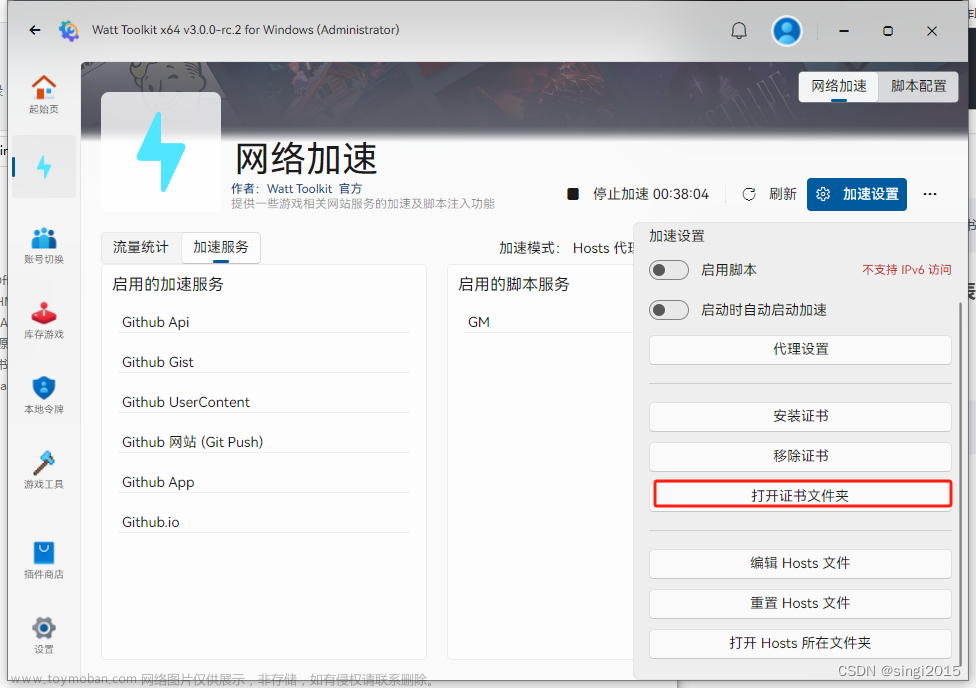
我这里是 C:\Users\Administrator\AppData\Local\Steam++\Plugins\Accelerator\SteamTools.Certificate.cer
具体配置命令如下:
$Env:NODE_EXTRA_CA_CERTS="C:\Users\Administrator\AppData\Local\Steam++\Plugins\Accelerator\SteamTools.Certificate.cer"
配置完成后,重新运行安装命令,这次可以成功安装了。
配置依据 https://playwright.dev/docs/browsers#install-behind-a-firewall-or-a-proxy文章来源:https://www.toymoban.com/news/detail-840501.html
 文章来源地址https://www.toymoban.com/news/detail-840501.html
文章来源地址https://www.toymoban.com/news/detail-840501.html
到了这里,关于npx: getaddrinfo ENOENT raw.githubusercontent.com , unable to verify the first certificate的文章就介绍完了。如果您还想了解更多内容,请在右上角搜索TOY模板网以前的文章或继续浏览下面的相关文章,希望大家以后多多支持TOY模板网!

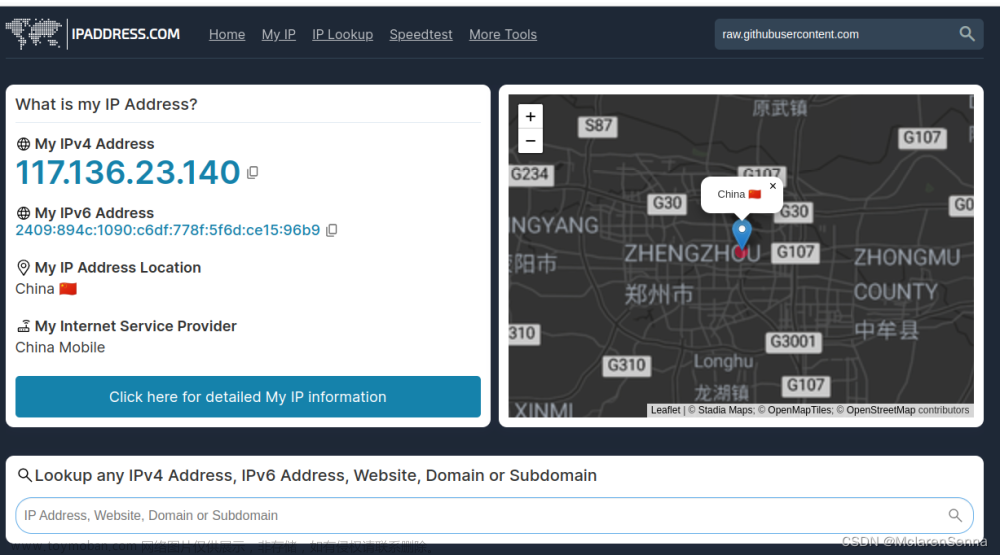





![[postman] SSL Error: Unable to verify the first certificate(已解决)](https://imgs.yssmx.com/Uploads/2024/02/528286-1.png)