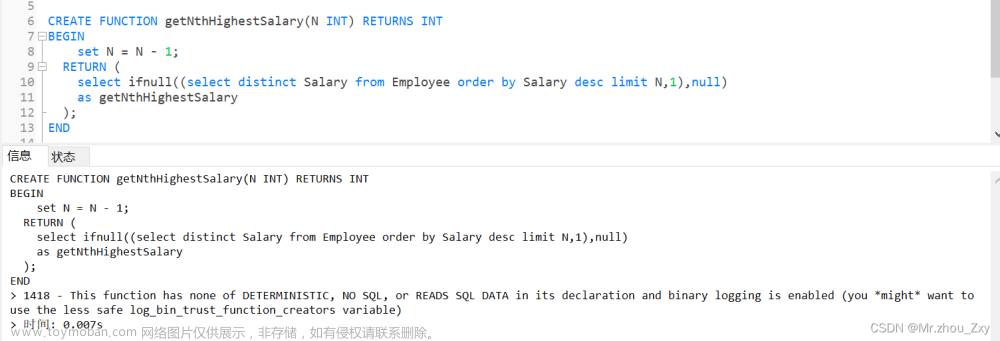问题
用自己的库编写程序运行时报错:
./a.out: error while loading shared libraries: libopencv_highgui.so.405: cannot open shared object file: No such file or directory
这个错误表明系统无法找到名为 “libopencv_highgui.so.405” 的共享库文件。通常情况下,这种问题可能是因为库文件没有正确安装或者没有正确设置动态链接库路径导致的。
检查库文件是否存在
首先,确认系统上是否存在名为 “libopencv_highgui.so.405” 的库文件。
可以使用命令 find / -name “libopencv_highgui.so.405” 来查找该文件。
将libopencv_highgui.so.405换成自己缺少的库的名字即可。
find / -name "libopencv_highgui.so.405"

报错权限不够:
find: ‘/root’: 权限不够
细心查找:
所缺少的库函数位置:
设置动态链接库路径
确保库文件所在的路径被包含在系统的动态链接库路径中。你可以通过将库文件路径添加到环境变量 LD_LIBRARY_PATH 中来实现:
export LD_LIBRARY_PATH=/path/to/your/library/folder:$LD_LIBRARY_PATH

创建软链接
在终端中执行以下命令,创建一个指向该库文件的软链接:
sudo ln -s /opt/build/lib/libopencv_highgui.so.405 /usr/lib/libopencv_highgui.so.405
然后就可以运行自身代码:

小结
其余解决办法:
./a.out: error while loading shared libraries: libcjson.so.1: cannot open shared object file:
error while loading shared libraries: libopencv_highgui.so.3.0: cannot open shared object file问题解决
/darknet: error while loading shared libraries: libopencv_highgui.s
YOLO-Darknet-opencv3升级Opencv4出现问题error while loading shared libraries: libopencv_highgui.so.3.4: can
./darknet: error while loading shared libraries: libopencv_highgui.so.3.4: cannot open shared object文章来源:https://www.toymoban.com/news/detail-840886.html
【深度学习】问题解决:运行._darknet命令时,报错缺少libopencv_highgui.so.3.2包文章来源地址https://www.toymoban.com/news/detail-840886.html
到了这里,关于【./a.out: error while loading shared libraries: libopencv_highgui.so.405: cannot open shared object】的文章就介绍完了。如果您还想了解更多内容,请在右上角搜索TOY模板网以前的文章或继续浏览下面的相关文章,希望大家以后多多支持TOY模板网!