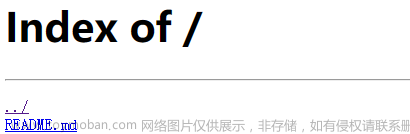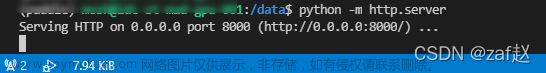探讨在linux环境下的搭建yum-server仓库,特别是使用nginx搭建yum-server提供yum服务。
1. yum-server的搭建方式
yum-server通常使用如下2种方式进行搭建,提供远程yum-server仓库服务
- 使用nginx搭建yum源
- 使用普通的http服务,搭建yum源
2. nginx搭建yum-server仓库
2.1. 安装配置nginx
ngx的安装本文不做介绍,可以网上获取,可以参考 LINUX安装nginx详细步骤
2.2 配置yum-server的rpm
nginx的配置如下
- nginx.conf配置
cat nginx.conf
user nobody;
worker_processes 8;
pid log/nginx.pid;
events {
use epoll;
worker_connections 100000;
}
worker_rlimit_nofile 100000;
http {
include mime.types;
default_type application/octet-stream;
server_tokens off;
check_shm_size 100m;
server_names_hash_bucket_size 128;
client_header_buffer_size 32k;
large_client_header_buffers 4 32k;
client_max_body_size 8m;
sendfile on;
tcp_nopush on;
tcp_nodelay on;
keepalive_timeout 0;
fastcgi_connect_timeout 30;
fastcgi_send_timeout 30;
fastcgi_read_timeout 30;
fastcgi_buffer_size 64k;
fastcgi_buffers 4 64k;
fastcgi_busy_buffers_size 128k;
fastcgi_temp_file_write_size 128k;
gzip on;
gzip_min_length 1k;
gzip_buffers 4 16k;
gzip_http_version 1.0;
gzip_comp_level 2;
gzip_types text/plain application/x-javascript text/css application/xml text/javascript;
gzip_vary on;
charset utf-8;
#代理公网源缓存配置
proxy_cache_path /data1/cache/nginx levels=1:2 keys_zone=my_cache:500m;
access_log on;
log_not_found off;
error_page 400 403 405 408 /40x.html ;
error_page 500 502 503 504 /50x.html ;
#INCLUDE_APP
include yum.conf.d/yum.nginx.conf;
}
- yum.nginx.conf
server {
listen 80;
server_name mirrors.xxx.com;
error_log /data/log/tnginx_1_0_0-1.0/error.log;
access_log /data/log/tnginx_1_0_0-1.0/yum-access.log;
charset utf-8;
proxy_set_header Host $host;
proxy_set_header X-Real-IP $remote_addr;
proxy_set_header REMOTE-HOST $remote_addr;
proxy_set_header X-Forwarded-For $proxy_add_x_forwarded_for;
client_max_body_size 512m;
client_body_buffer_size 256k;
proxy_connect_timeout 30;
proxy_send_timeout 30;
proxy_read_timeout 60;
proxy_buffer_size 256k;
proxy_buffers 4 256k;
proxy_busy_buffers_size 256k;
proxy_temp_file_write_size 256k;
proxy_next_upstream error timeout invalid_header http_500 http_503 http_404;
proxy_max_temp_file_size 128m;
location / {
root /data1/yum_data;
autoindex on;
}
}
定义/data1/yum_data位yum源的相关目录
2.3. 同步yum源相关包
可以从公有云进行同步,比如阿里云、腾讯云、清华等。
不同的厂商支持的同步协议不同,通常是用rsync和reposync两种类型,需要根据不同的协议选择对应的方式进行同步
- 如果支持支持rsync, 就用常规的rsync方案同步.
- 如果软件源不支持rsync, rpm的包可以用reposync工具同步
本次实例只 同步和拷贝epel的其中一个包,放到/var/www/html/ 目录
返回同步yum源相关包
2.3.1 rsync同步源
- 内部环境源
# 同步内部源
rsync -avzP epel/7/x86_64 xx.xx.xx.xx:/var/www/html/epel/7/

- 公有云源,支持rsync协议
中科大yum源:
rsync://mirrors.ustc.edu.cn/centos/7/os文章来源地址https://www.toymoban.com/news/detail-842453.html
# 同步公有云的源,中科大
rsync -avz rsync://rsync.mirrors.ustc.edu.cn/epel/7
3.3.1 reposync同步源
- 下载repo
- 腾讯云
wget -O /etc/yum.repos.d/CentOS-Base.repo http://mirrors.cloud.tencent.com/repo/centos7_base.repo
wget -O /etc/yum.repos.d/epel.repo http://mirrors.cloud.tencent.com/repo/epel-7.repo
- 阿里云
wget -O /etc/yum.repos.d/CentOS-Base.repo https://mirrors.aliyun.com/repo/Centos-7.repo
wget -O /etc/yum.repos.d/epel.repo http://mirrors.aliyun.com/repo/epel-7.repo
- 同步源
#reposync将根据刚下载的repo下载rpm包到指定文件夹/var/www/html/
reposync -r base /var/www/html/
reposync -r updates /var/www/html/
reposync -r epel /var/www/html/
2.4. 配置客户端访问yum配置
cat /etc/yum.repos.d/epel.repo
[epel]
name=Extra Packages for Enterprise Linux 7 - $basearch
failovermethod=priority
gpgcheck=0
enabled=1
baseurl=http://mirrors.xxx.com/epel/7/$basearch/
2.5. 验证测试
# 清理缓存
yum clean all
#缓存本地yum源中的软件包信息
yum makecache
# 查看所有可用的yum源
yum repolist all
# 查看yum可以安装的组件
yum search all
yum list |grep epel
# 测试yum安装
yum install -y httpd

# 测试yum安装
yum install -y zabbix

说明已经能够正常安装
3. http服务搭建yum-server仓库
3.1. 安装配置http
# 安装httpd
yum install -y httpd
# 启动httpd服务
systemctl start httpd
# 检查80端口是否正常启动
netstat -ntlp|grep 80
3.2 配置yum-server的rpm
通过cat /etc/httpd/conf/httpd.conf服务默认的目录是DocumentRoot “/var/www/html”,
cd /var/www/html
# 安装createrepo
yum install -y createrepo
# 初始化库
createrepo -pdo /var/www/html/ /var/www/html/
# 产看yum库,会创建目录repodata
ll

3.3. 同步yum源相关包
参考同步yum源相关包
3.4. 配置客户端访问yum配置
# 配置客户端访问yum配置
vim /etc/yum.repos.d/epel.repo
[epel]
name=Server
baseurl=http://xx.xx.xx.xx
#是否将该仓库做为软件包提供源
enabled=1
#是否进行gpg校验
gpgcheck=0
3.5. 验证测试
# 清理缓存
yum clean all
#缓存本地yum源中的软件包信息
yum makecache
# 查看所有可用的yum源
yum repolist all
# 查看yum可以安装的组件
yum search all
yum list |grep epel
# 测试yum安装
yum install -y httpd

# 测试yum安装
yum install -y zabbix

说明已经能够正常安装
4. 疑问和思考
4.1 配置多个yum-server仓库节点,该如何操作?
不同yum节点配置rsync同步相关的配置即可
# 同步内部源
rsync -avzP epel/7/x86_64 xx.xx.xx.xx:/var/www/html/epel/7/
4.2 如何从公有云同步yum-server的rpm?
参考同步yum源相关包, 更多操作方法可以进一步扩展,参考相关公有云的官网文章来源:https://www.toymoban.com/news/detail-842453.html
4.2.1 rsync同步源
- 公有云源,支持rsync协议
中科大yum源:
rsync://mirrors.ustc.edu.cn/centos/7/os
# 同步公有云的源,中科大
rsync -avz rsync://rsync.mirrors.ustc.edu.cn/epel/7
4.2.2 reposync同步源
- 腾讯云
wget -O /etc/yum.repos.d/CentOS-Base.repo http://mirrors.cloud.tencent.com/repo/centos7_base.repo
wget -O /etc/yum.repos.d/epel.repo http://mirrors.cloud.tencent.com/repo/epel-7.repo
- 阿里云
wget -O /etc/yum.repos.d/CentOS-Base.repo https://mirrors.aliyun.com/repo/Centos-7.repo
wget -O /etc/yum.repos.d/epel.repo http://mirrors.aliyun.com/repo/epel-7.repo
#reposync将根据刚下载的repo下载rpm包到指定文件夹/var/www/html/
reposync -r base /var/www/html/
reposync -r updates /var/www/html/
reposync -r epel /var/www/html/
5. 参考文档
- CentOS 7搭建本地yum源和局域网yum源
- 搭建自己的yum仓库
到了这里,关于Liunx使用nginx和http搭建yum-server仓库的文章就介绍完了。如果您还想了解更多内容,请在右上角搜索TOY模板网以前的文章或继续浏览下面的相关文章,希望大家以后多多支持TOY模板网!