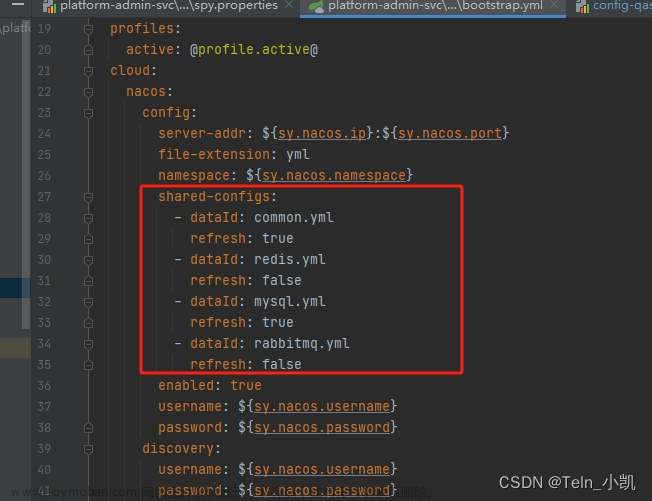报错信息
2024-01-09 11:05:27.807 ERROR 72921 --- [ main] c.a.c.n.c.NacosPropertySourceBuilder : get data from Nacos error,dataId:zongdapao-order
com.alibaba.nacos.api.exception.NacosException: http error, code=403,dataId=zongdapao-order,group=DEFAULT_GROUP,tenant=
at com.alibaba.nacos.client.config.impl.ClientWorker$ConfigRpcTransportClient.queryConfig(ClientWorker.java:1035) ~[nacos-client-2.0.3.jar:na]
at com.alibaba.nacos.client.config.impl.ClientWorker.getServerConfig(ClientWorker.java:407) ~[nacos-client-2.0.3.jar:na]
at com.alibaba.nacos.client.config.NacosConfigService.getConfigInner(NacosConfigService.java:166) ~[nacos-client-2.0.3.jar:na]
at com.alibaba.nacos.client.config.NacosConfigService.getConfig(NacosConfigService.java:94) ~[nacos-client-2.0.3.jar:na]
at com.alibaba.cloud.nacos.client.NacosPropertySourceBuilder.loadNacosData(NacosPropertySourceBuilder.java:85) [spring-cloud-starter-alibaba-nacos-config-2.2.7.RELEASE.jar:2.2.7.RELEASE]
at com.alibaba.cloud.nacos.client.NacosPropertySourceBuilder.build(NacosPropertySourceBuilder.java:73) [spring-cloud-starter-alibaba-nacos-config-2.2.7.RELEASE.jar:2.2.7.RELEASE]
at com.alibaba.cloud.nacos.client.NacosPropertySourceLocator.loadNacosPropertySource(NacosPropertySourceLocator.java:199) [spring-cloud-starter-alibaba-nacos-config-2.2.7.RELEASE.jar:2.2.7.RELEASE]
at com.alibaba.cloud.nacos.client.NacosPropertySourceLocator.loadNacosDataIfPresent(NacosPropertySourceLocator.java:186) [spring-cloud-starter-alibaba-nacos-config-2.2.7.RELEASE.jar:2.2.7.RELEASE]
at com.alibaba.cloud.nacos.client.NacosPropertySourceLocator.loadApplicationConfiguration(NacosPropertySourceLocator.java:141) [spring-cloud-starter-alibaba-nacos-config-2.2.7.RELEASE.jar:2.2.7.RELEASE]
at com.alibaba.cloud.nacos.client.NacosPropertySourceLocator.locate(NacosPropertySourceLocator.java:103) [spring-cloud-starter-alibaba-nacos-config-2.2.7.RELEASE.jar:2.2.7.RELEASE]
at org.springframework.cloud.bootstrap.config.PropertySourceLocator.locateCollection(PropertySourceLocator.java:52) [spring-cloud-context-2.2.9.RELEASE.jar:2.2.9.RELEASE]
at org.springframework.cloud.bootstrap.config.PropertySourceLocator.locateCollection(PropertySourceLocator.java:47) [spring-cloud-context-2.2.9.RELEASE.jar:2.2.9.RELEASE]
at org.springframework.cloud.bootstrap.config.PropertySourceBootstrapConfiguration.initialize(PropertySourceBootstrapConfiguration.java:98) [spring-cloud-context-2.2.9.RELEASE.jar:2.2.9.RELEASE]
at org.springframework.boot.SpringApplication.applyInitializers(SpringApplication.java:623) [spring-boot-2.3.12.RELEASE.jar:2.3.12.RELEASE]
at org.springframework.boot.SpringApplication.prepareContext(SpringApplication.java:367) [spring-boot-2.3.12.RELEASE.jar:2.3.12.RELEASE]
at org.springframework.boot.SpringApplication.run(SpringApplication.java:311) [spring-boot-2.3.12.RELEASE.jar:2.3.12.RELEASE]
at org.springframework.boot.SpringApplication.run(SpringApplication.java:1247) [spring-boot-2.3.12.RELEASE.jar:2.3.12.RELEASE]
at org.springframework.boot.SpringApplication.run(SpringApplication.java:1236) [spring-boot-2.3.12.RELEASE.jar:2.3.12.RELEASE]
at com.zzx.zongdapao.OrderMain.main(OrderMain.java:21) [classes/:na]
解决办法
我开始没加鉴权,使用的是application.yml是可以的,加了之后要将application.yml换成bootstrap.yml。
server:
port: 8801
spring:
application:
name: zongdapao-order
datasource:
url: jdbc:mysql://localhost:3306/zzxmysql02?useUnicode=true&characterEncoding=utf-8&useSSL=false&serverTimezone=UTC
username: root
password: root
driver-class-name: com.mysql.cj.jdbc.Driver
cloud:
nacos:
discovery:
server-addr: localhost:8848
username: nacos
password: nacos
group: ZZX_GROUP
namespace: d39a9ef0-bd56-4b6a-b8eb-44a2b85caf15
config:
server-addr: localhost:8848
username: nacos
password: nacos
group: ZZX_GROUP
namespace: d39a9ef0-bd56-4b6a-b8eb-44a2b85caf15
file-extension: properties
# shared-configs:
# - ${spring.application.name}-${spring.profiles.active}.${spring.cloud.nacos.config.file-extension}
profiles:
active: dev
# jta:
# atomikos:
# properties:
# enable-logging: false
feign:
hystrix:
enabled: true
mybatis:
mapper-locations:
- classpath:dao/*.xml
- classpath*:com/**/dao/*.xml
spring cloud Alibaba组件版本依赖关系
2021.x 分支
适配 Spring Boot 2.4,Spring Cloud 2021.x 版本及以上的 Spring Cloud Alibaba 版本按从新到旧排列如下表(最新版本用*标记):
| Spring Cloud Alibaba Version | Spring Cloud Version | Spring Boot Version |
|---|---|---|
| 2021.0.5.0* | Spring Cloud 2021.0.5 | 2.6.13 |
| 2021.0.4.0 | Spring Cloud 2021.0.4 | 2.6.11 |
| 2021.0.1.0 | Spring Cloud 2021.0.1 | 2.6.3 |
| 2021.1 | Spring Cloud 2020.0.1 | 2.4.2 |
2.2.x 分支
适配 Spring Boot 为 2.4,Spring Cloud Hoxton 版本及以下的 Spring Cloud Alibaba 版本按从新到旧排列如下表(最新版本用*标记):文章来源:https://www.toymoban.com/news/detail-842557.html
| Spring Cloud Alibaba Version | Spring Cloud Version | Spring Boot Version |
|---|---|---|
| 2.2.10-RC1* | Spring Cloud Hoxton.SR12 | 2.3.12.RELEASE |
| 2.2.9.RELEASE | Spring Cloud Hoxton.SR12 | 2.3.12.RELEASE |
| 2.2.8.RELEASE | Spring Cloud Hoxton.SR12 | 2.3.12.RELEASE |
| 2.2.7.RELEASE | Spring Cloud Hoxton.SR12 | 2.3.12.RELEASE |
| 2.2.6.RELEASE | Spring Cloud Hoxton.SR9 | 2.3.2.RELEASE |
| 2.2.1.RELEASE | Spring Cloud Hoxton.SR3 | 2.2.5.RELEASE |
| 2.2.0.RELEASE | Spring Cloud Hoxton.RELEASE | 2.2.X.RELEASE |
| 2.1.4.RELEASE | Spring Cloud Greenwich.SR6 | 2.1.13.RELEASE |
| 2.1.2.RELEASE | Spring Cloud Greenwich | 2.1.X.RELEASE |
| 2.0.4.RELEASE(停止维护,建议升级) | Spring Cloud Finchley | 2.0.X.RELEASE |
| 1.5.1.RELEASE(停止维护,建议升级) | Spring Cloud Edgware | 1.5.X.RELEASE |
组件版本关系
每个 Spring Cloud Alibaba 版本及其自身所适配的各组件对应版本如下表所示(注意,Spring Cloud Dubbo 从 2021.0.1.0 起已被移除出主干,不再随主干演进):文章来源地址https://www.toymoban.com/news/detail-842557.html
| Spring Cloud Alibaba Version | Sentinel Version | Nacos Version | RocketMQ Version | Dubbo Version | Seata Version |
|---|---|---|---|---|---|
| 2022.0.0.0 | 1.8.6 | 2.2.1 | 4.9.4 | ~ | 1.7.0 |
| 2022.0.0.0-RC2 | 1.8.6 | 2.2.1 | 4.9.4 | ~ | 1.7.0-native-rc2 |
| 2021.0.5.0 | 1.8.6 | 2.2.0 | 4.9.4 | ~ | 1.6.1 |
| 2.2.10-RC1 | 1.8.6 | 2.2.0 | 4.9.4 | ~ | 1.6.1 |
| 2022.0.0.0-RC1 | 1.8.6 | 2.2.1-RC | 4.9.4 | ~ | 1.6.1 |
| 2.2.9.RELEASE | 1.8.5 | 2.1.0 | 4.9.4 | ~ | 1.5.2 |
| 2021.0.4.0 | 1.8.5 | 2.0.4 | 4.9.4 | ~ | 1.5.2 |
| 2.2.8.RELEASE | 1.8.4 | 2.1.0 | 4.9.3 | ~ | 1.5.1 |
| 2021.0.1.0 | 1.8.3 | 1.4.2 | 4.9.2 | ~ | 1.4.2 |
| 2.2.7.RELEASE | 1.8.1 | 2.0.3 | 4.6.1 | 2.7.13 | 1.3.0 |
| 2.2.6.RELEASE | 1.8.1 | 1.4.2 | 4.4.0 | 2.7.8 | 1.3.0 |
| 2021.1 or 2.2.5.RELEASE or 2.1.4.RELEASE or 2.0.4.RELEASE | 1.8.0 | 1.4.1 | 4.4.0 | 2.7.8 | 1.3.0 |
| 2.2.3.RELEASE or 2.1.3.RELEASE or 2.0.3.RELEASE | 1.8.0 | 1.3.3 | 4.4.0 | 2.7.8 | 1.3.0 |
| 2.2.1.RELEASE or 2.1.2.RELEASE or 2.0.2.RELEASE | 1.7.1 | 1.2.1 | 4.4.0 | 2.7.6 | 1.2.0 |
| 2.2.0.RELEASE | 1.7.1 | 1.1.4 | 4.4.0 | 2.7.4.1 | 1.0.0 |
| 2.1.1.RELEASE or 2.0.1.RELEASE or 1.5.1.RELEASE | 1.7.0 | 1.1.4 | 4.4.0 | 2.7.3 | 0.9.0 |
| 2.1.0.RELEASE or 2.0.0.RELEASE or 1.5.0.RELEASE | 1.6.3 | 1.1.1 | 4.4.0 | 2.7.3 | 0.7.1 |
到了这里,关于Nacos开启鉴权后读取不到配置文件,get data from Nacos error,dataId:http error, code=403,dataId=的文章就介绍完了。如果您还想了解更多内容,请在右上角搜索TOY模板网以前的文章或继续浏览下面的相关文章,希望大家以后多多支持TOY模板网!