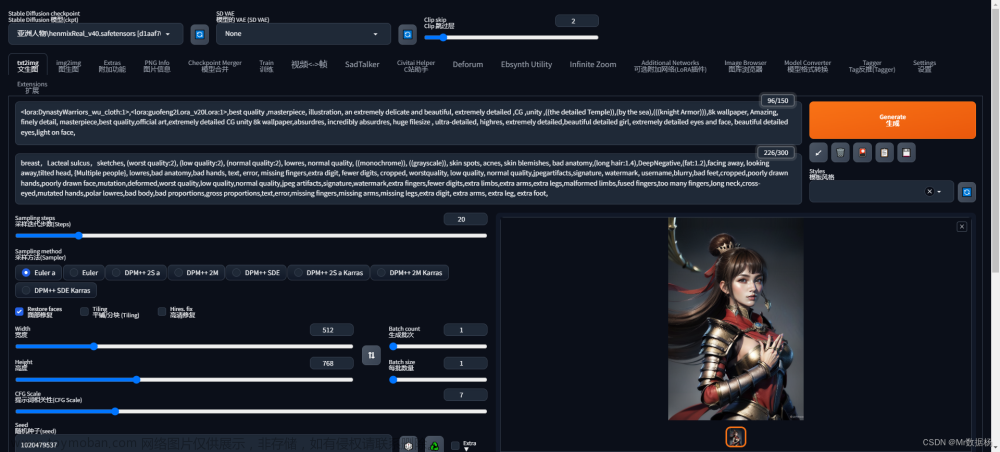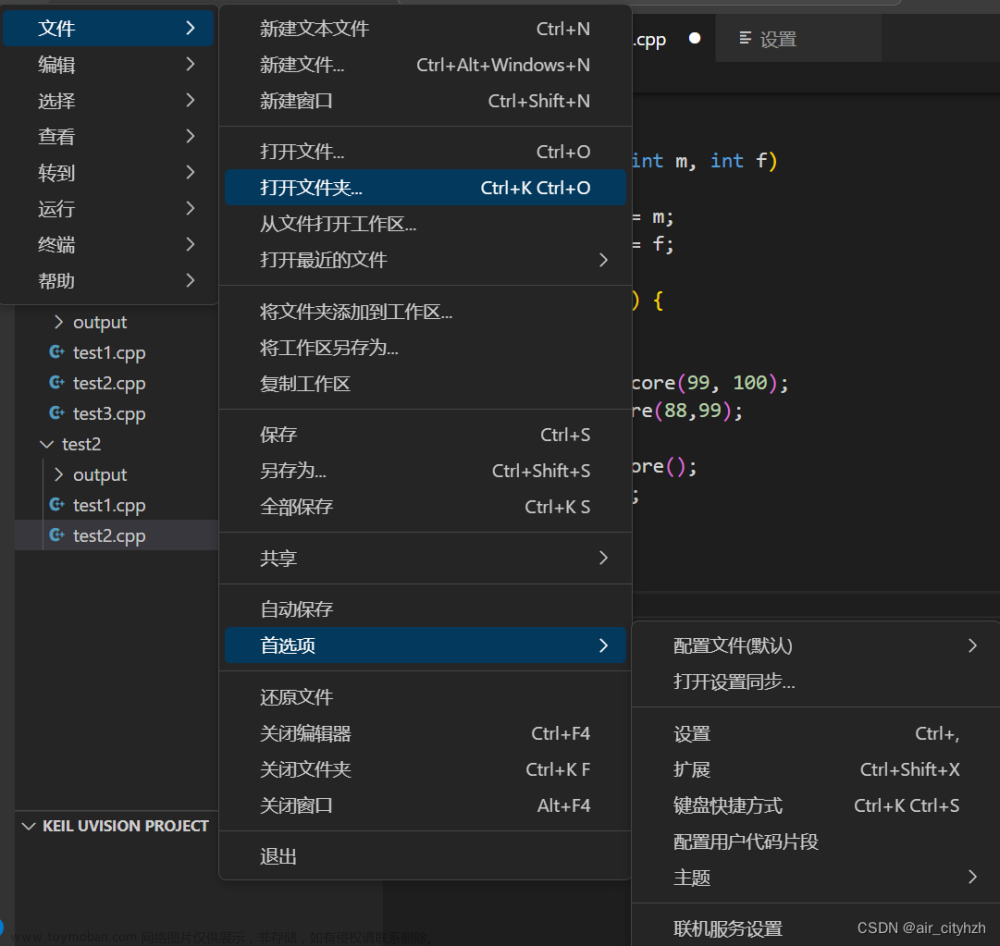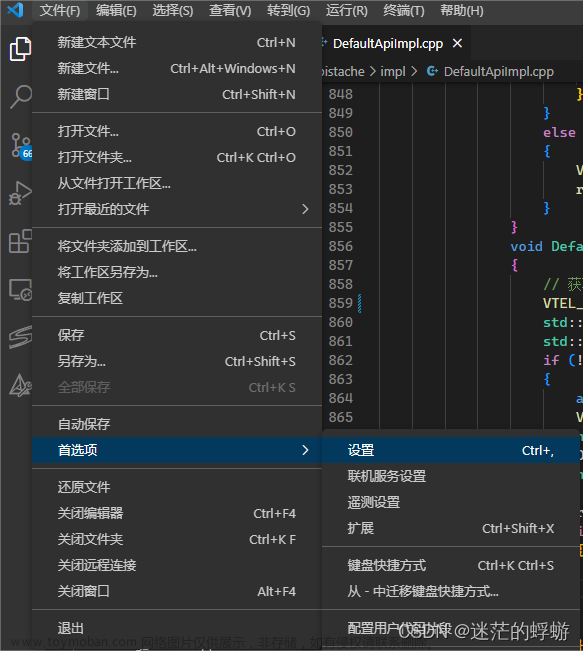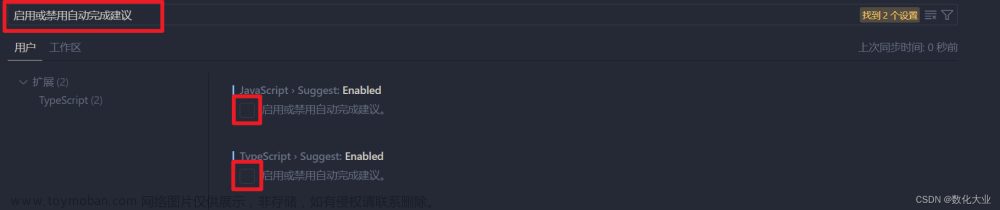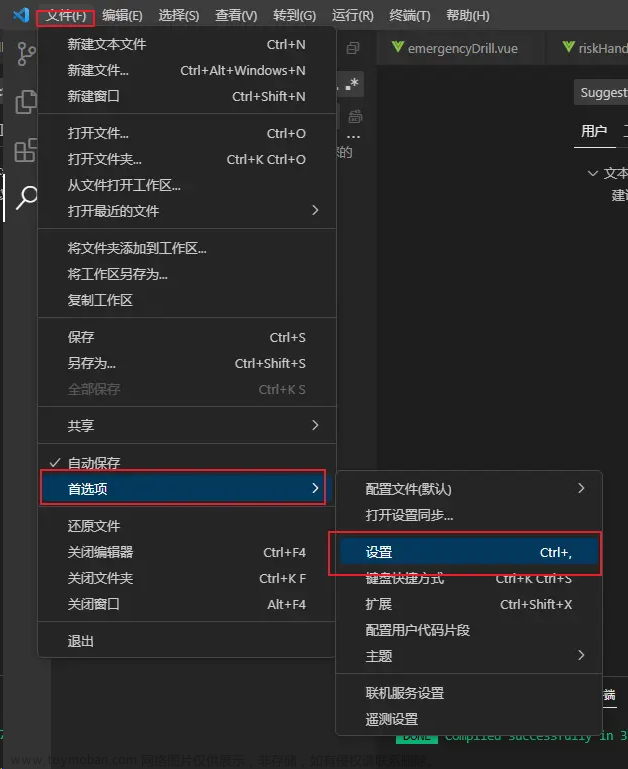项目内代码的Tag
1.项目代码有大修改后,unity 编辑器内重新生成项目解决方案: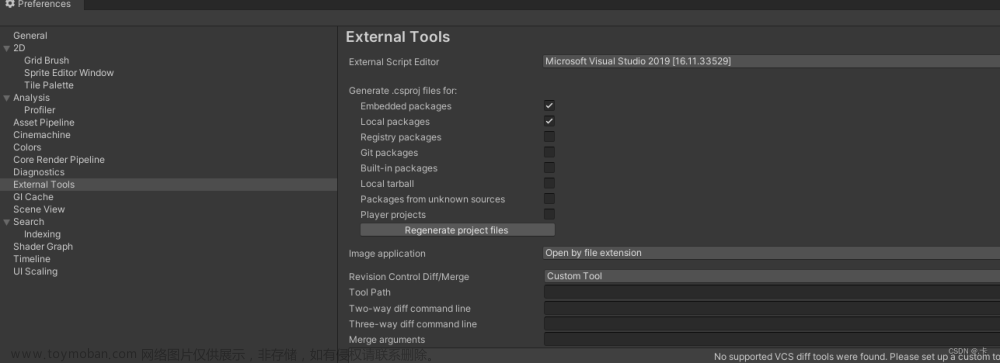
2.slickedit 刷新解决方案:
3.指定索引某个目录下的 dll, 比如 unity 工程目录下 library 目录,注意选择语言:
4.新建 XML 文件的 Tag索引:
unity 源码的补全
步骤
1.下载 unity 源码。
2.将自定义文件 MonoBehaviour.cs 放到解压后的项目里面:
using System;
namespace UnityEngine
{
public partial class MonoBehaviour
{
public virtual void Awake()
{
throw new NotImplementedException();
}
public virtual void Reset()
{
throw new NotImplementedException();
}
public virtual void Start()
{
throw new NotImplementedException();
}
public virtual void Update()
{
throw new NotImplementedException();
}
public virtual void FixedUpdate()
{
throw new NotImplementedException();
}
public virtual void LateUpdate()
{
throw new NotImplementedException();
}
public virtual void OnEnable()
{
throw new NotImplementedException();
}
public virtual void OnDisable()
{
throw new NotImplementedException();
}
public virtual void OnDestroy()
{
throw new NotImplementedException();
}
public virtual void OnGUI()
{
throw new NotImplementedException();
}
public virtual void OnAnimatorIK(int layerIndex)
{
throw new NotImplementedException();
}
public virtual void OnAnimatorMove()
{
throw new NotImplementedException();
}
public virtual void OnApplicationFocus(bool hasFocus)
{
throw new NotImplementedException();
}
public virtual void OnApplicationPause(bool pauseStatus)
{
throw new NotImplementedException();
}
public virtual void OnApplicationQuit()
{
throw new NotImplementedException();
}
public virtual void OnAudioFilterRead(float[] data, int channels)
{
throw new NotImplementedException();
}
public virtual void OnBecameInvisible()
{
throw new NotImplementedException();
}
public virtual void OnBecameVisible()
{
throw new NotImplementedException();
}
public virtual void OnBeforeTransformParentChanged()
{
throw new NotImplementedException();
}
public virtual void OnCanvasGroupChanged()
{
throw new NotImplementedException();
}
public virtual void OnCanvasHierarchyChanged()
{
throw new NotImplementedException();
}
public virtual void OnCollisionEnter(Collision collision)
{
throw new NotImplementedException();
}
public virtual void OnCollisionEnter2D(Collision2D col)
{
throw new NotImplementedException();
}
public virtual void OnCollisionExit(Collision other)
{
throw new NotImplementedException();
}
public virtual void OnCollisionExit2D(Collision2D other)
{
throw new NotImplementedException();
}
public virtual void OnCollisionStay(Collision collisionInfo)
{
throw new NotImplementedException();
}
public virtual void OnCollisionStay2D(Collision2D collision)
{
throw new NotImplementedException();
}
public virtual void OnConnectedToServer()
{
throw new NotImplementedException();
}
public virtual void OnControllerColliderHit(ControllerColliderHit hit)
{
throw new NotImplementedException();
}
public virtual void OnDidApplyAnimationProperties()
{
throw new NotImplementedException();
}
public virtual void OnDrawGizmos()
{
throw new NotImplementedException();
}
public virtual void OnDrawGizmosSelected()
{
throw new NotImplementedException();
}
public virtual void OnJointBreak(float breakForce)
{
throw new NotImplementedException();
}
public virtual void OnJointBreak2D(Joint2D brokenJoint)
{
throw new NotImplementedException();
}
public virtual void OnMouseDown()
{
throw new NotImplementedException();
}
public virtual void OnMouseDrag()
{
throw new NotImplementedException();
}
public virtual void OnMouseEnter()
{
throw new NotImplementedException();
}
public virtual void OnMouseExit()
{
throw new NotImplementedException();
}
public virtual void OnMouseOver()
{
throw new NotImplementedException();
}
public virtual void OnMouseUp()
{
throw new NotImplementedException();
}
public virtual void OnMouseUpAsButton()
{
throw new NotImplementedException();
}
public virtual void OnParticleCollision(GameObject other)
{
throw new NotImplementedException();
}
public virtual void OnParticleSystemStopped()
{
throw new NotImplementedException();
}
public virtual void OnParticleTrigger()
{
throw new NotImplementedException();
}
public virtual void OnParticleUpdateJobScheduled()
{
throw new NotImplementedException();
}
public virtual void OnPostRender()
{
throw new NotImplementedException();
}
public virtual void OnPreCull()
{
throw new NotImplementedException();
}
public virtual void OnPreRender()
{
throw new NotImplementedException();
}
public virtual void OnRectTransformDimensionsChange()
{
throw new NotImplementedException();
}
public virtual void OnRenderImage(RenderTexture src, RenderTexture dest)
{
throw new NotImplementedException();
}
public virtual void OnRenderObject()
{
throw new NotImplementedException();
}
public virtual void OnServerInitialized()
{
throw new NotImplementedException();
}
public virtual void OnTransformChildrenChanged()
{
throw new NotImplementedException();
}
public virtual void OnTransformParentChanged()
{
throw new NotImplementedException();
}
public virtual void OnTriggerEnter(Collider other)
{
throw new NotImplementedException();
}
public virtual void OnTriggerEnter2D(Collider2D col)
{
throw new NotImplementedException();
}
public virtual void OnTriggerExit(Collider other)
{
throw new NotImplementedException();
}
public virtual void OnTriggerExit2D(Collider2D other)
{
throw new NotImplementedException();
}
public virtual void OnTriggerStay(Collider other)
{
throw new NotImplementedException();
}
public virtual void OnTriggerStay2D(Collider2D other)
{
throw new NotImplementedException();
}
public virtual void OnValidate()
{
throw new NotImplementedException();
}
public virtual void OnWillRenderObject()
{
throw new NotImplementedException();
}
}
}
4.新建 DefendSymbol.xml 文件,放到解压后的项目里面:
1.tag 的时候,估计只识别 xml 的 id 和 name 属性。
2.symbol 如果都是大写,补全的时候,前面输入也要大写才会有提示,设置哪里有问题吧。
<?xml version="1.0" encoding="utf-8"?>
<doc>
<assembly>
<name>DOTween</name>
</assembly>
<members>
<member id="UNITY_2021_3_19"></member>
<member id="UNITY_2021_3"></member>
<member id="UNITY_2021"></member>
<member id="UNITY_5_3_OR_NEWER"></member>
<member id="UNITY_5_4_OR_NEWER"></member>
<member id="UNITY_5_5_OR_NEWER"></member>
<member id="UNITY_5_6_OR_NEWER"></member>
<member id="UNITY_2017_1_OR_NEWER"></member>
<member id="UNITY_2017_2_OR_NEWER"></member>
<member id="UNITY_2017_3_OR_NEWER"></member>
<member id="UNITY_2017_4_OR_NEWER"></member>
<member id="UNITY_2018_1_OR_NEWER"></member>
<member id="UNITY_2018_2_OR_NEWER"></member>
<member id="UNITY_2018_3_OR_NEWER"></member>
<member id="UNITY_2018_4_OR_NEWER"></member>
<member id="UNITY_2019_1_OR_NEWER"></member>
<member id="UNITY_2019_2_OR_NEWER"></member>
<member id="UNITY_2019_3_OR_NEWER"></member>
<member id="UNITY_2019_4_OR_NEWER"></member>
<member id="UNITY_2020_1_OR_NEWER"></member>
<member id="UNITY_2020_2_OR_NEWER"></member>
<member id="UNITY_2020_3_OR_NEWER"></member>
<member id="UNITY_2021_1_OR_NEWER"></member>
<member id="UNITY_2021_2_OR_NEWER"></member>
<member id="UNITY_2021_3_OR_NEWER"></member>
<member id="PLATFORM_ARCH_64"></member>
<member id="UNITY_64"></member>
<member id="UNITY_INCLUDE_TESTS"></member>
<member id="ENABLE_AR"></member>
<member id="ENABLE_AUDIO"></member>
<member id="ENABLE_CACHING"></member>
<member id="ENABLE_CLOTH"></member>
<member id="ENABLE_EVENT_QUEUE"></member>
<member id="ENABLE_MICROPHONE"></member>
<member id="ENABLE_MULTIPLE_DISPLAYS"></member>
<member id="ENABLE_PHYSICS"></member>
<member id="ENABLE_TEXTURE_STREAMING"></member>
<member id="ENABLE_VIRTUALTEXTURING"></member>
<member id="ENABLE_UNET"></member>
<member id="ENABLE_LZMA"></member>
<member id="ENABLE_UNITYEVENTS"></member>
<member id="ENABLE_VR"></member>
<member id="ENABLE_WEBCAM"></member>
<member id="ENABLE_UNITYWEBREQUEST"></member>
<member id="ENABLE_WWW"></member>
<member id="ENABLE_CLOUD_SERVICES"></member>
<member id="ENABLE_CLOUD_SERVICES_COLLAB"></member>
<member id="ENABLE_CLOUD_SERVICES_COLLAB_SOFTLOCKS"></member>
<member id="ENABLE_CLOUD_SERVICES_ADS"></member>
<member id="ENABLE_CLOUD_SERVICES_USE_WEBREQUEST"></member>
<member id="ENABLE_CLOUD_SERVICES_CRASH_REPORTING"></member>
<member id="ENABLE_CLOUD_SERVICES_PURCHASING"></member>
<member id="ENABLE_CLOUD_SERVICES_ANALYTICS"></member>
<member id="ENABLE_CLOUD_SERVICES_UNET"></member>
<member id="ENABLE_CLOUD_SERVICES_BUILD"></member>
<member id="ENABLE_CLOUD_LICENSE"></member>
<member id="ENABLE_EDITOR_HUB_LICENSE"></member>
<member id="ENABLE_WEBSOCKET_CLIENT"></member>
<member id="ENABLE_DIRECTOR_AUDIO"></member>
<member id="ENABLE_DIRECTOR_TEXTURE"></member>
<member id="ENABLE_MANAGED_JOBS"></member>
<member id="ENABLE_MANAGED_TRANSFORM_JOBS"></member>
<member id="ENABLE_MANAGED_ANIMATION_JOBS"></member>
<member id="ENABLE_MANAGED_AUDIO_JOBS"></member>
<member id="ENABLE_MANAGED_UNITYTLS"></member>
<member id="INCLUDE_DYNAMIC_GI"></member>
<member id="ENABLE_SCRIPTING_GC_WBARRIERS"></member>
<member id="PLATFORM_SUPPORTS_MONO"></member>
<member id="RENDER_SOFTWARE_CURSOR"></member>
<member id="ENABLE_VIDEO"></member>
<member id="ENABLE_ACCELERATOR_CLIENT_DEBUGGING"></member>
<member id="PLATFORM_STANDALONE"></member>
<member id="TEXTCORE_1_0_OR_NEWER"></member>
<member id="PLATFORM_STANDALONE_WIN"></member>
<member id="UNITY_STANDALONE_WIN"></member>
<member id="UNITY_STANDALONE"></member>
<member id="ENABLE_RUNTIME_GI"></member>
<member id="ENABLE_MOVIES"></member>
<member id="ENABLE_NETWORK"></member>
<member id="ENABLE_NVIDIA"></member>
<member id="ENABLE_CRUNCH_TEXTURE_COMPRESSION"></member>
<member id="ENABLE_UNITY_GAME_SERVICES_ANALYTICS_SUPPORT"></member>
<member id="ENABLE_OUT_OF_PROCESS_CRASH_HANDLER"></member>
<member id="ENABLE_CLUSTER_SYNC"></member>
<member id="ENABLE_CLUSTERINPUT"></member>
<member id="PLATFORM_UPDATES_TIME_OUTSIDE_OF_PLAYER_LOOP"></member>
<member id="GFXDEVICE_WAITFOREVENT_MESSAGEPUMP"></member>
<member id="ENABLE_WEBSOCKET_HOST"></member>
<member id="ENABLE_MONO"></member>
<member id="NET_4_6"></member>
<member id="NET_UNITY_4_8"></member>
<member id="ENABLE_PROFILER"></member>
<member id="DEBUG"></member>
<member id="TRACE"></member>
<member id="UNITY_ASSERTIONS"></member>
<member id="UNITY_EDITOR"></member>
<member id="UNITY_EDITOR_64"></member>
<member id="UNITY_EDITOR_WIN"></member>
<member id="ENABLE_UNITY_COLLECTIONS_CHECKS"></member>
<member id="ENABLE_BURST_AOT"></member>
<member id="UNITY_TEAM_LICENSE"></member>
<member id="ENABLE_CUSTOM_RENDER_TEXTURE"></member>
<member id="ENABLE_DIRECTOR"></member>
<member id="ENABLE_LOCALIZATION"></member>
<member id="ENABLE_SPRITES"></member>
<member id="ENABLE_TERRAIN"></member>
<member id="ENABLE_TILEMAP"></member>
<member id="ENABLE_TIMELINE"></member>
<member id="ENABLE_LEGACY_INPUT_MANAGER"></member>
<member id="TEXTCORE_FONT_ENGINE_1_5_OR_NEWER"></member>
<member id="ENABLE_DEBUG_AND_ABOVE_LOG"></member>
<member id="CSHARP_7_OR_LATER"></member>
<member id="CSHARP_7_3_OR_NEWER"></member>
</members>
</doc>
5.索引 unityCsReference 项目: .cs;.csx;.dll;.xml;*.csproj :
XML
知识点
1.xml的修饰符:
 文章来源:https://www.toymoban.com/news/detail-842707.html
文章来源:https://www.toymoban.com/news/detail-842707.html
附录
[1] unity源码及自定义tag文件文章来源地址https://www.toymoban.com/news/detail-842707.html
到了这里,关于(003)SlickEdit Unity的补全及Tag的创建的文章就介绍完了。如果您还想了解更多内容,请在右上角搜索TOY模板网以前的文章或继续浏览下面的相关文章,希望大家以后多多支持TOY模板网!