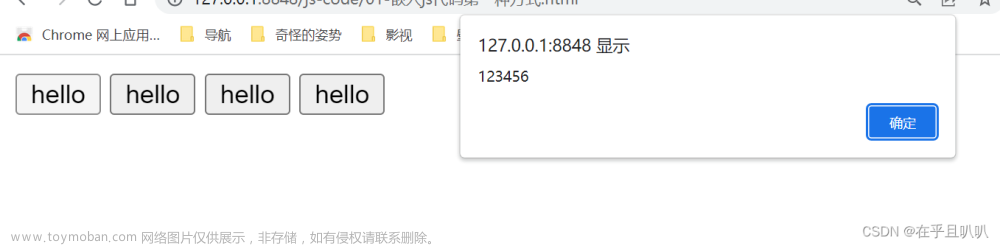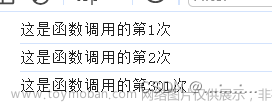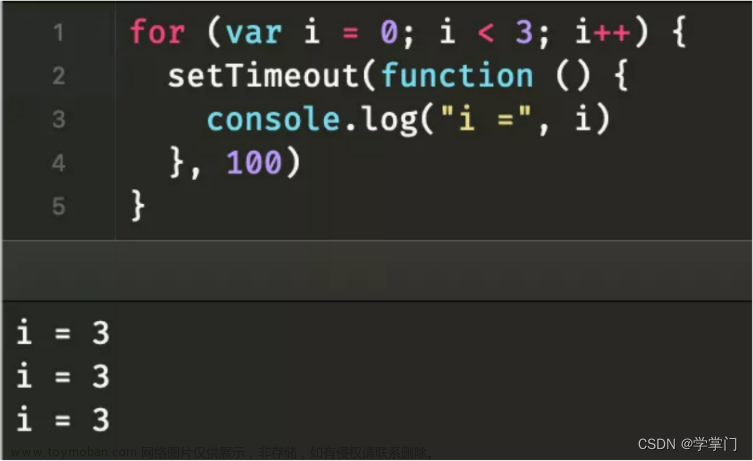纯CSS实现可编辑文字霓虹灯闪烁效果
效果图
html
<h1 contenteditable="true">Hello World</h1>
style
* {
margin: 0;
padding: 0;
box-sizing: border-box;
font-family: arial;
}
body {
display: flex;
align-items: center;
justify-content: center;
min-height: 100vh;
background-color: #07252d;
}
h1 {
position: relative;
letter-spacing: 15px;
text-transform: uppercase;
text-align: center;
color: #0e3742;
line-height: 0.7;
outline: none;
-webkit-box-reflect: below 1px linear-gradient(transparent, #0008);
animation: animate 5s linear infinite;
}
@keyframes animate {
0%,
20%,
30%,
50%,
60%,
80%,
90%,
100% {
color: #0e3742;
}
20%,
30%,
50%,
60%,
80%,
90%,
100% {
color: #ffffff;
text-shadow: 0 0 10px #03bcf4, 0 0 20px #03bcf4, 0 0 40px #03bcf4, 0 0 80px #03bcf4;
}
}
css之实现流水文字、闪烁、荧光、炫酷
效果图
html
<div class="twinkle_text">
<p>web前端开发工程师</p>
</div>
style
body {
background-color: #333;
}
.twinkle_text {
background-image: -webkit-linear-gradient(left, #ff0000, #66ffff 10%, #cc00ff 20%, #CC00CC 30%, #CCCCFF 40%, #00FFFF 50%, #CCCCFF 60%, #CC00CC 70%, #CC00FF 80%, #66FFFF 90%, #ffff00 100%);
-webkit-text-fill-color: transparent;
/* 将字体设置成透明色 */
-webkit-background-clip: text;
/* 裁剪背景图,使文字作为裁剪区域向外裁剪 */
-webkit-background-size: 200% 100%;
-webkit-animation: masked-animation 4s linear infinite;
font-size: 37px;
}
@keyframes masked-animation {
0% {
background-position: 0 0;
}
100% {
background-position: -100% 0;
}
}
web前端之文本擦除效果与下划线结合
效果图
html
<p class="box">
<span>
突来的消息 那个人是你 这么多年 你杳无音讯 没钱难买通天路 你往前走不要回头 我的春风何时来 带我走向大海 能够握紧的就别放了 能够拥抱的就别拉扯 我知道 吹过的牛逼 也会随青春一笑了之 就老去吧 孤独别醒来
你渴望的离开 只是无处停摆 多想一觉醒来 有件开心的事发生 清醒的人最荒唐 你纵身跃入酒杯 梦从此溺亡 功名利禄忽下忽上 虚无的像云在飘荡
</span>
</p>
JavaScript
function init() {
let textEl = document.querySelector(".box span"),
str = textEl.textContent,
i = 0;
textEl.textContent = '';
function initRAF() {
if (i >= str.length) return false;
textEl.textContent += str[i];
requestAnimationFrame(initRAF);
i++;
}
initRAF();
}
init();
style
.box {
color: #333333;
line-height: 2;
}
.box span {
background: linear-gradient(to right, #333333, #800000) no-repeat right bottom;
background-size: 0 2px;
transition: background-size 1s;
cursor: pointer;
}
.box span:hover {
background-position: left bottom;
background-size: 100% 2px;
}
css之下划线动画
html文章来源:https://www.toymoban.com/news/detail-842813.html
<p class="box">
<span>
上班很累 总不能不上吧 挣钱很苦 总不能不赚吧 年纪大了 少一点任性 你可以不做你不喜欢的事 但你要做应该做的事 巷子里的猫很自由 但却没有归宿 围墙里的狗有归宿 却终身都得低头 人生这道选择题 怎么选都会有遗憾
人间非净土
各有各的苦 每个人都不容易 无论你当下正在经历什么 都要调整心态 继续前行 记住你的心态是最好的风水
</span>
</p>
style文章来源地址https://www.toymoban.com/news/detail-842813.html
.box {
color: #333333;
line-height: 2;
}
.box span {
background: linear-gradient(to right, #333333, #800000) no-repeat right bottom;
background-size: 0 2px;
transition: background-size 1s;
cursor: pointer;
}
.box span:hover {
background-position: left bottom;
background-size: 100% 2px;
}
到了这里,关于web前端之小功能聚集、简单交互效果的文章就介绍完了。如果您还想了解更多内容,请在右上角搜索TOY模板网以前的文章或继续浏览下面的相关文章,希望大家以后多多支持TOY模板网!