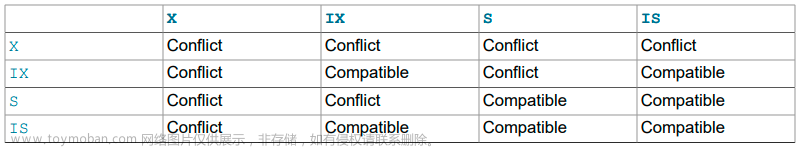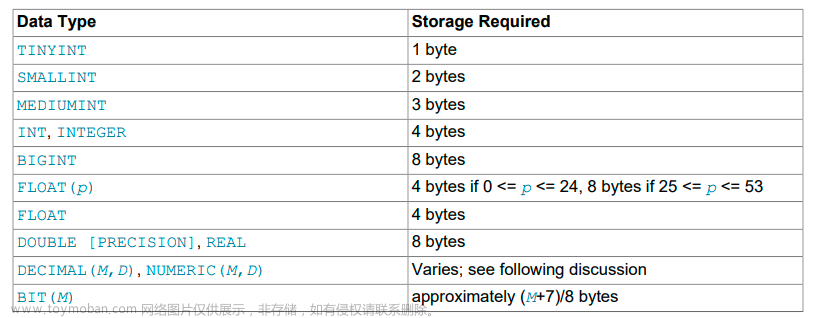1.Configuring Thread Concurrency for InnoDB
InnoDB uses operating system threads to process requests from user transactions. (Transactions may issue many requests to InnoDB before they commit or roll back.) On modern operating systems and servers with multi-core processors, where context switching is efficient, most workloads run well without any limit on the number of concurrent threads.
In situations where it is helpful to minimize context switching between threads, InnoDB can use a number of techniques to limit the number of concurrently executing operating system threads (and thus the number of requests that are processed at any one time). When InnoDB receives a new request from a user session, if the number of threads concurrently executing is at a pre-defined limit, the new request sleeps for a short time before it tries again. A request that cannot be rescheduled after the sleep is put in a first-in/first-out queue and eventually is processed. Threads waiting for locks are not counted in the number of concurrently executing threads.
You can limit the number of concurrent threads by setting the configuration parameter innodb_thread_concurrency. Once the number of executing threads reaches this limit, additional threads sleep for a number of microseconds, set by the configuration parameter innodb_thread_sleep_delay, before being placed into the queue.--关键的两个参数
You can set the configuration option innodb_adaptive_max_sleep_delay to the highest value you would allow for innodb_thread_sleep_delay, and InnoDB automatically adjusts innodb_thread_sleep_delay up or down depending on the current thread-scheduling activity. This dynamic adjustment helps the thread scheduling mechanism to work smoothly during times when the system is lightly loaded and when it is operating near full capacity.
The default value for innodb_thread_concurrency and the implied【ɪmˈplaɪd 暗示;表明;说明;暗指;使有必要;必然包含;含有…的意思】 default limit on the number of concurrent【kənˈkɜːrənt 同时发生的】 threads has been changed in various releases of MySQL and InnoDB. The default value of innodb_thread_concurrency is 0, so that by default there is no limit on the number of concurrently executing threads.
InnoDB causes threads to sleep only when the number of concurrent threads is limited. When there is no limit on the number of threads, all contend【kənˈtend 竞争;争夺】 equally【ˈiːkwəli 平等地;均等地】 to be scheduled. That is, if innodb_thread_concurrency is 0, the value of innodb_thread_sleep_delay is ignored.
When there is a limit on the number of threads (when innodb_thread_concurrency is > 0), InnoDB reduces context switching overhead by permitting multiple requests made during the execution of a single SQL statement to enter InnoDB without observing the limit set by innodb_thread_concurrency. Since an SQL statement (such as a join) may comprise multiple row operations within InnoDB, InnoDB assigns a specified number of “tickets” that allow a thread to be scheduled repeatedly with minimal overhead.
When a new SQL statement starts, a thread has no tickets, and it must observe innodb_thread_concurrency. Once the thread is entitled to enter InnoDB, it is assigned a number of tickets that it can use for subsequently entering InnoDB to perform row operations. If the tickets run out, the thread is evicted, and innodb_thread_concurrency is observed again which may place the thread back into the first-in/first-out queue of waiting threads. When the thread is once again entitled to enter InnoDB, tickets are assigned again. The number of tickets assigned is specified by the global option innodb_concurrency_tickets, which is 5000 by default. A thread that is waiting for a lock is given one ticket once the lock becomes available.
The correct values of these variables depend on your environment and workload. Try a range of different values to determine what value works for your applications. Before limiting the number of concurrently executing threads, review configuration options that may improve the performance of InnoDB on multi-core and multi-processor computers, such as innodb_adaptive_hash_index.
2.Configuring the Number of Background InnoDB I/O Threads
InnoDB uses background threads to service various types of I/O requests. You can configure the number of background threads that service read and write I/O on data pages using the innodb_read_io_threads and innodb_write_io_threads configuration parameters. These parameters signify the number of background threads used for read and write requests, respectively. They are effective on all supported platforms. You can set values for these parameters in the MySQL option file (my.cnf or my.ini); you cannot change values dynamically. The default value for these parameters is 4 and permissible values range from 1-64. ---两个主要参数,其默认值都为4
The purpose of these configuration options to make InnoDB more scalable【ˈskeɪləbl 可伸缩的;可攀登的;可称量的】 on high end systems【高端系统; high end 是 高端 ; 高档 的意思 】. Each background thread can handle up to 256 pending I/O requests. A major source of background I/O is read-ahead requests. InnoDB tries to balance the load of incoming requests in such way that most background threads share work equally. InnoDB also attempts to allocate read requests from the same extent to the same thread, to increase the chances of coalescing【koʊəˈlesɪŋ 合并;结合;联合】 the requests. If you have a high end I/O subsystem and you see more than 64 × innodb_read_io_threads pending read requests in SHOW ENGINE INNODB STATUS output, you might improve performance by increasing the value of innodb_read_io_threads.
On Linux systems, InnoDB uses the asynchronous I/O subsystem by default to perform read-ahead and write requests for data file pages, which changes the way that InnoDB background threads service these types of I/O requests.
3.Using Asynchronous I/O on Linux
InnoDB uses the asynchronous I/O subsystem (native AIO) on Linux to perform read-ahead and write requests for data file pages. This behavior is controlled by the innodb_use_native_aio configuration option, which applies to Linux systems only and is enabled by default. On other Unix-like systems, InnoDB uses synchronous I/O only. Historically【hɪˈstɔrɪkəli 历史上;历史地】, InnoDB only used asynchronous I/O on Windows systems. Using the asynchronous I/O subsystem on Linux requires the libaio library.
With synchronous I/O, query threads queue I/O requests, and InnoDB background threads retrieve【rɪˈtriːv 检索;取回;】 the queued requests one at a time, issuing a synchronous I/O call for each. When an I/O request is completed and the I/O call returns, the InnoDB background thread that is handling the request calls an I/O completion routine and returns to process the next request. The number of requests that can be processed in parallel is n, where n is the number of InnoDB background threads. The number of InnoDB background threads is controlled by innodb_read_io_threads and innodb_write_io_threads.
With native AIO, query threads dispatch I/O requests directly to the operating system, thereby【ðerˈbaɪ 从而;因此;由此】 removing the limit imposed【ɪmˈpoʊzd 推行,采用;迫使;强制实行;】 by the number of background threads. InnoDB background threads wait for I/O events to signal completed requests. When a request is completed, a background thread calls an I/O completion routine and resumes waiting for I/O events.
The advantage of native AIO is scalability for heavily I/O-bound systems that typically show many pending reads/writes in SHOW ENGINE INNODB STATUS\G output. The increase in parallel processing when using native AIO means that the type of I/O scheduler or properties of the disk array controller have a greater influence on I/O performance.
A potential disadvantage of native AIO for heavily I/O-bound systems is lack of control over the number of I/O write requests dispatched to the operating system at once. Too many I/O write requests dispatched to the operating system for parallel processing could, in some cases, result in I/O read starvation, depending on the amount of I/O activity and system capabilities. --潜在风险或者说危害
If a problem with the asynchronous I/O subsystem in the OS prevents InnoDB from starting, you can start the server with innodb_use_native_aio=0. This option may also be disabled automatically during startup if InnoDB detects a potential problem such as a combination of tmpdir location, tmpfs file system, and Linux kernel that does not support asynchronous I/O on tmpfs.---关闭方式
4.Configuring InnoDB I/O Capacity
The InnoDB master thread and other threads perform various tasks in the background, most of which are I/O related, such as flushing dirty pages from the buffer pool and writing changes from the change buffer to the appropriate secondary indexes. InnoDB attempts to perform these tasks in a way that does not adversely affect the normal working of the server. It tries to estimate the available I/O bandwidth and tune its activities to take advantage of available capacity.
The innodb_io_capacity variable defines the overall I/O capacity available to InnoDB. It should be set to approximately the number of I/O operations that the system can perform per second (IOPS). When innodb_io_capacity is set, InnoDB estimates the I/O bandwidth available for background tasks based on the set value.---主要的关联参数
You can set innodb_io_capacity to a value of 100 or greater. The default value is 200. Typically, values around 100 are appropriate for consumer-level storage devices, such as hard drives up to 7200 RPMs. Faster hard drives, RAID configurations, and solid state drives (SSDs) benefit from higher values.
Ideally, keep the setting as low as practical【præktɪkl 实习课;实践课;实验考核】, but not so low that background activities fall behind. If the value is too high, data is removed from the buffer pool and change buffer too quickly for caching to provide a significant benefit. For busy systems capable of higher I/O rates, you can set a higher value to help the server handle the background maintenance work associated with a high rate of row changes. Generally, you can increase the value as a function of the number of drives used for InnoDB I/O. For example, you can increase the value on systems that use multiple disks or SSDs.
The default setting of 200 is generally sufficient for a lower-end SSD. For a higher-end, bus-attached SSD, consider a higher setting such as 1000, for example. For systems with individual 5400 RPM or 7200 RPM drives, you might lower the value to 100, which represents an estimated proportion of the I/O operations per second (IOPS) available to older-generation disk drives that can perform about 100 IOPS. ---具体说明(建议)参考值
Although you can specify a high value such as a million, in practice such large values have little benefit. Generally, a value higher than 20000 is not recommended unless you are certain that lower values are insufficient for your workload.---建议参数值 不要设置过大
Consider write workload when tuning innodb_io_capacity. Systems with large write workloads are likely to benefit from a higher setting. A lower setting may be sufficient for systems with a small write workload.
The innodb_io_capacity setting is not a per buffer pool instance setting. Available I/O capacity is distributed equally among buffer pool instances for flushing activities.
Ignoring I/O Capacity at Checkpoints
The innodb_flush_sync variable, which is enabled by default, causes the innodb_io_capacity setting to be ignored during bursts of I/O activity that occur at checkpoints. To adhere to the I/O rate defined by the innodb_io_capacity setting, disable innodb_flush_sync.
Configuring an I/O Capacity Maximum
If flushing activity falls behind, InnoDB can flush more aggressively, at a higher rate of I/O operations per second (IOPS) than defined by the innodb_io_capacity variable. The innodb_io_capacity_max variable defines a maximum number of IOPS performed by InnoDB background tasks in such situations.
If you specify an innodb_io_capacity setting at startup but do not specify a value for innodb_io_capacity_max, innodb_io_capacity_max defaults to twice the value of innodb_io_capacity or 2000, whichever value is greater.
When configuring innodb_io_capacity_max, twice the innodb_io_capacity is often a good starting point. The default value of 2000 is intended for workloads that use an SSD or more than one regular disk drive. A setting of 2000 is likely too high for workloads that do not use SSDs or multiple disk drives, and could allow too much flushing. For a single regular disk drive, a setting between 200 and 400 is recommended. For a high-end, bus-attached SSD, consider a higher setting such as 2500. As with the innodb_io_capacity setting, keep the setting as low as practical, but not so low that InnoDB cannot sufficiently extend rate of IOPS beyond the innodb_io_capacity setting.
Consider write workload when tuning innodb_io_capacity_max. Systems with large write workloads may benefit from a higher setting. A lower setting may be sufficient for systems with a small write workload. innodb_io_capacity_max cannot be set to a value lower than the innodb_io_capacity value. Setting innodb_io_capacity_max to DEFAULT using a SET statement (SET GLOBAL innodb_io_capacity_max=DEFAULT) sets innodb_io_capacity_max to the maximum value. The innodb_io_capacity_max limit applies to all buffer pool instances. It is not a per buffer pool instance setting.
《Configuring Thread Concurrency for InnoDB》《15.8.5 Configuring the Number of Background InnoDB I/O Threads》《15.8.6 Using Asynchronous I/O on Linux》《15.8.7 Configuring InnoDB I/O Capacity》
https://dev.mysql.com/doc/refman/8.0/en/innodb-performance-multiple_io_threads.html文章来源:https://www.toymoban.com/news/detail-843132.html
https://dev.mysql.com/doc/refman/8.0/en/innodb-configuring-io-capacity.html文章来源地址https://www.toymoban.com/news/detail-843132.html
到了这里,关于MySQL 8.0 Reference Manual(读书笔记73节--Thread Concurrency for InnoDB and I/O Threads)的文章就介绍完了。如果您还想了解更多内容,请在右上角搜索TOY模板网以前的文章或继续浏览下面的相关文章,希望大家以后多多支持TOY模板网!