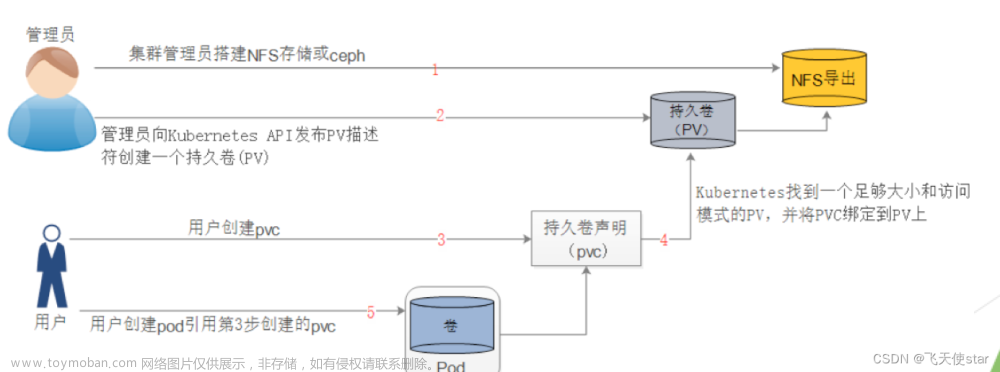DevOps为什么要持久化数据?
- 可伸缩:可利用k8s集群的资源执行自动化任务。
- 可追溯:通过将构建产物和相关数据持久化,可以确保每个构建版本的可追溯性,有利于快速排查和解决问题,同时可回滚到之前得版本。而CI、CD和测试各阶段都可能产生文件(不适合存储数据库),因此需要持久化。
- 数据备份与恢复:通过定期备份关键数据,可以防止数据丢失、灾难恢复、以及保障业务连续性。
- 灵活性和可移植性:共享和持久化数据,可以确保应用程序在不同环境的一致性,有利于迁移。
准备服务端环境
服务器环境:10.10.13.46 Ubuntu
安装nfs server
执行命令
apt install nfs-kernel-server

检测服务状态:
systemctl status nfs-server

创建NFS数据目录
mkdir -p /data/nfs/test
chown nobody:nogroup /data/nfs/test
chmod -R 777 /data/nfs/test
编辑exports配置文件
# 允许网络段访问
# vim /etc/exports
echo "/data/nfs/test 10.10.*.*(rw,sync,no_subtree_check)" >> /etc/exports
配置文件中的权限说明:
- rw:允许读写
- sync:文件同时写入硬盘和内存
- no_subtree_check:即使输出目录是一个子目录,nfs服务器也不检查其父目录的权限,这样可以提高效率
共享目录
exportfs -arv
# 显示NFS服务器上所有的共享目录
showmount -e

exportfs参数说明
-a 打开或取消所有目录共享。
-o options,...指定一列共享选项,与 exports(5) 中讲到的类似。
-i 忽略 /etc/exports 文件,从而只使用默认的和命令行指定的选项。
-r 重新共享所有目录。它使 /var/lib/nfs/xtab 和 /etc/exports 同步。 它将 /etc/exports 中已删除的条目从 /var/lib/nfs/xtab 中删除,将内核共享表中任何不再有效的条目移除。
-u 取消一个或多个目录的共享。
-f 在“新”模式下,刷新内核共享表之外的任何东西。 任何活动的客户程序将在它们的下次请求中得到 mountd添加的新的共享条目。
-v 输出详细信息。当共享或者取消共享时,显示在做什么。 显示当前共享列表的时候,同时显示共享的选项。
showmount显示NFS服务器的共享信息
准备客户端环境
安装NFS客户端
apt-get install nfs-common -y
mkdir /data/nfs
mount -t nfs -o nolock,vers=3 10.10.13.46:/data/nfs /data/nfs

测试
在客户端添加文件
dd if=/dev/zero of=./test.dd bs=1M count=10

服务端查看是否有文件:文件已同步

为所有k8s节点安装NFS客户端
- 方案:ansible执行脚本安装
- 步骤:
- 为所有节点设置免密
- 安装NFS客户端
1. 为所有节点设置免密
采用DaemonSet实现,成功执行后删除DaemonSet
# k8s 宿主机免密登录
---
apiVersion: apps/v1
kind: DaemonSet
metadata:
name: ssh-passwordless
namespace: ops
labels:
app: ssh-passwordless
spec:
selector:
matchLabels:
name: ssh-passwordless
template:
metadata:
labels:
name: ssh-passwordless
spec:
nodeSelector:
kubernetes.io/os: linux
tolerations:
- effect: NoSchedule
operator: Exists
- key: CriticalAddonsOnly
operator: Exists
- effect: NoExecute
operator: Exists
containers:
- name: shell
image: busybox
command:
- "/bin/sh"
args:
- "-c"
- |
pubkey='xxxxxx'
exist=$(cat /root/.ssh/authorized_keys | grep "${pubkey}" | wc -l)
echo ${exist}
if [ ${exist} -eq 0 ]; then
echo 添加公钥
echo "${pubkey}" >> /root/.ssh/authorized_keys
fi
echo 休息一天。。。
sleep 86400
volumeMounts:
- name: ssh
mountPath: /root/.ssh
readOnly: true
volumes:
- name: ssh
hostPath:
path: /root/.ssh
2. 安装NFS客户端
echo "安装nfs client"
kubectl get no -o wide | awk '{if (NR>1){print $6}}' > hosts
echo "安装nfs client的机器"
ansible all --list-host
echo "开始安装nfs client"
ansible all -m shell -a 'apt-get install nfs-common -y'
执行结果
安装nfs client
安装nfs client的机器
hosts (22):
10.10.12.35
10.10.12.83
开始安装nfs client
10.10.12.35 | CHANGED | rc=0 >>
Reading package lists...
Building dependency tree...
Reading state information...
nfs-common is already the newest version (1:1.3.4-2.5ubuntu3.6).
0 upgraded, 0 newly installed, 0 to remove and 129 not upgraded.
k8s应用NFS
手动管理PV
编写编排测试
---
apiVersion: v1
kind: PersistentVolume
metadata:
name: nfs-pv
spec:
capacity:
storage: 1Mi
accessModes:
- ReadWriteMany
nfs:
server: 10.10.13.46
path: /data/nfs/debug
mountOptions:
- nfsvers=4.2
---
apiVersion: v1
kind: PersistentVolumeClaim
metadata:
name: nfs-pv-pvc
spec:
accessModes:
- ReadWriteMany
resources:
requests:
storage: 1Mi
volumeName: nfs-pv
---
kind: Pod
apiVersion: v1
metadata:
name: test-pod-pv
spec:
containers:
- name: test-pod
image: busybox:1.24
command:
- "/bin/sh"
args:
- "-c"
- "touch /mnt/SUCCESS && exit 0 || exit 1" #创建一个SUCCESS文件后退出
volumeMounts:
- name: nfs-pvc
mountPath: "/mnt"
restartPolicy: "Never"
volumes:
- name: nfs-pvc
persistentVolumeClaim:
claimName: nfs-pv-pvc #与PVC名称保持一致
执行结果

自动管理PV
安装StorageClass
由StorageClass自动管理PV
方法一:helm安装
文档:https://github.com/kubernetes-sigs/nfs-subdir-external-provisioner/blob/master/charts/nfs-subdir-external-provisioner/README.md
helm repo add nfs-subdir-external-provisioner https://kubernetes-sigs.github.io/nfs-subdir-external-provisioner/
helm install nfs-subdir-external-provisioner nfs-subdir-external-provisioner/nfs-subdir-external-provisioner \
--set nfs.server=10.10.13.46 \
--set nfs.path=/data/nfs/debug
方法二:编排安装
---
apiVersion: v1
kind: ServiceAccount
metadata:
name: nfs-client-provisioner
# replace with namespace where provisioner is deployed
namespace: default #根据实际环境设定namespace,下面类同
---
kind: ClusterRole
apiVersion: rbac.authorization.k8s.io/v1
metadata:
name: nfs-client-provisioner-runner
rules:
- apiGroups: [""]
resources: ["persistentvolumes"]
verbs: ["get", "list", "watch", "create", "delete"]
- apiGroups: [""]
resources: ["persistentvolumeclaims"]
verbs: ["get", "list", "watch", "update"]
- apiGroups: ["storage.k8s.io"]
resources: ["storageclasses"]
verbs: ["get", "list", "watch"]
- apiGroups: [""]
resources: ["events"]
verbs: ["create", "update", "patch"]
---
kind: ClusterRoleBinding
apiVersion: rbac.authorization.k8s.io/v1
metadata:
name: run-nfs-client-provisioner
subjects:
- kind: ServiceAccount
name: nfs-client-provisioner
# replace with namespace where provisioner is deployed
namespace: default
roleRef:
kind: ClusterRole
name: nfs-client-provisioner-runner
apiGroup: rbac.authorization.k8s.io
---
kind: Role
apiVersion: rbac.authorization.k8s.io/v1
metadata:
name: leader-locking-nfs-client-provisioner
# replace with namespace where provisioner is deployed
namespace: default
rules:
- apiGroups: [""]
resources: ["endpoints"]
verbs: ["get", "list", "watch", "create", "update", "patch"]
---
kind: RoleBinding
apiVersion: rbac.authorization.k8s.io/v1
metadata:
name: leader-locking-nfs-client-provisioner
subjects:
- kind: ServiceAccount
name: nfs-client-provisioner
# replace with namespace where provisioner is deployed
namespace: default
roleRef:
kind: Role
name: leader-locking-nfs-client-provisioner
apiGroup: rbac.authorization.k8s.io
---
apiVersion: storage.k8s.io/v1
kind: StorageClass
metadata:
name: managed-nfs-storage
provisioner: nfs-storage #这里的名称要和provisioner配置文件中的环境变量PROVISIONER_NAME保持一致
allowVolumeExpansion: true
parameters:
archiveOnDelete: "false"
---
apiVersion: apps/v1
kind: Deployment
metadata:
name: nfs-client-provisioner
labels:
app: nfs-client-provisioner
# replace with namespace where provisioner is deployed
namespace: default #与RBAC文件中的namespace保持一致
spec:
replicas: 1
strategy:
type: Recreate
selector:
matchLabels:
app: nfs-client-provisioner
template:
metadata:
labels:
app: nfs-client-provisioner
spec:
serviceAccountName: nfs-client-provisioner
containers:
- name: nfs-client-provisioner
image: gcr.io/k8s-staging-sig-storage/nfs-subdir-external-provisioner:v4.0.2
volumeMounts:
- name: nfs-client-root
mountPath: /persistentvolumes
env:
- name: PROVISIONER_NAME
value: nfs-storage #provisioner名称,请确保该名称与 nfs-StorageClass.yaml文件中的provisioner名称保持一致
- name: NFS_SERVER
value: 10.10.13.46 #NFS Server IP地址
- name: NFS_PATH
value: /data/nfs/debug #NFS挂载卷
volumes:
- name: nfs-client-root
nfs:
server: 10.10.13.46 #NFS Server IP地址
path: /data/nfs/debug #NFS 挂载卷
测试自动管理PV方案
---
kind: PersistentVolumeClaim
apiVersion: v1
metadata:
name: test-claim
spec:
storageClassName: managed-nfs-storage
accessModes:
- ReadWriteMany
resources:
requests:
storage: 1Mi
---
kind: Pod
apiVersion: v1
metadata:
name: test-pod
spec:
containers:
- name: test-pod
image: busybox:1.24
command:
- "/bin/sh"
args:
- "-c"
- "touch /mnt/SUCCESS-sc && exit 0 || exit 1" #创建一个SUCCESS文件后退出
volumeMounts:
- name: nfs-pvc
mountPath: "/mnt"
restartPolicy: "Never"
volumes:
- name: nfs-pvc
persistentVolumeClaim:
claimName: test-claim #与PVC名称保持一致
集成到DevOps
init-kube:
settings:
ns: ops
config:
- |
%{readText "ops/init/init.ssh-passwordless.k8s.yaml" | indent 32}%
execTmpl: |
- name: kube
template: ops-shell
arguments:
parameters:
- name: cmd
value: |
kubectl --kubeconfig=/.kube/@{- $.env.kube.env -}@.yaml apply -f /workdir/@{$.sys.stage}@/@{$.sys.mod}@/@{$.name}@
sleep 30
echo "查看免密Pod"
kubectl --kubeconfig=/.kube/@{- $.env.kube.env -}@.yaml -n @{ $.settings.ns }@ get po -o wide | grep ssh
echo "删除ssh免密任务"
kubectl --kubeconfig=/.kube/@{- $.env.kube.env -}@.yaml -n @{ $.settings.ns }@ delete ds ssh-passwordless
@{- if and (not (contains .sys.env "uat") ) (not (contains .sys.env "prod") ) }@
echo "安装nfs client"
cd / # 因为ansible.cfg 位于根目录,默认进入root目录
kubectl --kubeconfig=/.kube/@{- $.env.kube.env -}@.yaml get no -o wide | awk '{if (NR>1){print $6}}' > hosts
echo "安装nfs client的机器"
ansible all --list-host
echo "开始安装nfs client"
ansible all -m shell -a 'apt-get install nfs-common -y'
@{- end }@
FAQ
Read-only file system
现象
解决方案:NFS路径必须是挂载路径

selfLink was empty, can’t make reference
现象
解决方案:换镜像gcr.io/k8s-staging-sig-storage/nfs-subdir-external-provisioner:v4.0.0,参考#25
旧镜像:
quay.io/external_storage/nfs-client-provisioner:latest

结语
本文包含了k8s应用NFS环境搭建的所有操作,以及集成到自研DevOps平台的配置。
若有更佳的实践方法和需求,请评论告知。

请用微信扫码关注下🙏 ,持续更新云原生DevOps最佳实践。文章来源:https://www.toymoban.com/news/detail-843266.html
本文由mdnice多平台发布文章来源地址https://www.toymoban.com/news/detail-843266.html
到了这里,关于DevOps工具:k8s数据共享与持久化-nfs的文章就介绍完了。如果您还想了解更多内容,请在右上角搜索TOY模板网以前的文章或继续浏览下面的相关文章,希望大家以后多多支持TOY模板网!






![[Kubernetes]5. k8s集群StatefulSet详解,以及数据持久化(SC PV PVC)](https://imgs.yssmx.com/Uploads/2024/02/788593-1.png)