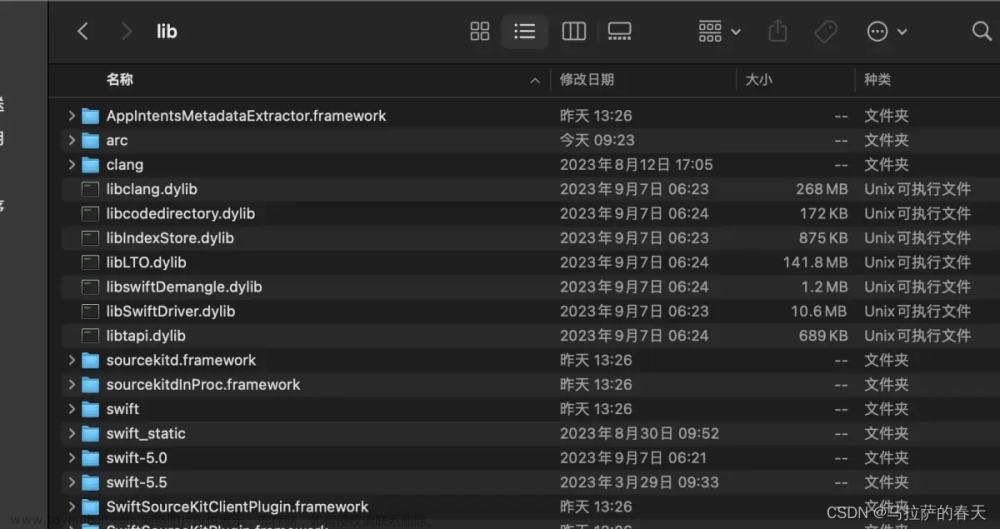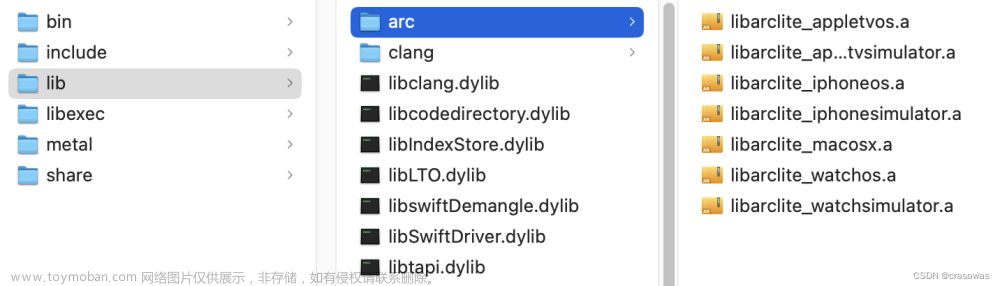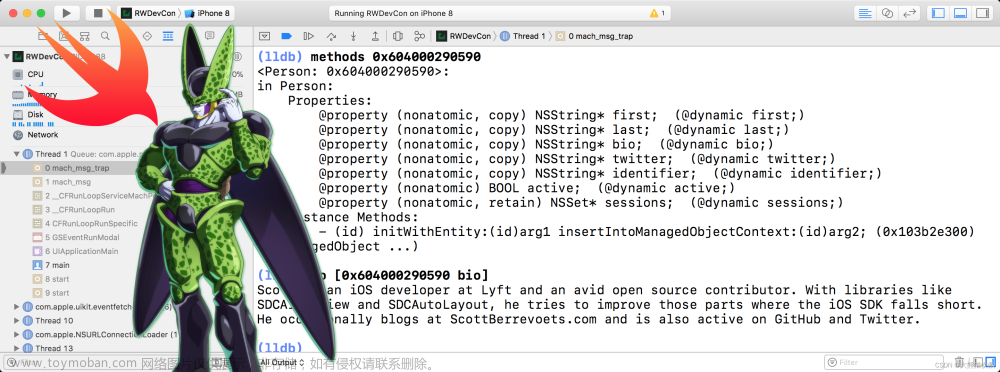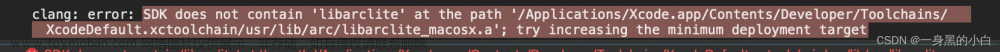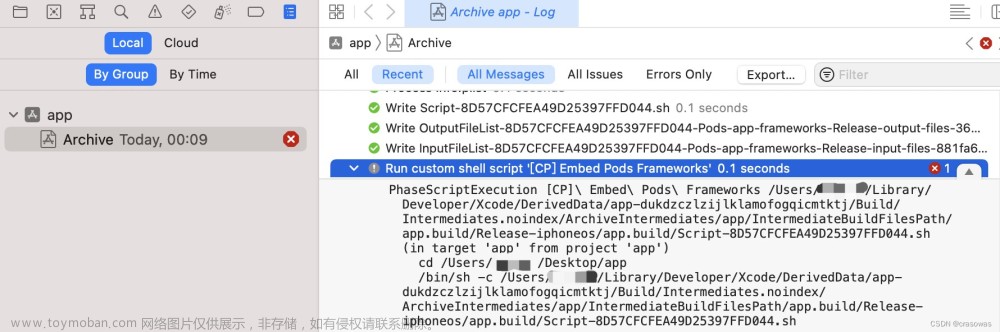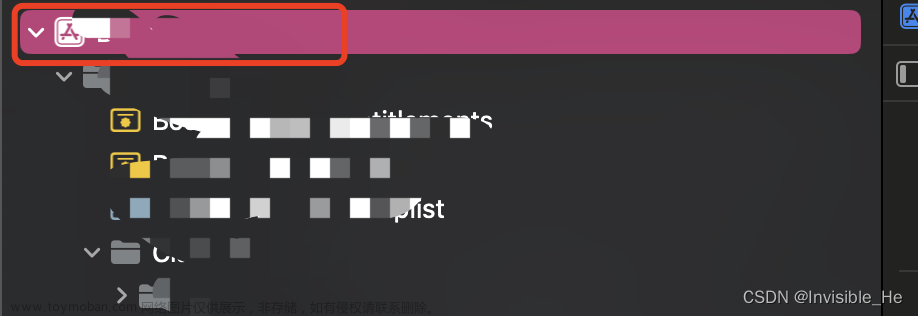新安装的xcode以下错误
File not found: File not found: /Applications/Xcode-14.3.1.app/Contents/Developer/Toolchains/XcodeDefault.xctoolchain/usr/lib/arc/xxxxxx.a
错误示例:
File not found: File not found: /Applications/Xcode-14.3.1.app/Contents/Developer/Toolchains/XcodeDefault.xctoolchain/usr/lib/arc/libarclite_macosx.a
解决方案
方案一、如果是通过Mac AppStore安装的可以写在之后重新安装。
方案二、 下载arc目录解压后复制到以下录目录路径:
/Applications/Xcode.app/Contents/Developer/Toolchains/XcodeDefault.xctoolchain/usr/lib文章来源:https://www.toymoban.com/news/detail-843295.html
下载链接: https://pan.baidu.com/s/1XukXAQwXZxTSp-sT7EUYJQ?pwd=q1ah 提取码: q1ah 文章来源地址https://www.toymoban.com/news/detail-843295.html
到了这里,关于XCode项目运行报错:/Applications/Xcode.app/Contents/Developer/Toolchains/XcodeDefault.xctoolchain/usr/lib/的文章就介绍完了。如果您还想了解更多内容,请在右上角搜索TOY模板网以前的文章或继续浏览下面的相关文章,希望大家以后多多支持TOY模板网!