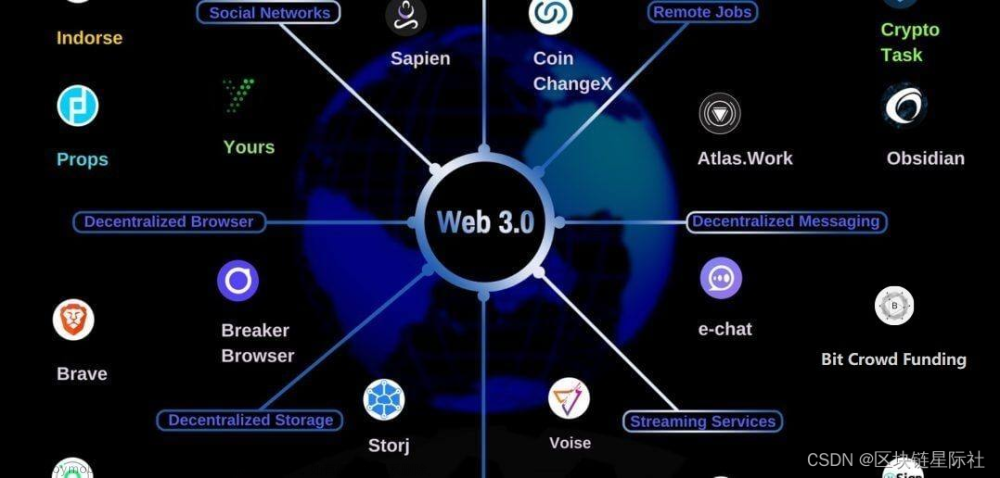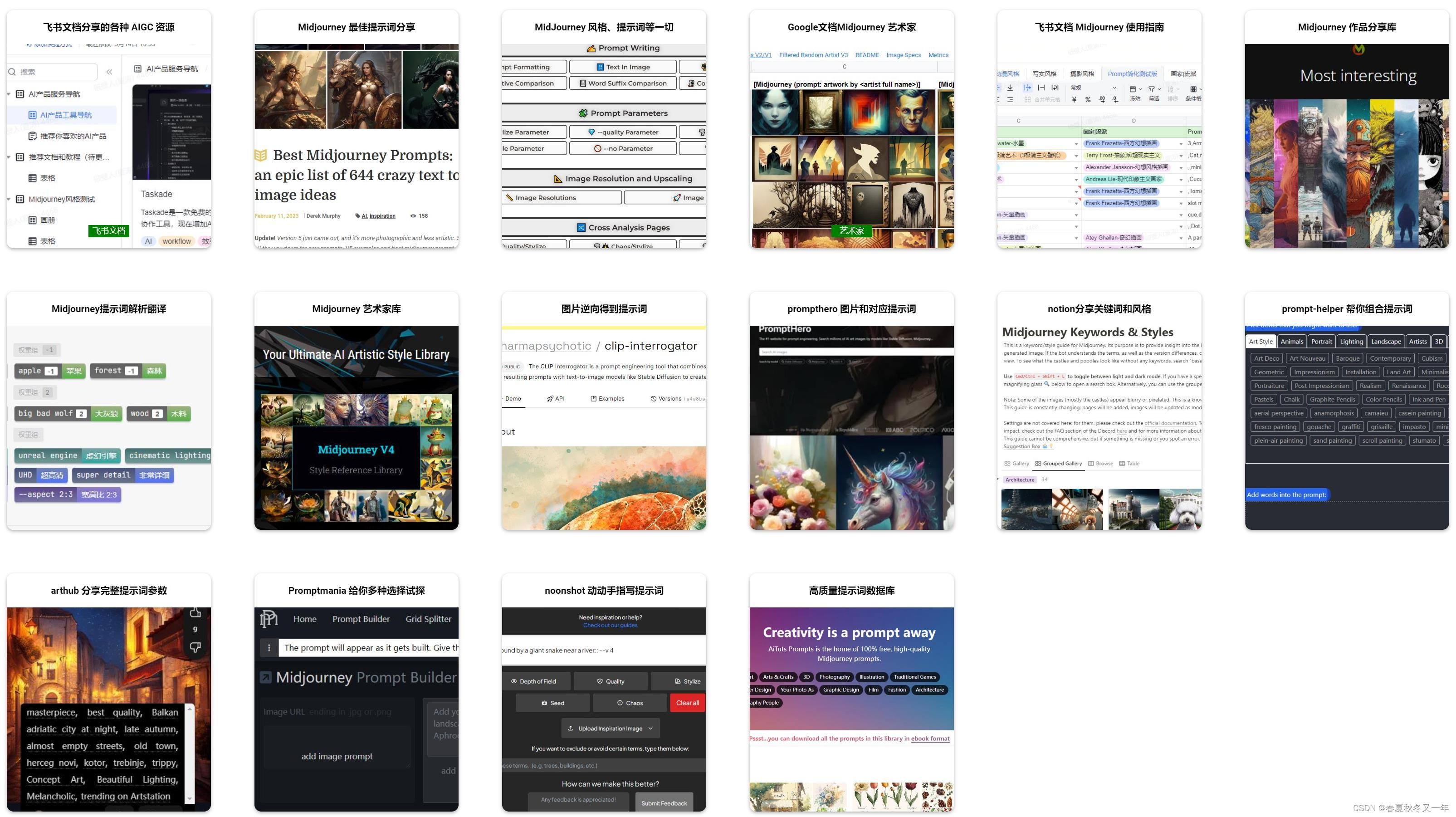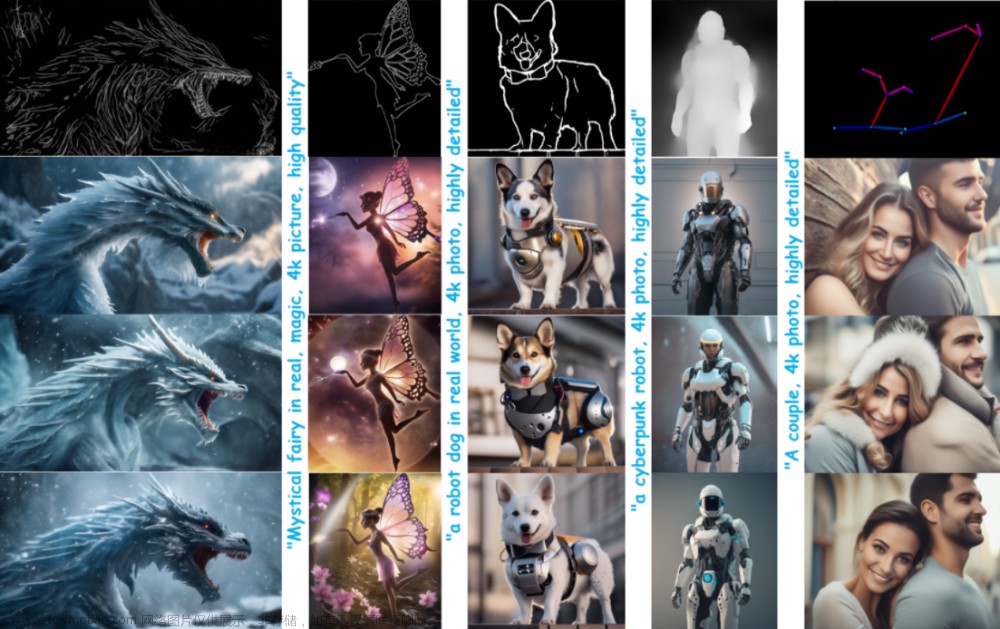效果
测试图片来自网络,如有侵权,联系删除。
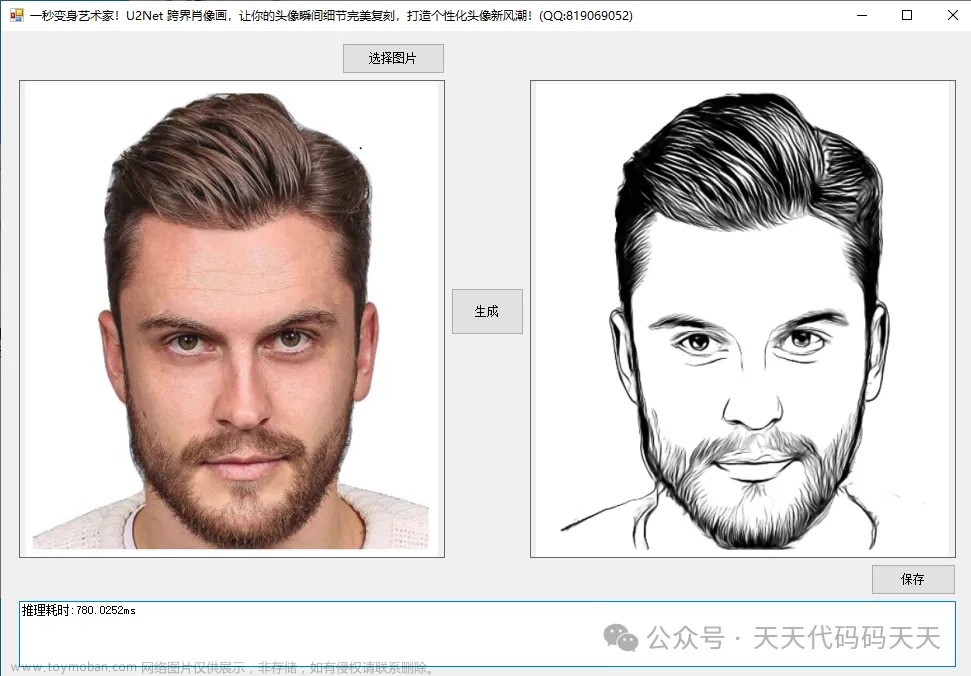
项目

关注微信公众号,回复关键字:“一秒变身艺术家”,获取程序!
模型信息
Inputs ------------------------- name:input_image tensor:Float[1, 3, 512, 512] --------------------------------------------------------------- Outputs ------------------------- name:output_image tensor:Float[1, 1, 512, 512] name:2016 tensor:Float[1, 1, 512, 512] name:2017 tensor:Float[1, 1, 512, 512] name:2018 tensor:Float[1, 1, 512, 512] name:2019 tensor:Float[1, 1, 512, 512] name:2020 tensor:Float[1, 1, 512, 512] name:2021 tensor:Float[1, 1, 512, 512] ---------------------------------------------------------------
代码
using Microsoft.ML.OnnxRuntime;
using Microsoft.ML.OnnxRuntime.Tensors;
using OpenCvSharp;
using System;
using System.Collections.Generic;
using System.Drawing;
using System.Drawing.Imaging;
using System.Linq;
using System.Windows.Forms;
namespace U2Net_Portrait
{
public partial class frmMain : Form
{
public frmMain()
{
InitializeComponent();
}
string fileFilter = "*.*|*.bmp;*.jpg;*.jpeg;*.tiff;*.tiff;*.png";
string image_path = "";
string startupPath;
DateTime dt1 = DateTime.Now;
DateTime dt2 = DateTime.Now;
string model_path;
Mat image;
int modelSize = 512;
SessionOptions options;
InferenceSession onnx_session;
Tensor<float> input_tensor;
List<NamedOnnxValue> input_ontainer;
IDisposableReadOnlyCollection<DisposableNamedOnnxValue> result_infer;
DisposableNamedOnnxValue[] results_onnxvalue;
Tensor<float> result_tensors;
float[] result_array;
private void button1_Click(object sender, EventArgs e)
{
OpenFileDialog ofd = new OpenFileDialog();
ofd.Filter = fileFilter;
if (ofd.ShowDialog() != DialogResult.OK) return;
pictureBox1.Image = null;
image_path = ofd.FileName;
pictureBox1.Image = new Bitmap(image_path);
textBox1.Text = "";
image = new Mat(image_path);
pictureBox2.Image = null;
}
private void button2_Click(object sender, EventArgs e)
{
if (image_path == "")
{
return;
}
textBox1.Text = "";
pictureBox2.Image = null;
int oldwidth = image.Cols;
int oldheight = image.Rows;
//缩放图片大小
int maxEdge = Math.Max(image.Rows, image.Cols);
float ratio = 1.0f * modelSize / maxEdge;
int newHeight = (int)(image.Rows * ratio);
int newWidth = (int)(image.Cols * ratio);
Mat resize_image = image.Resize(new OpenCvSharp.Size(newWidth, newHeight));
int width = resize_image.Cols;
int height = resize_image.Rows;
if (width != modelSize || height != modelSize)
{
resize_image = resize_image.CopyMakeBorder(0, modelSize - newHeight, 0, modelSize - newWidth, BorderTypes.Constant, new Scalar(255, 255, 255));
}
Cv2.CvtColor(resize_image, resize_image, ColorConversionCodes.BGR2RGB);
for (int y = 0; y < resize_image.Height; y++)
{
for (int x = 0; x < resize_image.Width; x++)
{
input_tensor[0, 0, y, x] = (resize_image.At<Vec3b>(y, x)[0] / 255f - 0.485f) / 0.229f;
input_tensor[0, 1, y, x] = (resize_image.At<Vec3b>(y, x)[1] / 255f - 0.456f) / 0.224f;
input_tensor[0, 2, y, x] = (resize_image.At<Vec3b>(y, x)[2] / 255f - 0.406f) / 0.225f;
}
}
//将 input_tensor 放入一个输入参数的容器,并指定名称
input_ontainer.Add(NamedOnnxValue.CreateFromTensor("input_image", input_tensor));
dt1 = DateTime.Now;
//运行 Inference 并获取结果
result_infer = onnx_session.Run(input_ontainer);
dt2 = DateTime.Now;
//将输出结果转为DisposableNamedOnnxValue数组
results_onnxvalue = result_infer.ToArray();
//读取第一个节点输出并转为Tensor数据
result_tensors = results_onnxvalue[0].AsTensor<float>();
result_array = result_tensors.ToArray();
for (int i = 0; i < result_array.Length; i++)
{
result_array[i] = 1 - result_array[i];
}
float maxVal = result_array.Max();
float minVal = result_array.Min();
for (int i = 0; i < result_array.Length; i++)
{
result_array[i] = (result_array[i] - minVal) / (maxVal - minVal) * 255;
}
Mat result_image = new Mat(512, 512, MatType.CV_32F, result_array);
//还原图像大小
if (width != modelSize || height != modelSize)
{
Rect rect = new Rect(0, 0, width, height);
result_image = result_image.Clone(rect);
}
result_image = result_image.Resize(new OpenCvSharp.Size(oldwidth, oldheight));
pictureBox2.Image = new Bitmap(result_image.ToMemoryStream());
textBox1.Text = "推理耗时:" + (dt2 - dt1).TotalMilliseconds + "ms";
}
private void Form1_Load(object sender, EventArgs e)
{
startupPath = Application.StartupPath;
model_path = startupPath + "\\model\\u2net_portrait.onnx";
modelSize = 512;
//创建输出会话,用于输出模型读取信息
options = new SessionOptions();
options.LogSeverityLevel = OrtLoggingLevel.ORT_LOGGING_LEVEL_INFO;
//设置为CPU上运行
options.AppendExecutionProvider_CPU(0);
//创建推理模型类,读取本地模型文件
onnx_session = new InferenceSession(model_path, options);
//创建输入容器
input_ontainer = new List<NamedOnnxValue>();
//输入Tensor
input_tensor = new DenseTensor<float>(new[] { 1, 3, 512, 512 });
}
private void button3_Click(object sender, EventArgs e)
{
if (pictureBox2.Image == null)
{
return;
}
Bitmap output = new Bitmap(pictureBox2.Image);
var sdf = new SaveFileDialog();
sdf.Title = "保存";
sdf.Filter = "Images (*.bmp)|*.bmp|Images (*.emf)|*.emf|Images (*.exif)|*.exif|Images (*.gif)|*.gif|Images (*.ico)|*.ico|Images (*.jpg)|*.jpg|Images (*.png)|*.png|Images (*.tiff)|*.tiff|Images (*.wmf)|*.wmf";
if (sdf.ShowDialog() == DialogResult.OK)
{
switch (sdf.FilterIndex)
{
case 1:
{
output.Save(sdf.FileName, ImageFormat.Bmp);
break;
}
case 2:
{
output.Save(sdf.FileName, ImageFormat.Emf);
break;
}
case 3:
{
output.Save(sdf.FileName, ImageFormat.Exif);
break;
}
case 4:
{
output.Save(sdf.FileName, ImageFormat.Gif);
break;
}
case 5:
{
output.Save(sdf.FileName, ImageFormat.Icon);
break;
}
case 6:
{
output.Save(sdf.FileName, ImageFormat.Jpeg);
break;
}
case 7:
{
output.Save(sdf.FileName, ImageFormat.Png);
break;
}
case 8:
{
output.Save(sdf.FileName, ImageFormat.Tiff);
break;
}
case 9:
{
output.Save(sdf.FileName, ImageFormat.Wmf);
break;
}
}
MessageBox.Show("保存成功,位置:" + sdf.FileName);
}
}
}
}
参考
https://github.com/xuebinqin/U-2-Net文章来源:https://www.toymoban.com/news/detail-843737.html
文章来源地址https://www.toymoban.com/news/detail-843737.html
到了这里,关于一秒变身艺术家!U2Net 跨界肖像画,让你的头像瞬间细节完美复刻,打造个性化头像新风潮!的文章就介绍完了。如果您还想了解更多内容,请在右上角搜索TOY模板网以前的文章或继续浏览下面的相关文章,希望大家以后多多支持TOY模板网!