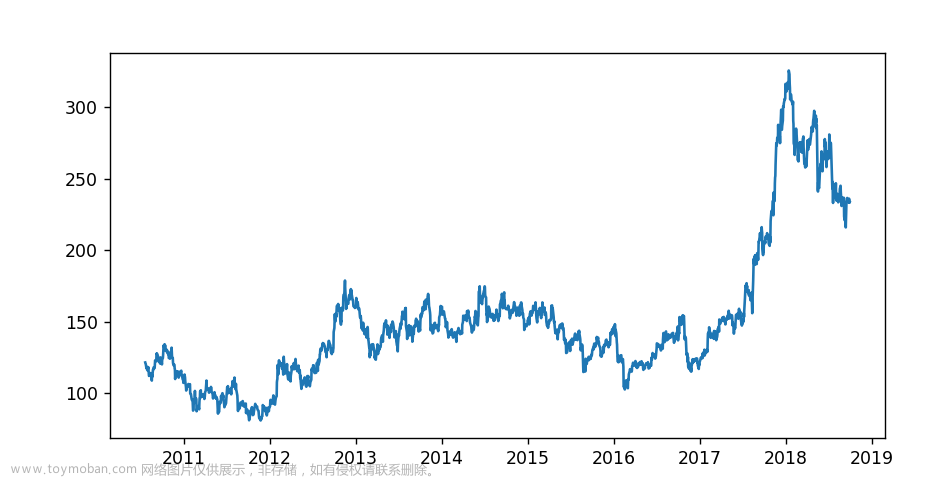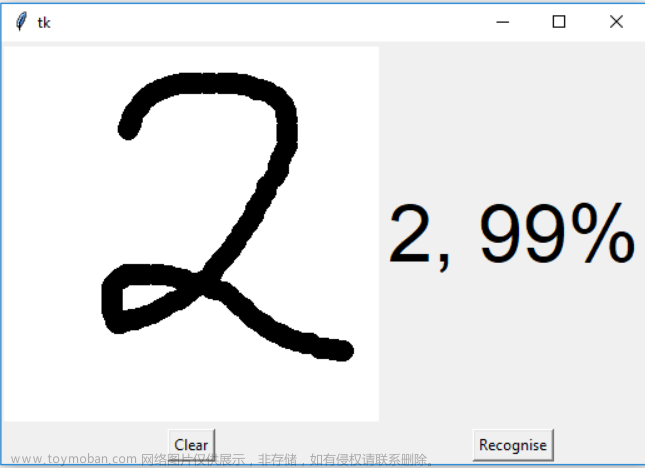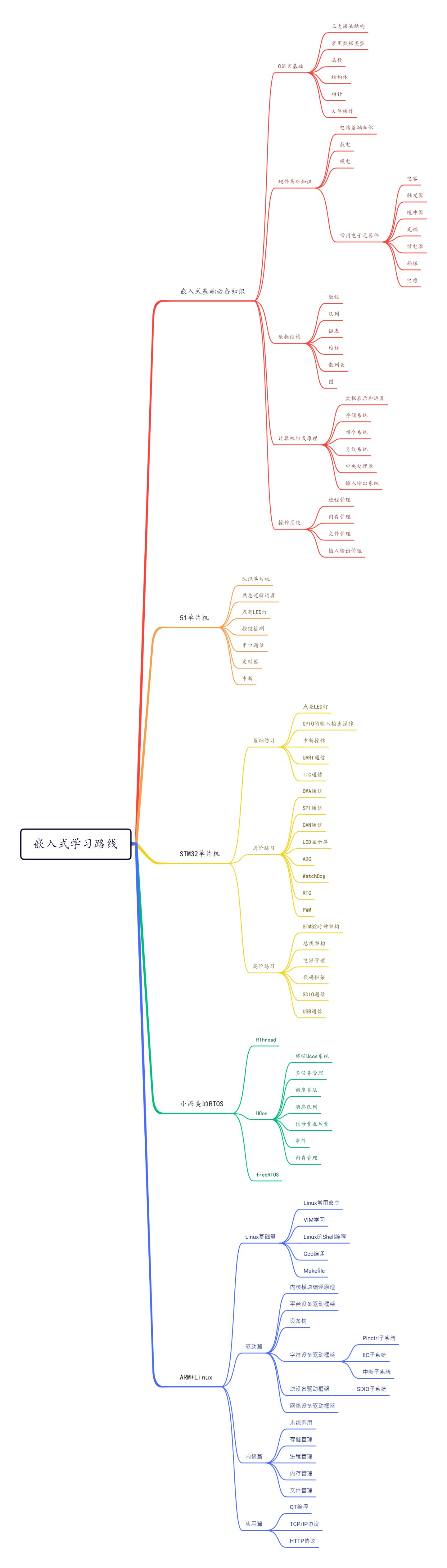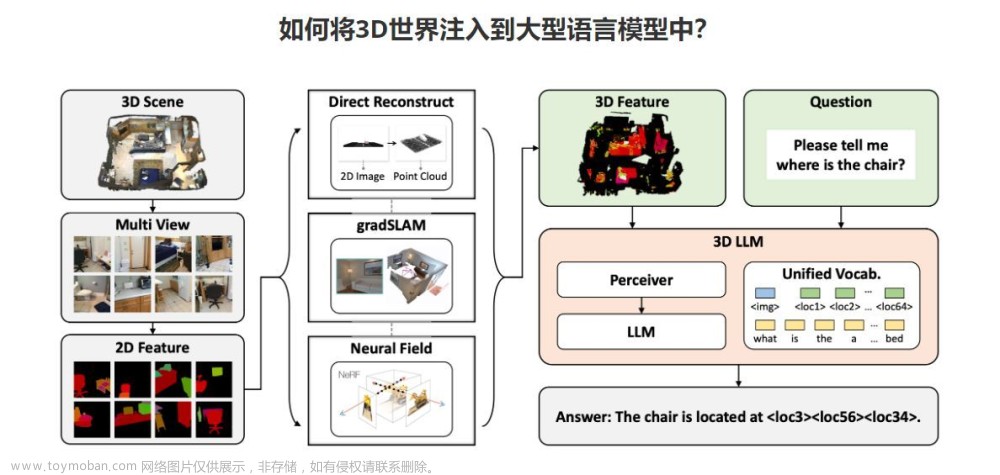发现宝藏
前些天发现了一个巨牛的人工智能学习网站,通俗易懂,风趣幽默,忍不住分享一下给大家。【宝藏入口】。

一、 目标
爬取news.columbia.edu的字段,包含标题、内容,作者,发布时间,链接地址,文章快照 (可能需要翻墙才能访问)
二、简单分析网页
1. 寻找所有新闻
- 按照如下步骤,找到全部新闻


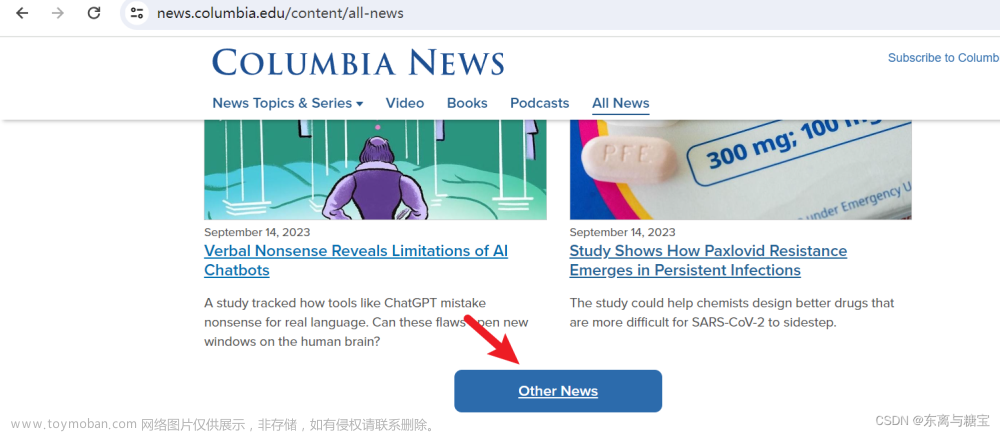
2. 分析模块、版面和文章
-
为了规范爬取的命名与逻辑,我们分别用模块、版面、文章三部分来进行爬取,具体如下
-
一个网站的全部新闻由数个模块组成,只要我们遍历爬取了所有模块就获得的该网站的所有新闻,由于该网站所有新闻都在该路径下,所有该路径就是唯一的模块

- 一个模块由数页版面组成,只要遍历了所有版面,我们就爬取了一个模块

- 一个版面里有数页文章,由于该网站模块下的列表同时也是一篇文章,所以一个版面里只有一篇文章

- 一篇文章有标题、出版时间和作者信息、文章正文和文章图片等信息
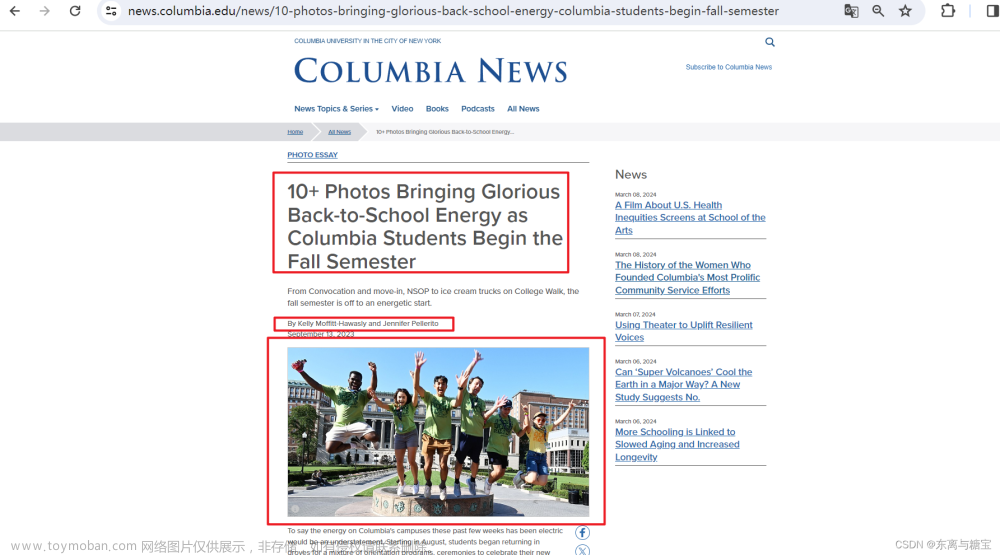
三、爬取新闻
1. 爬取模块
- 由于该新闻只有一个模块,所以直接请求该模块地址即可获取该模块的所有信息,但是为了兼容多模块的新闻,我们还是定义一个数组存储模块地址
class ColumbianewsScraper::
def __init__(self, root_url, model_url, img_output_dir):
self.root_url = root_url
self.model_url = model_url
self.img_output_dir = img_output_dir
self.headers = {
'Referer': 'https://news.columbia.edu/news/other?page=194',
'User-Agent': 'Mozilla/5.0 (Windows NT 10.0; Win64; x64) AppleWebKit/537.36 (KHTML, like Gecko) '
'Chrome/122.0.0.0 Safari/537.36',
'Cookie': ''
}
def run():
# 网站根路径
root_url = 'https://news.columbia.edu/'
# 文章图片保存路径
output_dir = 'D://imgs//columbia-news'
# 模块地址数组
model_urls = ['https://news.columbia.edu/news/other']
for model_url in model_urls:
# 初始化类
scraper = ColumbianewsScraper(root_url, model_url, output_dir)
# 遍历版面
scraper.catalogue_all_pages()
if __name__ == "__main__":
run()
2. 爬取版面
- 首先我们确认模块下版面切页相关的参数传递,通过切换页面我们不难发现切换页面是通过传递参数 page 来实现的
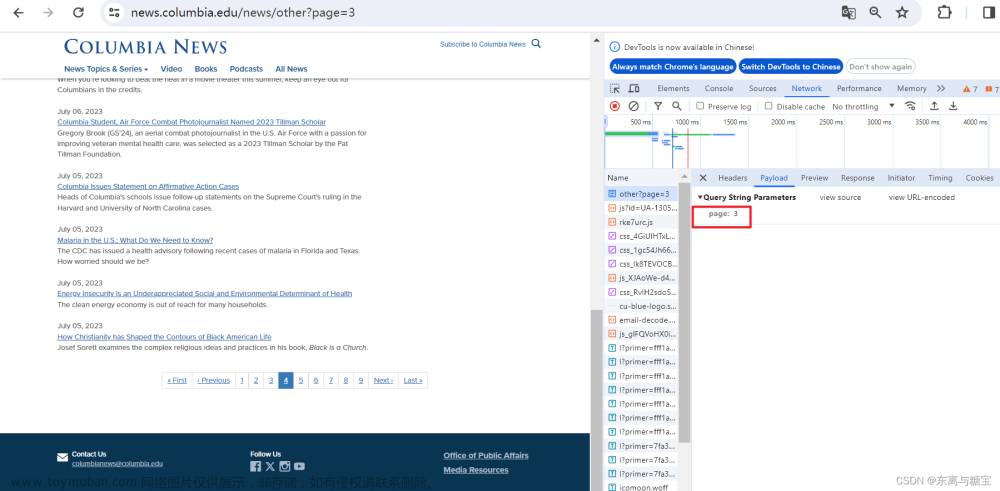
- 于是我们接着寻找模块下有多少页版面,通过观察控制台我们发现最后一页是在 类名为 的 ul 标签里的最后一个 a 标签文本里
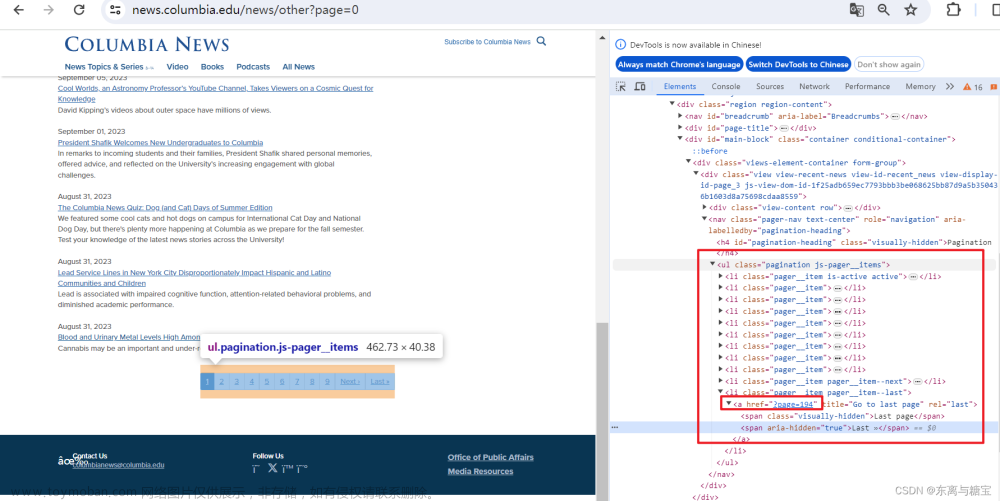
# 获取一个模块有多少版面
def catalogue_all_pages(self):
response = requests.get(self.model_url, headers=self.headers)
soup = BeautifulSoup(response.text, 'html.parser')
try:
num_page_str=soup.find('ul', 'pagination js-pager__items').find('a', title='Go to last page').get('href')
# 使用正则表达式匹配数字
match = re.search(r'\d+', num_page_str)
num_pages = int(match.group()) + 1
print(self.model_url + ' 模块一共有' + str(num_pages) + '页版面')
for page in range(0, num_pages):
print(f"========start catalogues page {page+1}" + "/" + str(num_pages) + "========")
self.parse_catalogues(page)
print(f"========Finished catalogues page {page+1}" + "/" + str(num_pages) + "========")
except Exception as e:
print(f'Error: {e}')
traceback.print_exc()
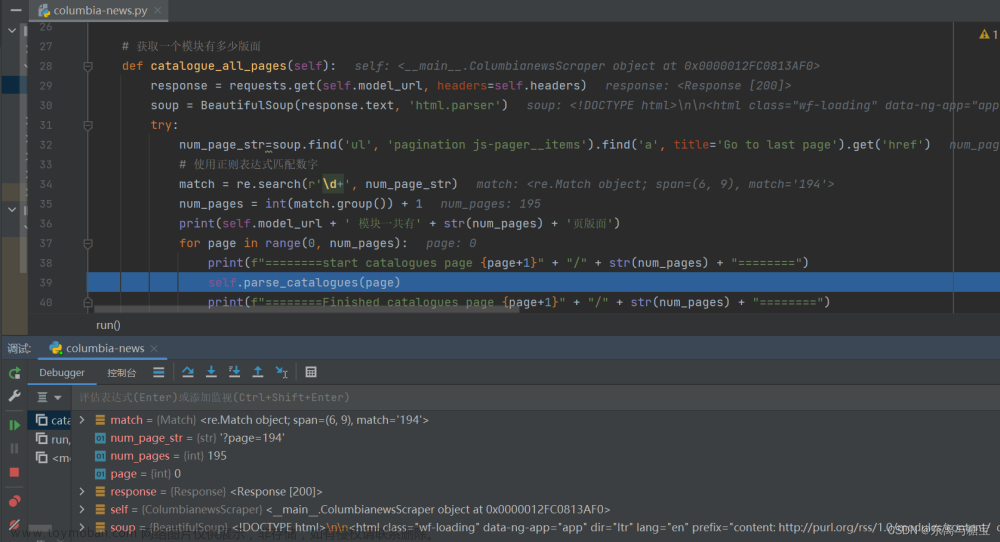
- 根据模块地址和page参数传递完整版面地址,访问并解析找到对应的版面列表
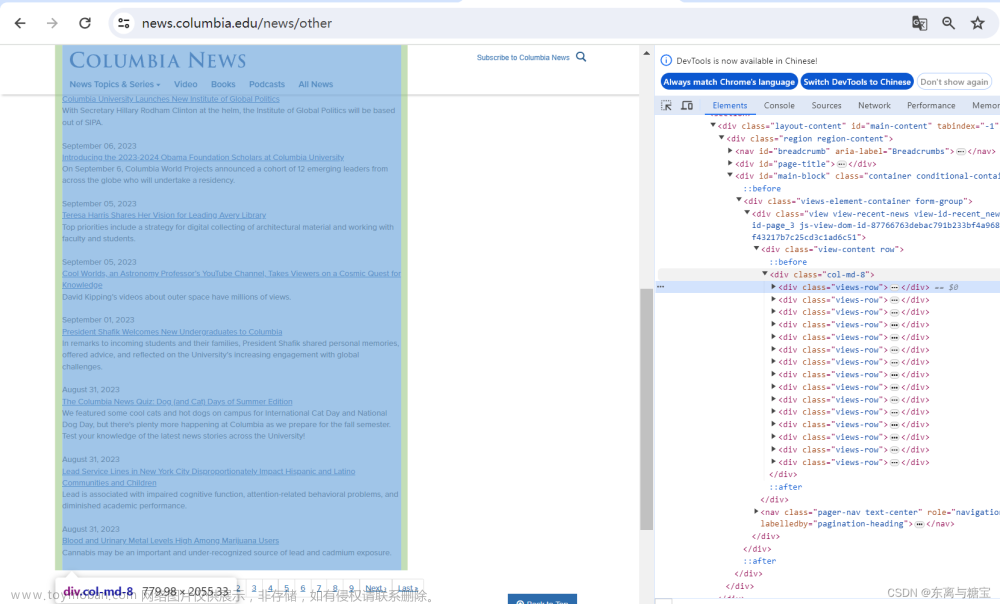
# 解析版面列表里的版面
def parse_catalogues(self, page):
params = {'page': page}
response = requests.get(self.model_url, headers=self.headers, params=params)
if response.status_code == 200:
soup = BeautifulSoup(response.text, 'html.parser')
catalogue_list = soup.find('div', 'col-md-8')
catalogues_list = catalogue_list.find_all('div', 'views-row')
for index, catalogue in enumerate(catalogues_list):
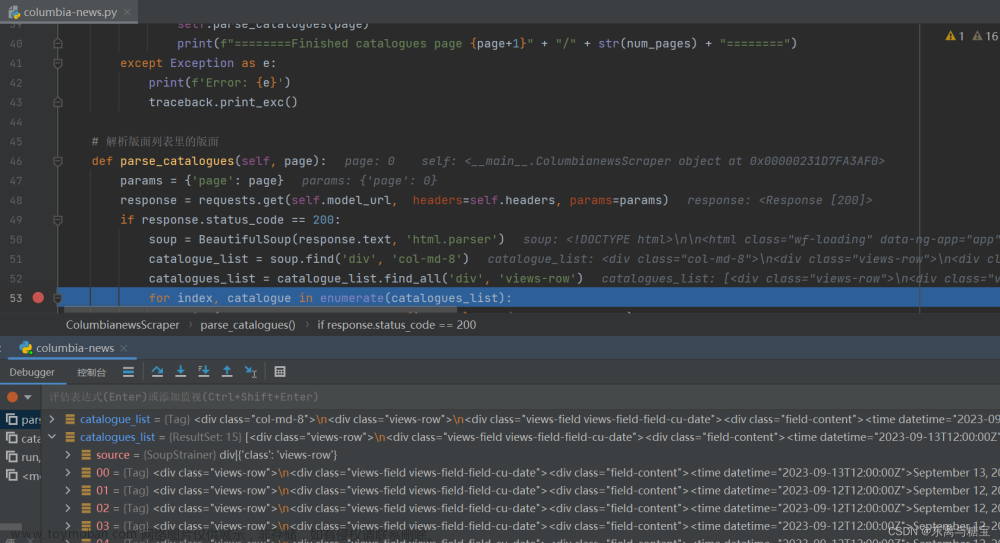
- 遍历版面列表,获取版面标题
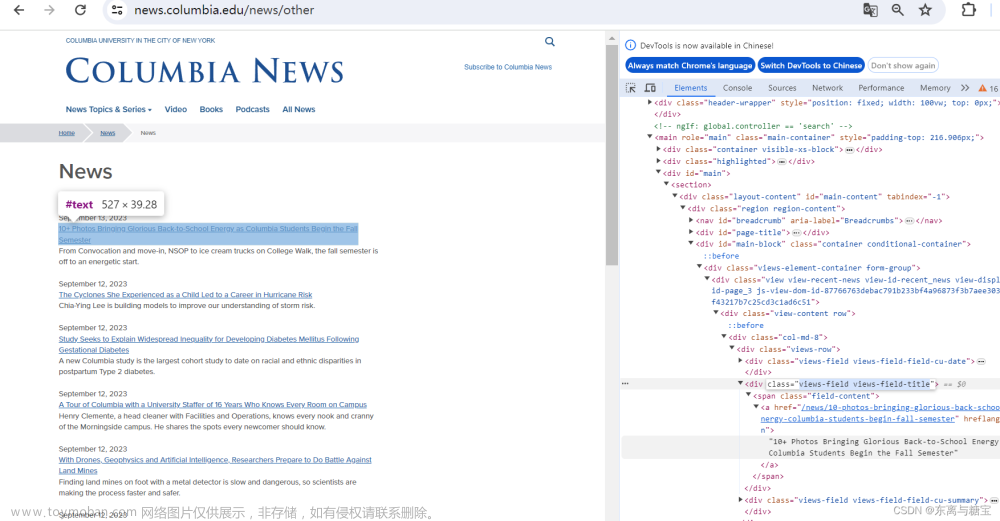
catalogue_title = catalogue.find('div', 'views-field views-field-title').find('a').get_text(strip=True)
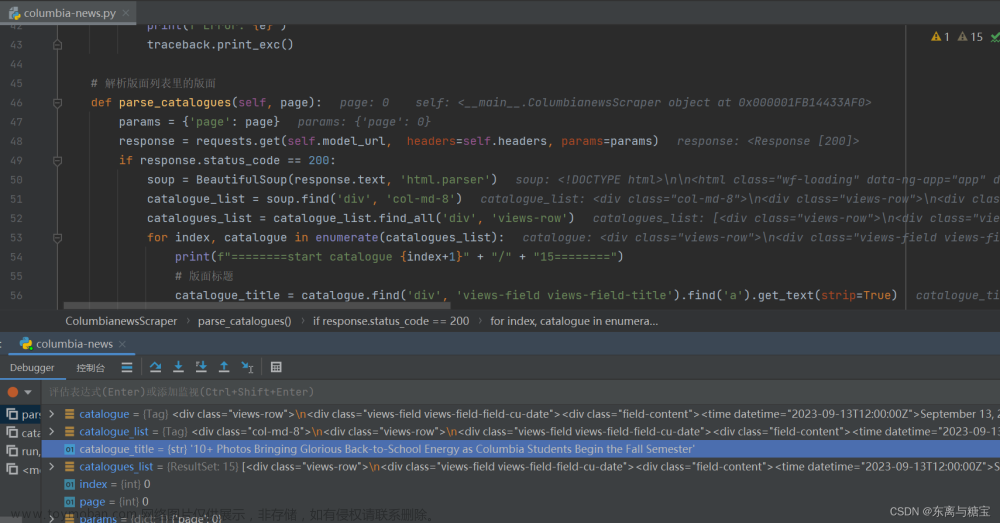
- 获取出版时间和操作时间
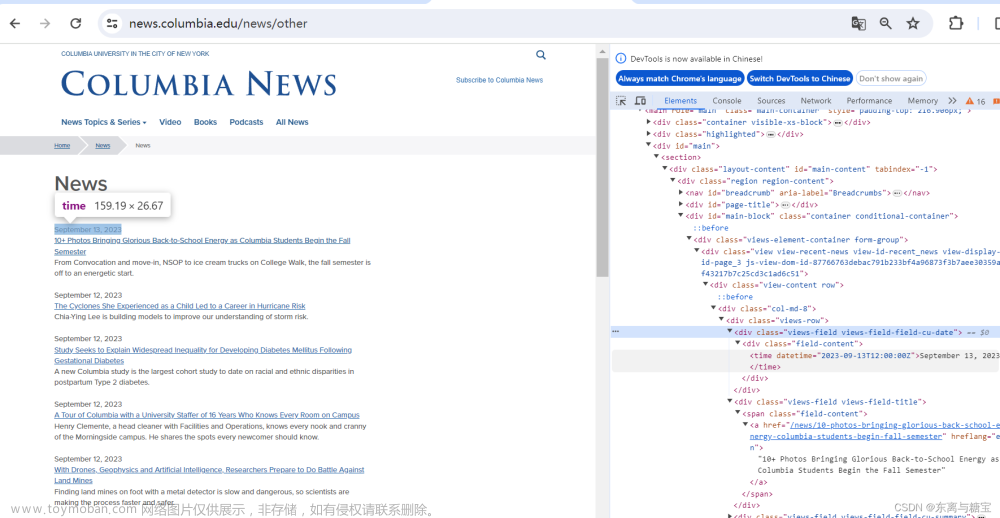
date = datetime.now()
# 更新时间
publish_time = catalogue.find('div', 'views-field views-field-field-cu-date').find('time').get('datetime')
# 将日期字符串转换为datetime对象
# 去除时区信息,得到不带时区的时间字符串
date_string_no_tz = publish_time.replace('Z', '')
# 使用 strptime 函数将字符串转换为时间对象
updatetime = datetime.strptime(date_string_no_tz, '%Y-%m-%dT%H:%M:%S')
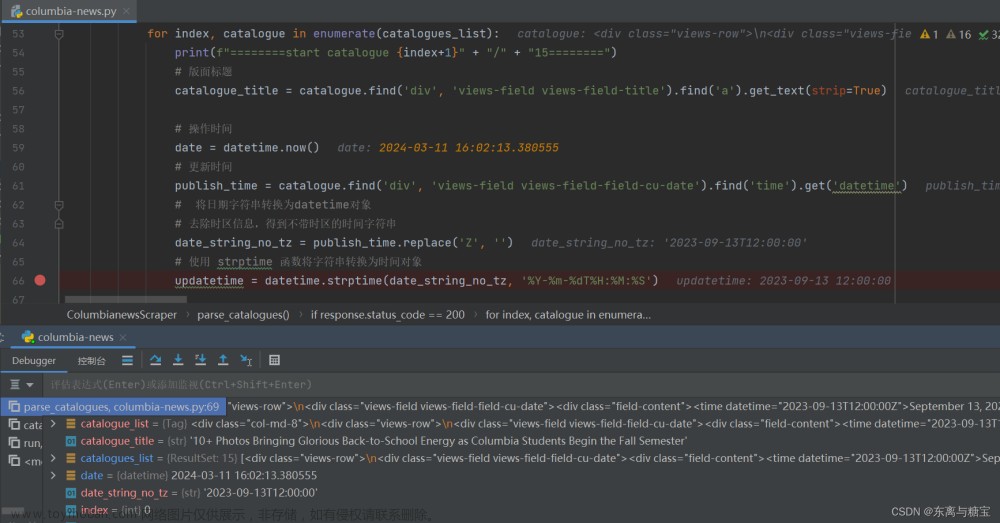
- 保存版面url和版面id, 由于该新闻是一个版面对应一篇文章,所以版面url和文章url是一样的,而且文章没有明显的标识,我们把地址后缀作为文章id,版面id则是文章id后面加上个01
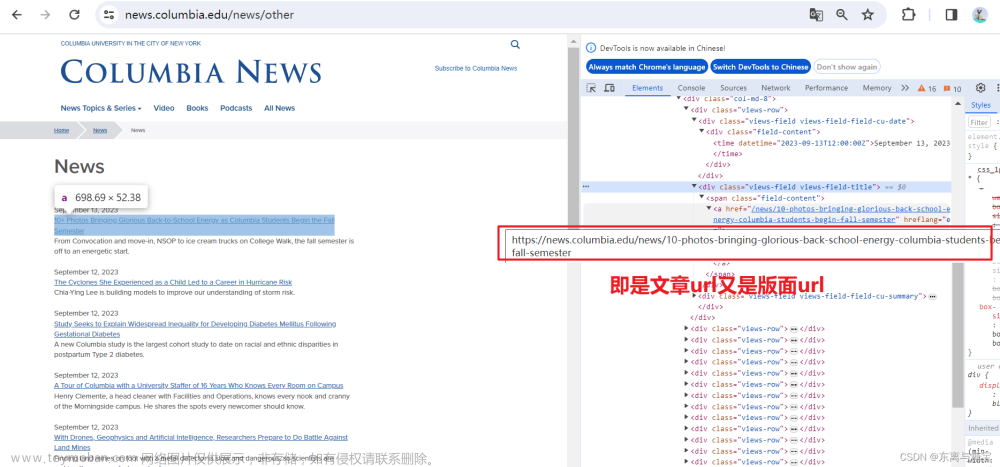
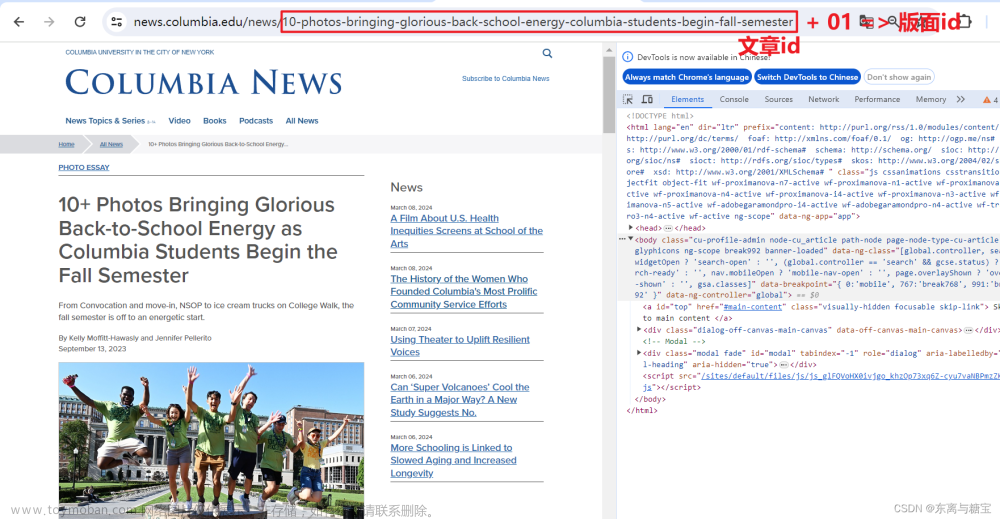
# 版面url
catalogue_href = catalogue.find('div', 'views-field views-field-title').find('a').get('href')
catalogue_url = self.root_url + catalogue_href
# 使用正则表达式提取最后一个斜杠后的路径部分
match = re.search(r'/([^/]+)/?$', catalogue_url)
# 版面id
catalogue_id = str(match.group(1))
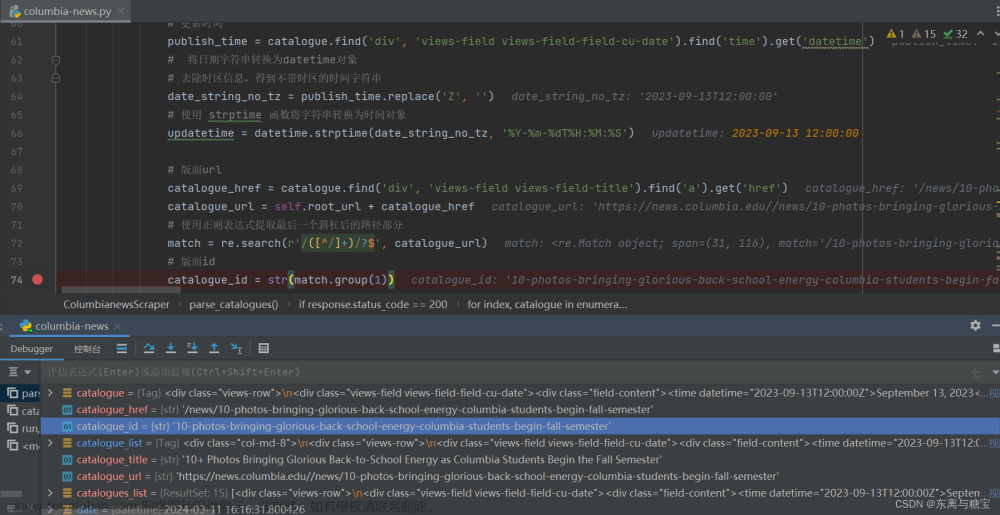
- 保存版面信息到mogodb数据库(由于每个版面只有一篇文章,所以版面文章数量cardsize的值赋为1)
# 连接 MongoDB 数据库服务器
client = MongoClient('mongodb://localhost:27017/')
# 创建或选择数据库
db = client['columbia-news']
# 创建或选择集合
catalogues_collection = db['catalogues']
# 插入示例数据到 catalogues 集合
catalogue_data = {
'id': catalogue_id,
'date': date,
'title': catalogue_title,
'url': catalogue_url,
'cardSize': 1,
'updatetime': updatetime
}
# 在插入前检查是否存在相同id的文档
existing_document = catalogues_collection.find_one({'id': catalogue_id})
# 如果不存在相同id的文档,则插入新文档
if existing_document is None:
catalogues_collection.insert_one(catalogue_data)
print("[爬取版面]版面 " + catalogue_url + " 已成功插入!")
else:
print("[爬取版面]版面 " + catalogue_url + " 已存在!")
print(f"========finsh catalogue {index+1}" + "/" + "15========")
3. 爬取文章
-
由于一个版面对应一篇文章,所以版面url 、更新时间、标题和文章是一样的,并且按照设计版面id和文章id的区别只是差了个01,所以可以传递版面url、版面id、更新时间和标题四个参数到解析文章的函数里面
-
获取文章id,文章url,文章更新时间和当下操作时间
# 解析版面列表里的版面
def parse_catalogues(self, page):
...
self.parse_cards_list(catalogue_url, catalogue_id, updatetime, catalogue_title)
...
# 解析文章列表里的文章
def parse_cards_list(self, url, catalogue_id, cardupdatetime, cardtitle):
card_response = requests.get(url, headers=self.headers)
soup = BeautifulSoup(card_response.text, 'html.parser')
# 对应的版面id
card_id = catalogue_id
# 文章标题
card_title = cardtitle
# 文章更新时间
updateTime = cardupdatetime
# 操作时间
date = datetime.now()
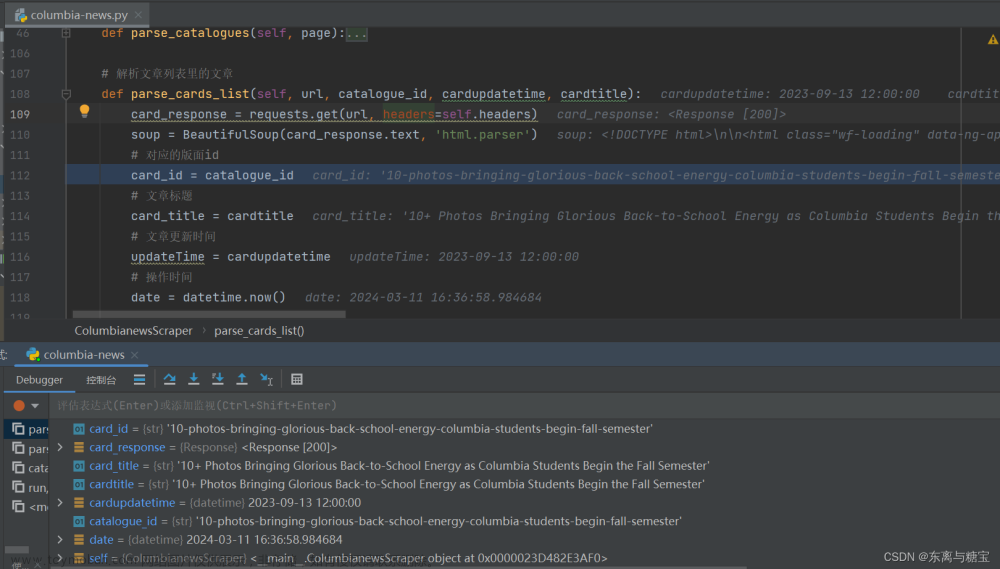
- 获取文章作者
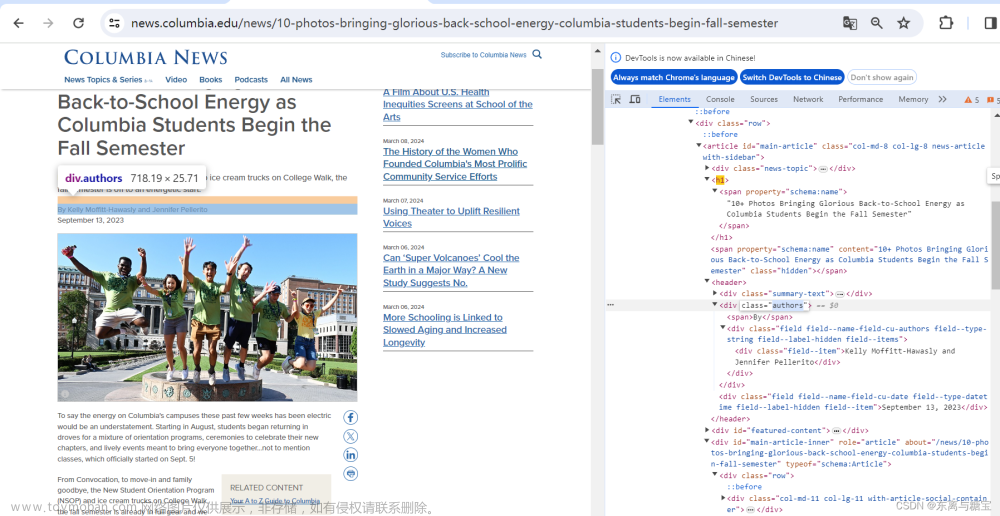
# 文章作者
author = soup.find('article', id='main-article').find('div', 'authors').get_text().replace('\n', '').replace('By', '')
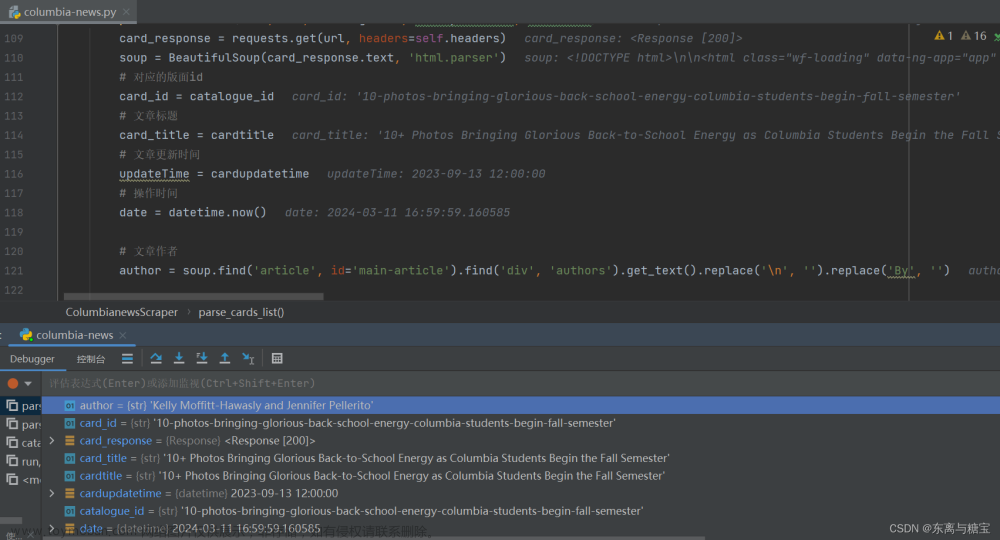
- 获取文章原始htmldom结构,并删除无用的部分(以下仅是部分举例),用html_content字段保留原始dom结构
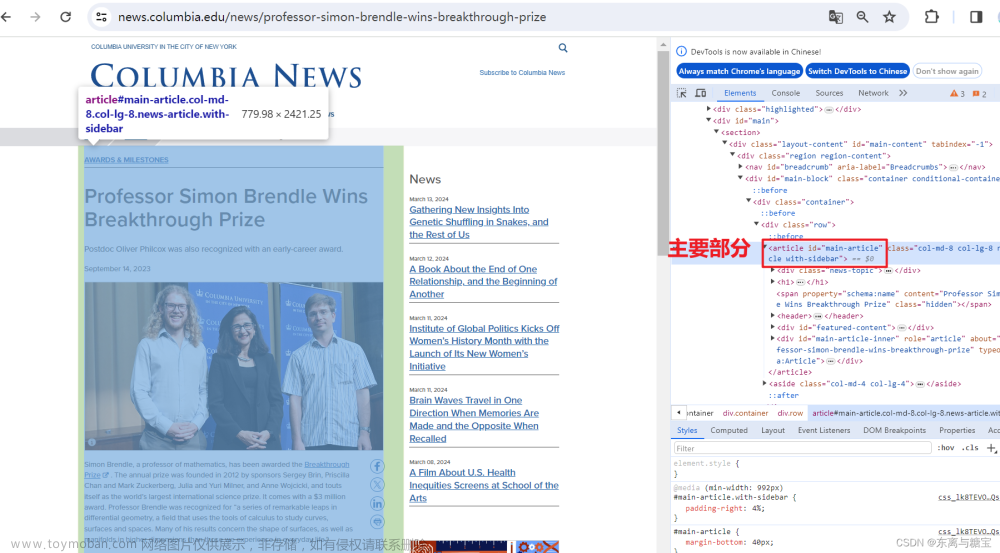
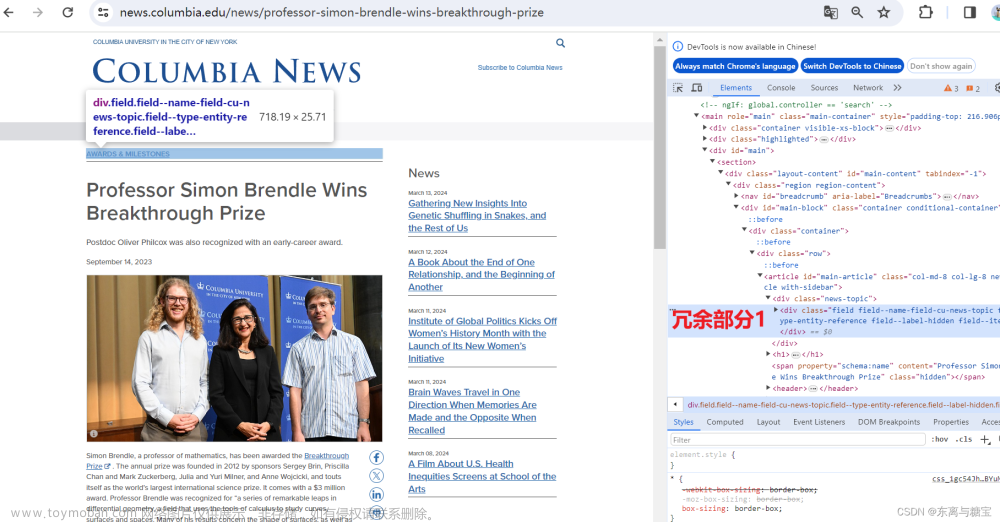
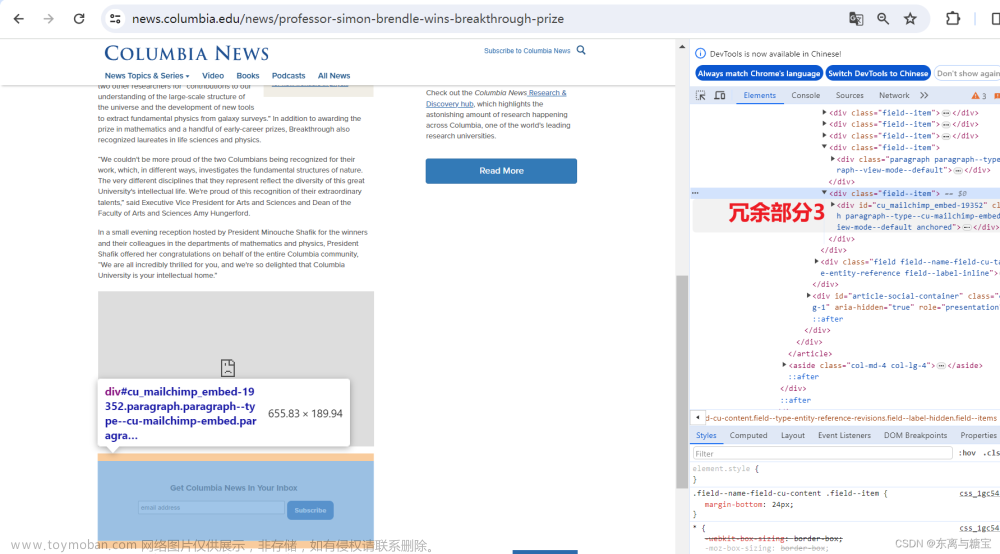
# 原始htmldom结构
html_dom = soup.find('article', id='main-article')
html_cut1 = html_dom.find('div', 'news-topic')
html_cut2 = html_dom.find('div', id='cu_related_block-19355')
html_cut3 = html_dom.find('div', id='sub-frame-error')
# 移除元素
if html_cut1:
html_cut1.extract()
if html_cut2:
html_cut2.extract()
if html_cut3:
html_cut3.extract()
- 进行文章清洗,保留文本,去除标签,用content保留清洗后的文本
# 解析文章列表里的文章
def parse_cards_list(self, url, catalogue_id, cardupdatetime, cardtitle):
...
# 增加保留html样式的源文本
origin_html = html_dom.prettify() # String
# 转义网页中的图片标签
str_html = self.transcoding_tags(origin_html)
# 再包装成
temp_soup = BeautifulSoup(str_html, 'html.parser')
# 反转译文件中的插图
str_html = self.translate_tags(temp_soup.text)
# 绑定更新内容
content = self.clean_content(str_html)
...
# 工具 转义标签
def transcoding_tags(self, htmlstr):
re_img = re.compile(r'\s*<(img.*?)>\s*', re.M)
s = re_img.sub(r'\n @@##\1##@@ \n', htmlstr) # IMG 转义
return s
# 工具 转义标签
def translate_tags(self, htmlstr):
re_img = re.compile(r'@@##(img.*?)##@@', re.M)
s = re_img.sub(r'<\1>', htmlstr) # IMG 转义
return s
# 清洗文章
def clean_content(self, content):
if content is not None:
content = re.sub(r'\r', r'\n', content)
content = re.sub(r'\n{2,}', '', content)
content = re.sub(r' {6,}', '', content)
content = re.sub(r' {3,}\n', '', content)
content = re.sub(r'<img src="../../../image/zxbl.gif"/>', '', content)
content = content.replace(
'<img border="0" src="****处理标记:[Article]时, 字段 [SnapUrl] 在数据源中没有找到! ****"/> ', '')
content = content.replace(
''' <!--/enpcontent<INPUT type=checkbox value=0 name=titlecheckbox sourceid="<Source>SourcePh " style="display:none">''',
'') \
.replace(' <!--enpcontent', '').replace('<TABLE>', '')
content = content.replace('<P>', '').replace('<\P>', '').replace(' ', ' ')
return content
- 下载保存文章图片,保存到d盘目录下的imgs/nd-news文件夹下,每篇文章图片用一个命名为文章id的文件夹命名,并用字段illustrations保存图片的绝对路径和相对路径
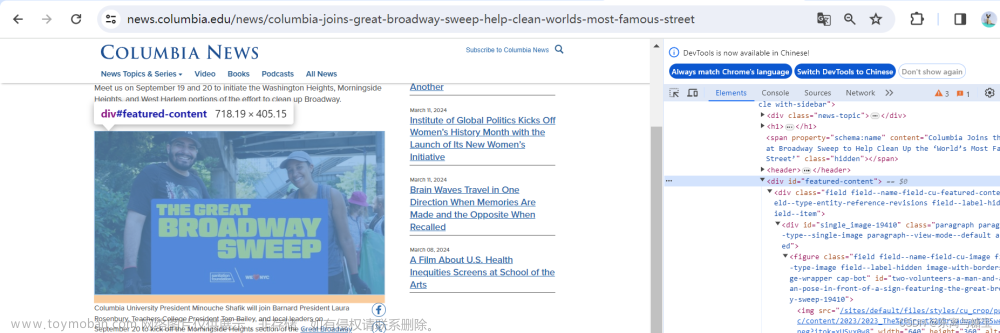
# 解析文章列表里的文章
def parse_cards_list(self, url, catalogue_id, cardupdatetime, cardtitle):
...
# 下载图片
imgs = []
img_array = soup.find('div', id='featured-content').find_all('img')
if len(img_array) is not None:
for item in img_array:
img_url = self.root_url + item.get('src')
imgs.append(img_url)
if len(imgs) != 0:
# 下载图片
illustrations = self.download_images(imgs, card_id)
# 下载图片
def download_images(self, img_urls, card_id):
result = re.search(r'[^/]+$', card_id)
last_word = result.group(0)
# 根据card_id创建一个新的子目录
images_dir = os.path.join(self.img_output_dir, str(last_word)) if not os.path.exists(images_dir):
os.makedirs(images_dir)
downloaded_images = []
for index, img_url in enumerate(img_urls):
try:
response = requests.get(img_url, stream=True, headers=self.headers)
if response.status_code == 200:
# 从URL中提取图片文件名
img_name_with_extension = img_url.split('/')[-1]
pattern = r'^[^?]*'
match = re.search(pattern, img_name_with_extension)
img_name = match.group(0)
# 保存图片
with open(os.path.join(images_dir, img_name), 'wb') as f:
f.write(response.content)
downloaded_images.append([img_url, os.path.join(images_dir, img_name)])
print(f'[爬取文章图片]文章id为{card_id}的图片已保存到本地')
except requests.exceptions.RequestException as e:
print(f'请求图片时发生错误:{e}')
except Exception as e:
print(f'保存图片时发生错误:{e}')
return downloaded_images
# 如果文件夹存在则跳过
else:
print(f'[爬取文章图片]文章id为{card_id}的图片文件夹已经存在')
return []
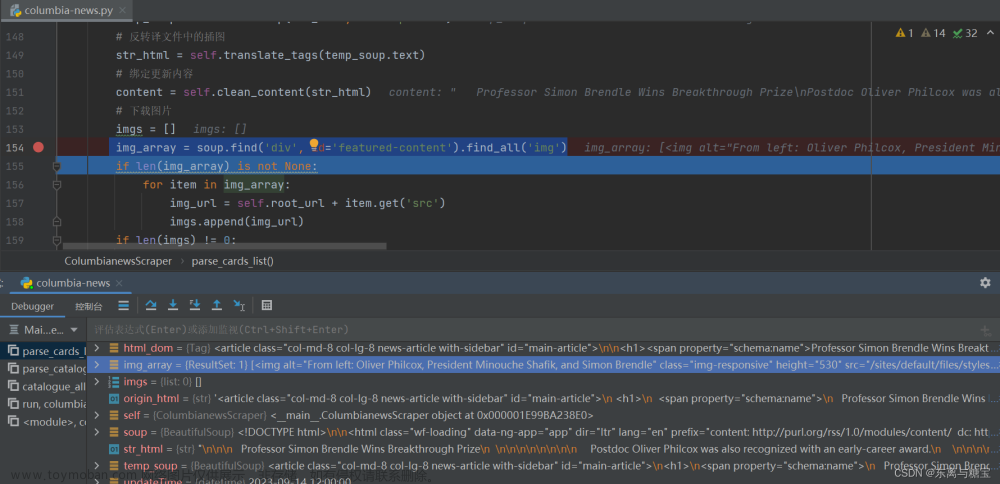
- 保存文章数据到数据库
# 连接 MongoDB 数据库服务器
client = MongoClient('mongodb://localhost:27017/')
# 创建或选择数据库
db = client['nd-news']
# 创建或选择集合
cards_collection = db['cards']
# 插入示例数据到 cards 集合
card_data = {
'id': card_id,
'catalogueId': catalogue_id,
'type': 'nd-news',
'date': date,
'title': card_title,
'author': author,
'updatetime': updateTime,
'url': url,
'html_content': str(html_content),
'content': content,
'illustrations': illustrations,
}
# 在插入前检查是否存在相同id的文档
existing_document = cards_collection.find_one({'id': card_id})
# 如果不存在相同id的文档,则插入新文档
if existing_document is None:
cards_collection.insert_one(card_data)
print("[爬取文章]文章 " + url + " 已成功插入!")
else:
print("[爬取文章]文章 " + url + " 已存在!")
四、完整代码
import os
from datetime import datetime
import requests
from bs4 import BeautifulSoup
from pymongo import MongoClient
import re
import traceback
class ColumbianewsScraper:
def __init__(self, root_url, model_url, img_output_dir):
self.root_url = root_url
self.model_url = model_url
self.img_output_dir = img_output_dir
self.headers = {
'Referer': 'https://news.columbia.edu/news/other?page=194',
'User-Agent': 'Mozilla/5.0 (Windows NT 10.0; Win64; x64) AppleWebKit/537.36 (KHTML, like Gecko) '
'Chrome/122.0.0.0 Safari/537.36',
'Cookie': '__cf_bm=_takFcwXmltRp7BQJYSUHhfc9SXRPZdt1QnDSdY3Og8-1710139489-1.0.1.1'
'-wX_2br0GXQiqc5vxjaOTTg34kdk.o9tCITBFF5O6X1Q9WY_2nvwFju21xbXXvSemuQmqWnyoUko6kKS23kRidg; '
'_gid=GA1.2.1882013722.1710139491; cuPivacyNotice=1; _ga=GA1.1.1680128029.1708481980; '
'BIGipServer~CUIT~drupaldistprod.cc.columbia.edu-443-pool=!omWlyZA9uxfUxy0HrSyr'
'/NyatqktDOUd6d8QEy32oKHvcMAczidbyADWBSz0qWS+aS7plRl8MVECTKw=; '
'_gcl_au=1.1.1784812938.1710140087; _ga_E1ZMHWNYYH=GS1.1.1710139491.3.1.1710140162.60.0.0 '
}
# 获取一个模块有多少版面
def catalogue_all_pages(self):
response = requests.get(self.model_url, headers=self.headers)
soup = BeautifulSoup(response.text, 'html.parser')
try:
num_page_str = soup.find('ul', 'pagination js-pager__items').find('a', title='Go to last page').get('href')
# 使用正则表达式匹配数字
match = re.search(r'\d+', num_page_str)
num_pages = int(match.group()) + 1
print(self.model_url + ' 模块一共有' + str(num_pages) + '页版面')
for page in range(0, num_pages):
print(f"========start catalogues page {page + 1}" + "/" + str(num_pages) + "========")
self.parse_catalogues(page)
print(f"========Finished catalogues page {page + 1}" + "/" + str(num_pages) + "========")
except Exception as e:
print(f'Error: {e}')
traceback.print_exc()
# 解析版面列表里的版面
def parse_catalogues(self, page):
params = {'page': page}
response = requests.get(self.model_url, headers=self.headers, params=params)
if response.status_code == 200:
soup = BeautifulSoup(response.text, 'html.parser')
catalogue_list = soup.find('div', 'col-md-8')
catalogues_list = catalogue_list.find_all('div', 'views-row')
for index, catalogue in enumerate(catalogues_list):
print(f"========start catalogue {index + 1}" + "/" + "15========")
# 版面标题
catalogue_title = catalogue.find('div', 'views-field views-field-title').find('a').get_text(strip=True)
# 操作时间
date = datetime.now()
# 更新时间
publish_time = catalogue.find('div', 'views-field views-field-field-cu-date').find('time').get(
'datetime')
# 将日期字符串转换为datetime对象
# 去除时区信息,得到不带时区的时间字符串
date_string_no_tz = publish_time.replace('Z', '')
# 使用 strptime 函数将字符串转换为时间对象
updatetime = datetime.strptime(date_string_no_tz, '%Y-%m-%dT%H:%M:%S')
# 版面url
catalogue_href = catalogue.find('div', 'views-field views-field-title').find('a').get('href')
catalogue_url = self.root_url + catalogue_href
# 使用正则表达式提取最后一个斜杠后的路径部分
match = re.search(r'/([^/]+)/?$', catalogue_url)
# 版面id
catalogue_id = str(match.group(1))
self.parse_cards_list(catalogue_url, catalogue_id, updatetime, catalogue_title)
# 连接 MongoDB 数据库服务器
client = MongoClient('mongodb://localhost:27017/')
# 创建或选择数据库
db = client['columbia-news']
# 创建或选择集合
catalogues_collection = db['catalogues']
# 插入示例数据到 catalogues 集合
catalogue_data = {
'id': catalogue_id,
'date': date,
'title': catalogue_title,
'url': catalogue_url,
'cardSize': 1,
'updatetime': updatetime
}
# 在插入前检查是否存在相同id的文档
existing_document = catalogues_collection.find_one({'id': catalogue_id})
# 如果不存在相同id的文档,则插入新文档
if existing_document is None:
catalogues_collection.insert_one(catalogue_data)
print("[爬取版面]版面 " + catalogue_url + " 已成功插入!")
else:
print("[爬取版面]版面 " + catalogue_url + " 已存在!")
print(f"========finsh catalogue {index + 1}" + "/" + "15========")
return True
else:
raise Exception(f"Failed to fetch page {page}. Status code: {response.status_code}")
# 解析文章列表里的文章
def parse_cards_list(self, url, catalogue_id, cardupdatetime, cardtitle):
card_response = requests.get(url, headers=self.headers)
soup = BeautifulSoup(card_response.text, 'html.parser')
# 对应的版面id
card_id = catalogue_id
# 文章标题
card_title = cardtitle
# 文章更新时间
updateTime = cardupdatetime
# 操作时间
date = datetime.now()
try:
# 文章作者
author = soup.find('article', id='main-article').find('div', 'authors').get_text().replace('\n', '')
except:
author = None
# 原始htmldom结构
html_dom = soup.find('article', id='main-article')
html_cut1 = html_dom.find('div', 'news-topic')
html_cut2 = html_dom.find('div', id='cu_related_block-19355')
html_cut3 = html_dom.find('div', id='sub-frame-error')
# 移除元素
if html_cut1:
html_cut1.extract()
if html_cut2:
html_cut2.extract()
if html_cut3:
html_cut3.extract()
html_content = html_dom
# 增加保留html样式的源文本
origin_html = html_dom.prettify() # String
# 转义网页中的图片标签
str_html = self.transcoding_tags(origin_html)
# 再包装成
temp_soup = BeautifulSoup(str_html, 'html.parser')
# 反转译文件中的插图
str_html = self.translate_tags(temp_soup.text)
# 绑定更新内容
content = self.clean_content(str_html)
# 下载图片
imgs = []
img_array = soup.find('div', id='featured-content').find_all('img')
if len(img_array) is not None:
for item in img_array:
img_url = self.root_url + item.get('src')
imgs.append(img_url)
if len(imgs) != 0:
# 下载图片
illustrations = self.download_images(imgs, card_id)
# 连接 MongoDB 数据库服务器
client = MongoClient('mongodb://localhost:27017/')
# 创建或选择数据库
db = client['columbia-news']
# 创建或选择集合
cards_collection = db['cards']
# 插入示例数据到 cards 集合
card_data = {
'id': card_id,
'catalogueId': catalogue_id,
'type': 'nd-news',
'date': date,
'title': card_title,
'author': author,
'updatetime': updateTime,
'url': url,
'html_content': str(html_content),
'content': content,
'illustrations': illustrations,
}
# 在插入前检查是否存在相同id的文档
existing_document = cards_collection.find_one({'id': card_id})
# 如果不存在相同id的文档,则插入新文档
if existing_document is None:
cards_collection.insert_one(card_data)
print("[爬取文章]文章 " + url + " 已成功插入!")
else:
print("[爬取文章]文章 " + url + " 已存在!")
# 下载图片
def download_images(self, img_urls, card_id):
result = re.search(r'[^/]+$', card_id)
last_word = result.group(0)
# 根据card_id创建一个新的子目录
images_dir = os.path.join(self.img_output_dir, str(last_word))
if not os.path.exists(images_dir):
os.makedirs(images_dir)
downloaded_images = []
for index, img_url in enumerate(img_urls):
try:
response = requests.get(img_url, stream=True, headers=self.headers)
if response.status_code == 200:
# 从URL中提取图片文件名
img_name_with_extension = img_url.split('/')[-1]
pattern = r'^[^?]*'
match = re.search(pattern, img_name_with_extension)
img_name = match.group(0)
# 保存图片
with open(os.path.join(images_dir, img_name), 'wb') as f:
f.write(response.content)
downloaded_images.append([img_url, os.path.join(images_dir, img_name)])
print(f'[爬取文章图片]文章id为{card_id}的图片已保存到本地')
except requests.exceptions.RequestException as e:
print(f'请求图片时发生错误:{e}')
except Exception as e:
print(f'保存图片时发生错误:{e}')
return downloaded_images
# 如果文件夹存在则跳过
else:
print(f'[爬取文章图片]文章id为{card_id}的图片文件夹已经存在')
return []
# 工具 转义标签
def transcoding_tags(self, htmlstr):
re_img = re.compile(r'\s*<(img.*?)>\s*', re.M)
s = re_img.sub(r'\n @@##\1##@@ \n', htmlstr) # IMG 转义
return s
# 工具 转义标签
def translate_tags(self, htmlstr):
re_img = re.compile(r'@@##(img.*?)##@@', re.M)
s = re_img.sub(r'<\1>', htmlstr) # IMG 转义
return s
# 清洗文章
def clean_content(self, content):
if content is not None:
content = re.sub(r'\r', r'\n', content)
content = re.sub(r'\n{2,}', '', content)
content = re.sub(r' {6,}', '', content)
content = re.sub(r' {3,}\n', '', content)
content = re.sub(r'<img src="../../../image/zxbl.gif"/>', '', content)
content = content.replace(
'<img border="0" src="****处理标记:[Article]时, 字段 [SnapUrl] 在数据源中没有找到! ****"/> ', '')
content = content.replace(
''' <!--/enpcontent<INPUT type=checkbox value=0 name=titlecheckbox sourceid="<Source>SourcePh " style="display:none">''',
'') \
.replace(' <!--enpcontent', '').replace('<TABLE>', '')
content = content.replace('<P>', '').replace('<\P>', '').replace(' ', ' ')
return content
def run():
# 网站根路径
root_url = 'https://news.columbia.edu/'
# 文章图片保存路径
output_dir = 'D://imgs//columbia-news'
# 模块地址数组
model_urls = ['https://news.columbia.edu/news/other']
for model_url in model_urls:
# 初始化类
scraper = ColumbianewsScraper(root_url, model_url, output_dir)
# 遍历版面
scraper.catalogue_all_pages()
if __name__ == "__main__":
run()
五、效果展示
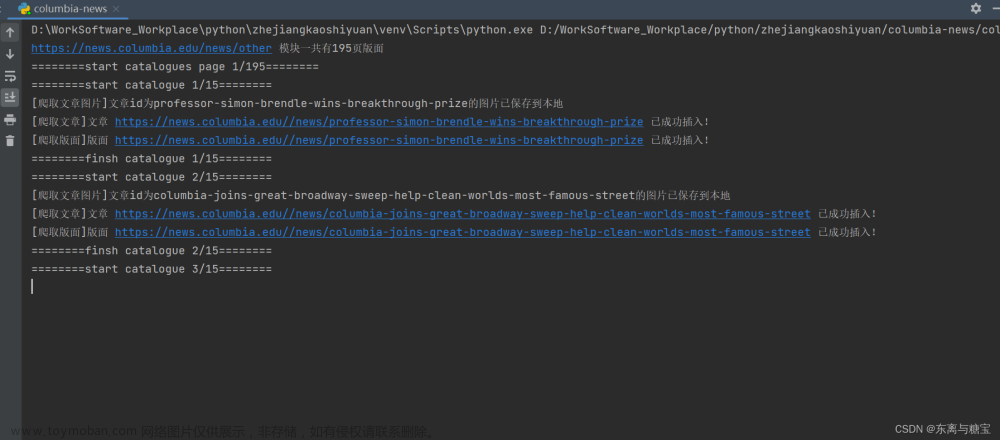
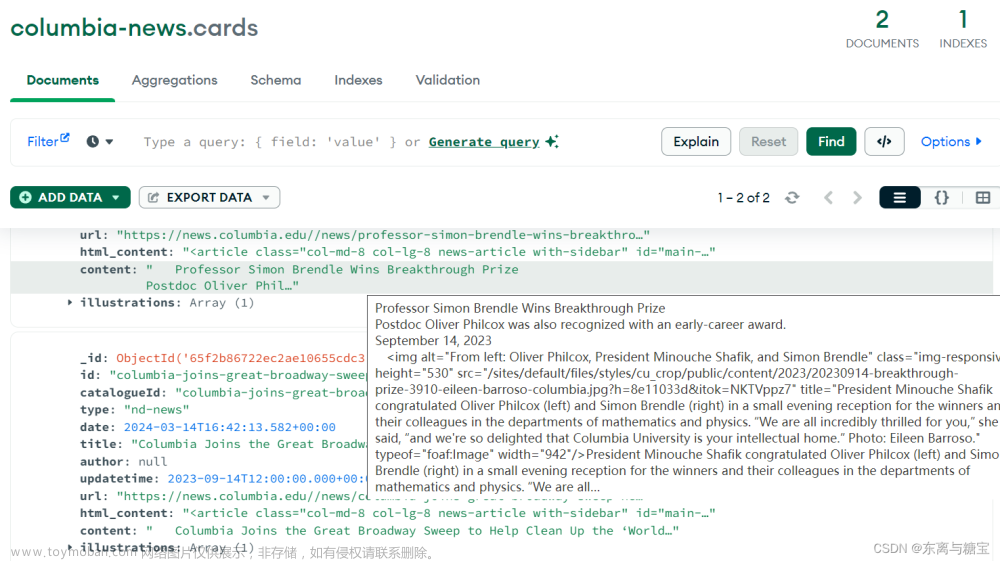
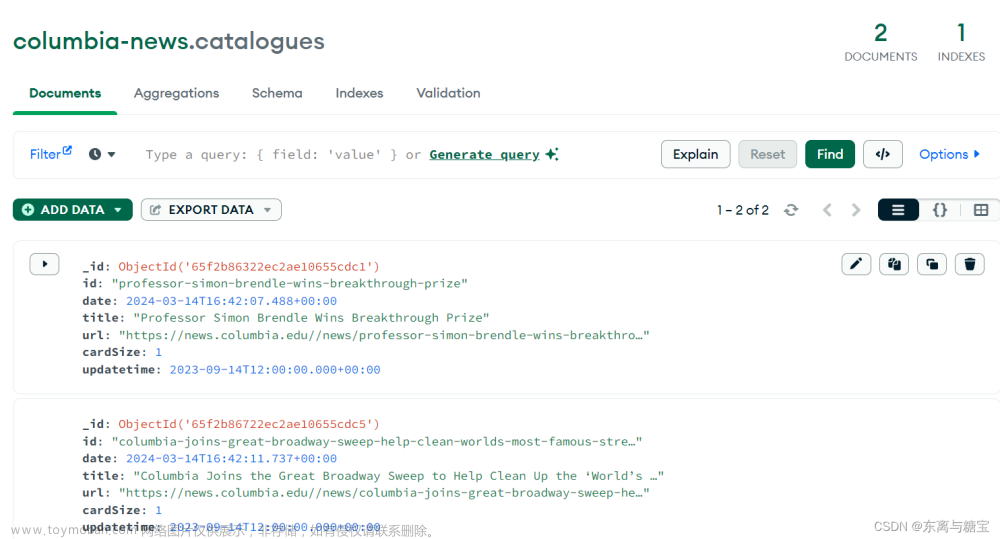
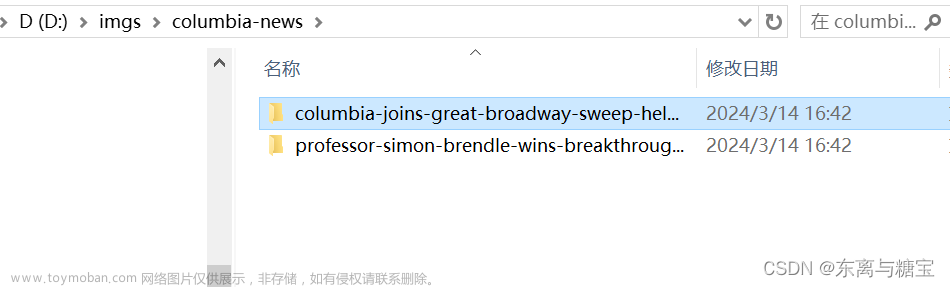 文章来源:https://www.toymoban.com/news/detail-843828.html
文章来源:https://www.toymoban.com/news/detail-843828.html
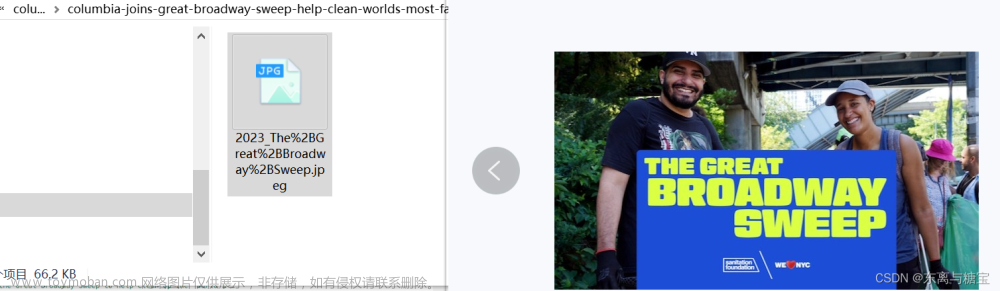 文章来源地址https://www.toymoban.com/news/detail-843828.html
文章来源地址https://www.toymoban.com/news/detail-843828.html
到了这里,关于初级爬虫实战——哥伦比亚大学新闻的文章就介绍完了。如果您还想了解更多内容,请在右上角搜索TOY模板网以前的文章或继续浏览下面的相关文章,希望大家以后多多支持TOY模板网!