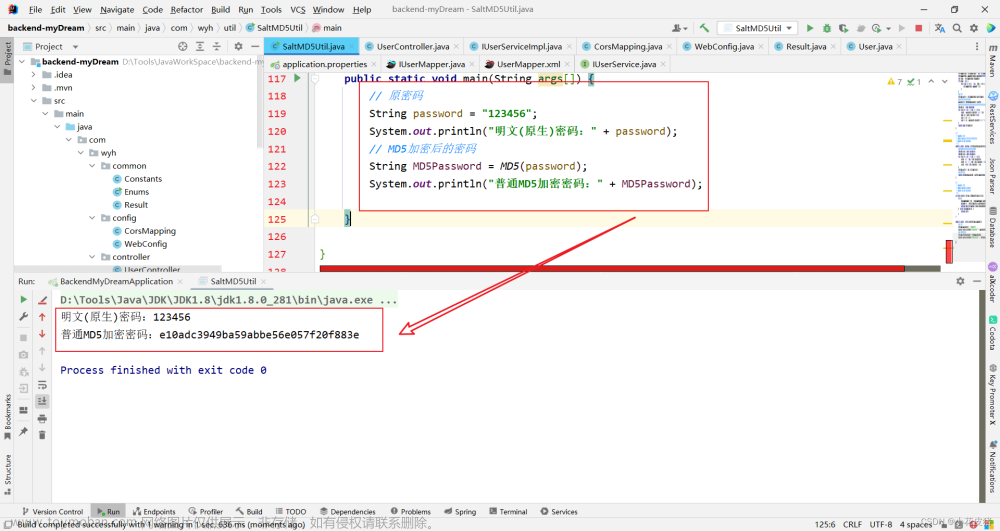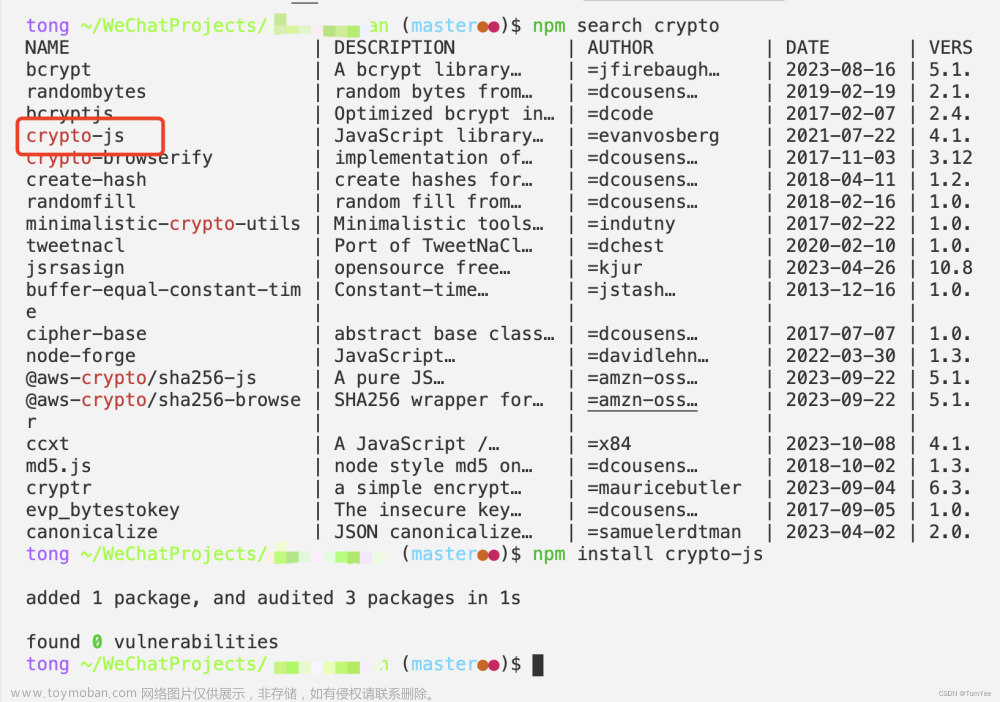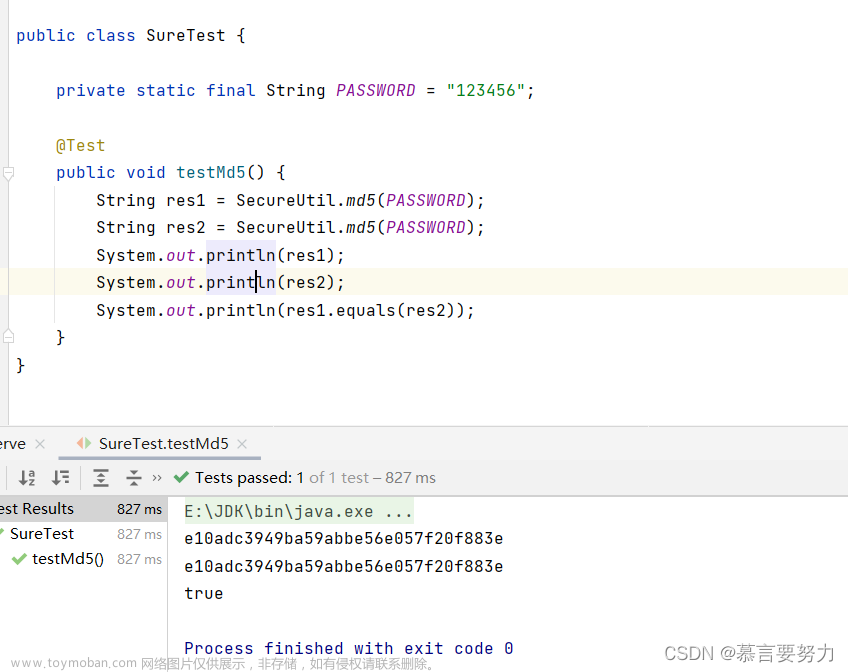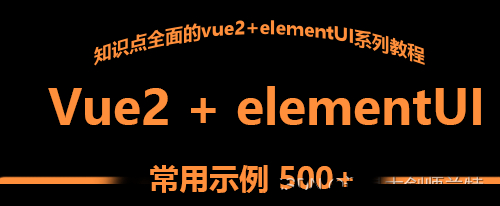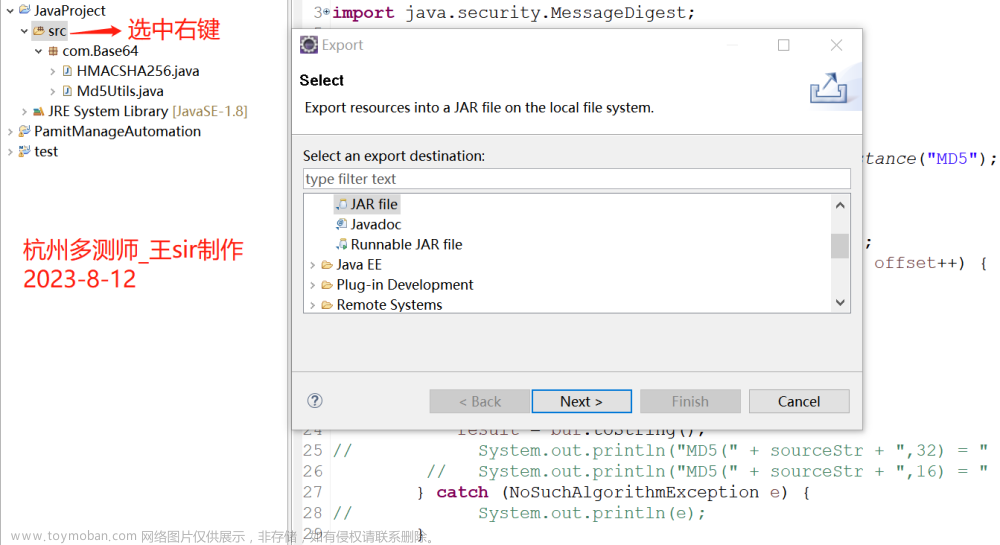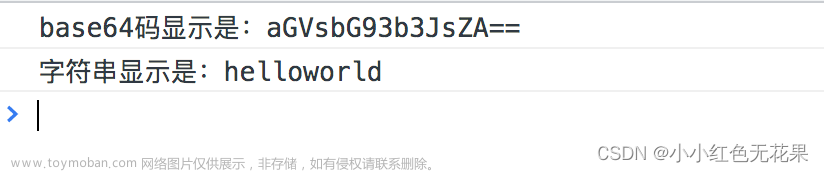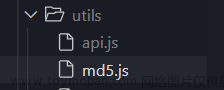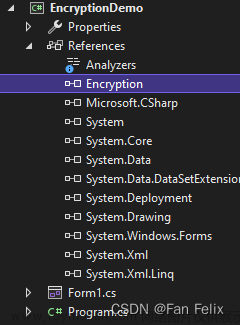1.AES-128-ECB表示使用AES(Advanced Encryption Standard)算法,密钥长度为128位,工作模式为ECB(Electronic Codebook)的一种对称加密方式。
其中:
- AES是一种常用的对称加密算法,被广泛地应用于各种信息安全场景中。
- 128表示密钥长度为128位(16字节)。AES支持的密钥长度还有192位和256位。
- ECB代表电子密码本(Electronic Codebook)模式,是最基本的一种工作模式,将明文分成固定大小的块,每个块独立地进行加密。ECB模式存在明文块重复可导致密文块重复的风险。
综上,AES-128-ECB意思是:
使用128位密钥的AES算法,以ECB电子密码本模式来对明文进行分组加密。
它提供了基本的加密保护,但相比其他模式如CBC,CFB等,ECB模式在许多场景下安全性较弱,应谨慎使用。
2.MD5接口加密通常指在接口请求中使用MD5算法对请求参数进行加密,以保证参数不被篡改的一种简单安全机制。
具体做法是:
1. 接口请求方和服务端双方约定一个密钥,例如"123456"。
2. 当请求方需要请求某个接口时,将所有请求参数按照约定的顺序拼接成字符串,例如"a=1&b=2"。
3. 对这个参数字符串以及密钥一起做MD5哈希运算,得到一个32位长度的MD5值,例如"e10adc3949ba59abbe56e057f20f883e"。
4. 在接口请求中将这个MD5值作为参数传给服务端。
5. 服务端收到请求后,使用同样的密钥和方法计算MD5值,与请求附带的MD5值比较。
6. 如果一致,则证明参数没有被篡改,然后继续处理请求。
这样通过MD5摘要验证,可以防止参数在传输中被非法修改。但MD5仅能防篡改,不能防止披露,所以需要与HTTPS等其他加密传输手段配合使用。
下面请看示例
这个是接口文档说明
签名方式:
- 将所有参数(注意是所有参数),除去sign本身,按参数名字母ASCII升序排序;
- 将所有参数按照key=value的方式凭借起来;
- 将秘钥和第2步的字符串拼接起来;
- 将这个字符串MD5加密(32位小写)得到sign,
- sign作为参数传递过来
使用
文件目录
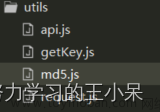
我这个是引入的md5.js 的文件 下面是代码内容 可以自己复制
/*
* JavaScript MD5 1.0.1
* https://github.com/blueimp/JavaScript-MD5
*
* Copyright 2011, Sebastian Tschan
* https://blueimp.net
*
* Licensed under the MIT license:
* http://www.opensource.org/licenses/MIT
*
* Based on
* A JavaScript implementation of the RSA Data Security, Inc. MD5 Message
* Digest Algorithm, as defined in RFC 1321.
* Version 2.2 Copyright (C) Paul Johnston 1999 - 2009
* Other contributors: Greg Holt, Andrew Kepert, Ydnar, Lostinet
* Distributed under the BSD License
* See http://pajhome.org.uk/crypt/md5 for more info.
*/
/*jslint bitwise: true */
/*global unescape, define */
/*
* Add integers, wrapping at 2^32. This uses 16-bit operations internally
* to work around bugs in some JS interpreters.
*/
function safe_add(x, y) {
var lsw = (x & 0xFFFF) + (y & 0xFFFF),
msw = (x >> 16) + (y >> 16) + (lsw >> 16);
return (msw << 16) | (lsw & 0xFFFF);
}
/*
* Bitwise rotate a 32-bit number to the left.
*/
function bit_rol(num, cnt) {
return (num << cnt) | (num >>> (32 - cnt));
}
/*
* These functions implement the four basic operations the algorithm uses.
*/
function md5_cmn(q, a, b, x, s, t) {
return safe_add(bit_rol(safe_add(safe_add(a, q), safe_add(x, t)), s), b);
}
function md5_ff(a, b, c, d, x, s, t) {
return md5_cmn((b & c) | ((~b) & d), a, b, x, s, t);
}
function md5_gg(a, b, c, d, x, s, t) {
return md5_cmn((b & d) | (c & (~d)), a, b, x, s, t);
}
function md5_hh(a, b, c, d, x, s, t) {
return md5_cmn(b ^ c ^ d, a, b, x, s, t);
}
function md5_ii(a, b, c, d, x, s, t) {
return md5_cmn(c ^ (b | (~d)), a, b, x, s, t);
}
/*
* Calculate the MD5 of an array of little-endian words, and a bit length.
*/
function binl_md5(x, len) {
/* append padding */
x[len >> 5] |= 0x80 << (len % 32);
x[(((len + 64) >>> 9) << 4) + 14] = len;
var i, olda, oldb, oldc, oldd,
a = 1732584193,
b = -271733879,
c = -1732584194,
d = 271733878;
for (i = 0; i < x.length; i += 16) {
olda = a;
oldb = b;
oldc = c;
oldd = d;
a = md5_ff(a, b, c, d, x[i], 7, -680876936);
d = md5_ff(d, a, b, c, x[i + 1], 12, -389564586);
c = md5_ff(c, d, a, b, x[i + 2], 17, 606105819);
b = md5_ff(b, c, d, a, x[i + 3], 22, -1044525330);
a = md5_ff(a, b, c, d, x[i + 4], 7, -176418897);
d = md5_ff(d, a, b, c, x[i + 5], 12, 1200080426);
c = md5_ff(c, d, a, b, x[i + 6], 17, -1473231341);
b = md5_ff(b, c, d, a, x[i + 7], 22, -45705983);
a = md5_ff(a, b, c, d, x[i + 8], 7, 1770035416);
d = md5_ff(d, a, b, c, x[i + 9], 12, -1958414417);
c = md5_ff(c, d, a, b, x[i + 10], 17, -42063);
b = md5_ff(b, c, d, a, x[i + 11], 22, -1990404162);
a = md5_ff(a, b, c, d, x[i + 12], 7, 1804603682);
d = md5_ff(d, a, b, c, x[i + 13], 12, -40341101);
c = md5_ff(c, d, a, b, x[i + 14], 17, -1502002290);
b = md5_ff(b, c, d, a, x[i + 15], 22, 1236535329);
a = md5_gg(a, b, c, d, x[i + 1], 5, -165796510);
d = md5_gg(d, a, b, c, x[i + 6], 9, -1069501632);
c = md5_gg(c, d, a, b, x[i + 11], 14, 643717713);
b = md5_gg(b, c, d, a, x[i], 20, -373897302);
a = md5_gg(a, b, c, d, x[i + 5], 5, -701558691);
d = md5_gg(d, a, b, c, x[i + 10], 9, 38016083);
c = md5_gg(c, d, a, b, x[i + 15], 14, -660478335);
b = md5_gg(b, c, d, a, x[i + 4], 20, -405537848);
a = md5_gg(a, b, c, d, x[i + 9], 5, 568446438);
d = md5_gg(d, a, b, c, x[i + 14], 9, -1019803690);
c = md5_gg(c, d, a, b, x[i + 3], 14, -187363961);
b = md5_gg(b, c, d, a, x[i + 8], 20, 1163531501);
a = md5_gg(a, b, c, d, x[i + 13], 5, -1444681467);
d = md5_gg(d, a, b, c, x[i + 2], 9, -51403784);
c = md5_gg(c, d, a, b, x[i + 7], 14, 1735328473);
b = md5_gg(b, c, d, a, x[i + 12], 20, -1926607734);
a = md5_hh(a, b, c, d, x[i + 5], 4, -378558);
d = md5_hh(d, a, b, c, x[i + 8], 11, -2022574463);
c = md5_hh(c, d, a, b, x[i + 11], 16, 1839030562);
b = md5_hh(b, c, d, a, x[i + 14], 23, -35309556);
a = md5_hh(a, b, c, d, x[i + 1], 4, -1530992060);
d = md5_hh(d, a, b, c, x[i + 4], 11, 1272893353);
c = md5_hh(c, d, a, b, x[i + 7], 16, -155497632);
b = md5_hh(b, c, d, a, x[i + 10], 23, -1094730640);
a = md5_hh(a, b, c, d, x[i + 13], 4, 681279174);
d = md5_hh(d, a, b, c, x[i], 11, -358537222);
c = md5_hh(c, d, a, b, x[i + 3], 16, -722521979);
b = md5_hh(b, c, d, a, x[i + 6], 23, 76029189);
a = md5_hh(a, b, c, d, x[i + 9], 4, -640364487);
d = md5_hh(d, a, b, c, x[i + 12], 11, -421815835);
c = md5_hh(c, d, a, b, x[i + 15], 16, 530742520);
b = md5_hh(b, c, d, a, x[i + 2], 23, -995338651);
a = md5_ii(a, b, c, d, x[i], 6, -198630844);
d = md5_ii(d, a, b, c, x[i + 7], 10, 1126891415);
c = md5_ii(c, d, a, b, x[i + 14], 15, -1416354905);
b = md5_ii(b, c, d, a, x[i + 5], 21, -57434055);
a = md5_ii(a, b, c, d, x[i + 12], 6, 1700485571);
d = md5_ii(d, a, b, c, x[i + 3], 10, -1894986606);
c = md5_ii(c, d, a, b, x[i + 10], 15, -1051523);
b = md5_ii(b, c, d, a, x[i + 1], 21, -2054922799);
a = md5_ii(a, b, c, d, x[i + 8], 6, 1873313359);
d = md5_ii(d, a, b, c, x[i + 15], 10, -30611744);
c = md5_ii(c, d, a, b, x[i + 6], 15, -1560198380);
b = md5_ii(b, c, d, a, x[i + 13], 21, 1309151649);
a = md5_ii(a, b, c, d, x[i + 4], 6, -145523070);
d = md5_ii(d, a, b, c, x[i + 11], 10, -1120210379);
c = md5_ii(c, d, a, b, x[i + 2], 15, 718787259);
b = md5_ii(b, c, d, a, x[i + 9], 21, -343485551);
a = safe_add(a, olda);
b = safe_add(b, oldb);
c = safe_add(c, oldc);
d = safe_add(d, oldd);
}
return [a, b, c, d];
}
/*
* Convert an array of little-endian words to a string
*/
function binl2rstr(input) {
var i,
output = '';
for (i = 0; i < input.length * 32; i += 8) {
output += String.fromCharCode((input[i >> 5] >>> (i % 32)) & 0xFF);
}
return output;
}
/*
* Convert a raw string to an array of little-endian words
* Characters >255 have their high-byte silently ignored.
*/
function rstr2binl(input) {
var i,
output = [];
output[(input.length >> 2) - 1] = undefined;
for (i = 0; i < output.length; i += 1) {
output[i] = 0;
}
for (i = 0; i < input.length * 8; i += 8) {
output[i >> 5] |= (input.charCodeAt(i / 8) & 0xFF) << (i % 32);
}
return output;
}
/*
* Calculate the MD5 of a raw string
*/
function rstr_md5(s) {
return binl2rstr(binl_md5(rstr2binl(s), s.length * 8));
}
/*
* Calculate the HMAC-MD5, of a key and some data (raw strings)
*/
function rstr_hmac_md5(key, data) {
var i,
bkey = rstr2binl(key),
ipad = [],
opad = [],
hash;
ipad[15] = opad[15] = undefined;
if (bkey.length > 16) {
bkey = binl_md5(bkey, key.length * 8);
}
for (i = 0; i < 16; i += 1) {
ipad[i] = bkey[i] ^ 0x36363636;
opad[i] = bkey[i] ^ 0x5C5C5C5C;
}
hash = binl_md5(ipad.concat(rstr2binl(data)), 512 + data.length * 8);
return binl2rstr(binl_md5(opad.concat(hash), 512 + 128));
}
/*
* Convert a raw string to a hex string
*/
function rstr2hex(input) {
var hex_tab = '0123456789abcdef',
output = '',
x,
i;
for (i = 0; i < input.length; i += 1) {
x = input.charCodeAt(i);
output += hex_tab.charAt((x >>> 4) & 0x0F) +
hex_tab.charAt(x & 0x0F);
}
return output;
}
/*
* Encode a string as utf-8
*/
function str2rstr_utf8(input) {
return unescape(encodeURIComponent(input));
}
/*
* Take string arguments and return either raw or hex encoded strings
*/
function raw_md5(s) {
return rstr_md5(str2rstr_utf8(s));
}
function hex_md5(s) {
return rstr2hex(raw_md5(s));
}
function raw_hmac_md5(k, d) {
return rstr_hmac_md5(str2rstr_utf8(k), str2rstr_utf8(d));
}
function hex_hmac_md5(k, d) {
return rstr2hex(raw_hmac_md5(k, d));
}
export default function md5(string, key, raw) {
if (!key) {
if (!raw) {
return hex_md5(string);
}
return raw_md5(string);
}
if (!raw) {
return hex_hmac_md5(key, string);
}
return raw_hmac_md5(key, string);
}
// if (typeof define === 'function' && define.amd) {
// define(function () {
// return md5;
// });
// } else {
// $.md5 = md5;
// }
2.getKye.js 文件 生成md5加密信息
// 前端MD5加密
// utilMd5.hexMD5(xxxx);
import md5 from "./md5"
// import "./md5"
function sortObj(obj) { //需要给我们的参数按ascll码做升序排列
var keysArr = Object.keys(obj).sort();
var sortObj = {};
for (var i in keysArr) {
sortObj[keysArr[i]] = obj[keysArr[i]];
}
return sortObj;
}
function generateSignText(params, key) { //排序后通过&符拼接
let isthrim = true;
for (let k in params) {
if (params[k] === '' || params[k] === null) {
isthrim = false
break;
}
}
if (isthrim == false) {
return;
}
let arr = [];
for (var i in params) {
arr.push((i + "=" + params[i]));
}
let newUrl = key + arr.join(); //这里的key是后端给的,固定值要拼到最后
return newUrl
}
export function getsign(params) { //获取签名这也是最关键的一步
// export function getsign(params) { // 后续要加参数 换成这行
let key = "26e9d27bf70bc648"
let times = Math.floor(Date.now()/1000) //获取当前时间
let nonce1 = Math.random().toString(36).substr(2); //获取随机字符串
let nonce2 = Math.random().toString(36).substr(2);
let nonce = nonce1.concat(nonce2) //所以这里我做了一下拼接
params['nonce'] = nonce; //这里对象里加上随机字符串
params['timestamp'] = times; //这里往对象里加上时间
let obj = sortObj(params); //按升序排列
let signText = generateSignText(obj, key); //获取拼接的文本
// console.log(signText,'signText')
signText = signText.replace(/,/g, "")
console.log(signText,'signTExt')
// let target = signText.indexOf("base64")
// console.log(target,'target')
// if(target > 0){
// signText = signText.slice(0, target + 6) + "," + signText.slice(target + 6)
// }
let sign = md5(signText);
// console.log(signText, "秘钥+参数拼接", md5(signText),"生成MD5签名");
// console.log(sign,"sign");
params["sign"] = sign
return params //获取正确排序key
}
// const keySign = (device, uid) => {
// const myNonce = nonce.generate();
// let key = "652dabfdfb186048devide=" + device + "nonce=" + myNonce + "timestamp=" + Date.now() + "uid=" +
// uid;
// return key + utilMd5.hexMD5(key);
// }
使用
封装好request 然后在api.js 里面引用封装接口

2.在文件中请求接口传入参数 加密参数 按照下面的步骤使用
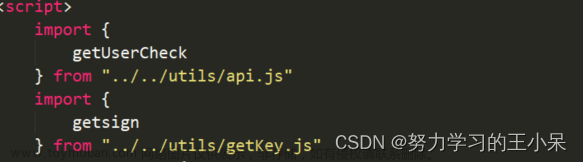
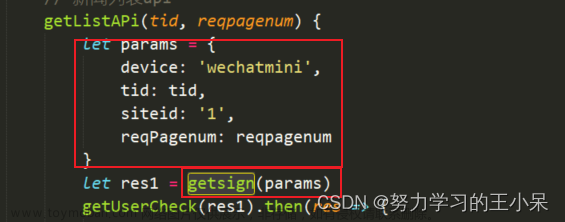
还有评论讨论 ,有更好 的方法记得分享文章来源:https://www.toymoban.com/news/detail-844083.html
文章来源地址https://www.toymoban.com/news/detail-844083.html
到了这里,关于小程序,h5,移动端处理md5加密接口,请求数据加密方式AES-128-ECB的文章就介绍完了。如果您还想了解更多内容,请在右上角搜索TOY模板网以前的文章或继续浏览下面的相关文章,希望大家以后多多支持TOY模板网!