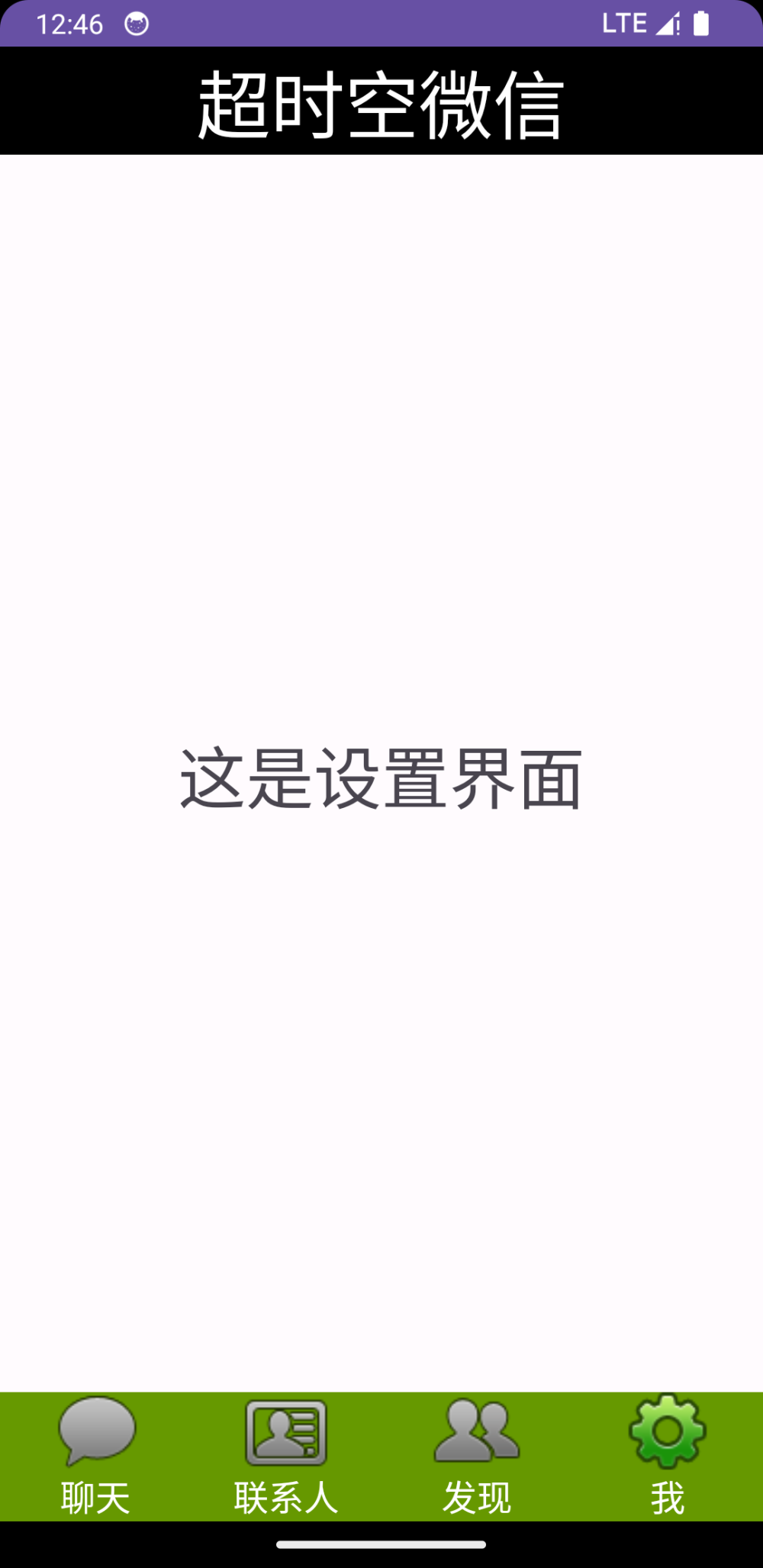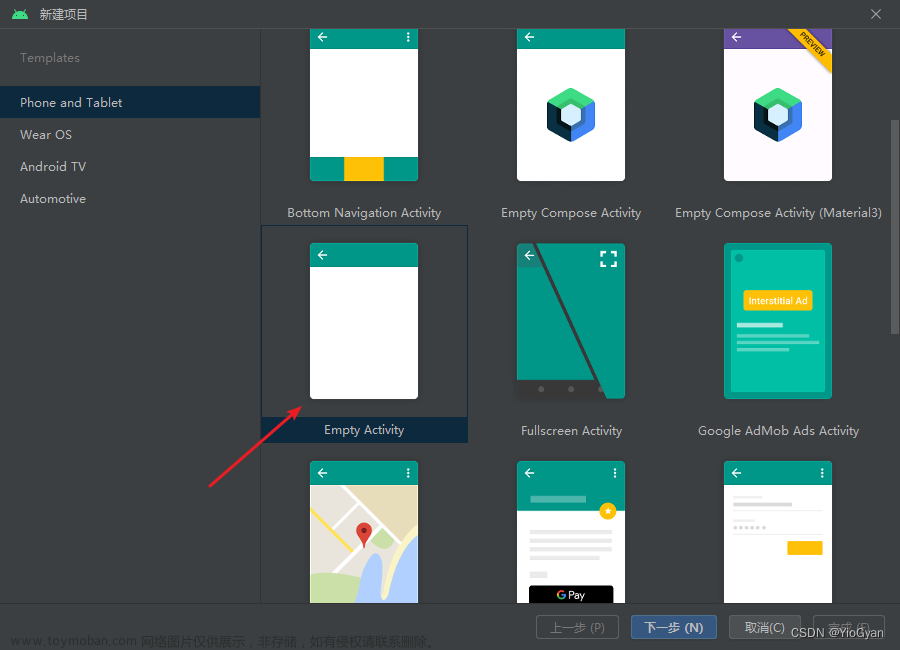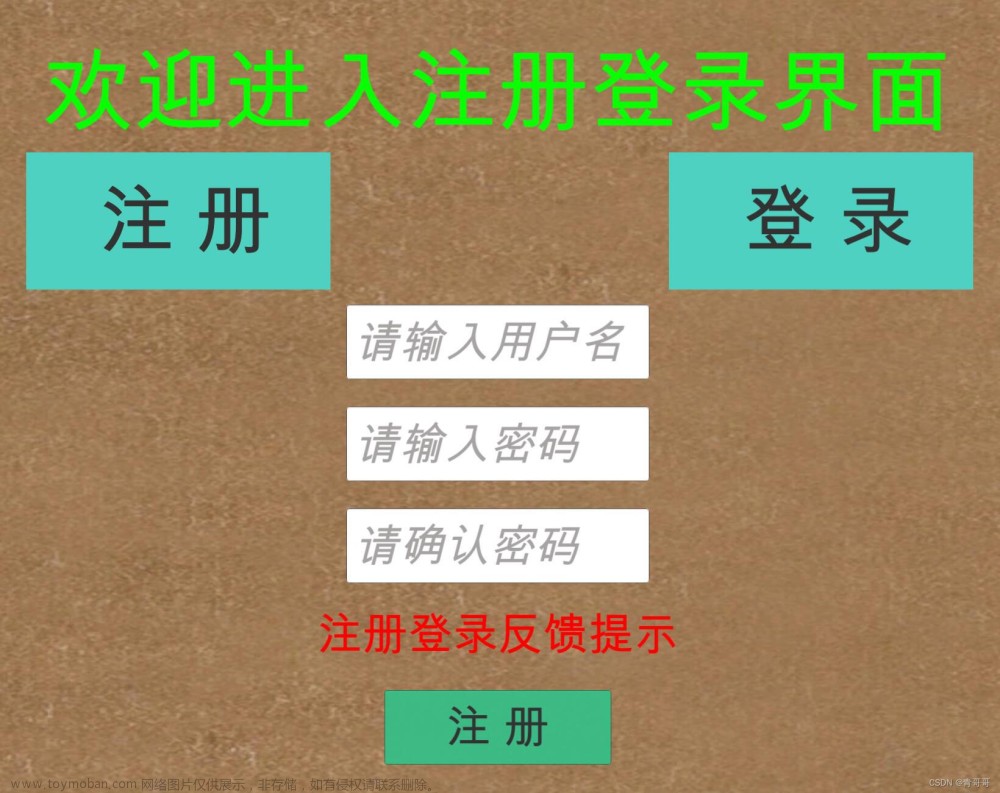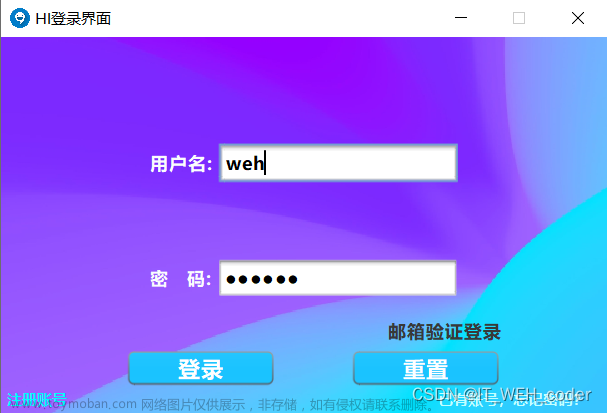下面是使用 Android Studio 编写一个简单的登录界面和注册界面,并实现跳转的示例代码。
首先,在 res/layout 目录下创建一个名为 activity_login.xml 的布局文件,作为登录界面的布局:
<LinearLayout xmlns:android="http://schemas.android.com/apk/res/android"
android:layout_width="match_parent"
android:layout_height="match_parent"
android:orientation="vertical">
<EditText
android:id="@+id/editTextEmail"
android:layout_width="match_parent"
android:layout_height="wrap_content"
android:hint="Email" />
<EditText
android:id="@+id/editTextPassword"
android:layout_width="match_parent"
android:layout_height="wrap_content"
android:hint="Password"
android:inputType="textPassword" />
<Button
android:id="@+id/buttonLogin"
android:layout_width="wrap_content"
android:layout_height="wrap_content"
android:text="Login" />
<TextView
android:id="@+id/textViewRegister"
android:layout_width="wrap_content"
android:layout_height="wrap_content"
android:text="Register" />
</LinearLayout>
接下来,在 res/layout 目录下创建一个名为 activity_register.xml 的布局文件,作为注册界面的布局:
<LinearLayout xmlns:android="http://schemas.android.com/apk/res/android"
android:layout_width="match_parent"
android:layout_height="match_parent"
android:orientation="vertical">
<EditText
android:id="@+id/editTextName"
android:layout_width="match_parent"
android:layout_height="wrap_content"
android:hint="Name" />
<EditText
android:id="@+id/editTextEmail"
android:layout_width="match_parent"
android:layout_height="wrap_content"
android:hint="Email" />
<EditText
android:id="@+id/editTextPassword"
android:layout_width="match_parent"
android:layout_height="wrap_content"
android:hint="Password"
android:inputType="textPassword" />
<Button
android:id="@+id/buttonRegister"
android:layout_width="wrap_content"
android:layout_height="wrap_content"
android:text="Register" />
</LinearLayout>
然后,在 LoginActivity.java 中编写登录界面的逻辑代码:
import android.content.Intent;
import android.support.v7.app.AppCompatActivity;
import android.os.Bundle;
import android.view.View;
import android.widget.Button;
import android.widget.TextView;
public class LoginActivity extends AppCompatActivity {
private TextView textViewRegister;
@Override
protected void onCreate(Bundle savedInstanceState) {
super.onCreate(savedInstanceState);
setContentView(R.layout.activity_login);
textViewRegister = findViewById(R.id.textViewRegister);
textViewRegister.setOnClickListener(new View.OnClickListener() {
@Override
public void onClick(View v) {
Intent intent = new Intent(LoginActivity.this, RegisterActivity.class);
startActivity(intent);
}
});
}
}
最后,在 RegisterActivity.java 中编写注册界面的逻辑代码:文章来源:https://www.toymoban.com/news/detail-844819.html
import android.support.v7.app.AppCompatActivity;
import android.os.Bundle;
public class RegisterActivity extends AppCompatActivity {
@Override
protected void onCreate(Bundle savedInstanceState) {
super.onCreate(savedInstanceState);
setContentView(R.layout.activity_register);
}
}
以上代码就是一个简单的登录界面和注册界面的实现,并且可以通过点击 "Register" 文本进行跳转。记得在 AndroidManifest.xml 文件中注册 LoginActivity 和 RegisterActivity。这样,您就可以在 Android Studio 中运行应用程序,并测试登录界面和注册界面的跳转功能了。文章来源地址https://www.toymoban.com/news/detail-844819.html
到了这里,关于用Android Studio编写一个登录界面和注册界面并可以跳转的文章就介绍完了。如果您还想了解更多内容,请在右上角搜索TOY模板网以前的文章或继续浏览下面的相关文章,希望大家以后多多支持TOY模板网!