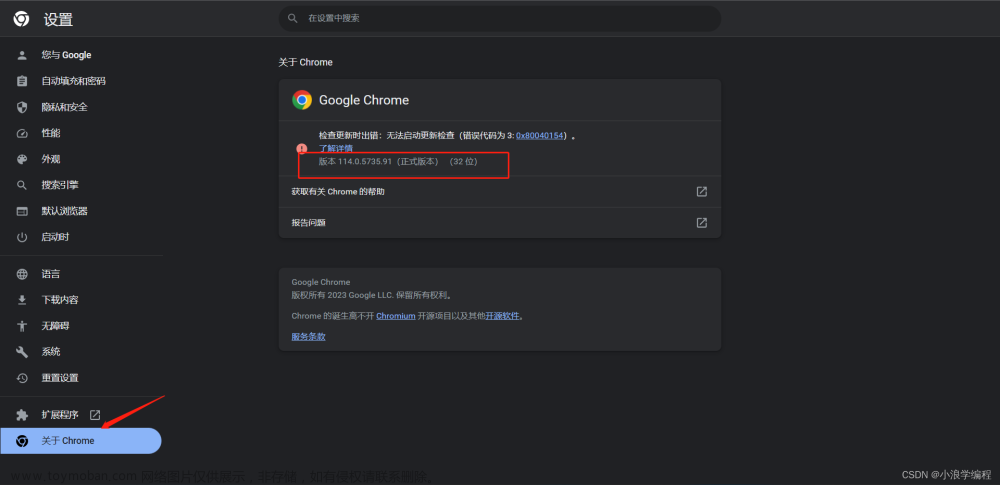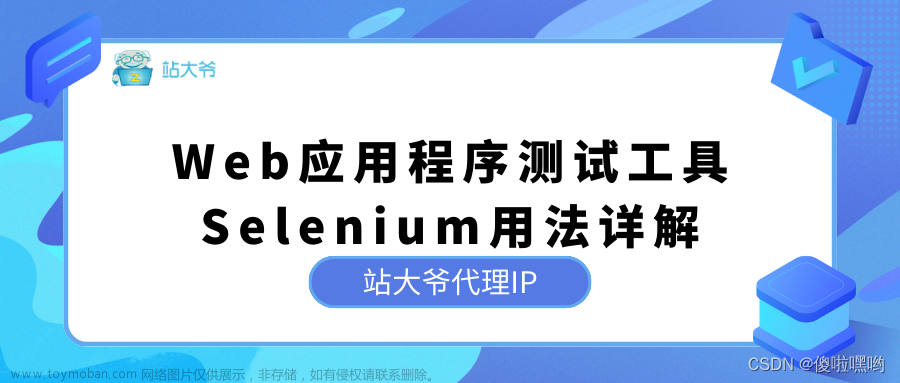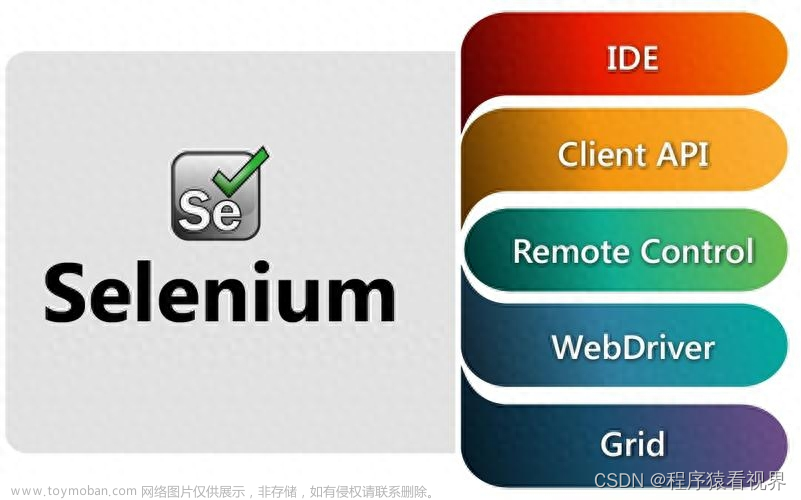写在前面
之前分享过CDP的知识,现在有一个需求需要在selenium自动化时捕获网络请求,这里记录一下。
书接上回:浏览器自动化必须知道CDP协议
实现
开启日志记录
首先,我们要开启浏览器的日志记录,首先需要配置一个capabilities,它允许定义浏览器的一些特性。
import json
from selenium import webdriver
from selenium.webdriver.chrome.options import Options
from selenium.webdriver.chrome.service import Service
chrome_option = Options()
chrome_option.set_capability("goog:loggingPrefs", {"performance": "ALL"})
service = Service("./chromedriver-win64/chromedriver.exe")
driver = webdriver.Chrome(service=service, options=chrome_option)
在最新的selenium的版本中,是通过Options()去配置浏览器的一些属性,在这里通过配置'goog:loggingPrefs': {'performance': 'ALL'}来打开浏览器的性能日志记录。
获取日志
接下来我们尝试获取一下访问百度的日志
driver.get("https://www.baidu.com")
performance_log = driver.get_log("performance")
在访问百度后,通过get_log(“performance”)来获取性能日志,这是一个由字典组成的列表。这里我打印一个看一下格式
{
'level': 'INFO',
'message': '{"message":{"method":"Network.requestWillBeSent","params":{"documentURL":"https://www.baidu.com/","frameId":"62715239374117F099DBA348C45736CD","hasUserGesture":false,"initiator":{"type":"other"},"loaderId":"C5F286A8A5744DEEB277D0718C4E34E8","redirectHasExtraInfo":false,"request":{"headers":{"Upgrade-Insecure-Requests":"1","User-Agent":"Mozilla/5.0 (Windows NT 10.0; Win64; x64) AppleWebKit/537.36 (KHTML, like Gecko) Chrome/115.0.0.0 Safari/537.36","sec-ch-ua":"\"Not/A)Brand\";v=\"99\", \"Google Chrome\";v=\"115\", \"Chromium\";v=\"115\"","sec-ch-ua-mobile":"?0","sec-ch-ua-platform":"\"Windows\""},"initialPriority":"VeryHigh","isSameSite":true,"method":"GET","mixedContentType":"none","referrerPolicy":"strict-origin-when-cross-origin","url":"https://www.baidu.com/"},"requestId":"C5F286A8A5744DEEB277D0718C4E34E8","timestamp":1508.943033,"type":"Document","wallTime":1692620664.219256}},"webview":"62715239374117F099DBA348C45736CD"}',
'timestamp': 1692620664216
}
可以看到,关键的信息都在message中,注意message中是一个json字段
{
"message":{
"method":"Network.requestWillBeSent",
"params":{
"documentURL":"https://www.baidu.com/",
"frameId":"62715239374117F099DBA348C45736CD",
"hasUserGesture":false,
"initiator":{"type":"other"},
"loaderId":"C5F286A8A5744DEEB277D0718C4E34E8",
"redirectHasExtraInfo":false,
"request":{
"headers":{
"Upgrade-Insecure-Requests":"1",
"User-Agent":"Mozilla/5.0 (Windows NT 10.0; Win64; x64) AppleWebKit/537.36 (KHTML, like Gecko) Chrome/115.0.0.0 Safari/537.36",
"sec-ch-ua":"\"Not/A)Brand\";v=\"99\", \"Google Chrome\";v=\"115\", \"Chromium\";v=\"115\"","sec-ch-ua-mobile":"?0",
"sec-ch-ua-platform":"\"Windows\""
},
"initialPriority":"VeryHigh",
"isSameSite":true,
"method":"GET",
"mixedContentType":"none",
"referrerPolicy":"strict-origin-when-cross-origin",
"url":"https://www.baidu.com/"
},
"requestId":"C5F286A8A5744DEEB277D0718C4E34E8",
"timestamp":1508.943033,
"type":"Document",
"wallTime":1692620664.219256
}
},
"webview":"62715239374117F099DBA348C45736CD"
}
这是一个请求包的示例,大家看到method凡是以Network开头的都是网络请求。
获取网络返回包
我这个需求是想获取一个请求的返回包的数据,其实本身在performance日志中也有Network.response*相关的日志,但不是完整的请求包
所以,就需要requesetId这个字段了,通过CDP来获取
message = json.loads(packet.get("message")).get("message")
packet_method = message.get("method")
if "Network" in packet_method:
request_id = message.get("params").get("requestId")
resp = driver.execute_cdp_cmd('Network.getResponseBody', {'requestId': request_id})
body = resp.get("body")
这里就可以将返回包完整的获取到了
如果有定制化需求,比如想获取某个链接的返回包等等,都可以去通过分析数据通过条件判断来处理文章来源:https://www.toymoban.com/news/detail-845404.html
完整代码
最后附上完整测试代码文章来源地址https://www.toymoban.com/news/detail-845404.html
import json
from selenium import webdriver
from selenium.webdriver.chrome.options import Options
from selenium.webdriver.chrome.service import Service
chrome_option = Options()
chrome_option.set_capability("goog:loggingPrefs", {"performance": "ALL"})
service = Service("./chromedriver-win64/chromedriver.exe")
driver = webdriver.Chrome(service=service, options=chrome_option)
driver.get("https://www.baidu.com")
performance_log = driver.get_log("performance")
for packet in performance_log:
message = json.loads(packet.get("message")).get("message")
packet_method = message.get("method")
if "Network" in packet_method:
request_id = message.get("params").get("requestId")
try:
resp = driver.execute_cdp_cmd('Network.getResponseBody', {'requestId': request_id})
body = resp.get("body")
print(body)
except:
pass
到了这里,关于selenium 捕获网络请求的文章就介绍完了。如果您还想了解更多内容,请在右上角搜索TOY模板网以前的文章或继续浏览下面的相关文章,希望大家以后多多支持TOY模板网!