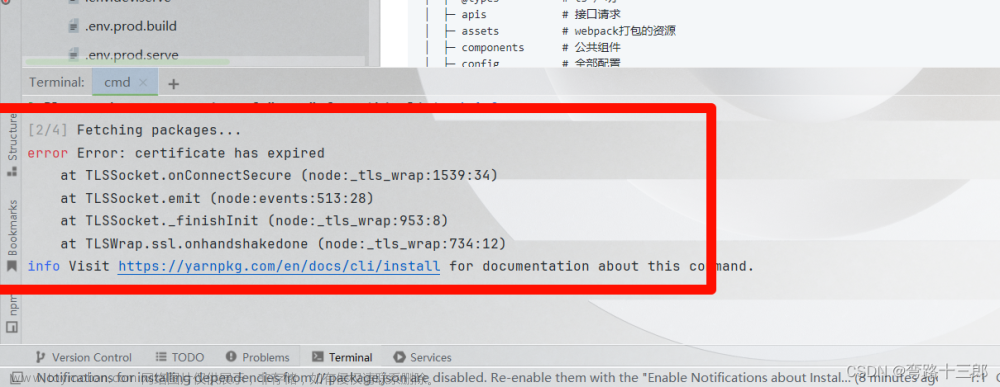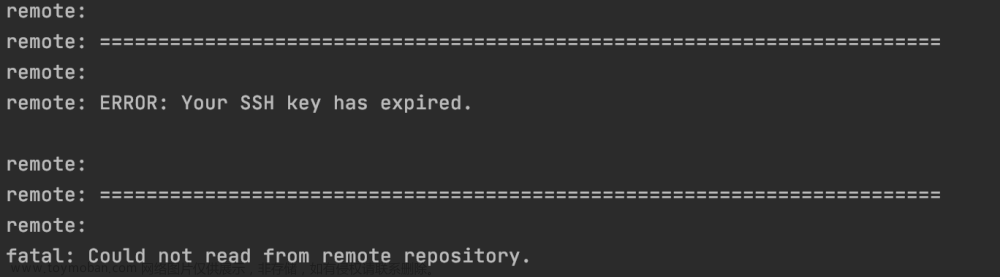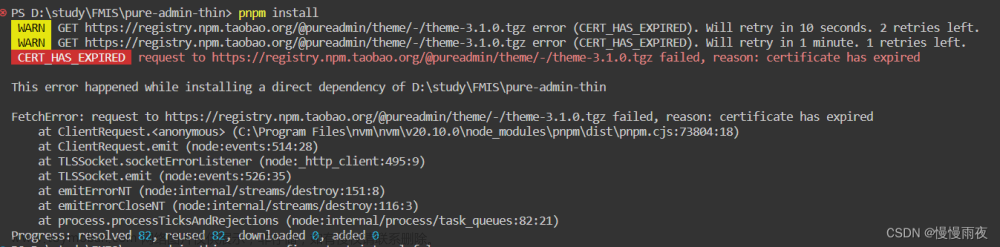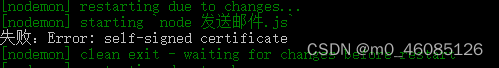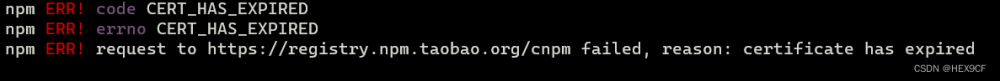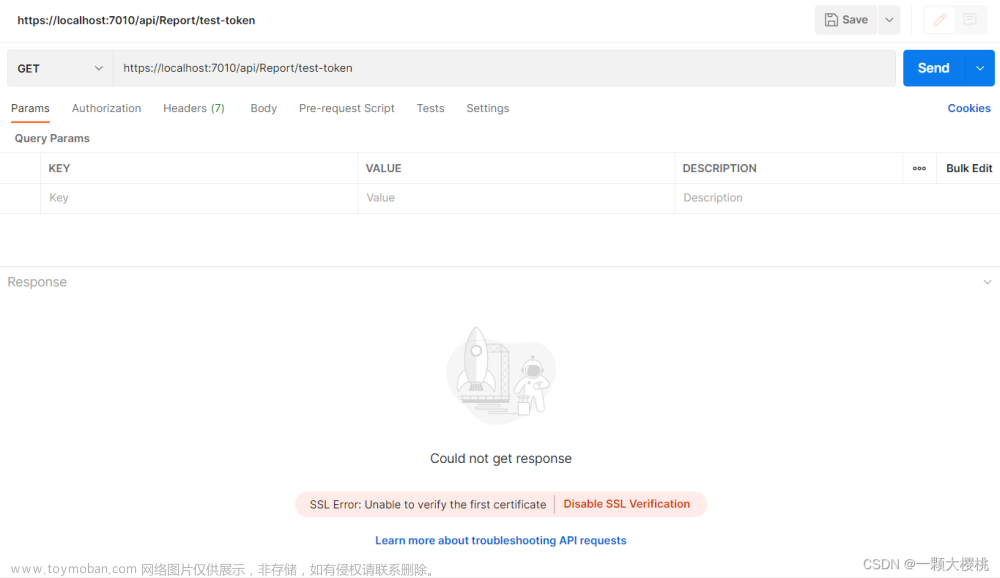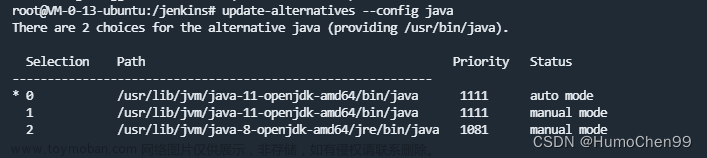报错情况:
[2/4] Fetching packages...
error Error: certificate has expired
at TLSSocket.onConnectSecure (node:_tls_wrap:1539:34)
at TLSSocket.emit (node:events:513:28)
at TLSSocket._finishInit (node:_tls_wrap:953:8)
at TLSWrap.ssl.onhandshakedone (node:_tls_wrap:734:12)
info Visit https://yarnpkg.com/en/docs/cli/install for documentation about this command.
StackOver同样有这样的问题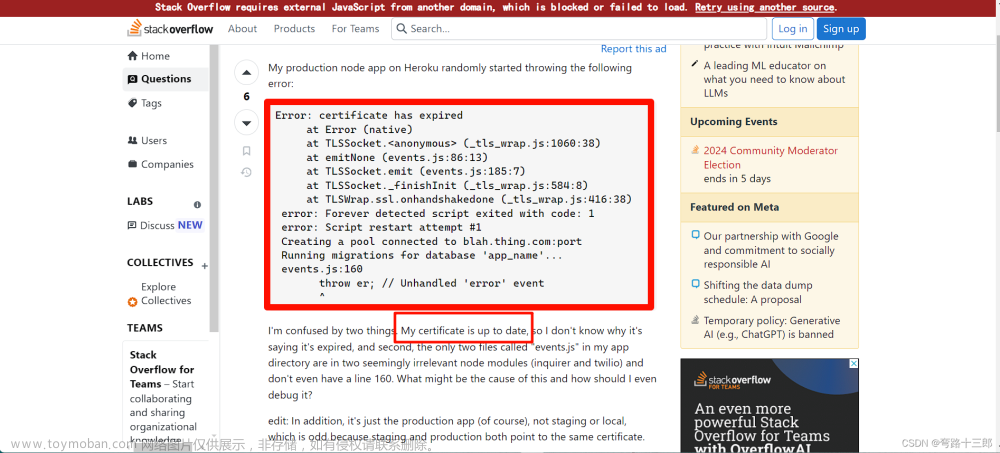
解决方法:
①禁用SSL证书验证文章来源:https://www.toymoban.com/news/detail-845415.html
yarn config set strict-ssl false②重新设置npm镜像源(二选一)文章来源地址https://www.toymoban.com/news/detail-845415.html
npm config set registry http://registry.cnpmjs.org
npm config set registry http://registry.npm.taobao.org到了这里,关于WebStrom 报错:error Error: certificate has expired at TLSSocket.onConnectSecure (node:_tls_wrap:15的文章就介绍完了。如果您还想了解更多内容,请在右上角搜索TOY模板网以前的文章或继续浏览下面的相关文章,希望大家以后多多支持TOY模板网!