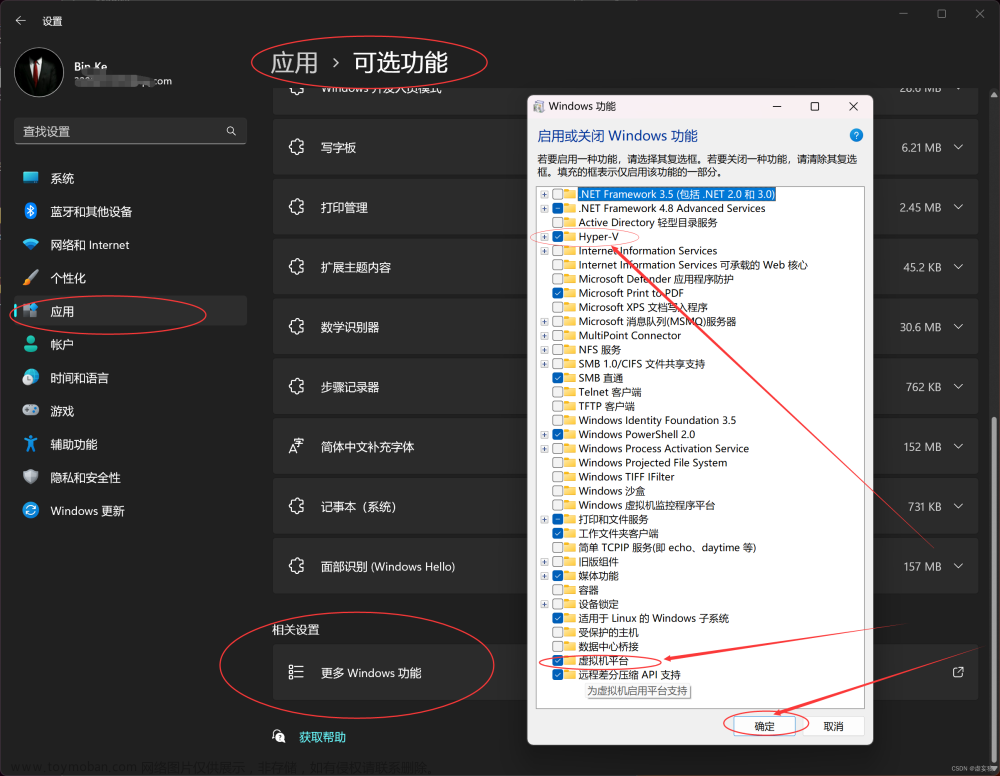背景
由于项目(MTK平台)上要实现user+root的版本,供特殊用户使用。Android T上的方案无效,经历了各种搜索查看资料,和bsp大佬一起通宵奋战,整出了方案。梳理记录下,有需要的同学可以参考。
Root代码实现原理
系统判断是否有root权限的地方在system/packages/modules/adb/daemon/main.cpp里面,
should_drop_privileges()函数返回false,表明可以root。
auth_required 是否需要adb鉴权(adb弹框确认),false时默认授权adb鉴权权限,不需要弹框确认。
userdebug 版本可以root是因为ro.secure = 0,代码路径build/core/main.mk 在should_drop_privileges()里面有判断
else # !user_variant
# Turn on checkjni for non-user builds.
ADDITIONAL_SYSTEM_PROPERTIES += ro.kernel.android.checkjni=1
# Set device insecure for non-user builds.
ADDITIONAL_SYSTEM_PROPERTIES += ro.secure=0static bool should_drop_privileges() {
// The properties that affect `adb root` and `adb unroot` are ro.secure and
// ro.debuggable. In this context the names don't make the expected behavior
// particularly obvious.
//
// ro.debuggable:
// Allowed to become root, but not necessarily the default. Set to 1 on
// eng and userdebug builds.
//
// ro.secure:
// Drop privileges by default. Set to 1 on userdebug and user builds.
bool ro_secure = android::base::GetBoolProperty("ro.secure", true);
bool ro_debuggable = __android_log_is_debuggable();
// Drop privileges if ro.secure is set...
bool drop = ro_secure;
// ... except "adb root" lets you keep privileges in a debuggable build.
std::string prop = android::base::GetProperty("service.adb.root", "");
bool adb_root = (prop == "1");
bool adb_unroot = (prop == "0");
if (ro_debuggable && adb_root) {
drop = false;
}
// ... and "adb unroot" lets you explicitly drop privileges.
if (adb_unroot) {
drop = true;
}
return drop;
}实现中遇到的问题
1,selinux问题(主要解决问题);
2,缺少su 和remount执行的bin文件;
具体实现方案和步骤
1),特殊版本标识,CUSTOM_ROOT_VERSION=yes,编译版本时需要export下该环境变量
2),添加flag,路径build/core/soong_config.mk
--- a/core/soong_config.mk
+++ b/core/soong_config.mk
@@ -58,6 +58,9 @@
$(call add_json_bool, Debuggable, $(filter userdebug eng,$(TARGET_BUILD_VARIANT)))
$(call add_json_bool, Eng, $(filter eng,$(TARGET_BUILD_VARIANT)))
+$(call add_json_bool, ROOTVersion, $(filter yes,$(CUSTOM_ROOT_VERSION)))
$(call add_json_str, DeviceName, $(TARGET_DEVICE))3),添加root版本的数据声明,设置root相关的flag需要
--- a/android/variable.go
+++ b/android/variable.go
@@ -151,6 +151,14 @@
}
}
+ ROOTVersion struct {
+ Cflags []string
+ Cppflags []string
+ Init_rc []string
+ }
Pdk struct {
Enabled *bool `android:"arch_variant"`
} `android:"arch_variant"`
@@ -315,6 +323,9 @@
UseRBED8 *bool `json:",omitempty"`
Debuggable *bool `json:",omitempty"`
Eng *bool `json:",omitempty"`
+ ROOTVersion *bool `json:",omitempty"`
Treble_linker_namespaces *bool `json:",omitempty"`4),添加su 和 remount 模块,在产品的mk文件中添加
PRODUCT_PACKAGES +=remount
PRODUCT_PACKAGES +=su
5),在文件系统模块fs_mgr中添加ROOTVersion相应的flag,property_service中设置ro.secure和ro.debuggable的值
--- a/fs_mgr/Android.bp
+++ b/fs_mgr/Android.bp
@@ -118,6 +118,14 @@
"-DALLOW_ADBD_DISABLE_VERITY=1",
],
},
+ ROOTVersion: {
+ cppflags: [
+ "-UALLOW_ADBD_DISABLE_VERITY",
+ "-DALLOW_ADBD_DISABLE_VERITY=1",
+ ],
+ },
},
header_libs: [
"libfiemap_headers",
@@ -248,6 +256,17 @@
"clean_scratch_files.rc",
],
},
+ ROOTVersion: {
+ cppflags: [
+ "-UALLOW_ADBD_DISABLE_VERITY",
+ "-DALLOW_ADBD_DISABLE_VERITY=1",
+ ],
+ init_rc: [
+ "clean_scratch_files.rc",
+ ],
+ },
},
symlinks: [
"clean_scratch_files",
--- a/init/Android.bp
+++ b/init/Android.bp
@@ -149,6 +149,13 @@
"-DSHUTDOWN_ZERO_TIMEOUT=1",
],
},
+ ROOTVersion: {
+ cppflags: [
+ "-DROOT_VERSION",
+ ],
+ },
uml: {
cppflags: ["-DUSER_MODE_LINUX"],
},
--- a/init/property_service.cpp
+++ b/init/property_service.cpp
@@ -1328,6 +1328,19 @@
}
}
+ bool adbAuthorized = false;
+#ifdef ROOT_VERSION
+ adbAuthorized = true;
+#endif
+ if (adbAuthorized) {
+ InitPropertySet("ro.adb.secure", "0");
+ InitPropertySet("ro.debuggable", "1");
+ }
+
for (const auto& [name, value] : properties) {6)adb模块添加权限的判断,和5)中设置属性的值有重复,此处是为了确保生效。有时间的同学可以验证下去掉这一步看是否生效。
should_drop_privileges()函数最后添加
#ifdef CUSTON_ROOT_VERSION
return false;
#endifdrop_privileges()函数最后添加文章来源:https://www.toymoban.com/news/detail-845557.html
#ifdef CUSTON_ROOT_VERSION
auth_required=false;
#endif7),最重要的一步,更换sepolicy文件为debug版本的
(1)添加sepolicy,src文件是debug版本的,修改路径system/sepolicy/android.bp
--- a/Android.bp
+++ b/Android.bp
},
}
+se_policy_cil {
+ name: "userdebug_plat_sepolicy_root.cil",
+ src: ":userdebug_plat_sepolicy.conf",
+ additional_cil_files: [":sepolicy_technical_debt{.plat_private}"],
+ dist: {
+ targets: ["droidcore"],
+ },
+}
+
// A copy of the userdebug_plat_policy in GSI.(2),同路径下mk文件加入编译
--- a/Android.mk
+++ b/Android.mk
LOCAL_REQUIRED_MODULES += \
userdebug_plat_sepolicy.cil \
+ifeq ($(strip $(CUSTOM_ROOT_VERSION)),yes)
+LOCAL_REQUIRED_MODULES += \
+ userdebug_plat_sepolicy_root.cil
+endif(3)代码中加载sepolicy地方GetUserdebugPlatformPolicyFile()也使用上面生成的sepolicy文件,代码路径system/core/init/selinux.cpp
std::optional<const char*> GetUserdebugPlatformPolicyFile() {
+#ifdef DF_VERSION
+ return "/system/etc/selinux/userdebug_plat_sepolicy_root.cil";
+#endif至此,Android U版本user+root+remount方案修改完成。文章来源地址https://www.toymoban.com/news/detail-845557.html
到了这里,关于Android U user+root实现方案的文章就介绍完了。如果您还想了解更多内容,请在右上角搜索TOY模板网以前的文章或继续浏览下面的相关文章,希望大家以后多多支持TOY模板网!