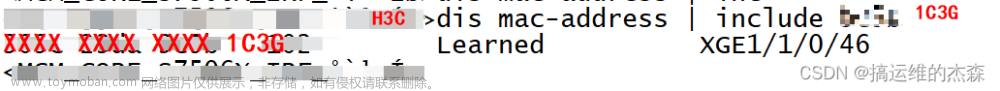IP+MAC方法一:
在全局模式使用arp static方式进行绑定,命令如下:
arp static 172.16.10.1 C400-AD7B-C220
IP+MAC方法二:
进入接口使用arp filter方式进行绑定,命令如下:
int GigabitEthernet1/0/1
arp filter binding 172.16.10.1 C400-AD7B-C220
IP+MAC方法三:
进入接口使用动态绑定表项的方式进行绑定,命令如下:
Int GigabitEthernet1/0/1
ip source binding ip-address 172.16.10.1 mac-address C400-AD7B-C220
ip verify source ip-address mac-address
也可在系统全局模式下使用动态绑定表项的方式进行绑定,命令如下:
ip source binding ip-address 172.16.10.1 mac-address C400-AD7B-C220
IP+MAC方法四:
如果本设备配置为DHCP服务器,且需要实现IP+MAC的静态绑定,命令如下:
dhcp enable
dhcp server ip-pool 123
static-bind ip-address 172.16.10.1 mask 255.255.255.0 hardware-address C400-AD7B-C220文章来源地址https://www.toymoban.com/news/detail-845662.html
文章来源:https://www.toymoban.com/news/detail-845662.html
到了这里,关于H3C交换机配置IP与MAC绑定的文章就介绍完了。如果您还想了解更多内容,请在右上角搜索TOY模板网以前的文章或继续浏览下面的相关文章,希望大家以后多多支持TOY模板网!