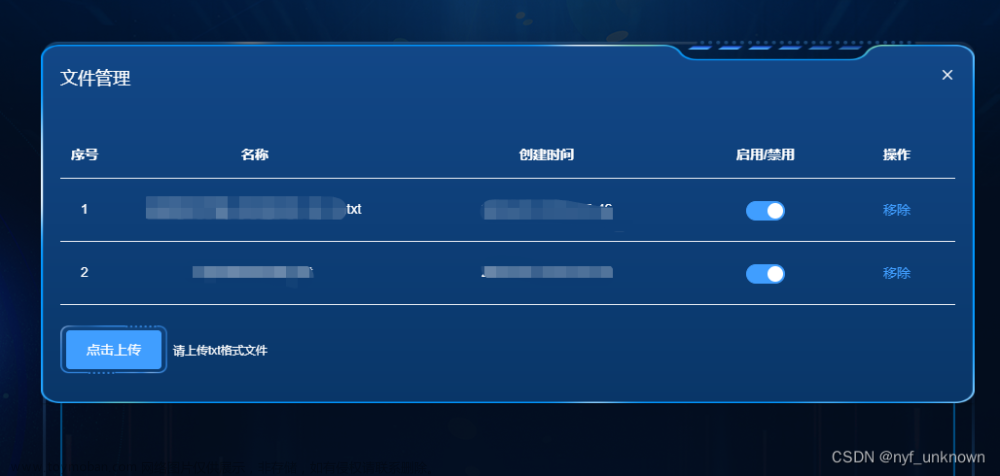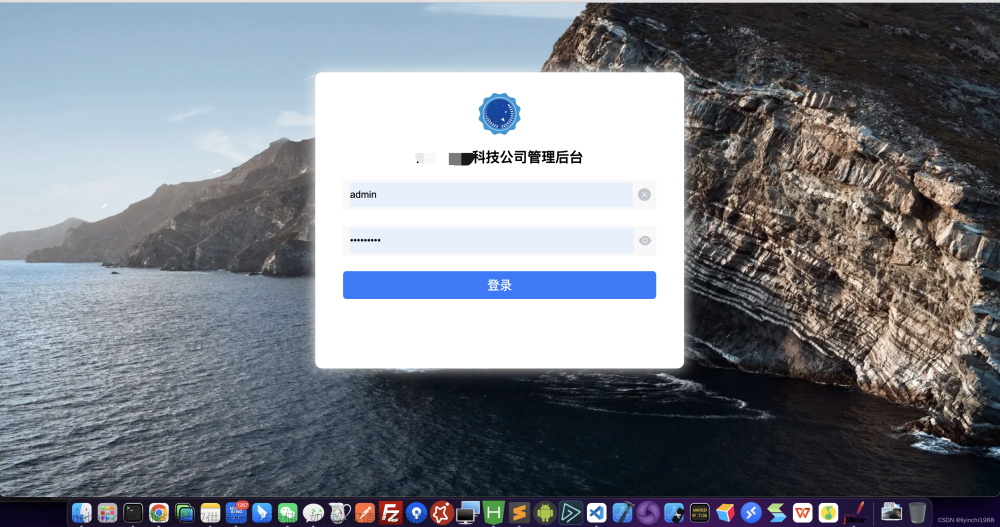clear
clc
close all
cd('C:\Users\wind\Desktop')
ha=axes('units','normalized','position',[0 0 1 1]);
uistack(ha,'down')
II=imread('PP.png');
image(II)
colormap gray
set(ha,'handlevisibility','off','visible','off');
x=-pi:0.1:pi;
y=x.*sin(x.*cos(x)).*tan(x);
plot(x,y,'LineWidth',2)文章来源:https://www.toymoban.com/news/detail-845690.html
set(gca,'color','none') %这里以前自己没有注意文章来源地址https://www.toymoban.com/news/detail-845690.html
到了这里,关于添加背景图片画图matlab的文章就介绍完了。如果您还想了解更多内容,请在右上角搜索TOY模板网以前的文章或继续浏览下面的相关文章,希望大家以后多多支持TOY模板网!