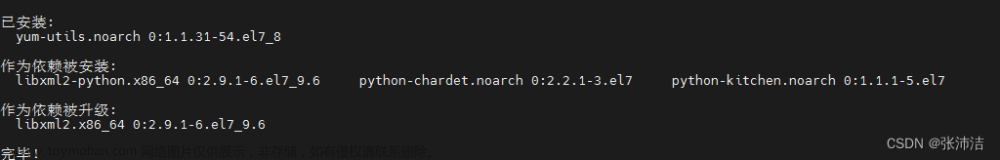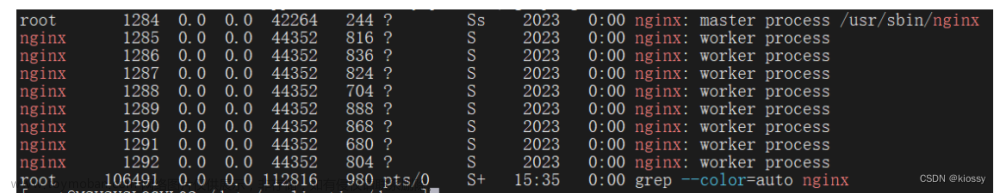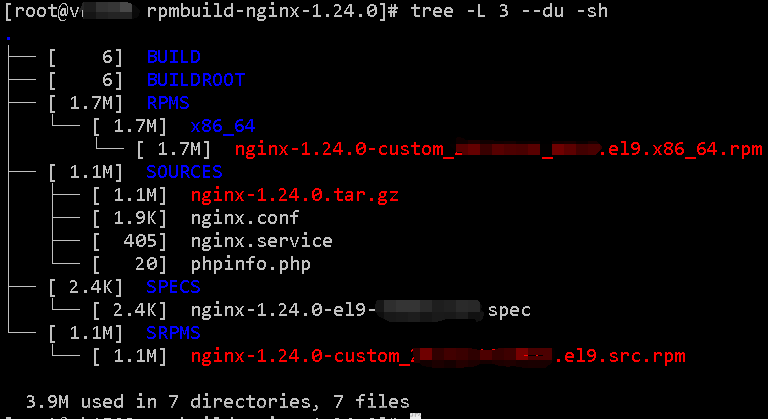DBeaver Ultimate Edtion 24.0 Multilingual (macOS, Linux, Windows) - 通用数据库工具
One tool for all data sources
请访问原文链接:https://sysin.org/blog/dbeaver/,查看最新版。原创作品,转载请保留出处。
作者主页:sysin.org
通用数据库工具
DBeaver 是一个通用的数据库管理工具,适用于需要以专业方式处理数据的每个人。使用 DBeaver,您可以像在常规电子表格中一样处理数据,根据来自不同数据存储的记录创建分析报告,以适当的格式导出信息 (sysin)。对于高级数据库用户,DBeaver 建议使用强大的 SQL 编辑器、大量管理功能、数据和模式迁移能力、监控数据库连接会话等等。开箱即用的 DBeaver 支持 80 多个数据库。

支持的数据库
Relational | Analytics | Document-Oriented | Cloud | Hadoop | Key/Value | Time Series | Graph | Search engines | Embedded
- Relational
-
MySQL
The most popular open-source relational database. Now supported by Oracle. -
MariaDB
Fork of MySQL, bundled on many Linux systems as default MySQL engine -
PostgreSQL
The most powerful open-source relational database. -
Microsoft SQL Server
Enterprise-level relational database developed by Microsoft. -
Oracle
Oracle database (Express or Enterprise) is one of the most advanced relational databases. -
DB2
Enterprise-level relational database developed by IBM (sysin). Supported drivers are: DB2 for LUW (Linux/Unix/Windows), DB2 for z/OS, DB2 for iSeries / AS400 -
SAP® MaxDB®
DBeaver is designed for use with SAP® MaxDB® -
Informix
Secure embeddable database, developed by IBM. Optimized for OLTP and IoT -
Sybase®/SAP® ASE
DBeaver is designed for use with SAP® ASE (Adaptive Server Enterprise), originally known as Sybase SQL Server, and also commonly known as Sybase DB or ASE, – a relational model database server product for businesses -
Mimer SQL
Scalable and embedded database solutions conforming to ISO standards and suited for open environments -
InterSystems Caché
Multipurpose relational and object-oriented DBMS -
Firebird
Open source cross platform SQL relational database -
Ingres
Open-source SQL relational database management system intended to support large commercial and government applications -
Yellowbrick
Unveils Integrated Data Warehouse Platform -
Linter
DBMS developed by the Russian company RELEX, certified by the Russian FSTEC and Ministry of Defense and providing solid security of information -
Yugabyte DB SQL
Distributed SQL database for global, internet-scale applications with low query latency, extreme resilience against failures. -
Virtuoso
Hybrid database engine that combines the functionality of a traditional RDBMS, object-relational database (ORDBMS), virtual database, RDF and XML database -
CUBRID
Open source SQL-based relational database management system with object extensions
-
MySQL
- Analytics
-
Greenplum
Massively parallel processing database based on PostgreSQL. -
Exasol
Enterprise-level in-memory analytics database -
Vertica
Relational analytics database widely used in BigData applications -
Teradata
Enterprise-level analytics database -
SAP® HANA®
DBeaver is designed for use with SAP HANA®. -
Netezza
IBM data warehouse analytics database -
PrestoDB
Distributed SQL Query Engine for Big Data -
ClickHouse
Open-source distributed column-oriented DBMS
-
Greenplum
- Document-oriented
-
MongoDB
Free and open-source cross-platform document-oriented database -
Couchbase
Couchbase is an open-source, distributed multi-model NoSQL document-oriented database software that is optimized for interactive applications.
-
MongoDB
- Cloud
-
AWS Athena
Interactive query service that makes it easy to analyze data in Amazon S3, using standard SQL -
AWS Redshift
Fully managed, petabyte-scale data warehouse service in the cloud -
AWS DynamoDB
Key-value and document database that can handle more than 10 trillion requests per day and can support peaks of more than 20 million requests per second. -
AWS Aurora
MySQL and PostgreSQL-compatible relational database built for the cloud. -
AWS DocumentDB
Fast, scalable, highly available, and fully managed document database service that supports MongoDB workloads. -
AWS Keyspaces
A scalable, highly available, and managed Apache Cassandra–compatible database service. -
Google Bigtable
A petabyte-scale, fully managed NoSQL database service for large analytical and operational workloads. -
Google BigQuery
Google’s serverless, highly scalable, enterprise data warehouse designed to make all your data analysts productive at an unmatched price-performance. -
SQL Azure
Managed cloud database (SaaS) provided as part of Microsoft Azure. -
Snowflake
Cloud data warehouse -
NuoDB
Elastic SQL cloud database
-
AWS Athena
- Big Data / Hadoop
-
Apache Hive
Data warehouse software that facilitates reading, writing, and managing large datasets residing in distributed storage using SQL -
Spark Hive
Spark JDBC driver for Apache Hive -
Apache Drill
Open-source version of Google’s Dremel system that is available as an infrastructure service called Google BigQuery -
Apache Phoenix
Apache Phoenix HBase database -
Apache Impala
Open source massively parallel processing (MPP) SQL query engine for data stored in a computer cluster running Apache Hadoop. Impala has been described as the open-source equivalent of Google F1 -
Gemfire XD
Memory-optimized, distributed data store designed for applications that have demanding scalability and availability requirements -
CockroachDB
The SQL database for building global, scalable cloud services that survive disasters. -
SnappyData
In-memory data platform for mixed workload applications. Built on Apache Spark
-
Apache Hive
- Key Value
-
Apache Cassandra
A free and open-source, distributed, wide column store, NoSQL database management system designed to handle large amounts of data across many commodity servers, providing high availability with no single point of failure -
Redis
An open source (BSD licensed), in-memory data structure store, used as a database, cache and message broker. - Yugabyte DB CQL
-
Apache Cassandra
- Time Series
-
TimescaleDB
Open-source time-series database -
InfluxDB
The platform for time-series data
-
TimescaleDB
- Graph
-
Neo4j
Graph database management system -
OrientDB
Distributed Multi-Model and Graph Database
-
Neo4j
- Search engines
-
Elasticsearch
Distributed, RESTful search and analytics engine. It provides a distributed, multitenant-capable full-text search engine with an HTTP web interface and schema-free JSON documents. -
Solr
Open source enterprise search platform. Its major features include full-text search, hit highlighting, faceted search, real-time indexing, dynamic clustering, database integration, NoSQL features and rich document (e.g., Word, PDF) handling.
-
Elasticsearch
- Embedded
-
SQLite
Popular embedded database widely used in desktop and mobile (Android) applications -
HSQLDB
Embedded database, written on Java and used as database engine in Open Office products. -
H2
Embedded database, written on Java. Supports standalone server mode. -
Apache Derby / Java DB
Embedded database, written on Java. Supports standalone server mode. -
Microsoft Access
JDBC driver for embedded Microsoft Access database (mdb) -
CSV
JDBC driver for flat CSV (comma separated) files -
DBF
The .dbf file extension represents the dBase database file
-
SQLite
版本比较

DBeaver Community 免费下载
DBeaver 24 新增功能
DBeaver 24(点击可查看最新版 changelog)
ChatGPT 在哪里
我们知道你们中的许多人已经尝试过 我们的新功能——GPT-3 AI Assitant,它可以帮助您使用人类语言的句子快速创建 SQL 查询。最新版本的 DBeaver PRO 包含改进的 GPT-3 Smart Completion,其中包括自动查询格式、保存应用程序重启之间的历史记录以及其他完成设置。如果您的数据库架构很大而 AI Assistant 无法处理,您现在可以自定义范围并仅选择您要使用的表。

GPT-3 Smart Completion 在 DBeaver Enterprise、Ultimate 和 Team Edition 中开箱即用。默认情况下,该功能被禁用。要打开它,请转到首选项 -> 编辑器 -> AI(ChatGPT)并选中“启用智能完成”框。
下载地址
MacOS DMG – just run it and drag-n-drop DBeaver into Applications.
Debian package – runsudo dpkg -i dbeaver-<version>.deb. Then execute “dbeaver &”.
RPM package – run sudorpm -ivh dbeaver-<version>.rpm. Then execute “dbeaver &”. Note: to upgrade use “-Uvh” parameter.
ZIP archive – extract archive and run “dbeaver” executable. Do not extract archive over previous version (remove previous version before install).
Windows installer – run installer executable. It will automatically upgrade version (if needed).
DBeaver Ultimate Edtion 24.0 Multilingual (macOS, Linux, Windows), 2024-03-02
百度网盘链接:https://sysin.org/blog/dbeaver/
for macOS:DBeaver Ultimate Edtion 23 for macOS Intel x64 & Apple ARM64 (sysin)
for Linux:DBeaver Ultimate Edtion 23 for Linux deb (sysin)文章来源:https://www.toymoban.com/news/detail-845917.html
All Version:DBeaver Ultimate Edtion 24.0 Multilingual (macOS, Linux, Windows) - 通用数据库工具文章来源地址https://www.toymoban.com/news/detail-845917.html
到了这里,关于DBeaver Ultimate Edtion 24.0 Multilingual (macOS, Linux, Windows) - 通用数据库工的文章就介绍完了。如果您还想了解更多内容,请在右上角搜索TOY模板网以前的文章或继续浏览下面的相关文章,希望大家以后多多支持TOY模板网!