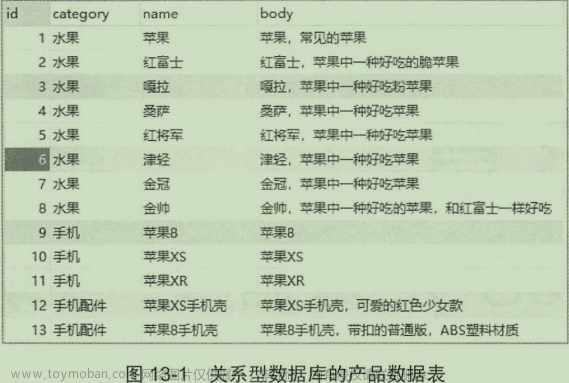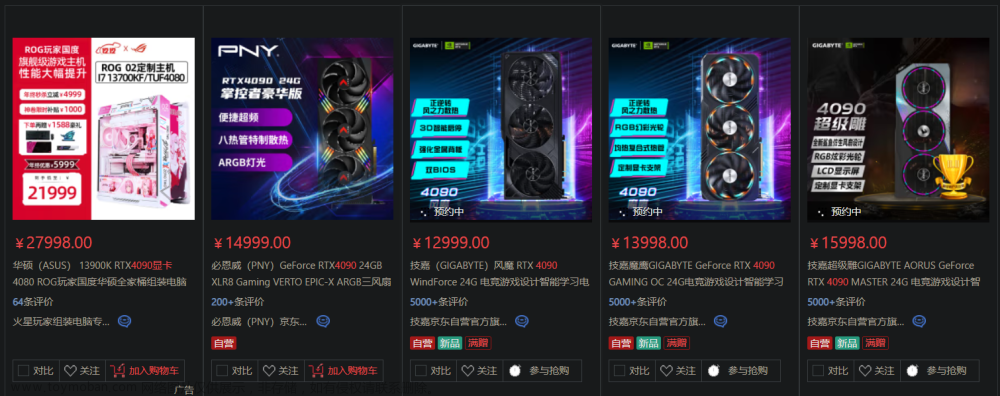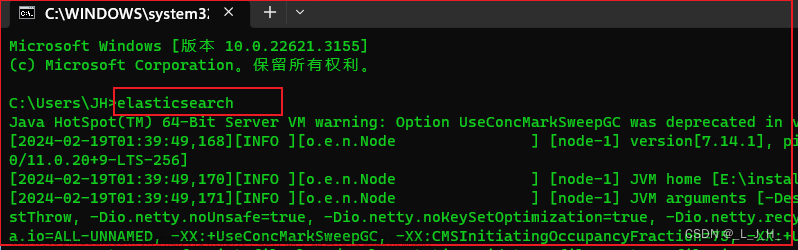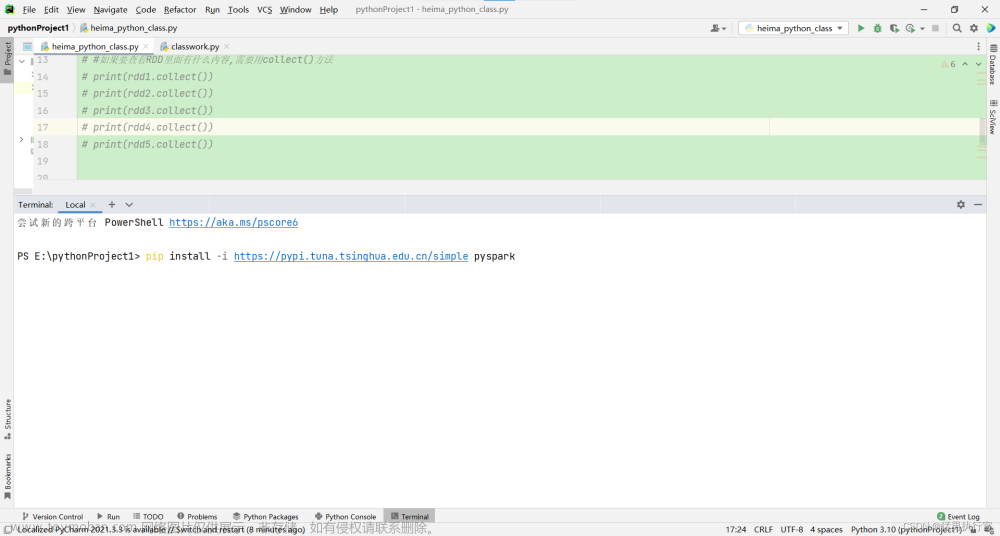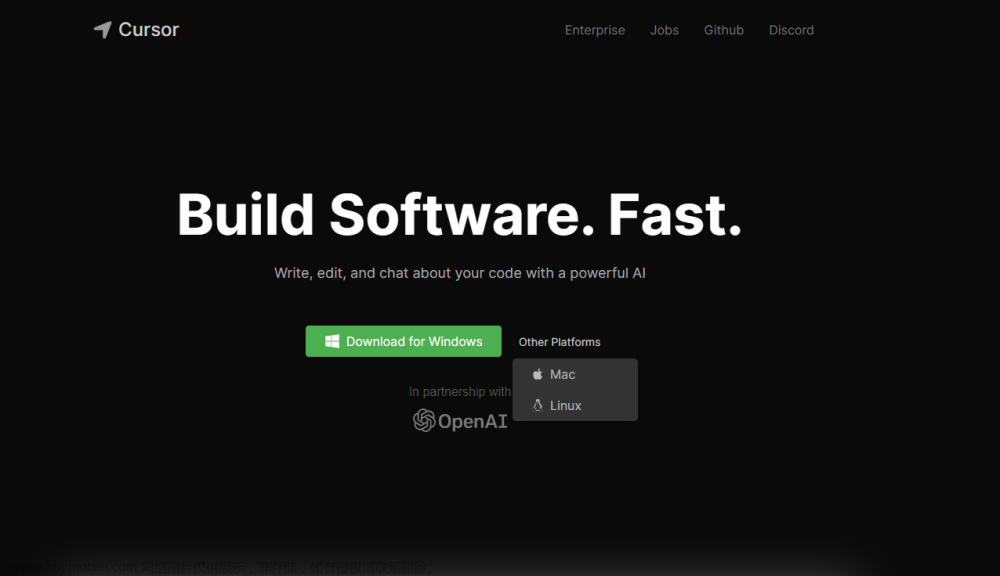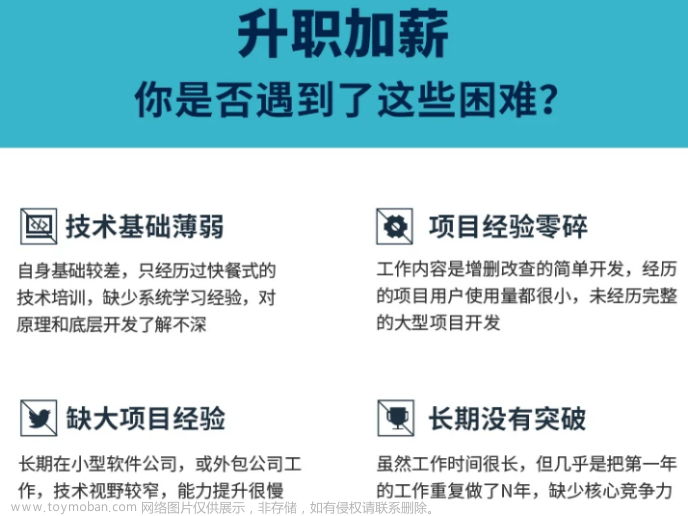@Configuration
public class ElasticsearchConfiguration {
@Value(“${elasticsearch.host}”)
private String host;
@Value(“${elasticsearch.port}”)
private int port;
@Value(“${elasticsearch.connTimeout}”)
private int connTimeout;
@Value(“${elasticsearch.socketTimeout}”)
private int socketTimeout;
@Value(“${elasticsearch.connectionRequestTimeout}”)
private int connectionRequestTimeout;
@Bean(destroyMethod = “close”, name = “client”)
public RestHighLevelClient initRestClient() {
RestClientBuilder builder = RestClient.builder(new HttpHost(host, port))
.setRequestConfigCallback(requestConfigBuilder -> requestConfigBuilder
.setConnectTimeout(connTimeout)
.setSocketTimeout(socketTimeout)
.setConnectionRequestTimeout(connectionRequestTimeout));
return new RestHighLevelClient(builder);
}
}
定义文档实体类
首先在 constant 包下定义常量接口,在接口中定义索引的名字为 user :
public interface Constant {
String INDEX = “user”;
}
然后在 document 包下创建一个文档实体类:
public class UserDocument {
private String id;
private String name;
private String sex;
private Integer age;
private String city;
// 省略 getter/setter
}
ES 基本操作
在这里主要介绍 ES 的索引、文档、搜索相关的简单操作,在 service 包下创建 UserService类。
索引操作
在这里演示创建索引和删除索引:
创建索引
在创建索引的时候可以在 CreateIndexRequest 中设置索引名称、分片数、副本数以及 mappings,在这里索引名称为 user ,分片数 number_of_shards 为 1,副本数 number_of_replicas 为 0,具体代码如下所示:
public boolean createUserIndex(String index) throws IOException {
CreateIndexRequest createIndexRequest = new CreateIndexRequest(index);
createIndexRequest.settings(Settings.builder()
.put(“index.number_of_shards”, 1)
.put(“index.number_of_replicas”, 0)
);
createIndexRequest.mapping(“{\n” +
" “properties”: {\n" +
" “city”: {\n" +
" “type”: “keyword”\n" +
" },\n" +
" “sex”: {\n" +
" “type”: “keyword”\n" +
" },\n" +
" “name”: {\n" +
" “type”: “keyword”\n" +
" },\n" +
" “id”: {\n" +
" “type”: “keyword”\n" +
" },\n" +
" “age”: {\n" +
" “type”: “integer”\n" +
" }\n" +
" }\n" +
“}”, XContentType.JSON);
CreateIndexResponse createIndexResponse = client.indices().create(createIndexRequest, RequestOptions.DEFAULT);
return createIndexResponse.isAcknowledged();
}
通过调用该方法,就可以创建一个索引 user ,索引信息如下:

关于 ES 的 Mapping 可以看下这篇文章: 一文搞懂 Elasticsearch 之 Mapping
删除索引
在 DeleteIndexRequest 中传入索引名称就可以删除索引,具体代码如下所示:
public Boolean deleteUserIndex(String index) throws IOException {
DeleteIndexRequest deleteIndexRequest = new DeleteIndexRequest(index);
AcknowledgedResponse deleteIndexResponse = client.indices().delete(deleteIndexRequest, RequestOptions.DEFAULT);
return deleteIndexResponse.isAcknowledged();
}
介绍完索引的基本操作,下面介绍文档的相关操作:
文档操作
在这里演示下创建文档、批量创建文档、查看文档、更新文档以及删除文档:
创建文档
创建文档的时候需要在 IndexRequest 中指定索引名称, id 如果不传的话会由 ES 自动生成,然后传入 source,具体代码如下:
public Boolean createUserDocument(UserDocument document) throws Exception {
UUID uuid = UUID.randomUUID();
document.setId(uuid.toString());
IndexRequest indexRequest = new IndexRequest(Constant.INDEX)
.id(document.getId())
.source(JSON.toJSONString(document), XContentType.JSON);
IndexResponse indexResponse = client.index(indexRequest, RequestOptions.DEFAULT);
return indexResponse.status().equals(RestStatus.OK);
}
下面通过调用这个方法,创建两个文档,具体内容如下:

批量创建文档
在一个 REST 请求中,重新建立网络开销是十分损耗性能的,因此 ES 提供 Bulk API, 支持在一次 API 调用中,对不同的索引进行操作 ,从而减少网络传输开销,提升写入速率。
下面方法是批量创建文档,一个 BulkRequest 里可以添加多个 Request,具体代码如下:
public Boolean bulkCreateUserDocument(List documents) throws IOException {
BulkRequest bulkRequest = new BulkRequest();
for (UserDocument document : documents) {
String id = UUID.randomUUID().toString();
document.setId(id);
IndexRequest indexRequest = new IndexRequest(Constant.INDEX)
.id(id)
.source(JSON.toJSONString(document), XContentType.JSON);
bulkRequest.add(indexRequest);
}
BulkResponse bulkResponse = client.bulk(bulkRequest, RequestOptions.DEFAULT);
return bulkResponse.status().equals(RestStatus.OK);
}
下面通过该方法创建些文档,便于下面的搜索演示。
查看文档
查看文档需要在 GetRequest 中传入索引名称和文档 id,具体代码如下所示:
public UserDocument getUserDocument(String id) throws IOException {
GetRequest getRequest = new GetRequest(Constant.INDEX, id);
GetResponse getResponse = client.get(getRequest, RequestOptions.DEFAULT);
UserDocument result = new UserDocument();
if (getResponse.isExists()) {
String sourceAsString = getResponse.getSourceAsString();
result = JSON.parseObject(sourceAsString, UserDocument.class);
} else {
logger.error(“没有找到该 id 的文档”);
}
return result;
}
下面传入文档 id 调用该方法,结果如下所示:

更新文档
更新文档则是先给 UpdateRequest 传入索引名称和文档 id,然后通过传入新的 doc 来进行更新,具体代码如下:
public Boolean updateUserDocument(UserDocument document) throws Exception {
UserDocument resultDocument = getUserDocument(document.getId());
UpdateRequest updateRequest = new UpdateRequest(Constant.INDEX, resultDocument.getId());
updateRequest.doc(JSON.toJSONString(document), XContentType.JSON);
UpdateResponse updateResponse = client.update(updateRequest, RequestOptions.DEFAULT);
return updateResponse.status().equals(RestStatus.OK);
}
下面将文档 id 为 9b8d9897-3352-4ef3-9636-afc6fce43b20 的文档的城市信息改为 handan ,调用方法结果如下:

自我介绍一下,小编13年上海交大毕业,曾经在小公司待过,也去过华为、OPPO等大厂,18年进入阿里一直到现在。
深知大多数Java工程师,想要提升技能,往往是自己摸索成长或者是报班学习,但对于培训机构动则几千的学费,着实压力不小。自己不成体系的自学效果低效又漫长,而且极易碰到天花板技术停滞不前!
因此收集整理了一份《2024年Java开发全套学习资料》,初衷也很简单,就是希望能够帮助到想自学提升又不知道该从何学起的朋友,同时减轻大家的负担。


既有适合小白学习的零基础资料,也有适合3年以上经验的小伙伴深入学习提升的进阶课程,基本涵盖了95%以上Java开发知识点,真正体系化!
由于文件比较大,这里只是将部分目录截图出来,每个节点里面都包含大厂面经、学习笔记、源码讲义、实战项目、讲解视频,并且会持续更新!
如果你觉得这些内容对你有帮助,可以扫码获取!!(备注Java获取)

总结
大型分布式系统犹如一个生命,系统中各个服务犹如骨骼,其中的数据犹如血液,而Kafka犹如经络,串联整个系统。这份Kafka源码笔记通过大量的设计图展示、代码分析、示例分享,把Kafka的实现脉络展示在读者面前,帮助读者更好地研读Kafka代码。
麻烦帮忙转发一下这篇文章+关注我

《一线大厂Java面试题解析+核心总结学习笔记+最新讲解视频+实战项目源码》,点击传送门即可获取!
可以扫码获取!!(备注Java获取)**

总结
大型分布式系统犹如一个生命,系统中各个服务犹如骨骼,其中的数据犹如血液,而Kafka犹如经络,串联整个系统。这份Kafka源码笔记通过大量的设计图展示、代码分析、示例分享,把Kafka的实现脉络展示在读者面前,帮助读者更好地研读Kafka代码。
麻烦帮忙转发一下这篇文章+关注我
[外链图片转存中…(img-daf5pebx-1711815434669)]文章来源:https://www.toymoban.com/news/detail-846035.html
《一线大厂Java面试题解析+核心总结学习笔记+最新讲解视频+实战项目源码》,点击传送门即可获取!文章来源地址https://www.toymoban.com/news/detail-846035.html
到了这里,关于Spring Boot 集成 Elasticsearch 实战的文章就介绍完了。如果您还想了解更多内容,请在右上角搜索TOY模板网以前的文章或继续浏览下面的相关文章,希望大家以后多多支持TOY模板网!