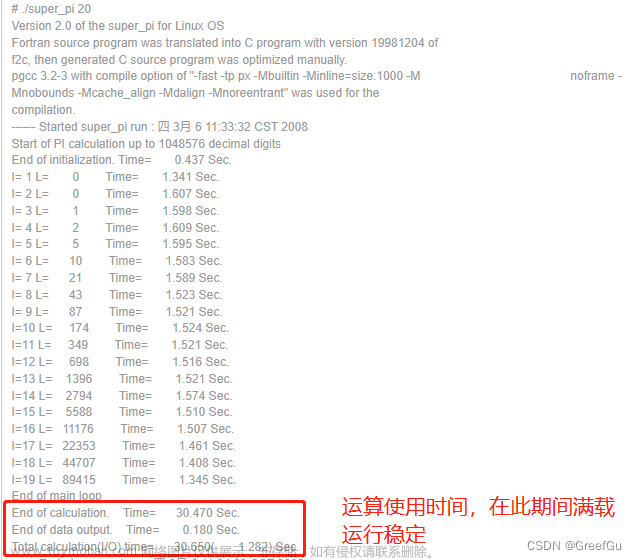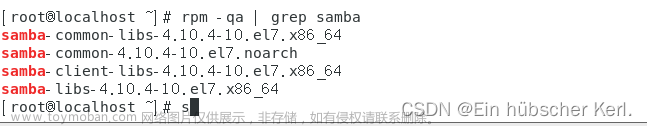如果你想要在Linux系统中设置.NET应用程序在开机时自动启动,你可以使用systemd服务。以下是创建和启用systemd服务的步骤:
创建一个新的systemd服务文件。
配置服务文件以运行你的.NET应用程序。
启用并启动服务。
步骤 1: 创建服务文件
在 /etc/systemd/system/ 目录下创建一个新的服务文件,例如 dotnet-app.service。
sudo nano /etc/systemd/system/dotnet-app.service
步骤 2: 编写服务文件
将以下内容添加到 dotnet-app.service 文件中:
[Unit]
Description=SignalDemo .NET Application
[Service]
WorkingDirectory=/var/www/SignalDemo
ExecStart=/usr/bin/dotnet /var/www/SignalDemo/WebApplication1.dll --urls http://*:5114
Restart=always
# Restart service after 10 seconds if the dotnet service crashes:
RestartSec=10
KillSignal=SIGINT
SyslogIdentifier=SignalDemo
User=www-data
Environment=ASPNETCORE_ENVIRONMENT=Production
[Install]
WantedBy=multi-user.target
确保替换 WorkingDirectory 和 ExecStart 中的路径为你的.NET应用程序的实际路径和执行文件。
步骤 3: 启用并启动服务
sudo systemctl enable dotnet-app.service
sudo systemctl start dotnet-app.service
解释
[Unit] 部分定义了服务的描述。
[Service] 部分定义了服务的启动命令和行为。
WorkingDirectory 是你的应用程序的工作目录。
ExecStart 是启动应用程序的命令。
Restart=always 表示如果服务崩溃,将总是尝试重启。
RestartSec 是重启服务之前的等待时间。
KillSignal=SIGINT 表示发送SIGINT信号来终止服务。
SyslogIdentifier 是用于日志记录的服务名称。
User=www-data 表示以www-data用户身份运行服务(适用于Web应用)。
Environment 设置环境变量。
[Install] 部分定义了服务的启动级别。文章来源:https://www.toymoban.com/news/detail-846036.html
确保你的.NET应用程序已经发布并且位于指定的工作目录中。这样,在系统启动时,systemd就会启动你的.NET应用程序。文章来源地址https://www.toymoban.com/news/detail-846036.html
到了这里,关于Linux 配置dotnet 程序服务的文章就介绍完了。如果您还想了解更多内容,请在右上角搜索TOY模板网以前的文章或继续浏览下面的相关文章,希望大家以后多多支持TOY模板网!

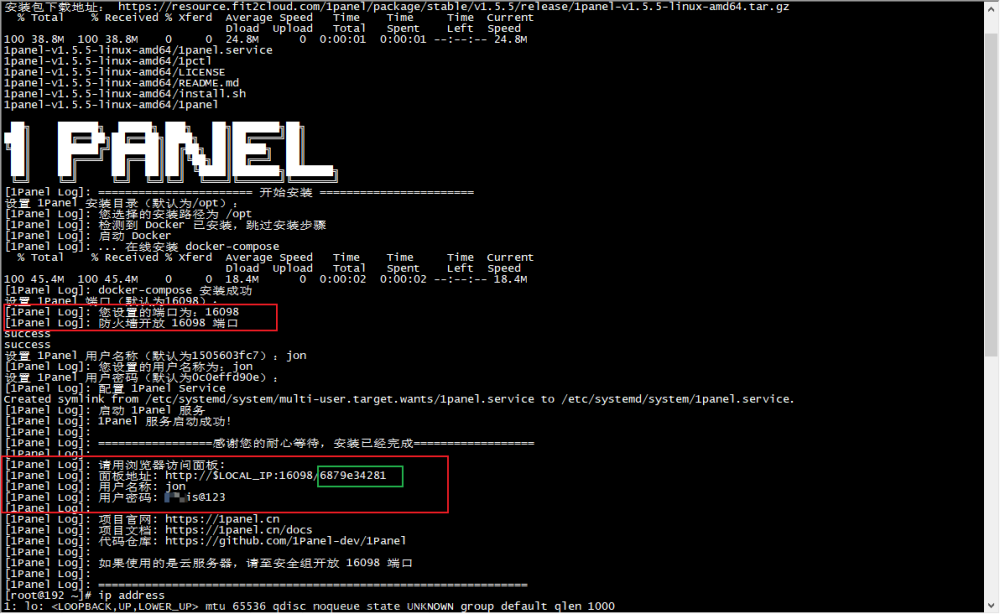
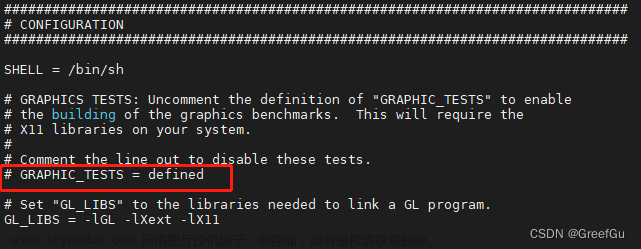
![[1Panel]开源,现代化,新一代的 Linux 服务器运维管理面板](https://imgs.yssmx.com/Uploads/2024/02/722869-1.png)