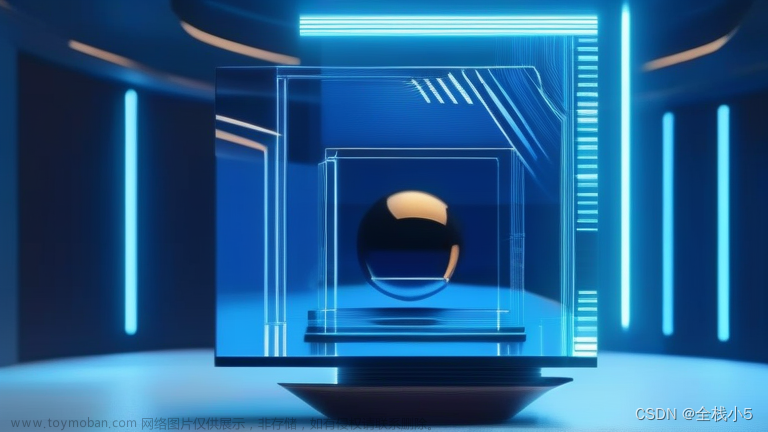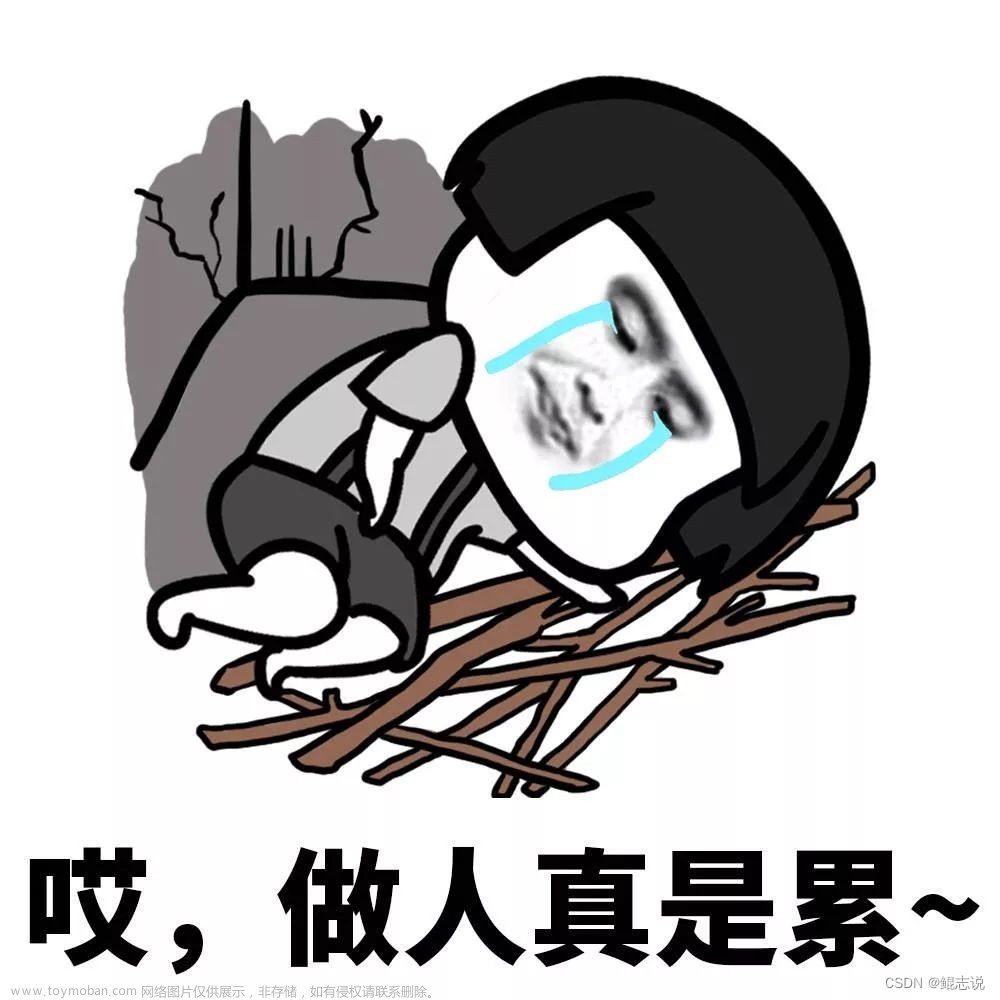导出
依赖
<dependency>
<groupId>com.alibaba</groupId>
<artifactId>easyexcel</artifactId>
<version>2.2.4</version>
</dependency>
后端代码
controller
@RequestMapping("/exportDemo")
public void exportDemo(@RequestBody Map<String, String> params,
HttpServletResponse response) {
testService.exportDemo(params, response);
}
service
public void exportDemo(Map<String, String> params,
HttpServletResponse response) {
List<Map<String, Object>> dataList = getDataList(params);
try {
response.reset();
response.setHeader("Content-type", "application/octet-stream");
response.setHeader("Content-Disposition", "attachment;filename=" +
URLEncoder.encode("表名称-" +
DateUtils.format(new Date(),
"yyyyMMddHHmmss") + ".xls", "utf-8"));
// 表内容样式
WriteCellStyle writeCellStyleContent = new WriteCellStyle();
//垂直居中,水平居中
writeCellStyleContent .setVerticalAlignment(VerticalAlignment.CENTER);
writeCellStyleContent .setHorizontalAlignment(HorizontalAlignment.CENTER);
writeCellStyleContent .setBorderLeft(BorderStyle.THIN);
writeCellStyleContent .setBorderTop(BorderStyle.THIN);
writeCellStyleContent .setBorderRight(BorderStyle.THIN);
writeCellStyleContent .setBorderBottom(BorderStyle.THIN);
//设置 自动换行
writeCellStyleContent .setWrapped(true);
WriteFont writeFont = new WriteFont();
writeFont.setFontHeightInPoints((short) 12);
writeFont.setFontName("宋体");
writeCellStyleContent.setWriteFont(writeFont);
//表头样式
WriteCellStyle writeCellStyleHead = new WriteCellStyle();
writeFont = new WriteFont();
writeFont.setFontHeightInPoints((short) 12);
writeFont.setBold(true);
writeFont.setFontName("宋体");
writeCellStyleHead.setWriteFont(writeFont);
ExcelWriter writer = EasyExcel.write(response.getOutputStream()).build();
List<List<String>> head = new ArrayList<List<String>>() {{
add(new ArrayList<String>() {{
add("单位单位单位");
}});
add(new ArrayList<String>() {{
add("语文");
add("已");
}});
add(new ArrayList<String>() {{
add("数学");
add("未");
}});
add(new ArrayList<String>() {{
add("时间");
}});
}};
WriteSheet ajSheet1 = EasyExcel.writerSheet(0, "sheetName")
.head(head)
.registerWriteHandler(new ExcelWidthStyleStrategy())
.registerWriteHandler(
new HorizontalCellStyleStrategy(
writeCellStyleHead,writeCellStyleContent
)
)
.build();
writer.write(getData(dataList), ajSheet1);
writer.finish();
} catch (IOException e) {
e.printStackTrace();
}
}
单元格宽度配置类
package com.utils;
import com.alibaba.excel.enums.CellDataTypeEnum;
import com.alibaba.excel.metadata.CellData;
import com.alibaba.excel.metadata.Head;
import com.alibaba.excel.write.metadata.holder.WriteSheetHolder;
import com.alibaba.excel.write.style.column.AbstractColumnWidthStyleStrategy;
import org.apache.poi.ss.usermodel.Cell;
import org.springframework.util.CollectionUtils;
import java.util.HashMap;
import java.util.List;
import java.util.Map;
public class ExcelWidthStyleStrategy extends AbstractColumnWidthStyleStrategy {
private Map<Integer, Map<Integer,Integer>> CACHE = new HashMap<>();
@Override
protected void setColumnWidth(WriteSheetHolder writeSheetHolder,
List<CellData> list, Cell cell, Head head,
Integer integer, Boolean aBoolean) {
boolean needSetWidth = aBoolean || !CollectionUtils.isEmpty(list);
int columnIndex = cell.getColumnIndex();
if (needSetWidth) {
Map<Integer, Integer> maxColumnWidthMap
= CACHE.get(writeSheetHolder.getSheetNo());
if (maxColumnWidthMap == null) {
maxColumnWidthMap = new HashMap<>();
CACHE.put(writeSheetHolder.getSheetNo(),maxColumnWidthMap);
}
Integer columnWidth = dataLength(list, cell, aBoolean);
if (columnWidth >=0) {
if (columnWidth > 150) {
columnWidth = 150;
}
Integer maxColumnWidth = maxColumnWidthMap.get(columnIndex);
if (maxColumnWidth == null || columnWidth > maxColumnWidth) {
maxColumnWidthMap.put(columnIndex,columnWidth);
writeSheetHolder
.getSheet()
.setColumnWidth(columnIndex,columnWidth * 500);
}
}
}
}
private Integer dataLength (List<CellData> cellDataList,
Cell cell,Boolean isHead) {
if (isHead) {
int bytesLength = cell.getStringCellValue()
.getBytes().length;
if (bytesLength < 10) {
return bytesLength;
} else {
int stringLength = cell.getStringCellValue().length();
Double v = (bytesLength + stringLength) * 0.5;
return v.intValue();
}
} else {
CellData cellData = cellDataList.get(0);
CellDataTypeEnum type = cellData.getType();
if (type == null) {
return -1;
} else {
switch (type) {
case STRING:
int bytesLength = cellData.getStringValue()
.getBytes().length;
if (bytesLength < 10) {
return bytesLength;
} else {
int stringLength = cellData.getStringValue().length();
Double v = (bytesLength + stringLength) * 0.3;
return v.intValue();
}
case BOOLEAN:
return cellData.getBooleanValue()
.toString().getBytes().length;
case NUMBER:
return cellData.getNumberValue()
.toString().getBytes().length;
default:
return -1;
}
}
}
}
}
util
private List<Map<String, Object>>
getDataList(Map<String, String> params) {
List<Map<String, Object>> reuslt = new ArrayList<>();
Map<String, Object> map = new HashMap<>();
map.put("dw","测试单位");
map.put("y","10");
map.put("w","800");
map.put("sj","2023-07-01 12:12:00");
reuslt.add(map);
return reuslt;
}
private List<List<String>>
getData(List<Map<String, Object>> dataList) {
List<List<String>> result = new ArrayList<>();
for (Map<String, Object> map : dataList) {
List<String> list = new ArrayList<>();
list.add(map.get("dw").toString());
list.add(map.get("y").toString());
list.add(map.get("w").toString());
list.add(map.get("sj").toString());
result.add(list);
}
return result;
}
前端代码
exportXlsx () {
this.$axios({
method: 'post',
url: '/test/exportDemo',
responseType: 'blob',
data: {
...this.params
}
}).then(response => {
let filename = response.headers['content-disposition']
const blob = new Blob([response.data])
var downloadElement = document.createElement('a')
var href = window.URL.createObjectURL(blob)
downloadElement.href = href
downloadElement.download = decodeURIComponent(filename.split('filename=')[1])
document.body.appendChild(downloadElement)
downloadElement.click()
document.body.removeChild(downloadElement)
window.URL.revokeObjectURL(href)
}).catch(reject => {})
}
文章来源地址https://www.toymoban.com/news/detail-846429.html
文章来源:https://www.toymoban.com/news/detail-846429.html
到了这里,关于java使用esayExcel的文章就介绍完了。如果您还想了解更多内容,请在右上角搜索TOY模板网以前的文章或继续浏览下面的相关文章,希望大家以后多多支持TOY模板网!