title: 微信小程序自定义导航栏
**** 微信小程序自定义tabbar*
- 开启sass支持
project.config.json
“useCompilerPlugins”: [
“sass”
],
- 微信小程序自带的导航功能比较单一,不支持自定义其他属性和状态,仅支持标题等属性,所以这个就得自定义导航了,比如各类电商工具的导航,带搜索框的这些导航,多语言切换的导航
3.下面我使用自定义导航实现导航栏带语言切换模式,将导航做成一个组件即可,组件自带生命周期函数,也可以根据装配的内容自动识别
温馨提示:::自定义导航区分全局和局部,而自定义tabbar仅支持全局配置
全局配置中年 app.json window
官网配置已经很全![https://developers.weixin.qq.com/miniprogram/dev/reference/configuration/app.html]
window
用于设置小程序的状态栏、导航条、标题、窗口背景色。
属性 类型 默认值 描述 最低版本
navigationBarBackgroundColor HexColor #000000 导航栏背景颜色,如 #000000
navigationBarTextStyle string white 导航栏标题、状态栏颜色,仅支持 black / white
navigationBarTitleText string 导航栏标题文字内容
navigationStyle string default 导航栏样式,仅支持以下值:
default 默认样式
custom 自定义导航栏,只保留右上角胶囊按钮。参见注 2。 iOS/Android 微信客户端 6.6.0,Windows 微信客户端不支持
homeButton boolean default 在非首页、非页面栈最底层页面或非tabbar内页面中的导航栏展示home键 微信客户端 8.0.24
-
全局配置如下:
//系统默认支持配置的选项
{
“window”: {
“navigationBarBackgroundColor”: “#ffffff”,
“navigationBarTextStyle”: “black”,
“navigationBarTitleText”: “微信接口功能演示”,
“backgroundColor”: “#eeeeee”,
“backgroundTextStyle”: “light”,
“usingComponents”: {//自定义的导航组件,需要注意全局的将会全局生效,,如果只是部分页面需要的话可以局部定制导航,这一点还是比较方便的
“custom-nav”: “/components/custom-nav/custom-nav”
}
}
}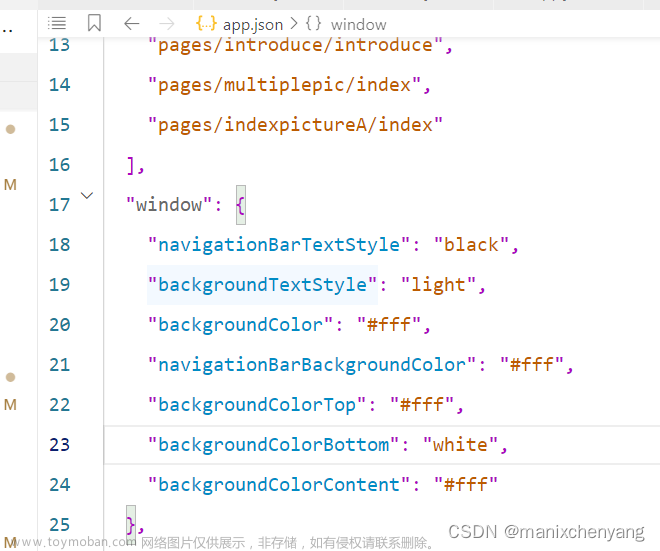
-
局部页面配置方式:如首页导航自定义(AIBoot\pages\index),自动覆盖全局配置
在对应的页面index.json 文件修改即可
{
“component”: true,
“navigationStyle”: “custom”,
“usingComponents”: {
“navigation-bar”: “/custom-nav-bar” //可以放在任意目标
}
}
页面中引用用即可
<navigation-bar canBack="{{false}}" color-animation-duration="2000" color-animation-timing-func="easeIn" />
6.完整实现案列:
AIBoot\custom-nav-bar
index.js
```
const app = getApp();
Component({
// 接收父组件数据
properties: {
canBack: Boolean,
onytitle: Boolean,
title: String,
currentLang: {
type: String,
value: ‘auto’
},
currentTargetLang: {
type: String,
value: ‘zh’
},
},文章来源:https://www.toymoban.com/news/detail-846620.html
data: {
langList: app.globalData.lang,
editLang:false,
updateLang:"auto",
updateTargetLang:"zh",
statusBarHeight: app.globalData.statusBarHeight, //状态栏栏高度
navBarHeight: app.globalData.navBarHeight, //导航栏高度
navbarWidthStatus: app.globalData.navbarWidthStatus, //导航栏加状态栏高度
menuRight: app.globalData.menuRight, //导航栏胶囊距离右侧距离
menuHeight: app.globalData.menuHeight, //导航栏胶囊高度
screenHeight: app.globalData.screenHeight, //可视区域高度
screenWidth: app.globalData.screenWidth , //可视区域高度
},
methods: {
lifetimes: {
attached: function () {
console.log("执行初始化 attached")
},
detached: function () {
},
},
// 读取语言数据
getLangList(){
const langData = wx.getStorageSync("langData")||app.globalData.langData;
if(!langData){
return false;
}
this.setData({
langData:langData,
});
return langData;
},
// 返回翻译
back(e) {
var that = this
// 控制点击事件在350ms内触发,加这层判断是为了防止长按时会触发点击事件
if (that.data.touchEndTime - that.data.touchStartTime < 350) {
var currentTime = e.timeStamp; // 当前点击的时间
var lastTapTime = that.data.lastTapTime;
// 更新最后一次点击时间
that.data.lastTapTime = currentTime;
// 如果两次点击时间在200毫秒内,则认为是双击事件
if (currentTime - lastTapTime < 200) {
// 双击事件
clearTimeout(that.data.lastTapTimeoutFunc);
console.log("double click");
wx.redirectTo({
url: 'index'
})
} else {
that.data.lastTapTimeoutFunc = setTimeout(function () {
// 单击事件
console.log("double click")
wx.redirectTo({
url: 'index'
})
}, 200);
}
}else{
wx.navigateBack({
delta: 1,
});
}
},
// 是否操作语言
selectLang(e) {
let langData = wx.getStorageSync("langData");
const tThis=this;
if(langData){
langData = tThis.getLangList();
tThis.setData({
editLang:this.data.editLang?false:true,
langData:langData
});
}else{
// 异步请求并更新语言
app.getLangConfig(function(){
langData = tThis.getLangList();
tThis.setData({
editLang:tThis.data.editLang?false:true,
langData:langData
});
});
}
},
// 源语言改变
fromIdxChange(e) {
const dataset = e.target.dataset;
let changeLang = {};
if(dataset.langType=="fromIdx"){//源语言切换
changeLang.updateLang=dataset.index;
}else{//目标语言切换
changeLang.updateTargetLang=dataset.index;
}
this.setData(changeLang);
},
// 提交切换语言
updateTranslateLang(){
const updateLang = this.data.updateLang||"auto";
const updateTargetLang = this.data.updateTargetLang||"en";
if(updateLang==updateTargetLang){
wx.showToast({
title: '源语言和目标语言不能一致',
icon: 'error',
duration: 2000
})
return false;
}
const newLang ={};
//导航栏当前语言
newLang['currentLang']=updateLang;
newLang['currentTargetLang']=updateTargetLang;
wx.setStorageSync("currentLang", updateLang);
wx.setStorageSync("currentTargetLang", updateTargetLang);
const updata = app.updateGlobalLang(updateLang,updateTargetLang);
app.globalData.currentLang=updateLang;//
app.globalData.currentTargetLang=updateTargetLang;//
newLang.editLang=this.data.editLang?false:true;
this.setData(newLang);
this.triggerEvent('callFun');//提交语言的父组件回调,具体看需求需不需要
},
// 撤销语言修改语言
oldTranslateLang(){
// app.showModalClose("未切换语言...",300);
this.setData({editLang:this.data.editLang?false:true});
}
}
})
```
//index.json
```
{
"component": true
}
```
//index.scss
```
.text{
color: rgba(255,255,255);
}
.page-title{
text-align: center;
width: 100%;
line-height: 70px;
font-size: 36rpx;
font-weight: bold;
letter-spacing: 0rpx;
}
/* 顶部导航栏( 全局语言切换) */
.tab-top{
width: 100%;
display: flex;
.current-language-box{
display: flex;
flex-wrap: nowrap;
align-items:center;
overflow: hidden;
.tab-lang-switch {
margin-left: 50rpx;
.lang-text{
font-size: 36rpx;
font-weight: bold;
letter-spacing: 0rpx;
text-align: left;
/* vertical-align: top; */
/* word-break: keep-all; */
text-overflow: ellipsis;
overflow: hidden;
}
.lang_switch{
display: inline-flex;
font-size: 24rpx;
margin: 10rpx 40rpx;
/* transform: translateY(6rpx); */
width: 32rpx;
height: 32rpx;
opacity: 1;
}
.lang_switch.left-20{
margin-left: 20rpx;
}
}
.btn-back{
/* transform:scale(1.2) translateY(-5rpx); */
width: 48rpx;
height: 48rpx;
opacity: 1;
margin:0 0 0 30rpx;
}
.text-active{
color: #07c160;
}
}
}
/* 全局语言切换容器 */
.section-box-lang{
width: 100%;
background-color: #fff;
border-top: 2rpx solid #f6f8fa;
position: fixed;
align-items: center;
box-sizing: border-box;
display: none;
z-index: 9999 ;
&.edit-lang{
display:block;
}
.lang-flex-item{
width: 100%;
height: 100%;
text-align: center;
background-color: transparent;
color: #000;
position: relative;
opacity: 1;
/* border: 2rpx solid #f6f8fa; */
box-sizing: border-box;
display: flex;
flex-direction: column;
justify-content: space-between;
}
.form-scroll{
border-right: 2rpx solid #f6f8fa;
}
.scroll-box{
/* var(--point-final-height) */
overflow-y: auto;
/* flex-direction: row; */
}
.lang-box{
display: inline-block;
height: 100%;
overflow-y: auto;
width: 50%;
box-sizing: border-box;
padding: 0 30rpx;
vertical-align: top;
/* flex-direction: column;
flex:1; */
.lang-item{
width: 314rpx;
/* width: 100%; */
display: inline-block;
height: 70rpx;
line-height: 70rpx;
border-radius: 8rpx;
font-size: 32rpx;
font-weight: normal;
letter-spacing: 0rpx;
color: #000;
text-align: center;
vertical-align: top;
background: #fff;
border:0 solid transparent;
outline: none;
outline-style: none;
box-shadow: none;
background-color: #fff;
-webkit-tap-highlight-color: transparent;
&:first-child{
margin-top: 32rpx;
}
.selected{
background: linear-gradient(135deg, #07c160 0%, #07c160 100%);
color: #fff;
font-weight: bold;
}
}
}
/* 语言切换的操作按钮 */
.bootom-action{
display: flex;
flex-direction: row;
width: 100%;
height: 110rpx;
line-height: 110rpx;
align-items: center;
font-weight: bold;
color: #fff;
background: linear-gradient(135deg, #f9f9fa 0%, #f9f9fa 100%);
border-bottom-left-radius: 20rpx;
border-bottom-right-radius: 20rpx;
z-index: 300;
.lang-action-btn{
display: flex;
flex: 1;
justify-content: center;
font-size: 34rpx;
font-weight: bold;
letter-spacing: 0rpx;
color: rgba(255, 255, 255, 1);
&.selected{
background:#2474FF;
box-sizing: border-box;
border-bottom-right-radius: 20rpx;
/* background: linear-gradient(135deg, #07c160 0%, #07c160 100%); */
}
}
}
}
```
//index.wxml
```
<!-- 状态栏空出来状态栏高度,官方API提供接口 -->
<view style="height: {{statusBarHeight}}px;width:100%;"></view>
<!-- 语言切换容器 -->
<view class="tab-bar tabbar tab-top" >
<view class="current-language-box "
style="height:{{(navBarHeight)}}px;display: flex;width:{{menuLeftwidth}}px;">
<block wx:if="{{canBack || onytitle}}">
<image image class="btn-back" bindtap="back" src="/images/backnav.png" mode="aspectFill" lazy-load="false"></image>
</block>
<!-- 只显示标题的特殊处理,其他的全部显示 -->
<block wx:if="{{onytitle}}">
<view class="nav-page-title" style="display: flex;width:{{menuLeftwidth-50}}px;" >
<text class="page-title" > {{title}}</text></view>
</block>
<block wx:else>
<view style="height:{{(navBarHeight)}}px;line-height:{{(navBarHeight)}}px; class="tab-lang-switch" bindtap="selectLang">
<text class="lang-text text-active">{{langData[currentLang]}}</text>
<image class="lang_switch" mode="aspectFill" src="/images/icon/switch.png"></image>
<text class="lang-text text-active">{{langData[currentTargetLang]}}</text>
<image class="lang_switch" mode="aspectFill" src="{{editLang?'/images/icon/up.png':'/images/icon/down.png'}}"></image>
</view>
</block>
</view>
</view>
<!-- 语言容器 -->
<view class="section-box-lang {{editLang?'edit-lang':''}}" style="height: {{screenHeight}}px;">
<!-- 源语言 -->
<view class="lang-flex-item " >
<view class="scroll-box" style="height:{{screenHeight-navbarWidthStatus}}px;" type="list" scroll-y="true" >
<view class="lang-box form-scroll">
<text class="lang-item {{updateLang==idx?'selected':''}}"
bind:tap="fromIdxChange" wx:for-index="idx" wx:for="{{langData}}" wx:key="*this" data-lang-type="fromIdx" data-index="{{idx}}">{{item}}</text>
</view>
<view class="lang-box">
<text type="button" bind:tap="fromIdxChange" class="lang-item {{updateTargetLang==idx?'selected':''}}" wx:for-index="idx"
wx:for="{{langData}}" wx:key="*this" data-lang-type="toIdx" data-index="{{idx}}" >
{{item}}</text>
</view>
</view>
<view class="bootom-action" >
<button class="lang-action-btn" data-action="0" bind:tap="updateTranslateLang">取消选择</button>
<button class="lang-action-btn selected" data-action="1" bind:tap="updateTranslateLang">确认语言</button>
</view>
</view>
</view>
```
// 常用的全局系统信息函数,需要处理安卓ISO兼容问题需要考虑额外的刘海屏和底部安全区文章来源地址https://www.toymoban.com/news/detail-846620.html
const systemInfo = wx.getSystemInfoSync();
if (systemInfo.platform === 'android' || systemInfo.platform === 'ios') {
this.globalData.isMobile=true;
} else if (systemInfo.platform === 'windows' || systemInfo.platform === 'mac') {
} else {
}
// 胶囊按钮位置信息
const menuButtonInfo = wx.getMenuButtonBoundingClientRect();
// 导航栏高度 = 状态栏到胶囊的间距(胶囊距上距离-状态栏高度) * 2 + 胶囊高度 + 状态栏高度
const menuButtonToStatus = (menuButtonInfo.top - systemInfo.statusBarHeight/2);
this.globalData.navBarHeight = (menuButtonInfo.top - systemInfo.statusBarHeight) * 2 + menuButtonInfo.height+10;
this.globalData.navbarWidthStatus = this.globalData.navBarHeight+systemInfo.statusBarHeight;
this.globalData.statusBarHeight = systemInfo.statusBarHeight;
this.globalData.menuRight = systemInfo.screenWidth - menuButtonInfo.right;
this.globalData.menuLeftwidth = menuButtonInfo.left;
this.globalData.screenWidth = systemInfo.screenWidth;
this.globalData.screenHeight = systemInfo.screenHeight-this.globalData.navbarWidthStatus;
到了这里,关于微信小程序高度定制导航栏提升项目操作性的文章就介绍完了。如果您还想了解更多内容,请在右上角搜索TOY模板网以前的文章或继续浏览下面的相关文章,希望大家以后多多支持TOY模板网!











