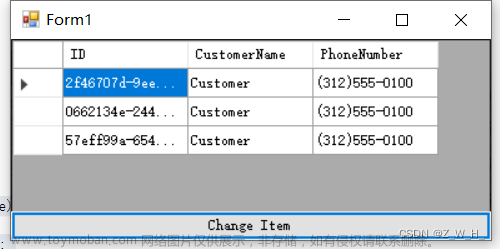1.概要
<Style.Triggers>
<MultiTrigger>
<MultiTrigger.Conditions>
<Condition Property="IsChecked" Value="true"/>
<Condition Property="Content" Value="正如我悄悄的来"/>
</MultiTrigger.Conditions>
<Setter Property="FontSize" Value="20"/>
<Setter Property="Foreground" Value="Orange"/>
</MultiTrigger>
</Style.Triggers>2.代码
<Window x:Class="WpfApp2.Window11"
xmlns="http://schemas.microsoft.com/winfx/2006/xaml/presentation"
xmlns:x="http://schemas.microsoft.com/winfx/2006/xaml"
xmlns:d="http://schemas.microsoft.com/expression/blend/2008"
xmlns:mc="http://schemas.openxmlformats.org/markup-compatibility/2006"
xmlns:local="clr-namespace:WpfApp2"
mc:Ignorable="d"
Title="Window11" Height="450" Width="800">
<Window.Resources>
<Style TargetType="CheckBox">
<!--Triggers不是Style的内容属性,<Style.Triggers>...</Style.Triggers>这层标签不能省略-->
<Style.Triggers>
<MultiTrigger>
<MultiTrigger.Conditions>
<Condition Property="IsChecked" Value="true"/>
<Condition Property="Content" Value="正如我悄悄的来"/>
</MultiTrigger.Conditions>
<Setter Property="FontSize" Value="20"/>
<Setter Property="Foreground" Value="Orange"/>
</MultiTrigger>
</Style.Triggers>
</Style>
</Window.Resources>
<StackPanel>
<CheckBox Content="悄悄的我走了" Margin="5"/>
<CheckBox Content="正如我悄悄的来" Margin="5,0"/>
<CheckBox Content="我挥一挥衣袖" Margin="5"/>
<CheckBox Content="不带走一片云彩" Margin="5,0"/>
</StackPanel>
</Window>
3.试验结果文章来源:https://www.toymoban.com/news/detail-846864.html
 文章来源地址https://www.toymoban.com/news/detail-846864.html
文章来源地址https://www.toymoban.com/news/detail-846864.html
到了这里,关于c# wpf MultiTrigger 简单试验的文章就介绍完了。如果您还想了解更多内容,请在右上角搜索TOY模板网以前的文章或继续浏览下面的相关文章,希望大家以后多多支持TOY模板网!