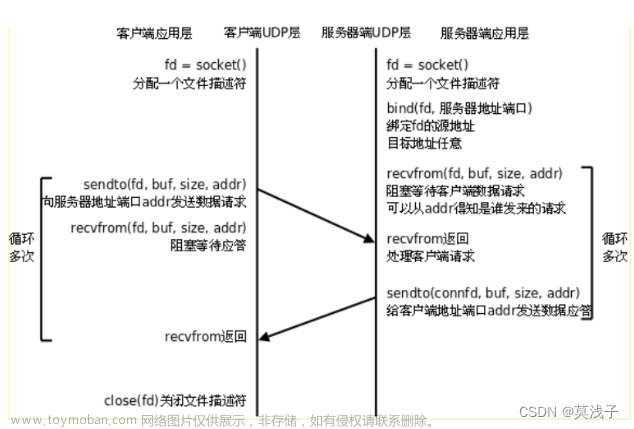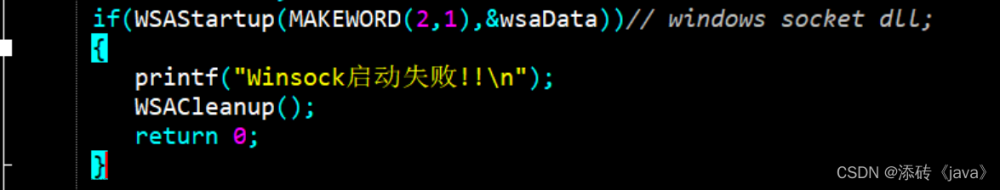-
我下面的HTTP配置使用的包就是iso镜像里面的包【同理,我们只要会这种方式以后,使用什么包都一样,可以自己在网上下载自己需要的包和依赖,然后通过这种方式配置成http源,然后就可以直接使用yum安装了,这样的好处是解决软件在安装的时候会有许多依赖包这个繁琐的过程,他将我们管理的软件包规整到一起,解决了安装时候各个软件的依赖问题。
-
我这使用的是centos7.6的系统和centos7.6镜像中的包【我下面的搭建环境是没有外网的,所以无需担心没有外网弄不了】
【使用啥系统和镜像无所谓,配置方式都一样】
[root@master ~]# cat /etc/redhat-release
CentOS Linux release 7.6.1810 (Core)
[root@master ~]#
[root@master ~]# ls | grep *iso
CentOS-7.6-x86_64-DVD-1810.iso
[root@master ~]#
服务端
==================================================================
我服务端的ip为:192.168.59.142
[root@master ~]# ip a | grep 192
inet 192.168.59.142/24 brd 192.168.59.255 scope global noprefixroute ens33
inet 192.168.122.1/24 brd 192.168.122.255 scope global virbr0
[root@master ~]#
关闭防火墙和selinux
- firewall的话,直接
systemctl stop firewalld即可
如果使用的是iptables,则吧firewalld替换成iptables
[root@master ~]# systemctl is-active firewalld
active
[root@master ~]#
[root@master ~]# systemctl stop firewalld
[root@master ~]#
[root@master ~]# systemctl is-active firewalld
inactive
[root@master ~]#
- selinux关闭:
setenforce 0
使用getenforce查看结果为Disabled才行。
[root@master ~]#
[root@master ~]# getenforce
Disabled
[root@master ~]#
[root@master ~]# #setenforce 0
[root@master ~]#
配置http服务
- 我们需要安装http服务,所以我们需要先搭建一个本地源
下面我简单说下过程【照着我的做就行】,如果有不能理解的,去我博客中翻翻yum源的搭建,学习一下
#先创建一个文件用来挂载镜像
[root@master ~]# #mkdir /root/centos7.6
挂载镜像到刚才创建的那个文件
[root@master ~]# #mount CentOS-7.6-x86_64-DVD-1810.iso /root/centos7.6/
配置文件如下
[root@master ~]# cat /etc/yum.repos.d/centos.repo
[cenot-7.6]
name=cenots7.6
baseurl=file:///root/centos7.6
gpgcheck=0
enable=1
[root@master ~]#
正常情况直接执行这个命令就可以看到镜像数量了,如果为0,则执行一下:yum clean all
[root@master ~]# yum repolist
-
Loaded plugins: fastestmirror, langpacks, product-id, search-disabled-repos,
- subscription-manager
This system is not registered with an entitlement server. You can use subscription-manager to register.
Repodata is over 2 weeks old. Install yum-cron? Or run: yum makecache fast
Determining fastest mirrors
repo id repo name status
!cenot-7.6 cenots7.6 4,021
repolist: 4,021
[root@master ~]#
- 安装httpd服务
yum install -y httpd
[root@master ~]# yum install -y httpd
-
Loaded plugins: fastestmirror, langpacks, product-id, search-disabled-repos,
- subscription-manager
This system is not registered with an entitlement server. You can use subscription-manager to register.
Loading mirror speeds from cached hostfile
cenot-7.6 | 3.6 kB 00:00
Resolving Dependencies
–> Running transaction check
—> Package httpd.x86_64 0:2.4.6-88.el7.centos will be installed
–> Processing Dependency: httpd-tools = 2.4.6-88.el7.centos for package: httpd-2.4.6-88.el7.centos.x86_64
–> Processing Dependency: /etc/mime.types for package: httpd-2.4.6-88.el7.centos.x86_64
–> Processing Dependency: libaprutil-1.so.0()(64bit) for package: httpd-2.4.6-88.el7.centos.x86_64
–> Processing Dependency: libapr-1.so.0()(64bit) for package: httpd-2.4.6-88.el7.centos.x86_64
–> Running transaction check
—> Package apr.x86_64 0:1.4.8-3.el7_4.1 will be installed
—> Package apr-util.x86_64 0:1.5.2-6.el7 will be installed
—> Package httpd-tools.x86_64 0:2.4.6-88.el7.centos will be installed
—> Package mailcap.noarch 0:2.1.41-2.el7 will be installed
–> Finished Dependency Resolution
Dependencies Resolved
================================================================================
Package Arch Version Repository Size
================================================================================
Installing:
httpd x86_64 2.4.6-88.el7.centos cenot-7.6 2.7 M
Installing for dependencies:
apr x86_64 1.4.8-3.el7_4.1 cenot-7.6 103 k
apr-util x86_64 1.5.2-6.el7 cenot-7.6 92 k
httpd-tools x86_64 2.4.6-88.el7.centos cenot-7.6 90 k
mailcap noarch 2.1.41-2.el7 cenot-7.6 31 k
Transaction Summary
================================================================================
Install 1 Package (+4 Dependent packages)
Total download size: 3.0 M
Installed size: 10 M
Downloading packages:
Total 33 MB/s | 3.0 MB 00:00
Running transaction check
Running transaction test
Transaction test succeeded
Running transaction
Installing : apr-1.4.8-3.el7_4.1.x86_64 1/5
Installing : apr-util-1.5.2-6.el7.x86_64 2/5
Installing : httpd-tools-2.4.6-88.el7.centos.x86_64 3/5
Installing : mailcap-2.1.41-2.el7.noarch 4/5
Installing : httpd-2.4.6-88.el7.centos.x86_64 5/5
Verifying : httpd-tools-2.4.6-88.el7.centos.x86_64 1/5
Verifying : apr-1.4.8-3.el7_4.1.x86_64 2/5
Verifying : mailcap-2.1.41-2.el7.noarch 3/5
Verifying : httpd-2.4.6-88.el7.centos.x86_64 4/5
Verifying : apr-util-1.5.2-6.el7.x86_64 5/5
Installed:
httpd.x86_64 0:2.4.6-88.el7.centos
Dependency Installed:
apr.x86_64 0:1.4.8-3.el7_4.1 apr-util.x86_64 0:1.5.2-6.el7
httpd-tools.x86_64 0:2.4.6-88.el7.centos mailcap.noarch 0:2.1.41-2.el7
Complete!
[root@master ~]#
- 修改配置文件:
/etc/httpd/conf/httpd.conf
我们httpd 中默认提供web 界面的位置是我们/var/www/html 目录,如果我们yum 源想指定目录,就需要修改2处内容
[root@master ~]# vim /etc/httpd/conf/httpd.conf
下面是修改后的内容及行号
119 DocumentRoot “/usr/local”
131 <Directory “/usr/local/”>
注:有2个directory,修改下面哪个

- 重启http服务
[root@master ~]# systemctl restart httpd
[root@master ~]#
[root@master ~]# systemctl is-active httpd
active
自我介绍一下,小编13年上海交大毕业,曾经在小公司待过,也去过华为、OPPO等大厂,18年进入阿里一直到现在。
深知大多数Linux运维工程师,想要提升技能,往往是自己摸索成长或者是报班学习,但对于培训机构动则几千的学费,着实压力不小。自己不成体系的自学效果低效又漫长,而且极易碰到天花板技术停滞不前!
因此收集整理了一份《2024年Linux运维全套学习资料》,初衷也很简单,就是希望能够帮助到想自学提升又不知道该从何学起的朋友,同时减轻大家的负担。




既有适合小白学习的零基础资料,也有适合3年以上经验的小伙伴深入学习提升的进阶课程,基本涵盖了95%以上Linux运维知识点,真正体系化!
由于文件比较大,这里只是将部分目录大纲截图出来,每个节点里面都包含大厂面经、学习笔记、源码讲义、实战项目、讲解视频,并且后续会持续更新文章来源:https://www.toymoban.com/news/detail-847592.html
如果你觉得这些内容对你有帮助,可以添加VX:vip1024b (备注Linux运维获取)
…(img-q5vW449n-1712522758764)]
[外链图片转存中…(img-AEBA00vR-1712522758764)]
[外链图片转存中…(img-jPf2MqUk-1712522758765)]
[外链图片转存中…(img-O9ddh3tD-1712522758765)]
既有适合小白学习的零基础资料,也有适合3年以上经验的小伙伴深入学习提升的进阶课程,基本涵盖了95%以上Linux运维知识点,真正体系化!
由于文件比较大,这里只是将部分目录大纲截图出来,每个节点里面都包含大厂面经、学习笔记、源码讲义、实战项目、讲解视频,并且后续会持续更新
如果你觉得这些内容对你有帮助,可以添加VX:vip1024b (备注Linux运维获取)
[外链图片转存中…(img-9SHfEW8A-1712522758765)]文章来源地址https://www.toymoban.com/news/detail-847592.html
到了这里,关于linux搭建http源【服务端和客户端详细说明(1)的文章就介绍完了。如果您还想了解更多内容,请在右上角搜索TOY模板网以前的文章或继续浏览下面的相关文章,希望大家以后多多支持TOY模板网!