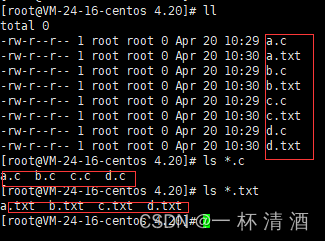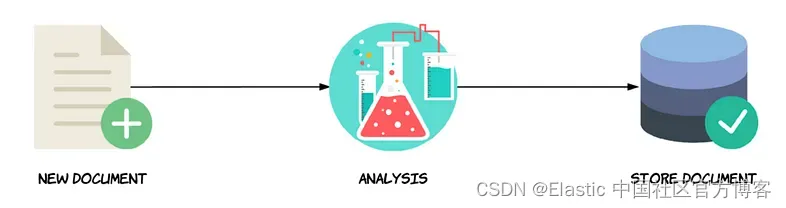Topic类型的Exchange与Direct相比,都是可以根据RoutingKey把消息路由到不同的队列。只不过Topic类型Exchange可以让队列在绑定Routing key 的时候使用通配符!
Routingkey 一般都是有一个或多个单词组成,多个单词之间以”.”分割,例如: snow.com
通配符规则:
#:匹配一个或多个词
*:匹配不多不少恰好1个词
举例:
snow.#:能够匹配snow.com.cn 或者 snow.com
snow.*:只能匹配snow.com
如下图:
解释:
- Queue1:绑定的是
china.#,因此凡是以china.开头的routing key都会被匹配到。包括china.news和china.weather - Queue2:绑定的是
#.news,因此凡是以.news结尾的routing key都会被匹配。包括china.news和japan.news
案例需求:
实现思路如下:文章来源:https://www.toymoban.com/news/detail-848440.html
- 并利用 @RabbitListener 声明 Exchange、Queue、RoutingKey
- 在 consumer 服务中,编写两个消费者方法,分别监听
business.test.topic.queue1和business.test.topic.queue2 - 在 publisher 中编写测试方法,向
business.test.topic发送消息
pom
<dependencies>
<!--RabbitMQ 依赖-->
<dependency>
<groupId>org.springframework.boot</groupId>
<artifactId>spring-boot-starter-amqp</artifactId>
</dependency>
<dependency>
<groupId>org.springframework.boot</groupId>
<artifactId>spring-boot-starter-web</artifactId>
</dependency>
<dependency>
<groupId>com.alibaba</groupId>
<artifactId>fastjson</artifactId>
<version>1.2.47</version>
</dependency>
<dependency>
<groupId>org.projectlombok</groupId>
<artifactId>lombok</artifactId>
</dependency>
</dependencies>
yml
server:
port: 8080
spring:
rabbitmq:
host: **.***.**.***
port: 5672
username: ****
password: ****
生产者
import org.springframework.amqp.rabbit.core.RabbitTemplate;
import org.springframework.beans.factory.annotation.Autowired;
import org.springframework.web.bind.annotation.GetMapping;
import org.springframework.web.bind.annotation.PathVariable;
import org.springframework.web.bind.annotation.RequestMapping;
import org.springframework.web.bind.annotation.RestController;
/**
* @author: Snow
* @date: 2023/1/6
* **************************************************
* 修改记录(时间--修改人--修改说明):
*/
@RestController
@RequestMapping("/topic")
public class SendController {
@Autowired
private RabbitTemplate rabbitTemplate;
@GetMapping("/send/{message}")
public void send(@PathVariable("message") String message){
// 交换机名称
String exchangeName = "business.test.topic";
// 发送消息
if(message.contains("china") && message.contains("news")){
rabbitTemplate.convertAndSend(exchangeName, "china.news", message);
return;
}
if(message.contains("china")){
rabbitTemplate.convertAndSend(exchangeName, "china.lala", message);
return;
}
if(message.contains("news")){
rabbitTemplate.convertAndSend(exchangeName, "lalla.news", message);
return;
}
}
}
消费者
import org.springframework.amqp.core.ExchangeTypes;
import org.springframework.amqp.rabbit.annotation.Exchange;
import org.springframework.amqp.rabbit.annotation.Queue;
import org.springframework.amqp.rabbit.annotation.QueueBinding;
import org.springframework.amqp.rabbit.annotation.RabbitListener;
import org.springframework.stereotype.Component;
/**
* @author: Snow
* @date: 2023/1/6
* **************************************************
* 修改记录(时间--修改人--修改说明):
*/
@Component
public class Consumer {
@RabbitListener(bindings = @QueueBinding(
value = @Queue(name = "business.test.topic.queue1"),
exchange = @Exchange(name = "business.test.topic", type = ExchangeTypes.TOPIC),
key = "china.#"
))
public void listenTopicQueue1(String msg){
System.out.println("消费者接收到topic.queue1的消息:【" + msg + "】");
}
@RabbitListener(bindings = @QueueBinding(
value = @Queue(name = "business.test.topic.queue2"),
exchange = @Exchange(name = "business.test.topic", type = ExchangeTypes.TOPIC),
key = "#.news"
))
public void listenTopicQueue2(String msg){
System.out.println("消费者接收到topic.queue2的消息:【" + msg + "】");
}
}
 文章来源地址https://www.toymoban.com/news/detail-848440.html
文章来源地址https://www.toymoban.com/news/detail-848440.html
到了这里,关于SpringBoot实现RabbitMQ的通配符交换机(SpringAMQP 实现Topic交换机)的文章就介绍完了。如果您还想了解更多内容,请在右上角搜索TOY模板网以前的文章或继续浏览下面的相关文章,希望大家以后多多支持TOY模板网!