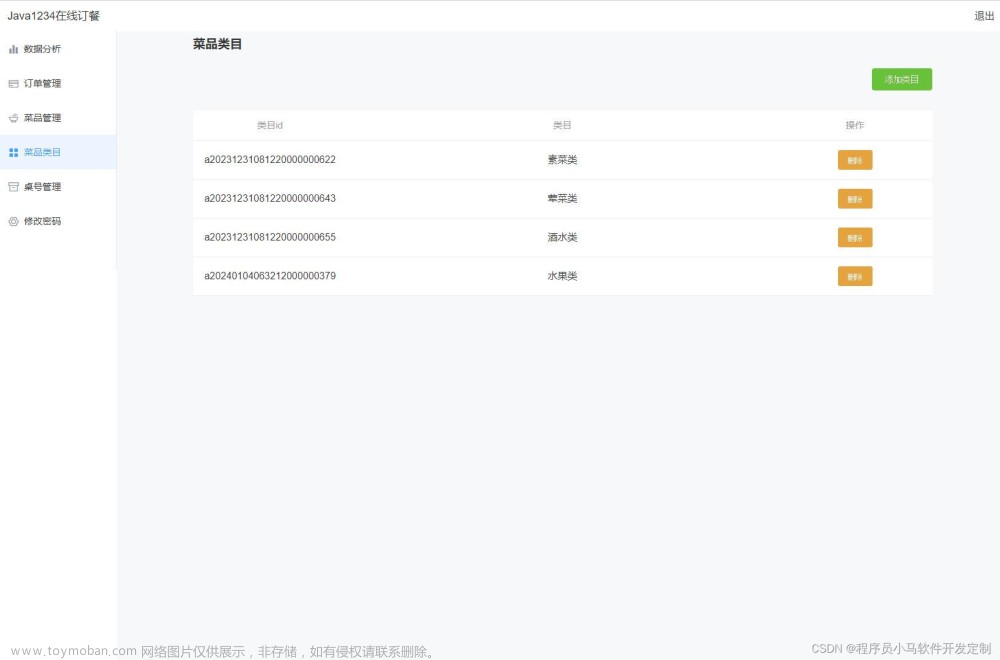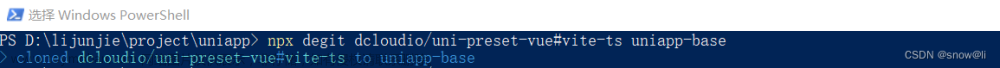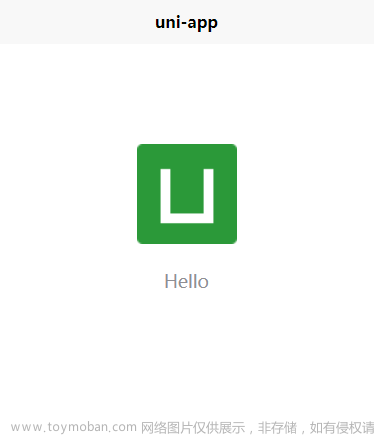背景:
若依移动端的项目:整合了uview开源ui框架
部署流程
1. 配置后端请求接口基本路径地址:

2. 打包复制到nginx下:nginx/htm/newxss, (newxss目录手动创建)

3.在nginx上配置了站点与api代理
Nginx配置
安装个稳定版本的:nginx-1.24.0
部署配置:
1.增加了网站:8083端口的, 网站目录在nginx/html下的子目录:newxss
之后就可以愉快的使用这个端口了。如下,使用他来指向一个新网站项目。
2. 配置跨域转发 /apixss,
3.多个后台服务器的话,增加跨域配置如 /secondapi, 把它们写在8083端口的server{}对象里。
location /secondapi {
# 后端的真实接口 http://10087whhkj.com/webapi
proxy_pass http://10087.whhkj.com/webapi;}
4. nginx.conf
#user nobody;
worker_processes 1;
#error_log logs/error.log;
#error_log logs/error.log notice;
#error_log logs/error.log info;
#pid logs/nginx.pid;
events {
worker_connections 1024;
}
http {
include mime.types;
default_type application/octet-stream;
#log_format main '$remote_addr - $remote_user [$time_local] "$request" '
# '$status $body_bytes_sent "$http_referer" '
# '"$http_user_agent" "$http_x_forwarded_for"';
#access_log logs/access.log main;
sendfile on;
#tcp_nopush on;
#keepalive_timeout 0;
keepalive_timeout 65;
#gzip on;
server {
listen 80;
server_name localhost;
#charset koi8-r;
#access_log logs/host.access.log main;
location / {
root html;
index index.html index.htm;
}
#error_page 404 /404.html;
# redirect server error pages to the static page /50x.html
#
error_page 500 502 503 504 /50x.html;
location = /50x.html {
root html;
}
}
server {
# 监听的端口号
listen 8083;
server_name 192.168.10.101;
# 配置根目录的地址是以 nginx 下的 html 文件夹为根目录来查找的
root html;
location / {
root html/newxss;
index index.html index.htm;
try_files $uri $uri/ /index.html;
}
# 关键步骤 http://192.168.10.101/apixss/ 开头的请求都会转发到下面proxy_pass
location /apixss {
# 后端的真实接口 http://10086.whhkj.com/webapi
proxy_pass http://10086.whhkj.com/webapi;
}
}
}
5. 重启nginx: nginx -s reload,就可以正常访问了。
网域运行:

遇到404,是跨域路径没匹配到,405是匹配到路径,但是路径错。
部署到阿里云nginx
阿里云 linux 的nginx 配置uni-app的前端项目vue_Lan.W的博客-CSDN博客
一直404,405 排除:
1. 服务器中,有两个nginx,有可能造成跨域失效。文章来源:https://www.toymoban.com/news/detail-849105.html
2. 多次改配置,从网上拷贝一些不适合的配置导致,接口,路径什么都对上就是404,405,那么,把整个nginx.conf删除,重新拷贝一个干净的过来,再做配置。文章来源地址https://www.toymoban.com/news/detail-849105.html
到了这里,关于uni-app 前端项目(vue)部署到本地win系统Nginx上 http的文章就介绍完了。如果您还想了解更多内容,请在右上角搜索TOY模板网以前的文章或继续浏览下面的相关文章,希望大家以后多多支持TOY模板网!