《OpenShift 4.x HOL教程汇总》
说明:本文已经 在OpenShift 4.15 + OpenShift GitOps 1.11.2 环境中验证
说明:先根据《OpenShift 4 之 GitOps(1)通过OpenShift GitOps Operator 安装 ArgoCD》完成安装,然后在 ArgoCD 中创建 spring-petclinic 应用。
ArgoCD 的 Notification 功能简介
ArgoCD 在更新完应用后可以根据更新的状态触发相关事件,例如:on-sync-succeeded,on-sync-running,on-sync-failed 等。针对这些事件,可以通过不同的渠道(例如:Email、Slack、Grafna、Webhook)发送给指定通知方。文章来源:https://www.toymoban.com/news/detail-849399.html
启动 OpenShift GitOps 的 Notification 功能
- 执行以下命令,启动 Notification 功能。
$ oc patch argocd openshift-gitops -n openshift-gitops --type merge --patch '{"spec": {"notifications": {"enabled": true}}}'
- 完成后可以查看 openshift-gitops 拓扑中会新增名为 openshift-gitops-notification-controller 的部署。

- 执行以下命令,确认 GitOps Operator 已经自动创建 NotificationsConfiguration 对象。而和通知相关的对象还有 argocd-notifications-cm 和 argocd-notifications-secret。
$ oc get notificationsconfiguration -n openshift-gitops
NAME AGE
default-notifications-configuration 21m
$ oc get cm argocd-notifications-cm -n openshift-gitops
NAME DATA AGE
argocd-notifications-cm 16 35m
$ oc get secret argocd-notifications-secret -n openshift-gitops
NAME TYPE DATA AGE
argocd-notifications-secret Opaque 0 37m
- argocd-notifications-cm 中是触发通知的 trigger 和通知内的 template。由于 argocd-notifications-cm 是由 NotificationsConfiguration CRD 生成的,因此无法直接修改 argocd-notifications-cm,而只能修改 NotificationsConfiguration。

配置邮件通知
- 创建将在邮件 serveice 中使用的 Secret。
$ oc apply -n argocd -f - << EOF
apiVersion: v1
kind: Secret
metadata:
name: argocd-notifications-secret
stringData:
email-username: xxx@gmail.com
email-password: xxxxxxxxxxxxx
type: Opaque
EOF
- 在 default-notifications-configuration 对象中增加以下 services 的内容,通过该邮件 serveice 发送通知邮件。
apiVersion: argoproj.io/v1alpha1
kind: NotificationsConfiguration
name: default-notifications-configuration
namespace: openshift-gitops
spec:
services:
service.email.gmail: |
host: smtp.gmail.com
port: 465
username: $email-username
password: $email-password
from: $email-username
。。。
- 向 spring-petclinic 的 ArgoCD 应用添加注释,注释内容为 notifications.argoproj.io/subscribe.<trigger>.<service>: <recipient>,其定义了该应用接收 ArgoCD 的 trigger 类型(即 subscribe.on-sync-succeeded),使用的发送 service (即 gmail)和邮件的接受者(即 user@sina.com;user@sohu.com)。
$ oc annotate application spring-petclinic -n openshift-gitops notifications.argoproj.io/subscribe.on-sync-succeeded.gmail='user@sina.com;user@sohu.com'
验证
- 进入 spring-petclinic 应用用到的 Git Repo,调整 openshift-gitops-getting-started/app/deployment.yaml 文件的 replicas。
- 确认 ArgoCD 可以自动更新最新的 deployment。
- 确认可以收到邮件。

参考
https://blog.argoproj.io/notifications-for-argo-bb7338231604
https://github.com/redhat-developer/gitops-operator/blob/master/docs/OpenShift%20GitOps%20Usage%20Guide.md
https://developers.redhat.com/articles/2023/01/17/how-openshift-gitops-notifications-can-trigger-pipelines
https://argo-cd.readthedocs.io/en/stable/operator-manual/notifications/
https://argo-cd.readthedocs.io/en/latest/operator-manual/notifications/subscriptions/
https://github.com/argoproj/argo-cd/discussions/9655
https://wearenotch.com/email-notifications-and-github-webhooks-with-argo-cd/文章来源地址https://www.toymoban.com/news/detail-849399.html
到了这里,关于GitOps - 为 OpenShift GitOps 配置邮件通知的文章就介绍完了。如果您还想了解更多内容,请在右上角搜索TOY模板网以前的文章或继续浏览下面的相关文章,希望大家以后多多支持TOY模板网!







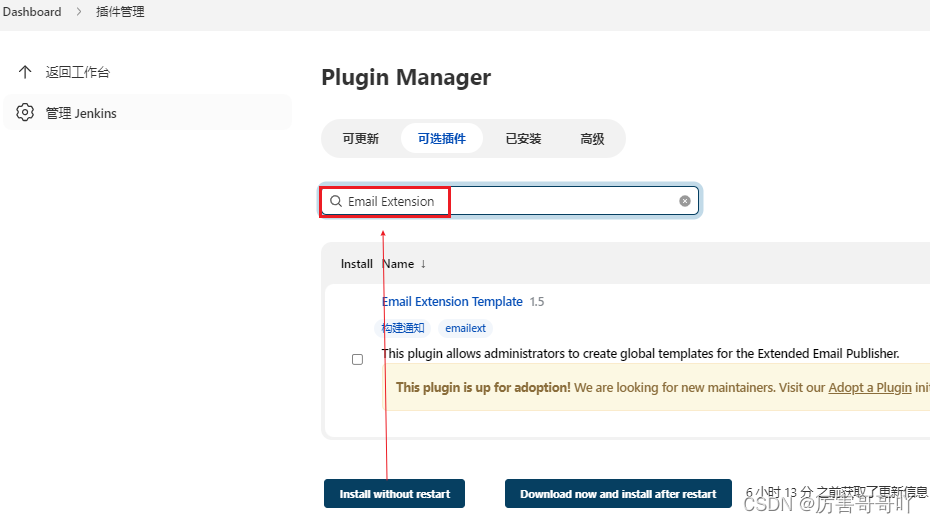

![[Gitops--5]APISIX](https://imgs.yssmx.com/Uploads/2024/02/432336-1.png)



