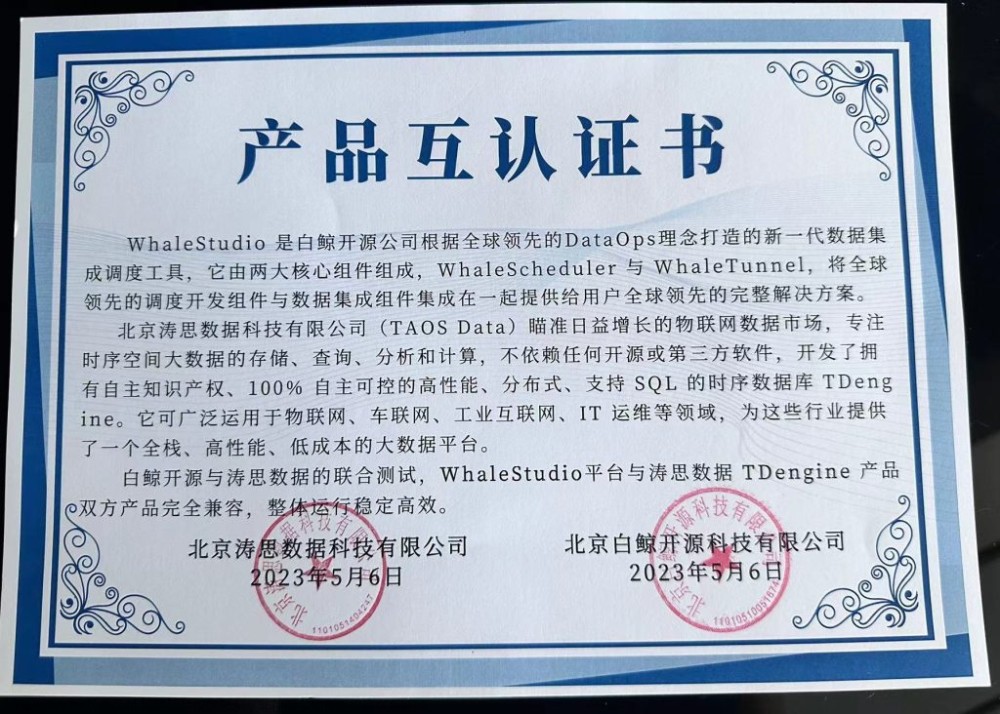服务端
1. 下载链接

安装文档中中限制了服务端和客户端不能同时安装,所以可以在linux中安装服务端,在windows中安装客户端。
TDengine 发布历史及下载链接 | TDengine 文档 | 涛思数据
(3.X版本社区反馈存在很大不稳定因素不建议用于生产)(2.0x版本和3.0x不兼容)
2. 上传并解压
#替换为下载的安装包版本
tar -zxvf TDengine-server-2.6.0.34-Linux-x64.tar.gz 3. 安装
进入解压后的文件目录中,在bin/下进行安装
./install.sh4. 指定目录
#在TDengine的安装目录下新建文件夹
mkdir -p server log
mkdir -p server data
mkdir -p server temp5. 配置
5.1 首先查看本机hostname 如果hostname是localhost(不建议),修改hostname

hostname myhostname5.2 修改taos.cfg配置文件 (重点)
vi /etc/taos/taos.cfg
myhost改为自己的hostname
log/data/temp 目录位置改为新建的目录地址

5.3 设置core
不管是生产还是测试环境,这个一定要设置的。
set_core /opt/tdengine/TDengine-server-2.6.0.34/server/core/
5.4 配置hosts(重要)
vi /etc/hosts5.5 配置生效
/etc/init.d/network restart6. 启动
#启动
systemctl start taosd
#关闭
systemctl stop taosd
#状态
systemctl status taosd
##taosadapter也要一并启动
systemctl start taosadapter7. 开启防火墙端口
8.访问
# 添加端口命令
firewall-cmd --zone=public --add-port=端口号/tcp --permanent
# 更新防火墙规则
firewall-cmd --reload
# 查看防火墙开启的所有端口
firewall-cmd --list-port
# 关闭端口命令
sudo firewall-cmd --zone=public --remove-port=端口号/tcp --permanent

这里需要把6030 tcp/udp 和6041端口都打开(后面连接taos是通过6041连接)
##########配置时遇到的问题 Unable to establish connection ###########
C:\TDengine>taos -h ip
Welcome to the TDengine Command Line Interface from Windows, Client Version:2.6.0.34
Copyright (c) 2022 by TAOS Data, Inc. All rights reserved.
taos connect failed, reason: Unable to establish connection.一开始没打开6030/upd端口,导致本地客户端连接不上服务端
8.1 进入taos数据库
[root@myhost server]# taos
Welcome to the TDengine Command Line Interface from Linux, Client Version:2.6.0.34
Copyright (c) 2022 by TAOS Data, Inc. All rights reserved.
****************************** Tab Completion **********************************
* The TDengine CLI supports tab completion for a variety of items, *
* including database names, table names, function names and keywords. *
* The full list of shortcut keys is as follows: *
* [ TAB ] ...... complete the current word *
* ...... if used on a blank line, display all valid commands *
* [ Ctrl + A ] ...... move cursor to the st[A]rt of the line *
* [ Ctrl + E ] ...... move cursor to the [E]nd of the line *
* [ Ctrl + W ] ...... move cursor to the middle of the line *
* [ Ctrl + L ] ...... clear the entire screen *
* [ Ctrl + K ] ...... clear the screen after the cursor *
* [ Ctrl + U ] ...... clear the screen before the cursor *
**********************************************************************************
taos>
8.2 查看数据库
taos> show databases;
name | created_time | ntables | vgroups | replica | quorum | days | keep | cache(MB) | blocks | minrows | maxrows | wallevel | fsync | comp | cachelast | precision | update | status |
====================================================================================================================================================================================================================================================================================
test | 2023-11-16 09:11:17.624 | 10000 | 8 | 1 | 1 | 10 | 3650 | 16 | 6 | 100 | 4096 | 1 | 3000 | 2 | 0 | ms | 0 | ready |
log | 2023-11-16 08:44:28.836 | 24 | 1 | 1 | 1 | 10 | 30 | 1 | 3 | 100 | 4096 | 1 | 3000 | 2 | 0 | us | 0 | ready |
Query OK, 2 row(s) in set (0.004842s)
taos>
8.3 查询表
use test;
Database changed.
taos> show tables;
table_name | created_time | columns | stable_name | uid | tid | vgId |
==========================================================================================================================================================
d8533 | 2023-11-16 09:11:23.846 | 4 | meters | 2814752251975923 | 148 | 10 |
d636 | 2023-11-16 09:11:22.222 | 4 | meters | 1970337555333502 | 758 | 7 |
d8485 | 2023-11-16 09:11:23.761 | 4 | meters | 2814751446657081 |
d7426 | 2023-11-16 09:11:24.796 | 4 | meters | 1125924672451839 | 1476 | 4 |
d8213 | 2023-11-16 09:11:22.714 | 4 | meters | 2251806744072513 | 413 | 8 |
d1148 | 2023-11-16 09:11:24.721 | 4 | meters | 1125921350512882 | 1278 | 4 |
d2982 | 2023-11-16 09:11:22.180 | 4 | meters | 1970335474926219 | 634 | 7 |
d5653 | 2023-11-16 09:11:22.227 | 4 | meters | 1970337806995940 | 773 | 7 |
d7219 | 2023-11-16 09:11:24.181 | 4 | meters | 2814764885413004 | 901 | 10 |
d8642 | 2023-11-16 09:11:24.161 | 4 | meters | 2814763996206782 | 848 | 10 |
Query OK, 10000 row(s) in set (1.390295s)
taos>没问题
8.4 访问 REST 接口
curl -u root:taosdata -d 'show databases' ip地址:6041/rest/sql客户端
建立连接 | TDengine 文档 | 涛思数据

客户端连接(保证服务端已经启动)
C:\TDengine>taos -h ip地址或hostname
Welcome to the TDengine Command Line Interface from Windows, Client Version:2.6.0.34
Copyright (c) 2022 by TAOS Data, Inc. All rights reserved.
taos> exit;用hostname连接的时候需要在本地添加hostname
C:\Windows\System32\drivers\etc
添加一行
ip地址 hostname##########配置时遇到的问题 Unable to resolve FQDN"myhost" ###########
需要在本地配置hostname 配置之后 ping通了
C:\TDengine>ping myhost
Pinging myhost [192.168.13.116] with 32 bytes of data:
Reply from 192.168.13.116: bytes=32 time=49ms TTL=62
Reply from 192.168.13.116: bytes=32 time=57ms TTL=62
Reply from 192.168.13.116: bytes=32 time=46ms TTL=62
Reply from 192.168.13.116: bytes=32 time=49ms TTL=62
Ping statistics for 192.168.13.116:
Packets: Sent = 4, Received = 4, Lost = 0 (0% loss),
Approximate round trip times in milli-seconds:
Minimum = 46ms, Maximum = 57ms, Average = 50ms
#######连接成功!!
C:\TDengine>taos -h myhost
Welcome to the TDengine Command Line Interface from Windows, Client Version:2.6.0.34
Copyright (c) 2022 by TAOS Data, Inc. All rights reserved.
taos>安装TDengineGUl
https://blog.csdnnet/itorac/article/details/134096849
测试连接,taos默认用户名和密码为root/taosdata


连接成功文章来源:https://www.toymoban.com/news/detail-849500.html
TDengine配置完了!!!文章来源地址https://www.toymoban.com/news/detail-849500.html
到了这里,关于TDengine安装教程(linux+windows)的文章就介绍完了。如果您还想了解更多内容,请在右上角搜索TOY模板网以前的文章或继续浏览下面的相关文章,希望大家以后多多支持TOY模板网!