官方文档:https://www.postgresql.org/download/linux/redhat/
sudo yum install -y https://download.postgresql.org/pub/repos/yum/reporpms/EL-7-x86_64/pgdg-redhat-repo-latest.noarch.rpm
sudo yum install -y postgresql12-server
sudo /usr/pgsql-12/bin/postgresql-12-setup initdb
sudo systemctl enable postgresql-12
sudo systemctl start postgresql-12按照官方文档操作执行如下命令:
sudo yum install -y postgresql12-server提示找不到,此时需要进行如下操作:
# 查找repo文件,复制pgdg-redhat-all.repo这个文件名
ls -l /etc/yum.repos.d/
# 编辑这个配置文件,将刚刚复制的文件名添加进去
vim /etc/yum/pluginconf.d/releasever_adapter.conf
继续执行:sudo yum install -y postgresql12-server
出现错误:Error: Failed to download metadata for repo 'pgdg-common': repomd.xml GPG signature verification error: Bad GPG signature文章来源:https://www.toymoban.com/news/detail-849523.html
此时只需要修改安装命令即可:文章来源地址https://www.toymoban.com/news/detail-849523.html
sudo yum install -y --nogpgcheck postgresql12-server到了这里,关于Linux yum安装pgsql出现Bad GPG signature错误的文章就介绍完了。如果您还想了解更多内容,请在右上角搜索TOY模板网以前的文章或继续浏览下面的相关文章,希望大家以后多多支持TOY模板网!


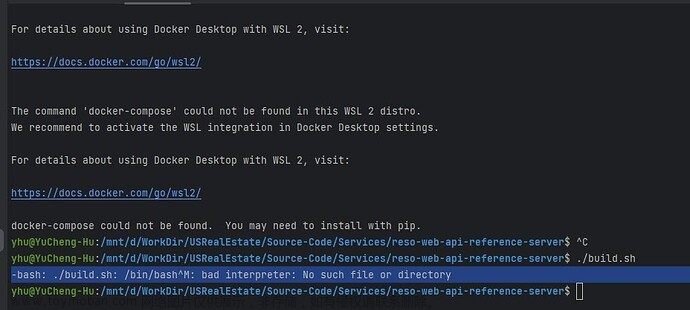
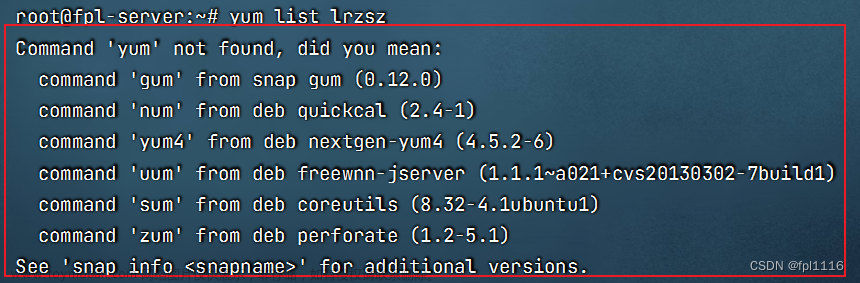
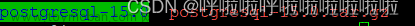
![UG安装问题:载入Java VM时Windows出现错误:2 and 初始化错误NX License Error:The desired vendor daemon is down。[-97]](https://imgs.yssmx.com/Uploads/2024/02/499321-1.png)




