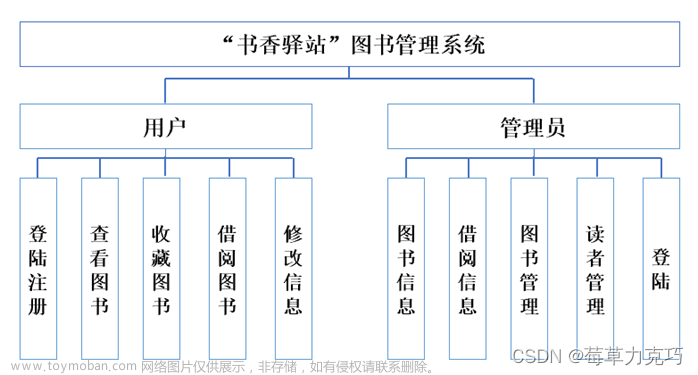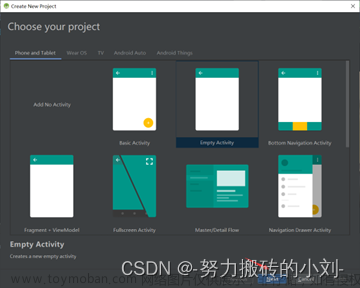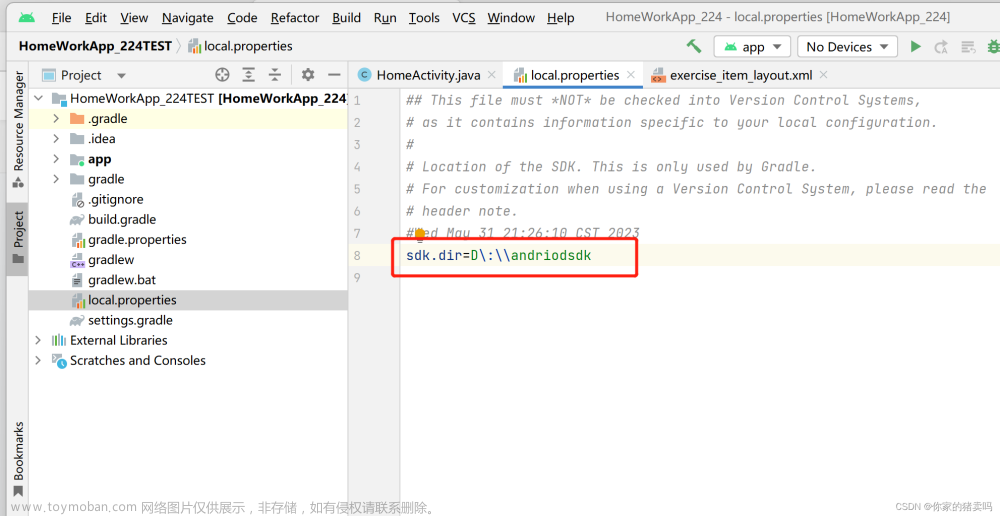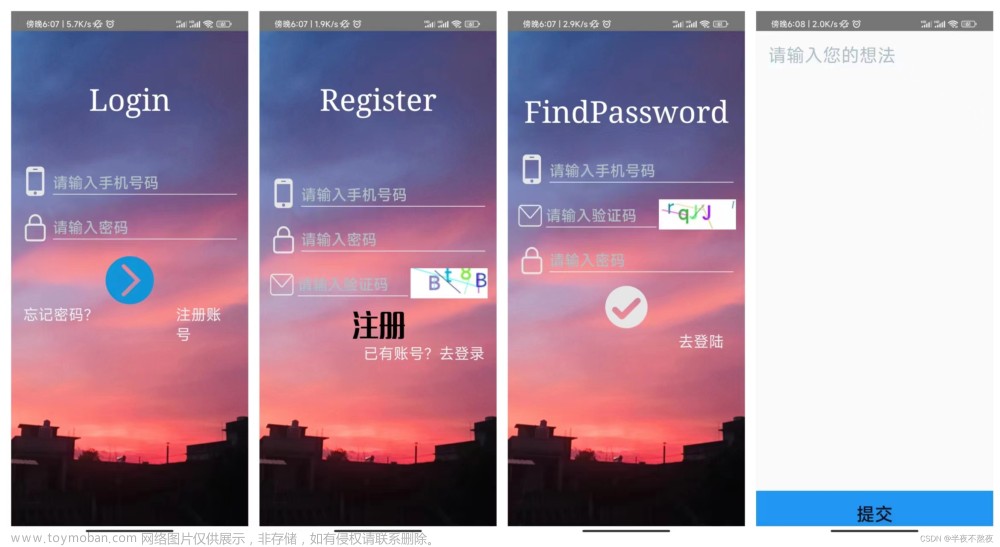线性布局(LinearLayout)是 Android 开发中常用的布局之一,它可以按照水平(horizontal)或垂直(vertical)方向排列子视图。以下是线性布局的一些常用属性和用法:
1. **android:orientation**:指定布局方向,可以设置为"horizontal"(水平)或"vertical"(垂直)。
示例:
```xml
<LinearLayout
android:layout_width="match_parent"
android:layout_height="wrap_content"
android:orientation="vertical">
<!-- 垂直布局 -->
</LinearLayout>
```
2. **android:layout_weight**:设置子视图在布局中的相对权重,用于控制子视图在分配额外空间时的相对大小比例。通常与布局的宽度或高度为 "0dp" 配合使用。
示例:
```xml
<LinearLayout
android:layout_width="match_parent"
android:layout_height="wrap_content"
android:orientation="horizontal">
<Button
android:layout_width="0dp"
android:layout_height="wrap_content"
android:layout_weight="1"
android:text="按钮1" />
<Button
android:layout_width="0dp"
android:layout_height="wrap_content"
android:layout_weight="2"
android:text="按钮2" />
</LinearLayout>
```
3. **android:gravity**:设置布局中子视图的对齐方式,例如居中、靠左、靠右等。注意,该属性影响的是子视图在布局内的对齐方式,而不是布局本身。
示例:
```xml
<LinearLayout
android:layout_width="match_parent"
android:layout_height="wrap_content"
android:orientation="vertical"
android:gravity="center_horizontal">
<!-- 子视图会在垂直方向上居中对齐 -->
</LinearLayout>
```
4. **android:layout_gravity**:设置布局在父布局中的对齐方式,例如居中、靠左、靠右等。
示例:
```xml
<LinearLayout
android:layout_width="match_parent"
android:layout_height="match_parent"
android:layout_gravity="center_horizontal">
<!-- 布局会在水平方向上居中对齐 -->
</LinearLayout>
```
5. **android:layout_margin** 和 **android:layout_marginStart**、**android:layout_marginEnd**、**android:layout_marginTop**、**android:layout_marginBottom**:设置子视图与父布局或其他子视图之间的外边距。
示例:
```xml
<Button
android:layout_width="wrap_content"
android:layout_height="wrap_content"
android:layout_margin="8dp"
android:text="按钮" />
```文章来源:https://www.toymoban.com/news/detail-849770.html
这些是线性布局中常用的一些属性和用法。文章来源地址https://www.toymoban.com/news/detail-849770.html
到了这里,关于安卓开发LinearLayout的属性极其用法的文章就介绍完了。如果您还想了解更多内容,请在右上角搜索TOY模板网以前的文章或继续浏览下面的相关文章,希望大家以后多多支持TOY模板网!