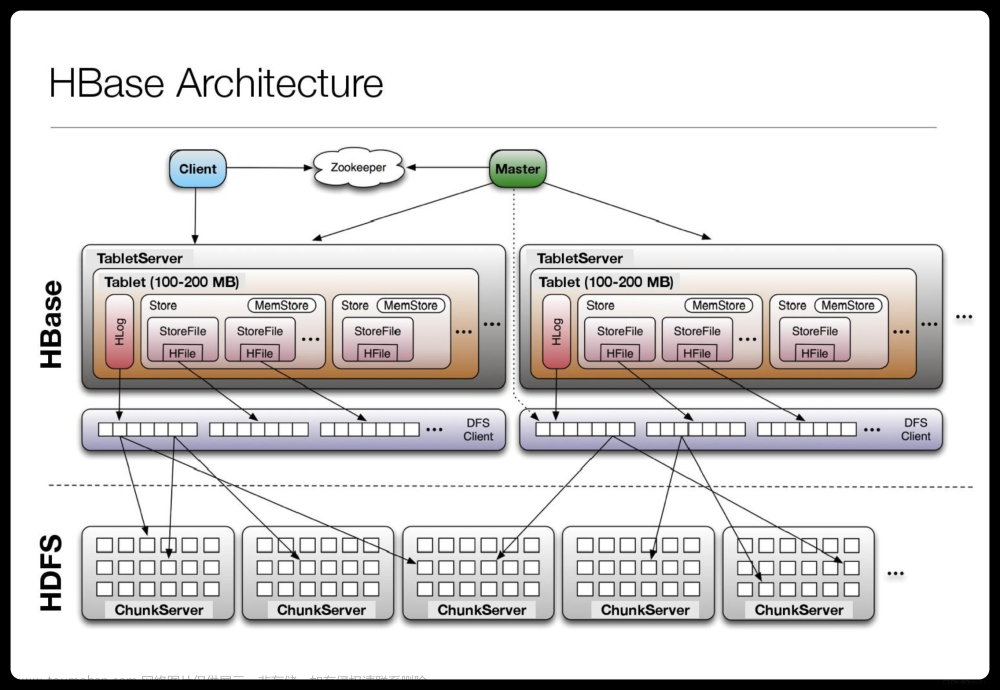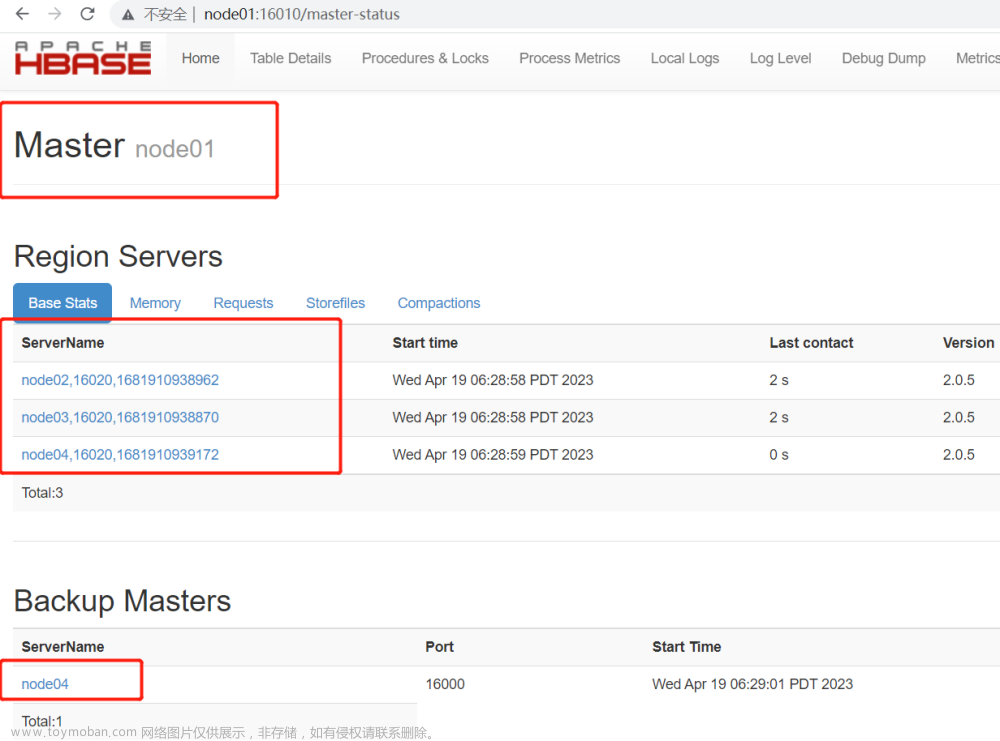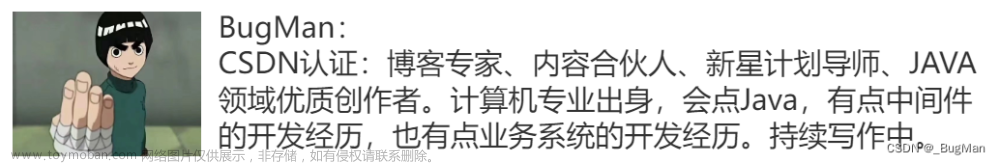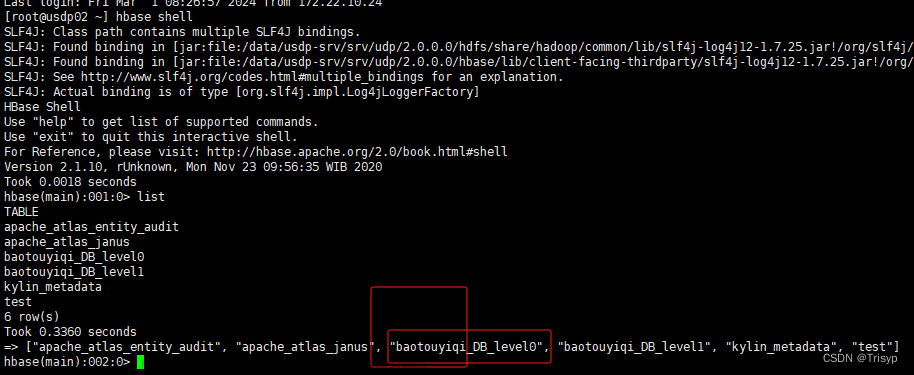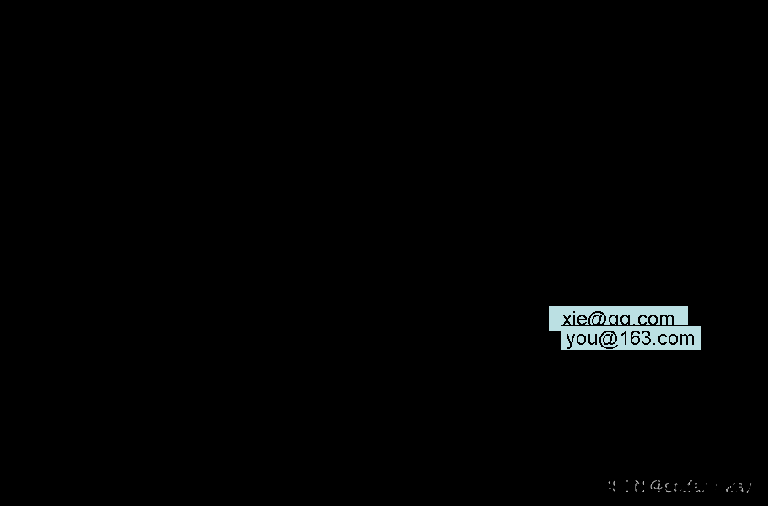1.

source /etc/profile
2.
3.
start-all.sh
zkServer.sh start
start-hbase.sh

进入终端界面
hbase shell
create 'stu',{NAME=>'info'},{NAME=>'desc'},SPLITS => ['1000','2000','3000','4000','5000']
put 'stu','15653216541','info:num','14561235651'
put 'stu','15653216541','info:s_name','cg'
put 'stu','15653216541','desc:sex','m'
put 'stu','15653216541','desc:score','95'
put 'stu','45136542181','info:num','18124563145'
put 'stu','45136542181','info:s_name','cx'
put 'stu','45136542181','desc:sex','w'
put 'stu','45136542181','desc:score','78'
put 'stu','36465216181','info:num','18161256463'
put 'stu','36465216181','info:s_name','hm'
put 'stu','36465216181','desc:sex','w'
put 'stu','36465216181','desc:score','99'
put 'stu','58151818461','info:num','16481815185'
put 'stu','58151818461','info:s_name','lw'
put 'stu','58151818461','desc:sex','m'
put 'stu','58151818461','desc:score','65'
put 'stu','27651608131','info:num','13180615672'
put 'stu','27651608131','info:s_name','gj'
put 'stu','27651608131','desc:sex','m'文章来源:https://www.toymoban.com/news/detail-851072.html
put 'stu','27651608131','desc:score','77'文章来源地址https://www.toymoban.com/news/detail-851072.html
到了这里,关于头歌 HBase 性能优化:优化拆分和合并的文章就介绍完了。如果您还想了解更多内容,请在右上角搜索TOY模板网以前的文章或继续浏览下面的相关文章,希望大家以后多多支持TOY模板网!