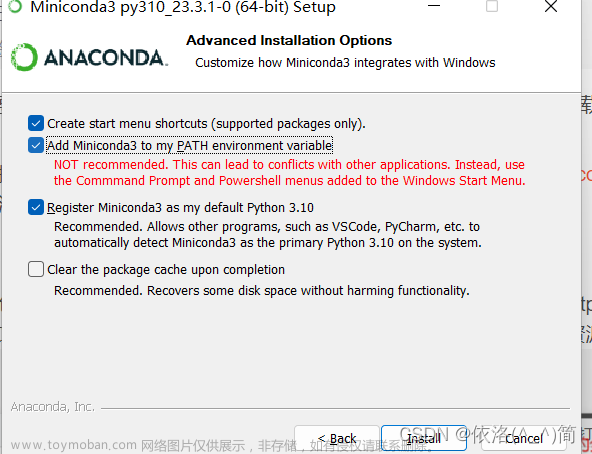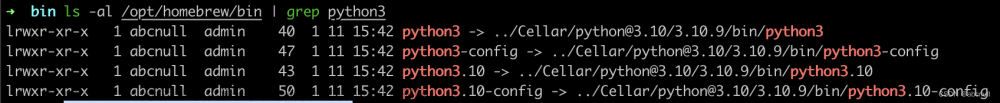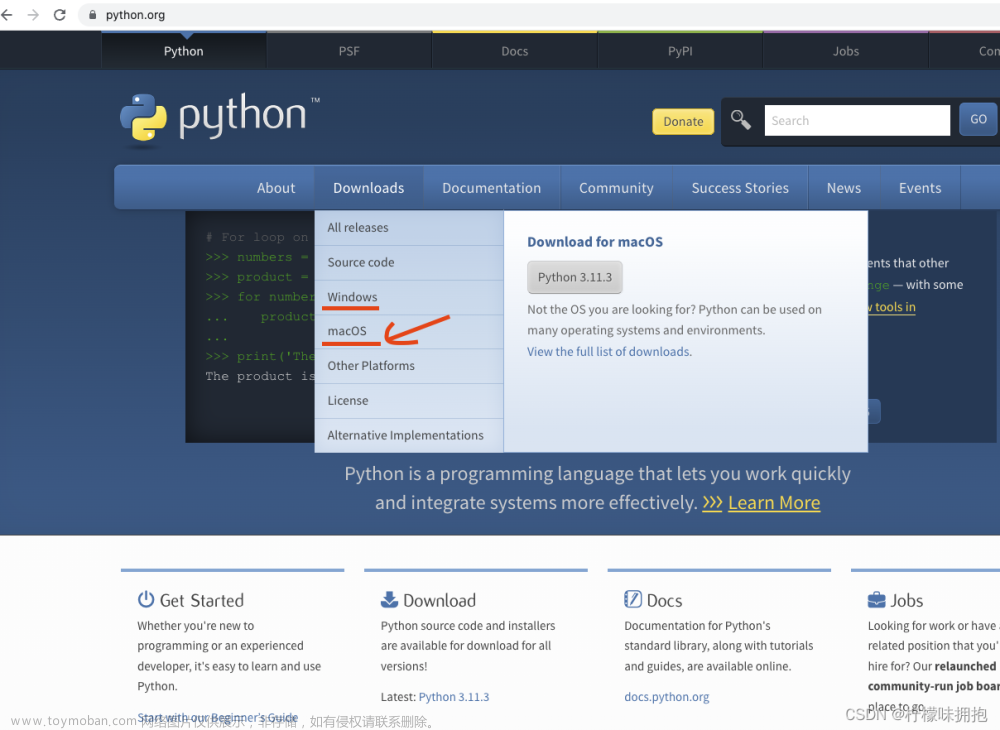前言:

Kinect是微软在2009年公布的XBOX360体感周边外设。它是一种3D体感摄影机,同时它导入了即时动态捕捉、影像辨识、麦克风输入、语音辨识、社群互动等功能。而相比Kinect V1,Kinect V2具有较大的红外传感器尺寸,并且(相对于其他深度相机)具有较宽阔的视场角,生成的深度图质量比较高。此外,Kinect V2的SDK非常给力,SDK中提供了同时最多进行六个人的骨架追踪、基本的手势操作和脸部跟踪,支持 Cinder 和 Open Frameworks,并且具有内置的Unity 3D插件。下面是Kinect V1和Kinect V2的一些对比。
| 种类 | V1 | V2 |
| 彩色图分辨率 | 640*480 | 1920*1280 |
| 深度图分辨率 | 320*240 | 512*424 |
| 红外图分辨率 | -- | 512*424 |
| 深度检测距离 | 0.4m~4m | 0.4m~4.5m |
| 垂直方向视角 | 57度 | 70度 |
| 水平方向视角 | 43度 | 60度 |
同时,相对V1版相机基本是通过C++进行读取与开发,V2版也提供了一些开源Python接口对相机进行读取,如(Kinect/Pykinect2)。接着就可以方便地使用OpenCV、Open3D或深度学习等算法了。目前应用Python开发KinectV2主要有三种思路:
A. Libfreenect2以及OpenNI2:此方法在ROS端配置比较方便(参考博客),但在Windows端配置比较复杂(参考博客)。且对UsbDk或libusbK和libfreenect2等文件通过Visual Studio编译的过程依赖工具多,不同电脑总会出现各种问题,解决起来比较繁琐。
B. Matlab(读取)和Python的联合编程:通过kin2工具箱(参考开源项目)调用C++封装好的Kinect SDK,并通过Matlab和Python的实时通讯接口传输图片。缺点是占用内存大、传输延时大、调试复杂。
C. 应用Pykinect2库:通过开源的Pykinect2工具库读取,但数据方面只提供RGB和深度图接口,且该库是使用Python2开发。在应用Python3的安装和开发过程中会遇到一系列的问题,在本文中列出相应的解决方案。
工作环境:
系统:windows10家庭版
Anaconda版本:4.14.0
Python版本:3.8.12
IDE:Pycharm
安装流程:
1、下载Kinect for Windows SDK2.0,并正确安装至本机,打开Kinect Studio检查安装是否成功。参考博客
2、在Anaconda的Terminal下载Pykinect2库:
pip install pykinect2 -i https://pypi.tuna.tsinghua.edu.cn/simple
3、进入Pykinect2(Github)下载最新库,并把其中的这两个文件替换(Anaconda所在路径)\envs\(环境名称)\Lib\site-packages\pykinect2下的同名文件。

此步骤可以解决这个报错:

4、接下来会遇到这个报错,此报错是由于Pykinect2依赖库comtypes连接的版本与最新版本不兼容。

此时需要重新安装comtypes库:
pip install comtypes==1.1.4 -i https://pypi.tuna.tsinghua.edu.cn/simple5、接下来会遇到这个报错,此报错是由于该版本的comtypes库是基于Python2编写的,与现在环境的Python3版本不兼容。

此时需要将comtypes库中用到的Python2文件转换为Python3文件才能够正常执行,先找到Anaconda安装路径中的2to3.py文件,位于(Anaconda安装路径)\envs\(环境名称)\Tools\scripts:

打开电脑cmd(Win+R),进入到对应路径下:

找到comtypes中报错的文件路径,使用2to3.py将其转为Python3文件,例如输入:
python 2to3.py -w D:\Anaconda\envs\paddle\lib\site-packages\comtypes\__init__.py顺序解决所有类似的报错,此步骤涉及近10个文件,需要耐心重复执行。执行完后便可正常引用Pykinect2库了。文章来源:https://www.toymoban.com/news/detail-851194.html
6、编写Python调用Pykinect2的读取程序,此处参考(开源博客)中提供的示例代码进行修改:文章来源地址https://www.toymoban.com/news/detail-851194.html
#coding=utf-8
from pykinect2 import PyKinectV2
from pykinect2.PyKinectV2 import *
from pykinect2 import PyKinectRuntime
import numpy as np
import ctypes
import math
import cv2 as cv
import time
import copy
class Kinect(object):
def __init__(self):
self._kinect = PyKinectRuntime.PyKinectRuntime(PyKinectV2.FrameSourceTypes_Color | PyKinectV2.FrameSourceTypes_Depth | PyKinectV2.FrameSourceTypes_Infrared)
self.depth_ori = None
self.infrared_frame = None
self.color_frame = None
self.w_color = 1920
self.h_color = 1080
self.w_depth = 512
self.h_depth = 424
self.csp_type = _ColorSpacePoint * int(1920 * 1080)
self.csp = ctypes.cast(self.csp_type(), ctypes.POINTER(_DepthSpacePoint))
self.color = None
self.depth = None
self.depth_draw = None
self.color_draw = None
self.infrared = None
self.first_time = True
def get_the_last_color(self):
if self._kinect.has_new_color_frame():
frame = self._kinect.get_last_color_frame()
gbra = frame.reshape([self._kinect.color_frame_desc.Height, self._kinect.color_frame_desc.Width, 4])
self.color_frame = gbra[:, :, 0:3]
return self.color_frame
def get_the_last_depth(self):
if self._kinect.has_new_depth_frame():
frame = self._kinect.get_last_depth_frame()
image_depth_all = frame.reshape([self._kinect.depth_frame_desc.Height,
self._kinect.depth_frame_desc.Width])
self.depth_ori = image_depth_all
return self.depth_ori
def get_the_last_infrared(self):
if self._kinect.has_new_infrared_frame():
frame = self._kinect.get_last_infrared_frame()
image_infrared_all = frame.reshape([self._kinect.infrared_frame_desc.Height,
self._kinect.infrared_frame_desc.Width])
self.infrared_frame = image_infrared_all
return self.infrared_frame
def map_depth_point_to_color_point(self, depth_point):
depth_point_to_color = copy.deepcopy(depth_point)
n = 0
while 1:
self.get_the_last_depth()
self.get_the_last_color()
if self.depth_ori is None:
continue
color_point = self._kinect._mapper.MapDepthPointToColorSpace(
_DepthSpacePoint(511-depth_point_to_color[1], depth_point_to_color[0]), self.depth_ori[depth_point_to_color[0], 511-depth_point_to_color[1]])
# color_point = self._kinect._mapper.MapDepthPointToColorSpace(
# _DepthSpacePoint(depth_point[0], depth_point[1]), self.depth[depth_point[1], depth_point[0]])
if math.isinf(float(color_point.y)):
n += 1
if n >= 50000:
print('')
color_point = [0, 0]
break
else:
color_point = [np.int0(color_point.y), 1920-np.int0(color_point.x)]
break
return color_point
def map_color_points_to_depth_points(self, color_points):
self.get_the_last_depth()
self.get_the_last_color()
self._kinect._mapper.MapColorFrameToDepthSpace(
ctypes.c_uint(512 * 424), self._kinect._depth_frame_data, ctypes.c_uint(1920 * 1080), self.csp)
depth_points = [self.map_color_point_to_depth_point(x, True) for x in color_points]
return depth_points
#将彩色像素点映射到深度图像中
def map_color_point_to_depth_point(self, color_point, if_call_flg=False):
n = 0
color_point_to_depth = copy.deepcopy(color_point)
color_point_to_depth[1] = 1920 - color_point_to_depth[1]
while 1:
self.get_the_last_depth()
self.get_the_last_color()
# self.depth = cv.medianBlur(image_depth_all, 5)
if not if_call_flg:
self._kinect._mapper.MapColorFrameToDepthSpace(
ctypes.c_uint(512 * 424), self._kinect._depth_frame_data, ctypes.c_uint(1920 * 1080), self.csp)
if math.isinf(float(self.csp[color_point_to_depth[0]*1920+color_point_to_depth[1]-1].y)) or np.isnan(self.csp[color_point_to_depth[0]*1920+color_point_to_depth[1]-1].y):
n += 1
if n >= 50000:
print('彩色映射深度,无效的点')
depth_point = [0, 0]
break
else:
self.cor = self.csp[color_point_to_depth[0]*1920+color_point_to_depth[1]-1].y
try:
depth_point = [np.int0(self.csp[color_point_to_depth[0]*1920+color_point_to_depth[1]-1].y),
np.int0(self.csp[color_point_to_depth[0]*1920+color_point_to_depth[1]-1].x)]
except OverflowError as e:
print('彩色映射深度,无效的点')
depth_point = [0, 0]
break
depth_point[1] = 512-depth_point[1]
return depth_point
# depth_points = [self._kinect._mapper.MapColorPointToDepthSpace(_ColorSpacePoint(color_point[0],color_point[1]),self.color_frame[depth_point]))
# for depth_point in depth_points]
# return color_points
#获得最新的彩色和深度图像以及红外图像
def get_the_data_of_color_depth_infrared_image(self, Infrared_threshold = 16000):
# 访问新的RGB帧
time_s = time.time()
if self.first_time:
while 1:
n = 0
if self._kinect.has_new_color_frame():
# # 获得的图像数据是二维的,需要转换为需要的格式
frame = self._kinect.get_last_color_frame()
# 返回的是4通道,还有一通道是没有注册的
gbra = frame.reshape([self._kinect.color_frame_desc.Height, self._kinect.color_frame_desc.Width, 4])
# 取出彩色图像数据
# self.color = gbra[:, :, 0:3]
self.color = gbra[:, :, 0:3][:,::-1,:]
# 这是因为在python中直接复制该图像的效率不如直接再从C++中获取一帧来的快
frame = self._kinect.get_last_color_frame()
# 返回的是4通道,还有一通道是没有注册的
gbra = frame.reshape([self._kinect.color_frame_desc.Height, self._kinect.color_frame_desc.Width, 4])
# 取出彩色图像数据
# self.color_draw = gbra[:, :, 0:3][:,::-1,:]
self.color_draw = gbra[:, :, 0:3][:,::-1,:]
n += 1
# 访问新的Depth帧
if self._kinect.has_new_depth_frame():
# 获得深度图数据
frame = self._kinect.get_last_depth_frame()
# 转换为图像排列
image_depth_all = frame.reshape([self._kinect.depth_frame_desc.Height,
self._kinect.depth_frame_desc.Width])
# 转换为(n,m,1) 形式
image_depth_all = image_depth_all.reshape(
[self._kinect.depth_frame_desc.Height, self._kinect.depth_frame_desc.Width, 1])
self.depth_ori = np.squeeze(image_depth_all)
self.depth = np.squeeze(image_depth_all)[:,::-1]
"""————————————————(2019/5/11)——————————————————"""
# 获得深度图数据
frame = self._kinect.get_last_depth_frame()
# 转换为图像排列
depth_all_draw = frame.reshape([self._kinect.depth_frame_desc.Height,
self._kinect.depth_frame_desc.Width])
# 转换为(n,m,1) 形式
depth_all_draw = depth_all_draw.reshape(
[self._kinect.depth_frame_desc.Height, self._kinect.depth_frame_desc.Width, 1])
depth_all_draw[depth_all_draw >= 1500] = 0
depth_all_draw[depth_all_draw <= 500] = 0
depth_all_draw = np.uint8(depth_all_draw / 1501 * 255)
self.depth_draw = depth_all_draw[:,::-1,:]
n += 1
# 获取红外数据
if self._kinect.has_new_infrared_frame():
# 获得深度图数据
frame = self._kinect.get_last_infrared_frame()
# 转换为图像排列
image_infrared_all = frame.reshape([self._kinect.depth_frame_desc.Height,
self._kinect.depth_frame_desc.Width])
# 转换为(n,m,1) 形式
image_infrared_all[image_infrared_all > Infrared_threshold] = 0
image_infrared_all = image_infrared_all / Infrared_threshold * 255
self.infrared = image_infrared_all[:,::-1]
n += 1
t = time.time() - time_s
if n == 3:
self.first_time = False
break
elif t > 5:
print('未获取图像数据,请检查Kinect2连接是否正常')
break
else:
if self._kinect.has_new_color_frame():
# # 获得的图像数据是二维的,需要转换为需要的格式
frame = self._kinect.get_last_color_frame()
# 返回的是4通道,还有一通道是没有注册的
gbra = frame.reshape([self._kinect.color_frame_desc.Height, self._kinect.color_frame_desc.Width, 4])
# 取出彩色图像数据
# self.color = gbra[:, :, 0:3]
self.color = gbra[:, :, 0:3][:, ::-1, :]
# 这是因为在python中直接复制该图像的效率不如直接再从C++中获取一帧来的快
frame = self._kinect.get_last_color_frame()
# 返回的是4通道,还有一通道是没有注册的
gbra = frame.reshape([self._kinect.color_frame_desc.Height, self._kinect.color_frame_desc.Width, 4])
# 取出彩色图像数据
# self.color_draw = gbra[:, :, 0:3][:,::-1,:]
self.color_draw = gbra[:, :, 0:3][:, ::-1, :]
# 访问新的Depth帧
if self._kinect.has_new_depth_frame():
# 获得深度图数据
frame = self._kinect.get_last_depth_frame()
# 转换为图像排列
image_depth_all = frame.reshape([self._kinect.depth_frame_desc.Height,
self._kinect.depth_frame_desc.Width])
# 转换为(n,m,1) 形式
image_depth_all = image_depth_all.reshape(
[self._kinect.depth_frame_desc.Height, self._kinect.depth_frame_desc.Width, 1])
self.depth_ori = np.squeeze(image_depth_all)
self.depth = np.squeeze(image_depth_all)[:, ::-1]
# 获得深度图数据
frame = self._kinect.get_last_depth_frame()
# 转换为图像排列
depth_all_draw = frame.reshape([self._kinect.depth_frame_desc.Height,
self._kinect.depth_frame_desc.Width])
# 转换为(n,m,1) 形式
depth_all_draw = depth_all_draw.reshape(
[self._kinect.depth_frame_desc.Height, self._kinect.depth_frame_desc.Width, 1])
depth_all_draw[depth_all_draw >= 1500] = 0
depth_all_draw[depth_all_draw <= 500] = 0
depth_all_draw = np.uint8(depth_all_draw / 1501 * 255)
self.depth_draw = depth_all_draw[:, ::-1, :]
# 获取红外数据
if self._kinect.has_new_infrared_frame():
# 获得深度图数据
frame = self._kinect.get_last_infrared_frame()
# 转换为图像排列
image_infrared_all = frame.reshape([self._kinect.depth_frame_desc.Height,
self._kinect.depth_frame_desc.Width])
# 转换为(n,m,1) 形式
image_infrared_all[image_infrared_all > Infrared_threshold] = 0
image_infrared_all = image_infrared_all / Infrared_threshold * 255
self.infrared = image_infrared_all[:, ::-1]
return self.color, self.color_draw, self.depth, self.depth_draw, self.infrared
#显示各种图像的视频流
def Kinect_imshow(self,type_im='rgb'):
"""
Time :2019/9/3
FunC:
Input: color_data
Return: color_data
"""
if type_im =='all':
pass
elif type_im =='rgb':
pass
elif type_im =='depth':
pass
elif type_im =='grared':
pass
if __name__ == '__main__':
a = Kinect()
while 1:
t = time.time()
#color_data = a.get_the_data_of_color_depth_infrared_image()
color, color_draw, depth, depth_draw, infrared = a.get_the_data_of_color_depth_infrared_image()
cv.imshow('a',color)
cv.waitKey(1)
到了这里,关于Kinect系列1:(Windows环境配置)Python3+Pykinect2+KinectV2相机读取彩色图与深度图的文章就介绍完了。如果您还想了解更多内容,请在右上角搜索TOY模板网以前的文章或继续浏览下面的相关文章,希望大家以后多多支持TOY模板网!