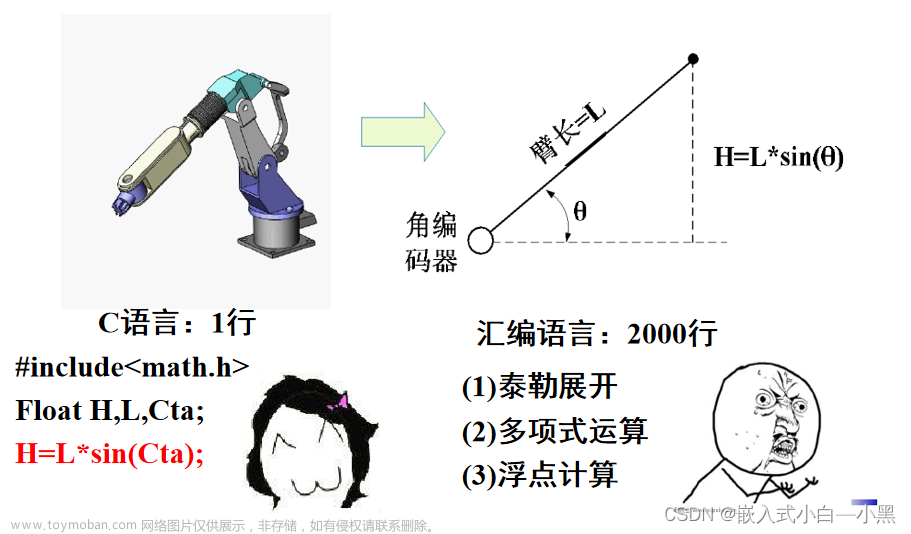*/
disconnect() {}
/**
* 蓝牙连接成功
* @see UnConnectState
*/
connectSuccess() {}
/**
* 蓝牙连接失败
* @see UnConnectState
*/
connectFail() {}
/**
* 路由数据接收完成
* @see ReceivedState
*/
received() {}
/**
* 认证中
* @see AuthenticatingState
*/
authenticating() {}
/**
* 认证完成
* @see AuthenticatedState
*/
authenticated() {}
/**
* 充电完成
* @see WifiConnectingState
*/
wifiConnecting() {}
/**
* 时间同步完成
* @see WifiConnectedState
*/
wifiConnected() {}
/**
* 获取状态ID
*/
getStateId() {
return 0;
}
/**
* 释放资源
* @see ConnectedState
*/
onRelease() {}
}
module.exports = AbstractState
### 实现各状态类
#### UnConnectState类
import AbstractState from ‘./AbstractState’
class UnConnectState extends AbstractState { // 未连接状态只处理连接的事件
constructor(stateController) {
super(stateController);
}
/**
* @override
* @description 连接设备
*/
connect() { // 这里只是实例,具体需要怎么处理还要更具体的业务逻辑
const ble = this.stateController.getBLE();
if (ble) {
this.stateController.setState(this.stateController.getConnectingState());
this.stateController.notifyAll();
ble.initBleAdapter();
}
}
getStateId() {
return 100;
}
}
module.exports = UnConnectState
#### ConnectingState类
import AbstractState from ‘./AbstractState’
class ConnectingState extends AbstractState { // 蓝牙连接状态的类
constructor(stateController) {
super(stateController);
}
connectSuccess() {
this.stateController.setState(this.stateController.getConnectedState());
this.stateController.notifyAll();
}
connectFail() {
this.stateController.setState(this.stateController.getUnConnectState());
this.stateController.notifyAll();
}
disconnect() {
this.stateController.setState(this.stateController.getUnConnectState());
this.stateController.notifyAll();
}
getStateId() {
return 101;
}
}
module.exports = ConnectingState
#### ConnectedState类
import AbstractState from ‘./AbstractState’
class ConnectedState extends AbstractState {
constructor(stateController) {
super(stateController);
}
connectFail() {
this.stateController.setState(this.stateController.getUnConnectState());
this.stateController.notifyAll();
// 结束发送路由的命令
}
authenticating() { this.stateController.setState(this.stateController.getAuthenticatingState());
// 发送认证的指令
}
disconnect() {
this.stateController.setState(this.stateController.getUnConnectState());
this.stateController.notifyAll();
}
getStateId() {
return 102;
}
onRelease() {
}
}
module.exports = ConnectedState
由于篇幅,其他的状态类就不在这里写了。
#### StateController类
import UnConnectState from ‘./UnConnectState’;
import ConnectingState from ‘./ConnectingState’;
import ConnectedState from ‘./ConnectedState’;
const DEBUG = true;
const TAG = ‘StateController#’;
let mUnConnectState = null;
let mConnectingState = null;
let mConnectedState = null;
let mState = null;
let mBle = null;
let STATE_CONTROLLER = null;
/** 页面监听器列表 */
let mPageObservers = new Set();
class StateController {
constructor() {
mUnConnectState = new UnConnectState(this);
mConnectingState = new ConnectingState(this);
mConnectedState = new ConnectedState(this);
mState = mUnConnectState;
}
static getInstance() {
if (STATE_CONTROLLER == null) {
STATE_CONTROLLER = new StateController();
}
return STATE_CONTROLLER;
}
addPage(page) {
mPageObservers.add(page);
}
deletePage(page) {
mPageObservers.delete(page);
}
clearPages() {
mPageObservers.clear();
}
/**
* 连接设备,在调用之前确保已经调用过#setDeviceId(deviceId)
*/
connect() {
mState.connect();
}
/**
* 断开设备连接
*/
disconnect() {
mState.disconnect();
}
/**
* 设备连接成功
*/
connectSuccess() {
mState.connectSuccess();
}
/**
* 设备连接失败
*/
connectFail() {
mState.connectFail();
}
/**
* 设置状态
* @param {*} state 需要设置的状态
* @see UnConnectState
* @see ConnectingState
* @see ConnectedState
*/
setState(state) {
mState = state;
}
/**
* 释放状态资源
*/
onRelease() {
mState.onRelease();
}
/**
* 页面退出
*/
onUnload() {
this.disconnect();
this.onRelease();
}
getState() {
return mState;
}
getUnConnectState() {
return mUnConnectState;
}
getConnectingState() {
return mConnectingState;
}
getConnectedState() {
return mConnectedState;
}
getStateId() {
return mState.getStateId();
}
getBLE() {
if (mBle == null)
mBle = BLE.getInstance();
return mBle;
}
notifyAll() {
this.notifyState(mState.getStateId());
}
/**
* 通知页面当前的状态
* @param {*} status
*/
notifyState(status) {
mPageObservers.forEach((pageObserver) => {
pageObserver(status);
});
}
}
module.exports = StateController
#### 使用新的设计
import State from ‘./state’
import StateController from ‘./StateController’
class StateTest {
constructor() {}
onClick() {
// let state = new State();
自我介绍一下,小编13年上海交大毕业,曾经在小公司待过,也去过华为、OPPO等大厂,18年进入阿里一直到现在。
深知大多数嵌入式工程师,想要提升技能,往往是自己摸索成长或者是报班学习,但对于培训机构动则几千的学费,着实压力不小。自己不成体系的自学效果低效又漫长,而且极易碰到天花板技术停滞不前!
因此收集整理了一份《2024年嵌入式&物联网开发全套学习资料》,初衷也很简单,就是希望能够帮助到想自学提升又不知道该从何学起的朋友,同时减轻大家的负担。



既有适合小白学习的零基础资料,也有适合3年以上经验的小伙伴深入学习提升的进阶课程,基本涵盖了95%以上嵌入式&物联网开发知识点,真正体系化!


由于文件比较大,这里只是将部分目录大纲截图出来,每个节点里面都包含大厂面经、学习笔记、源码讲义、实战项目、讲解视频,并且后续会持续更新
如果你觉得这些内容对你有帮助,可以+V:Vip1104z获取!!! (备注:嵌入式)

最后
资料整理不易,觉得有帮助的朋友可以帮忙点赞分享支持一下小编~
你的支持,我的动力;祝各位前程似锦,offer不断,步步高升!!!文章来源:https://www.toymoban.com/news/detail-851234.html
img-yq8vrNhI-1712389112572)]
由于文件比较大,这里只是将部分目录大纲截图出来,每个节点里面都包含大厂面经、学习笔记、源码讲义、实战项目、讲解视频,并且后续会持续更新
如果你觉得这些内容对你有帮助,可以+V:Vip1104z获取!!! (备注:嵌入式)

最后
资料整理不易,觉得有帮助的朋友可以帮忙点赞分享支持一下小编~
你的支持,我的动力;祝各位前程似锦,offer不断,步步高升!!!
更多资料点击此处获qu!!文章来源地址https://www.toymoban.com/news/detail-851234.html
到了这里,关于小程序设计模式之状态模式实践-蓝牙配网_小程序 蓝牙状态模式的文章就介绍完了。如果您还想了解更多内容,请在右上角搜索TOY模板网以前的文章或继续浏览下面的相关文章,希望大家以后多多支持TOY模板网!