PCM接口
ALSA的PCM中间层非常有用,每个驱动只需要实现底层的功能来访问硬件。要使用PCM层,你需要先引用 <sound/pcm.h>头文件。此外,如果你要使用和hw_param相关的函数,<sound/pcm_params.h>也是必须的。
每个声卡设备最多拥有4个PCM实例。一个PCM实例对应一个PCM设备文件。实例数量的约束来自linux设备序号可用的位大小。当64bit的设备序号开始使用时,我们就可以支持更多的PCM实例。
PCM实例包含PCM回放和录制流。每个PCM流包含一个或更多的PCM子流。一些声卡支持多路回放功能。比如,emu10k1 支持32路立体声播放子流。这种情况下,每次打开动作,一路空闲的子流会被自动选择并打开。如果只有一路子流存在并且已经打开过,那么后续的打开动作将会阻塞或者返回错误码EAGAIN 。但在驱动中不需要关注这些细节。PCM中间岑会处理这些工作。
#include <sound/pcm.h>
....
/* hardware definition */
static struct snd_pcm_hardware snd_mychip_playback_hw = {
.info = (SNDRV_PCM_INFO_MMAP |
SNDRV_PCM_INFO_INTERLEAVED |
SNDRV_PCM_INFO_BLOCK_TRANSFER |
SNDRV_PCM_INFO_MMAP_VALID),
.formats = SNDRV_PCM_FMTBIT_S16_LE,
.rates = SNDRV_PCM_RATE_8000_48000,
.rate_min = 8000,
.rate_max = 48000,
.channels_min = 2,
.channels_max = 2,
.buffer_bytes_max = 32768,
.period_bytes_min = 4096,
.period_bytes_max = 32768,
.periods_min = 1,
.periods_max = 1024,
};
/* hardware definition */
static struct snd_pcm_hardware snd_mychip_capture_hw = {
.info = (SNDRV_PCM_INFO_MMAP |
SNDRV_PCM_INFO_INTERLEAVED |
SNDRV_PCM_INFO_BLOCK_TRANSFER |
SNDRV_PCM_INFO_MMAP_VALID),
.formats = SNDRV_PCM_FMTBIT_S16_LE,
.rates = SNDRV_PCM_RATE_8000_48000,
.rate_min = 8000,
.rate_max = 48000,
.channels_min = 2,
.channels_max = 2,
.buffer_bytes_max = 32768,
.period_bytes_min = 4096,
.period_bytes_max = 32768,
.periods_min = 1,
.periods_max = 1024,
};
/* open callback */
static int snd_mychip_playback_open(struct snd_pcm_substream *substream)
{
struct mychip *chip = snd_pcm_substream_chip(substream);
struct snd_pcm_runtime *runtime = substream->runtime;
runtime->hw = snd_mychip_playback_hw;
/* more hardware-initialization will be done here */
....
return 0;
}
/* close callback */
static int snd_mychip_playback_close(struct snd_pcm_substream *substream)
{
struct mychip *chip = snd_pcm_substream_chip(substream);
/* the hardware-specific codes will be here */
....
return 0;
}
/* open callback */
static int snd_mychip_capture_open(struct snd_pcm_substream *substream)
{
struct mychip *chip = snd_pcm_substream_chip(substream);
struct snd_pcm_runtime *runtime = substream->runtime;
runtime->hw = snd_mychip_capture_hw;
/* more hardware-initialization will be done here */
....
return 0;
}
/* close callback */
static int snd_mychip_capture_close(struct snd_pcm_substream *substream)
{
struct mychip *chip = snd_pcm_substream_chip(substream);
/* the hardware-specific codes will be here */
....
return 0;
}
/* hw_params callback */
static int snd_mychip_pcm_hw_params(struct snd_pcm_substream *substream,
struct snd_pcm_hw_params *hw_params)
{
/* the hardware-specific codes will be here */
....
return 0;
}
/* hw_free callback */
static int snd_mychip_pcm_hw_free(struct snd_pcm_substream *substream)
{
/* the hardware-specific codes will be here */
....
return 0;
}
/* prepare callback */
static int snd_mychip_pcm_prepare(struct snd_pcm_substream *substream)
{
struct mychip *chip = snd_pcm_substream_chip(substream);
struct snd_pcm_runtime *runtime = substream->runtime;
/* set up the hardware with the current configuration
* for example...
*/
mychip_set_sample_format(chip, runtime->format);
mychip_set_sample_rate(chip, runtime->rate);
mychip_set_channels(chip, runtime->channels);
mychip_set_dma_setup(chip, runtime->dma_addr,
chip->buffer_size,
chip->period_size);
return 0;
}
/* trigger callback */
static int snd_mychip_pcm_trigger(struct snd_pcm_substream *substream,
int cmd)
{
switch (cmd) {
case SNDRV_PCM_TRIGGER_START:
/* do something to start the PCM engine */
....
break;
case SNDRV_PCM_TRIGGER_STOP:
/* do something to stop the PCM engine */
....
break;
default:
return -EINVAL;
}
}
/* pointer callback */
static snd_pcm_uframes_t
snd_mychip_pcm_pointer(struct snd_pcm_substream *substream)
{
struct mychip *chip = snd_pcm_substream_chip(substream);
unsigned int current_ptr;
/* get the current hardware pointer */
current_ptr = mychip_get_hw_pointer(chip);
return current_ptr;
}
/* operators */
static struct snd_pcm_ops snd_mychip_playback_ops = {
.open = snd_mychip_playback_open,
.close = snd_mychip_playback_close,
.hw_params = snd_mychip_pcm_hw_params,
.hw_free = snd_mychip_pcm_hw_free,
.prepare = snd_mychip_pcm_prepare,
.trigger = snd_mychip_pcm_trigger,
.pointer = snd_mychip_pcm_pointer,
};
/* operators */
static struct snd_pcm_ops snd_mychip_capture_ops = {
.open = snd_mychip_capture_open,
.close = snd_mychip_capture_close,
.hw_params = snd_mychip_pcm_hw_params,
.hw_free = snd_mychip_pcm_hw_free,
.prepare = snd_mychip_pcm_prepare,
.trigger = snd_mychip_pcm_trigger,
.pointer = snd_mychip_pcm_pointer,
};
/*
* definitions of capture are omitted here...
*/
/* create a pcm device */
static int snd_mychip_new_pcm(struct mychip *chip)
{
struct snd_pcm *pcm;
int err;
err = snd_pcm_new(chip->card, "My Chip", 0, 1, 1, &pcm);
if (err < 0)
return err;
pcm->private_data = chip;
strcpy(pcm->name, "My Chip");
chip->pcm = pcm;
/* set operators */
snd_pcm_set_ops(pcm, SNDRV_PCM_STREAM_PLAYBACK,
&snd_mychip_playback_ops);
snd_pcm_set_ops(pcm, SNDRV_PCM_STREAM_CAPTURE,
&snd_mychip_capture_ops);
/* pre-allocation of buffers */
/* NOTE: this may fail */
snd_pcm_set_managed_buffer_all(pcm, SNDRV_DMA_TYPE_DEV,
&chip->pci->dev,
64*1024, 64*1024);
return 0;
}
调用snd_pcm_new()函数可以获得PCM实例。可以为PCM定义一个构造函数,比如说:
static int snd_mychip_new_pcm(struct mychip *chip)
{
struct snd_pcm *pcm;
int err;
err = snd_pcm_new(chip->card, "My Chip", 0, 1, 1, &pcm);
if (err < 0)
return err;
pcm->private_data = chip;
strcpy(pcm->name, "My Chip");
chip->pcm = pcm;
...
return 0;
}
snd_pcm_new()函数包含六个参数。第一个参数时PCM要绑定的声卡。也就是上篇文章提到并获得的snd_card实例。第二个参数是ID字符串。第三个参数是新PCM的索引。第四个和第五个参数是播放和录制子流的个数。当没有播放和录制子流可用的时候,对应的参数传0.
如果芯片支持多路播放或者录制子流,你可以指定更大的数。但在open,close,回调等函数内部要做好处理。当你需要知道在处理哪个子流时,你可以从每个回调函数的参数中获取,参考下面的示例:
struct snd_pcm_substream *substream;
int index = substream->number;
当PCM实例创建后,你需要为每个PCM流设置操作结构体。
snd_pcm_set_ops(pcm, SNDRV_PCM_STREAM_PLAYBACK,
&snd_mychip_playback_ops);
snd_pcm_set_ops(pcm, SNDRV_PCM_STREAM_CAPTURE,
&snd_mychip_capture_ops);
一个典型的操作结构体如下:
static struct snd_pcm_ops snd_mychip_playback_ops = {
.open = snd_mychip_pcm_open,
.close = snd_mychip_pcm_close,
.hw_params = snd_mychip_pcm_hw_params,
.hw_free = snd_mychip_pcm_hw_free,
.prepare = snd_mychip_pcm_prepare,
.trigger = snd_mychip_pcm_trigger,
.pointer = snd_mychip_pcm_pointer,
};
操作结构体的包含了所有回调函数。
设置完操作结构体后,可以预分配缓冲区(buffer)并设置管理分配模式。执行下面的代码即可。
snd_pcm_set_managed_buffer_all(pcm, SNDRV_DMA_TYPE_DEV,
&chip->pci->dev,
64*1024, 64*1024);
这段代码会默认会分配最多64kB的buffer。另外,pcm->info_flags还可以包含更多的信息。 <sound/asound.h>中定义的SNDRV_PCM_INFO_XXX类型的宏都可以添加到flag中。
运行时指针---------PCM的主要信息
当PCM子流被打开,一个PCM运行时就被创建好并分配给子流。通过 substream->runtime就可以访问了。你要用来控制PCM的信息都可以通过运行时指针获得。Hw_params和sw_params配置的拷贝,缓冲区指针。Mmap记录。,自旋锁等。
<sound/pcm.h>文件定义了运行时实例。下面是截取的一部分代码。
struct _snd_pcm_runtime {
/* -- Status -- */
struct snd_pcm_substream *trigger_master;
snd_timestamp_t trigger_tstamp; /* trigger timestamp */
int overrange;
snd_pcm_uframes_t avail_max;
snd_pcm_uframes_t hw_ptr_base; /* Position at buffer restart */
snd_pcm_uframes_t hw_ptr_interrupt; /* Position at interrupt time*/
/* -- HW params -- */
snd_pcm_access_t access; /* access mode */
snd_pcm_format_t format; /* SNDRV_PCM_FORMAT_* */
snd_pcm_subformat_t subformat; /* subformat */
unsigned int rate; /* rate in Hz */
unsigned int channels; /* channels */
snd_pcm_uframes_t period_size; /* period size */
unsigned int periods; /* periods */
snd_pcm_uframes_t buffer_size; /* buffer size */
unsigned int tick_time; /* tick time */
snd_pcm_uframes_t min_align; /* Min alignment for the format */
size_t byte_align;
unsigned int frame_bits;
unsigned int sample_bits;
unsigned int info;
unsigned int rate_num;
unsigned int rate_den;
/* -- SW params -- */
struct timespec tstamp_mode; /* mmap timestamp is updated */
unsigned int period_step;
unsigned int sleep_min; /* min ticks to sleep */
snd_pcm_uframes_t start_threshold;
/*
* The following two thresholds alleviate playback buffer underruns; when
* hw_avail drops below the threshold, the respective action is triggered:
*/
snd_pcm_uframes_t stop_threshold; /* - stop playback */
snd_pcm_uframes_t silence_threshold; /* - pre-fill buffer with silence */
snd_pcm_uframes_t silence_size; /* max size of silence pre-fill; when >= boundary,
* fill played area with silence immediately */
snd_pcm_uframes_t boundary; /* pointers wrap point */
/* internal data of auto-silencer */
snd_pcm_uframes_t silence_start; /* starting pointer to silence area */
snd_pcm_uframes_t silence_filled; /* size filled with silence */
snd_pcm_sync_id_t sync; /* hardware synchronization ID */
/* -- mmap -- */
volatile struct snd_pcm_mmap_status *status;
volatile struct snd_pcm_mmap_control *control;
atomic_t mmap_count;
/* -- locking / scheduling -- */
spinlock_t lock;
wait_queue_head_t sleep;
struct timer_list tick_timer;
struct fasync_struct *fasync;
/* -- private section -- */
void *private_data;
void (*private_free)(struct snd_pcm_runtime *runtime);
/* -- hardware description -- */
struct snd_pcm_hardware hw;
struct snd_pcm_hw_constraints hw_constraints;
/* -- timer -- */
unsigned int timer_resolution; /* timer resolution */
/* -- DMA -- */
unsigned char *dma_area; /* DMA area */
dma_addr_t dma_addr; /* physical bus address (not accessible from main CPU) */
size_t dma_bytes; /* size of DMA area */
struct snd_dma_buffer *dma_buffer_p; /* allocated buffer */
#if defined(CONFIG_SND_PCM_OSS) || defined(CONFIG_SND_PCM_OSS_MODULE)
/* -- OSS things -- */
struct snd_pcm_oss_runtime oss;
#endif
};
每个声卡驱动的回调函数,这些数据都是制度的。只有PCM中间层可以修改更新他们。唯一的例外时硬件描述中的DMA buffer信息以及私有数据。此外,如果你使用标准管理buffer分配模式,你不需要设置DMA buffer信息。
硬件描述信息
硬件描述符(结构体snd_pcm_hardware)定义了基础的硬件配置信息。首先,你需要在PCM open的回调函数里面定义它。运行时实例持有的是一份这个描述的拷贝,而不是指针。在open回调函数里面。如果你需要,你可以修改这份拷贝的描述符 (runtime->hw)。比如,在一些芯片模式下,最大声道数支持1,依然可以使用同样的硬件描述符并且在后续的代码中修改channels_max。
struct snd_pcm_runtime *runtime = substream->runtime;
...
runtime->hw = snd_mychip_playback_hw; /* common definition */
if (chip->model == VERY_OLD_ONE)
runtime->hw.channels_max = 1;
我们的硬件描述符通常是下面这个样子的。
static struct snd_pcm_hardware snd_mychip_playback_hw = {
.info = (SNDRV_PCM_INFO_MMAP |
SNDRV_PCM_INFO_INTERLEAVED |
SNDRV_PCM_INFO_BLOCK_TRANSFER |
SNDRV_PCM_INFO_MMAP_VALID),
.formats = SNDRV_PCM_FMTBIT_S16_LE,
.rates = SNDRV_PCM_RATE_8000_48000,
.rate_min = 8000,
.rate_max = 48000,
.channels_min = 2,
.channels_max = 2,
.buffer_bytes_max = 32768,
.period_bytes_min = 4096,
.period_bytes_max = 32768,
.periods_min = 1,
.periods_max = 1024,
};
Info字段保存PCM的类型和能力。<sound/asound.h> 文件中SNDRV_PCM_INFO_XXX类型的宏定义了info字段的类型。是否支持mmap和支持什么交织类型必须指定。SNDRV_PCM_INFO_MMAP 标志为表示驱动支持MMAP,SNDRV_PCM_INFO_INTERLEAVED 标志位表示支持交织PCM,SNDRV_PCM_INFO_NONINTERLEAVED 表示支持非交织PCM。如果交织和非交织都支持,则可以两者都设置。
上面的实例代码中, OSS mmap mode指定了BLOCK_TRANSFER 和MMAP_VALID 。这两个标志位一般都是同时指定的。只有当驱动真正支持mmap的时候才能设置MMAP_VALID 。文章来源:https://www.toymoban.com/news/detail-851392.html
SNDRV_PCM_INFO_PAUSE 和SNDRV_PCM_INFO_RESUME表示PCM支持pause/resume。如果设置了这两个标志位,那么在trigger 要做响应的处理。文章来源地址https://www.toymoban.com/news/detail-851392.html
到了这里,关于零基础入门多媒体音频(6)-alsa(2)的文章就介绍完了。如果您还想了解更多内容,请在右上角搜索TOY模板网以前的文章或继续浏览下面的相关文章,希望大家以后多多支持TOY模板网!

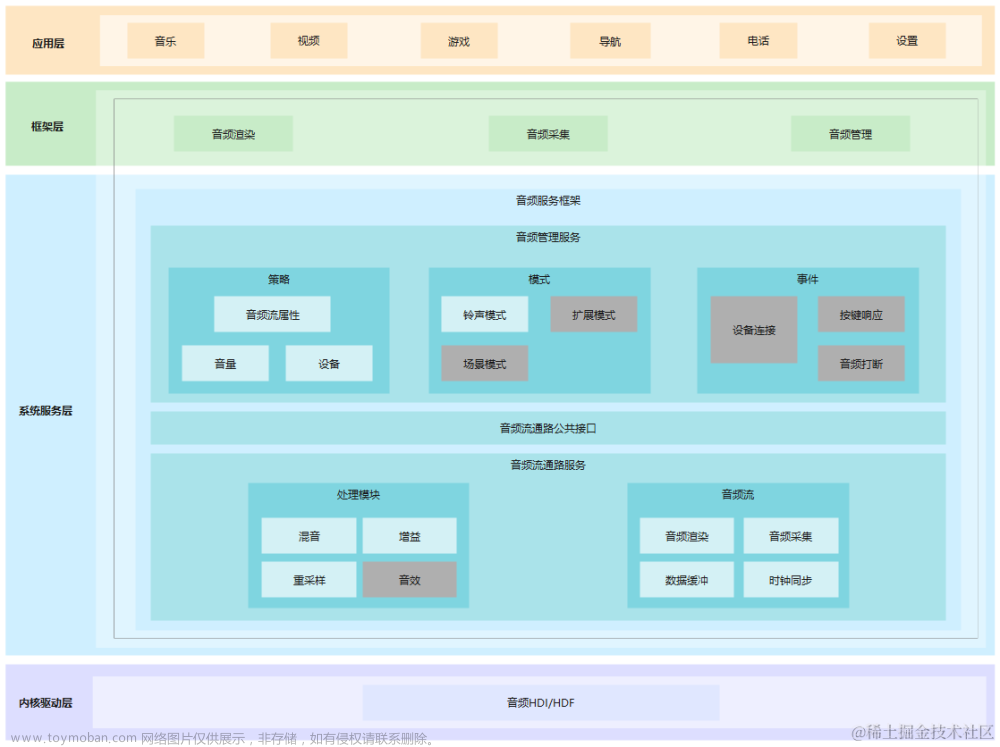




![[前端笔记——多媒体与嵌入] 6.HTML 中的图片+视频+音频内容](https://imgs.yssmx.com/Uploads/2024/02/425174-1.png)




