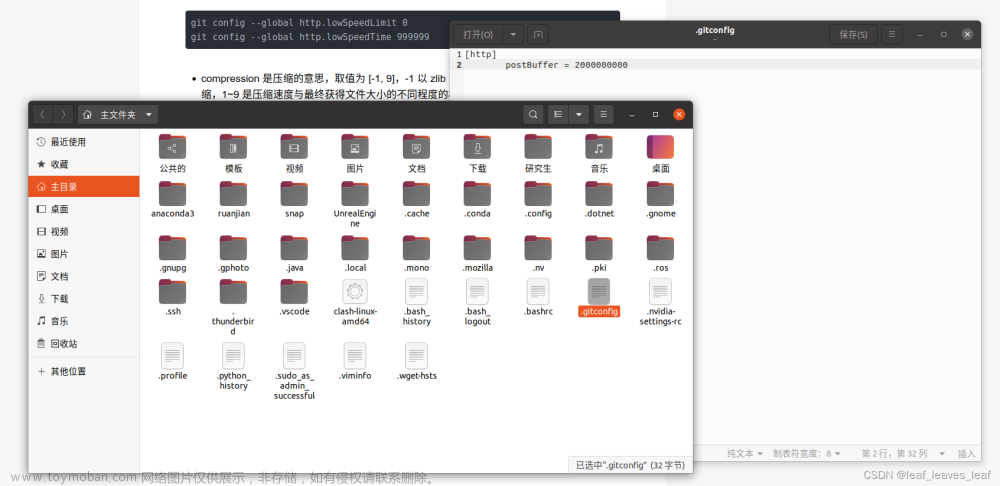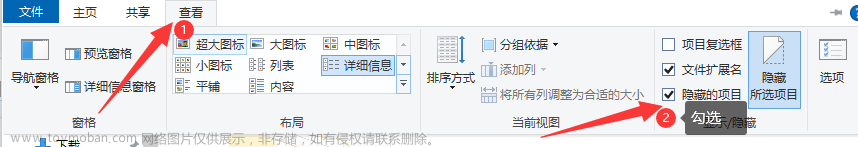【git】大文件git clone不下来问题
xll_bit
已于 2022-04-29 16:41:51 修改
阅读量8.5k
收藏 30
点赞数22
文章标签: git docker github
版权
使用git clone时,有时候会遇到大文件拉取不下来的情况,这时候就需要用git lfs拉取,对于未装git lfs的用户可以使用现成的docker,附git-lfs的docker使用链接:jgpelaez/git-lfs - Docker Image | Docker Hub
安装完git-lfs之后, 通过以下命令就可以下载大文件了
git lfs fetch
另外,在使用git lfs下载的时候,会遇到一些错误,比如:
trace git-lfs: api error: Post [URL REMOVED]/info/lfs/objects/batch: net/http: TLS handshake timeout
This repository is over its data quota. Account responsible for LFS bandwidth should purchase more data packs to restore access
等。
以下是一种解决方法:
1,fork 当前repo到自己的repo里
2,在自己fork的repo里找到repo settings
3,在settings 找到 "Include Git LFS objects in archives", 并选中
4,在 “Danger Zone section" 部分选择 ”Archive this repository",然后确认并验证文章来源:https://www.toymoban.com/news/detail-852816.html
5, 返回到repo主页,点击 Download as .zip,即可进行下载
————————————————
版权声明:本文为CSDN博主「xll_bit」的原创文章,遵循CC 4.0 BY-SA版权协议,转载请附上原文出处链接及本声明。
原文链接:https://blog.csdn.net/xll_bit/article/details/124498421文章来源地址https://www.toymoban.com/news/detail-852816.html
到了这里,关于【git】大文件git clone不下来问题的文章就介绍完了。如果您还想了解更多内容,请在右上角搜索TOY模板网以前的文章或继续浏览下面的相关文章,希望大家以后多多支持TOY模板网!