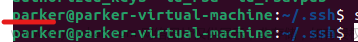按照集团运维信息安全制度, 需要每个一段时间对线上服务器密码进行一次变更,通过shell脚本部署比较繁琐,所以决定采用ansible脚本对远程主机root密码进行批量重置,该脚本已经在稳定运行在正式环境下。具体方法如下:
1) 在服务端安装ansible
[root@ansible-server ~]# yum install -y ansible2) 配置ansible到远程主机的ssh无密码信任关系 (authoried_keys 模块)
批量实现多台服务器之间ssh无密码登录的相互信任关系, 可以参考之前的文章: https://www.cnblogs.com/kevingrace/p/9063745.html
这里采用Ansible 实现批量建立互信, 方法如下:
首先要生成ansible服务端本机ssh的key
[root@ansible-server ~]# ssh-keygen -t rsa //一路回车
[root@ansible-server ~]# ls /root/.ssh/
id_rsa id_rsa.pub
====================================================
需要注意ssh建立互信的命令格式:
# ssh-copy-id -i ~/.ssh/id_rsa.pub username@[ip,hostname]
====================================================
在客户机比较多的情况下,使用 ssh-copy-id命令的方法显然是有些费时,使用ansible-playbook 推送 ymal进行批量创建ssh互信关系就显得省事多了,
这里就使用到了ansible的authoried_keys 模块:
首先要配置ansible清单 (远程主机的密码这里为"123456")
[root@ansible-server ~]# vim /etc/ansible/hosts
................
................
[ssh-host]
172.16.60.204
172.16.60.205
172.16.60.206
172.16.60.207
[ssh-host:vars]
ansible_ssh_pass="123456"
==========================================================
发送公钥到目标机器命令格式如下:
# ansible ssh-host -m copy -a "src=/root/.ssh/id_rsa.pub dest=/root/.ssh/authorized_keys mode=600"
==========================================================
编写playbook文件
[root@ansible-server ~]# vim /opt/ssh_key.yaml
---
- hosts: ssh-host
user: root
tasks:
- name: ssh-copy
authorized_key: user=root key="{{ lookup('file', '/root/.ssh/id_rsa.pub') }}"
注意上面yaml脚本中的"ssh-key-host"是在/etc/ansible/hosts清单文件里配置的远程客户机列表
这里做的是基于远程主机root用户的ssh互信
执行批量互信
[root@ansible-server ~]# ansible-playbook /opt/ssh_key.yaml
PLAY [ssh-host] ************************************************************************************************************************
TASK [Gathering Facts] *****************************************************************************************************************
ok: [172.16.60.204]
ok: [172.16.60.205]
ok: [172.16.60.206]
ok: [172.16.60.207]
TASK [ssh-copy] ************************************************************************************************************************
changed: [172.16.60.205]
changed: [172.16.60.204]
changed: [172.16.60.206]
changed: [172.16.60.207]
PLAY RECAP *****************************************************************************************************************************
172.16.60.204 : ok=2 changed=1 unreachable=0 failed=0
172.16.60.205 : ok=2 changed=1 unreachable=0 failed=0
172.16.60.206 : ok=2 changed=1 unreachable=0 failed=0
172.16.60.207 : ok=2 changed=1 unreachable=0 failed=0
最后验证下ssh互信
[root@ansible-server ~]# ansible -i /etc/ansible/hosts ssh-host -m shell -a "whoami"
172.16.60.204 | SUCCESS | rc=0 >>
root
172.16.60.205 | SUCCESS | rc=0 >>
root
172.16.60.207 | SUCCESS | rc=0 >>
root
172.16.60.206 | SUCCESS | rc=0 >>
root
至此, ansible批量创建到远程客户机的ssh信任关系已经实现了!3) Ansible批量更新远程主机用户密码方法
方法一: 使用Ansible的user模块批量修改远程客户机的用户密码
由于在使用ansible修改用户密码的时候不能使用明文的方式,需要先加密,所以就需要使用一个方法对输入的明文的密码进行加密.
废话不多说了. 下面直接记录下操作方法:
[root@ansible-server ~]# vim /opt/root_passwd.yaml
---
- hosts: ssh-host
gather_facts: false
tasks:
- name: change user passwd
user: name={{ item.name }} password={{ item.chpass | password_hash('sha512') }} update_password=always
with_items:
- { name: 'root', chpass: 'kevin@123' }
- { name: 'app', chpass: 'bjop123' }
注意上面在yaml文件中修改了远程客户机的root用户密码, app用户密码.
如果还想要修改其他用户密码, 则继续按照上面规则添加即可!
执行ansible-play
[root@ansible-server ~]# ansible-playbook /opt/root_passwd.yaml
PLAY [ssh-host] ************************************************************************************************************************
TASK [change user passwd] **************************************************************************************************************
changed: [172.16.60.204] => (item={u'chpass': u'kevin@123', u'name': u'root'})
changed: [172.16.60.205] => (item={u'chpass': u'kevin@123', u'name': u'root'})
changed: [172.16.60.204] => (item={u'chpass': u'bjop123', u'name': u'app'})
changed: [172.16.60.205] => (item={u'chpass': u'bjop123', u'name': u'app'})
changed: [172.16.60.206] => (item={u'chpass': u'kevin@123', u'name': u'root'})
changed: [172.16.60.206] => (item={u'chpass': u'bjop123', u'name': u'app'})
changed: [172.16.60.207] => (item={u'chpass': u'kevin@123', u'name': u'root'})
changed: [172.16.60.207] => (item={u'chpass': u'bjop123', u'name': u'app'})
PLAY RECAP *****************************************************************************************************************************
172.16.60.204 : ok=1 changed=1 unreachable=0 failed=0
172.16.60.205 : ok=1 changed=1 unreachable=0 failed=0
172.16.60.206 : ok=1 changed=1 unreachable=0 failed=0
172.16.60.207 : ok=1 changed=1 unreachable=0 failed=0 方法二: 修改远程主机的单个用户密码使用此方法比较方便文章来源:https://www.toymoban.com/news/detail-852898.html
编写playbook文件
[root@ansible-server ~]# vim /opt/root_passwd2.yaml
---
- hosts: ssh-host
gather_facts: false
tasks:
- name: Change password
user: name={{ name1 }} password={{ chpass | password_hash('sha512') }} update_password=always
执行ansible-playbook, 使用-e参数传递用户名和密码给剧本,其中root为用户名,admin#123就是修改后的root密码
[root@ansible-server ~]# ansible-playbook /opt/root_passwd2.yaml -e "name1=root chpass=admin#123"
PLAY [ssh-host] ************************************************************************************************************************
TASK [Change password] *****************************************************************************************************************
changed: [172.16.60.204]
changed: [172.16.60.205]
changed: [172.16.60.206]
changed: [172.16.60.207]
PLAY RECAP *****************************************************************************************************************************
172.16.60.204 : ok=1 changed=1 unreachable=0 failed=0
172.16.60.205 : ok=1 changed=1 unreachable=0 failed=0
172.16.60.206 : ok=1 changed=1 unreachable=0 failed=0
172.16.60.207 : ok=1 changed=1 unreachable=0 failed=0方法三: 使用如下Ansible脚本, 适用于修改清单中部分远程主机的用户密码文章来源地址https://www.toymoban.com/news/detail-852898.html
编写ansible-playbook脚本 (需要注意下面脚本中"ens192"是客户机ip所在的网卡设备名称, 这个要根据自己实际环境去配置, 比如eth0, eth1等)
[root@ansible-server ~]# cat /opt/root_passwd4.yaml
- hosts: test-host
remote_user: root
tasks:
- name: change password for root
shell: echo '{{ item.password }}' |passwd --stdin root
when: ansible_ens192.ipv4.address == '{{ item.ip }}'
with_items:
- { ip: "172.16.60.220", password: 'haha@123' }
- { ip: "172.16.60.221", password: 'kevin@123' }
- { ip: "172.16.60.222", password: 'bobo@123' }
执行ansible-playbook:
[root@ansible-server ansible]# ansible-playbook /opt/root_passwd3.yaml
PLAY [ssh-host] ************************************************************************************************************************
TASK [Gathering Facts] *****************************************************************************************************************
ok: [172.16.60.204]
ok: [172.16.60.205]
ok: [172.16.60.206]
ok: [172.16.60.207]
TASK [change password for root] ********************************************************************************************************
[WARNING]: when statements should not include jinja2 templating delimiters such as {{ }} or {% %}. Found: ansible_eth0.ipv4.address
== '{{ item.ip }}'
[WARNING]: when statements should not include jinja2 templating delimiters such as {{ }} or {% %}. Found: ansible_eth0.ipv4.address
== '{{ item.ip }}'
skipping: [172.16.60.205] => (item={u'ip': u'172.16.60.204', u'password': u'haha@123'})
[WARNING]: when statements should not include jinja2 templating delimiters such as {{ }} or {% %}. Found: ansible_eth0.ipv4.address
== '{{ item.ip }}'
skipping: [172.16.60.206] => (item={u'ip': u'172.16.60.204', u'password': u'haha@123'})
skipping: [172.16.60.206] => (item={u'ip': u'172.16.60.205', u'password': u'kevin@123'})
[WARNING]: when statements should not include jinja2 templating delimiters such as {{ }} or {% %}. Found: ansible_eth0.ipv4.address
== '{{ item.ip }}'
skipping: [172.16.60.207] => (item={u'ip': u'172.16.60.204', u'password': u'haha@123'})
skipping: [172.16.60.207] => (item={u'ip': u'172.16.60.205', u'password': u'kevin@123'})
skipping: [172.16.60.207] => (item={u'ip': u'172.16.60.206', u'password': u'bobo@123'})
changed: [172.16.60.205] => (item={u'ip': u'172.16.60.205', u'password': u'kevin@123'})
skipping: [172.16.60.205] => (item={u'ip': u'172.16.60.206', u'password': u'bobo@123'})
changed: [172.16.60.204] => (item={u'ip': u'172.16.60.204', u'password': u'haha@123'})
skipping: [172.16.60.204] => (item={u'ip': u'172.16.60.205', u'password': u'kevin@123'})
skipping: [172.16.60.204] => (item={u'ip': u'172.16.60.206', u'password': u'bobo@123'})
changed: [172.16.60.206] => (item={u'ip': u'172.16.60.206', u'password': u'bobo@123'})
PLAY RECAP *****************************************************************************************************************************
172.16.60.204 : ok=2 changed=1 unreachable=0 failed=0
172.16.60.205 : ok=2 changed=1 unreachable=0 failed=0
172.16.60.206 : ok=2 changed=1 unreachable=0 failed=0
172.16.60.207 : ok=1 changed=0 unreachable=0 failed=0如果ansible服务端没有和远程主机做ssh信任关系, 则可以在hosts清单配置里直接指明用户名和密码.
如果使用普通用户, 并且允许sudo, 则需要提前在客户机里的/etc/sudoers文件里配置好该普通用户的sudo配置, 即允许该普通用户有sudo权限.
[root@ansible-server ~]# vim /etc/ansible/hosts
................
[test-host]
172.16.60.220 ansible_ssh_user=root ansible_ssh_pass=123456 ansible_ssh_port=22
172.16.60.221 ansible_ssh_user=root ansible_ssh_pass=bo@123 ansible_ssh_port=22
172.16.60.222 ansible_ssh_user=app ansible_ssh_pass=bj@123 ansible_ssh_port=22 ansible_sudo_pass=bj@123
即172.16.60.220客户机上要提前配置, 允许app用户具有sudo权限.
执行:
[root@ansible-server ~]# ansible test-host -m shell -a "hostname"
172.16.60.222 | SUCCESS | rc=0 >>
k8s-node02
172.16.60.220 | SUCCESS | rc=0 >>
k8s-master01
172.16.60.221 | SUCCESS | rc=0 >>
k8s-node01
[root@ansible-server ~]# ansible -i /etc/ansible/hosts test-host -m shell -a "hostname"
172.16.60.222 | SUCCESS | rc=0 >>
k8s-node02
172.16.60.220 | SUCCESS | rc=0 >>
k8s-master01
172.16.60.221 | SUCCESS | rc=0 >>
k8s-node01到了这里,关于Ansible批量更新远程主机用户密码 (包括Ansible批量做ssh互信)的文章就介绍完了。如果您还想了解更多内容,请在右上角搜索TOY模板网以前的文章或继续浏览下面的相关文章,希望大家以后多多支持TOY模板网!