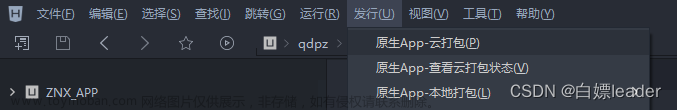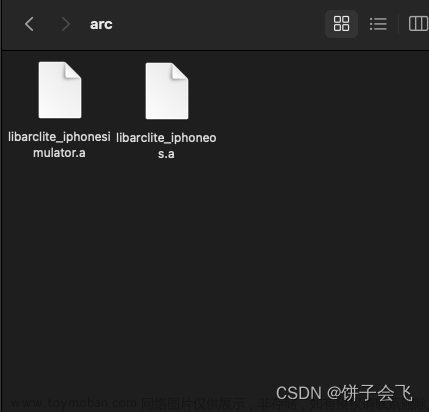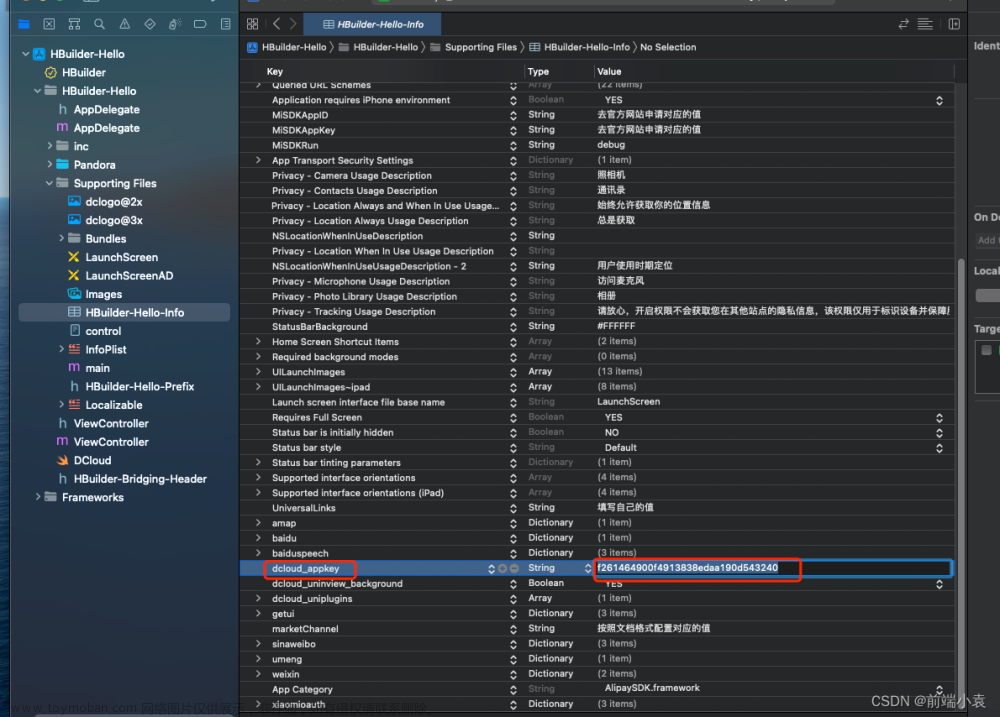Unity导出XCode工程,打包上传AppleStoreConnect,
报错:
Invalid Bundle. The bundle at 'AnimalsBAMBAM.app/Frameworks/UnityFramework.framework' contains disallowed file 'Frameworks'. (ID: 460dd08b-9828-4396-9d48-ca37cc7d1af5)

解决:
1. "Always Embed Swift Standard Libraries"设置为No:

2. 删除***.xcarchive(显示包内容)/Products/Applications/***.app(显示包内容)/Frameworks/UnityFramework.framework/Frameworks文件夹:




文章来源:https://www.toymoban.com/news/detail-852929.html
参考:
Unity2020.1以上版本XCode上传testflight报错ITMS-90206,UnityFramework包含Framework问题https://www.jianshu.com/p/2ae99d69730f2019.3 - validation on upload to store gives "UnityFramework.framework contains disallowed file"App runs on phone normally. When trying to validate the app before uploading it to the store, this comes out:Invalid Bundle. The bundle at...https://forum.unity.com/threads/2019-3-validation-on-upload-to-store-gives-unityframework-framework-contains-disallowed-file.751112/#post-6318963文章来源地址https://www.toymoban.com/news/detail-852929.html
到了这里,关于【Unity iOS打包】The bundle at ‘***.app/Frameworks/UnityFramework.framework‘ contains disallowed file ··的文章就介绍完了。如果您还想了解更多内容,请在右上角搜索TOY模板网以前的文章或继续浏览下面的相关文章,希望大家以后多多支持TOY模板网!