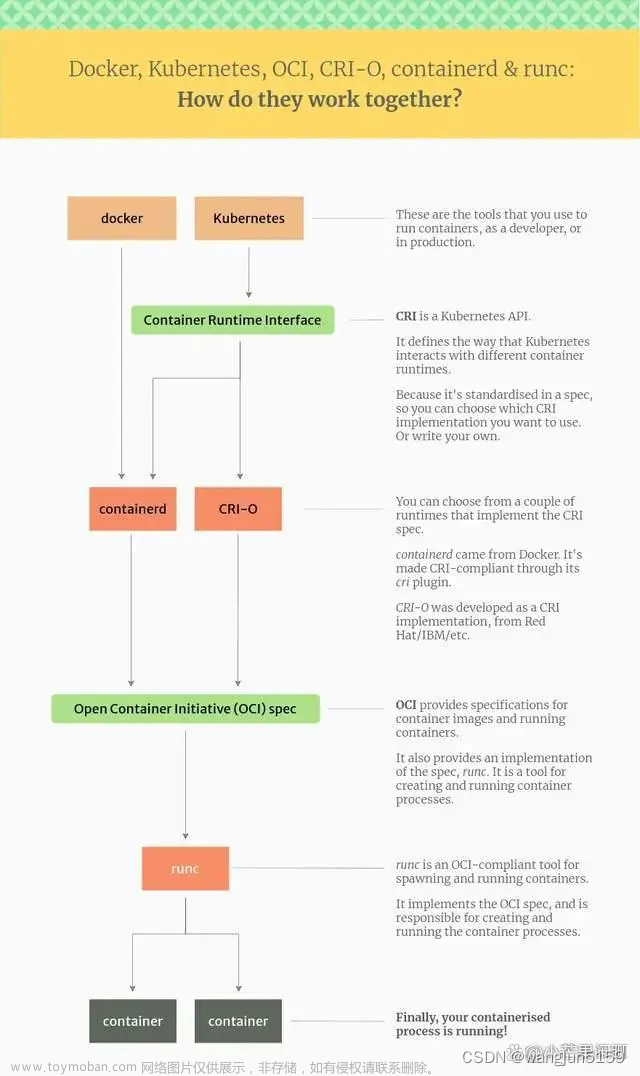具体报错信息如下:
'compileDebugJavaWithJavac' task (current target is 1.8) and 'compileDebugKotlin' task (current target is 17)
jvm target compatibility should be set to the same Java version.
很显然,这是一个版本冲突问题,compileDebugJavaWithJavac版本是1.8,compileDebugKotlin是17。我们只需将这两个版本改成同一个即可,在build.gradle中添加以下代码:文章来源:https://www.toymoban.com/news/detail-853125.html
kotlinOptions {
jvmTarget = "1.8"
}
如下图所示: 文章来源地址https://www.toymoban.com/news/detail-853125.html
文章来源地址https://www.toymoban.com/news/detail-853125.html
到了这里,关于Android Stdio Execution failed for task ‘:app:compileDebugKotlin‘ 报错解决的文章就介绍完了。如果您还想了解更多内容,请在右上角搜索TOY模板网以前的文章或继续浏览下面的相关文章,希望大家以后多多支持TOY模板网!