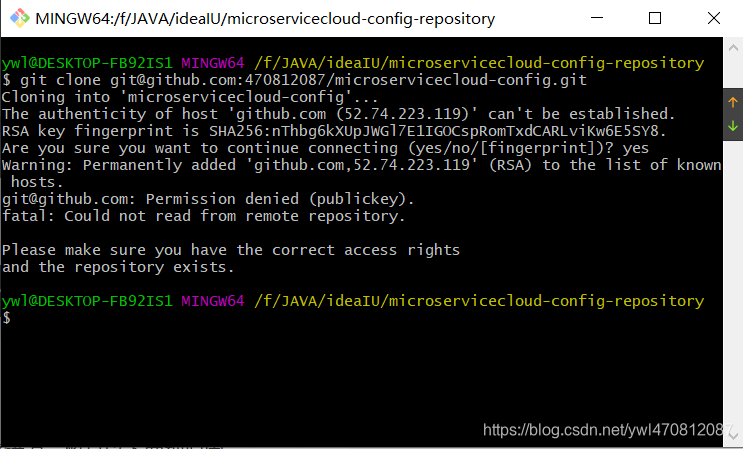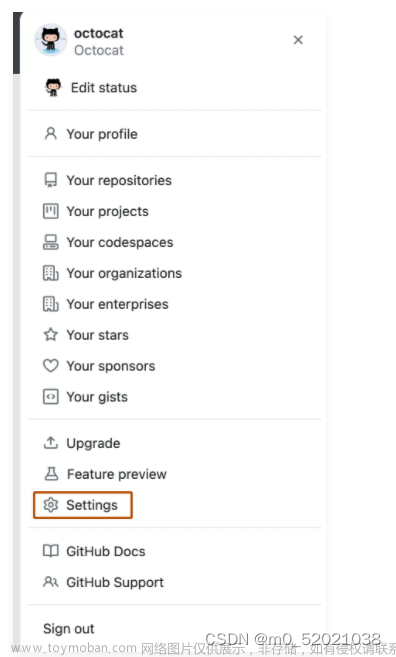问题
在push代码到master的时候Github 报错 remote: error: GH013: Repository rule violations found for refs/heads/main
这次是因为Github的保护机制引起rejected。错误如下:
可见是因为疑似代码中有一些key可能会泄漏,(通过给出的帮助文档 https://docs.github.com/zh/code-security/secret-scanning/push-protection-for-repositories-and-organizations)
解决办法
修改代码或者关闭这个保护扫描,我选择关闭保护后push代码,然后再打开:)。
在个人设置中
找到Security下的Code security and analysis。文章来源:https://www.toymoban.com/news/detail-853156.html

看到push protection for yourself 点击 disable后在推送代码就好了。
一定记得push后打开,还是很有用的一个保护机制文章来源地址https://www.toymoban.com/news/detail-853156.html
到了这里,关于解决github Push rejected报错 remote: error: GH013: Repository rule violations found for refs/heads/maste的文章就介绍完了。如果您还想了解更多内容,请在右上角搜索TOY模板网以前的文章或继续浏览下面的相关文章,希望大家以后多多支持TOY模板网!



![git push失败, 提示! [rejected] master -> master (fetch first)error: failed to push some refs.解决办法](https://imgs.yssmx.com/Uploads/2024/02/790125-1.png)

![! [rejected] master -> master (fetch first)error: failed to push some refs to 解决方案](https://imgs.yssmx.com/Uploads/2024/02/759419-1.png)