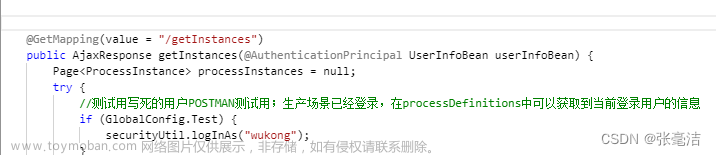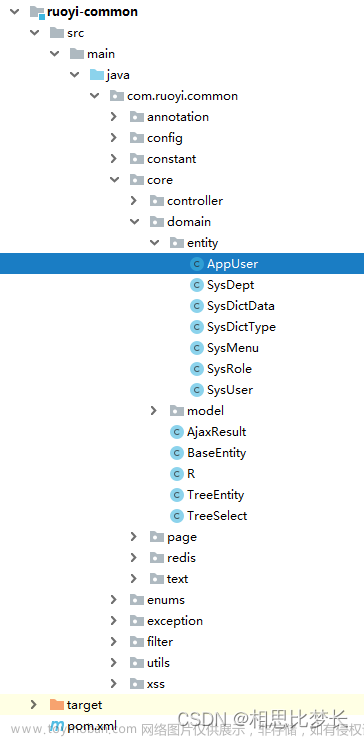1.
store —>modules—>user.js下 可以查看有哪些信息文章来源:https://www.toymoban.com/news/detail-853161.html
2. 使用方式
2.1
//获取登录用户的信息
import user from ‘@/store/modules/user’
2.2
export下
export default {
user
}
2.3
可以在created中直接打印信息
const user=user.state;
console.log(“当前登录人:”,user.info.username);
2.4 只打印到user.info下,可以查看
{
“id”: “2014-04-05”,
“username”: “admin”,
“realname”: “管理员”,
“avatar”: “https://static.jeecg.com/temp/国炬软件logo_1606575029126.png”,
“birthday”: “2018-12-05”,
“sex”: 1,
“email”: “jeecg@163.com”,
“phone”: “11”,
“orgCode”: “11”,
“loginTenantId”: 11,
“orgCodeTxt”: null,
“status”: 1,
“delFlag”: 0,
“workNo”: “00001”,
“post”: null,
“telephone”: null,
“createBy”: null,
“createTime”: “2019-06-21 17:54:10”,
“updateBy”: “admin”,
“updateTime”: “2023-12-31 16:54:41”,
“activitiSync”: 1,
“userIdentity”: 2,
“departIds”: “”,
“relTenantIds”: null,
“clientId”: null,
“homePath”: null,
“postText”: null,
“bpmStatus”: null,
“izBindThird”: false
}文章来源地址https://www.toymoban.com/news/detail-853161.html
到了这里,关于jeecg 3.4.3前后端分离获取,前端获取当前登录人信息的文章就介绍完了。如果您还想了解更多内容,请在右上角搜索TOY模板网以前的文章或继续浏览下面的相关文章,希望大家以后多多支持TOY模板网!