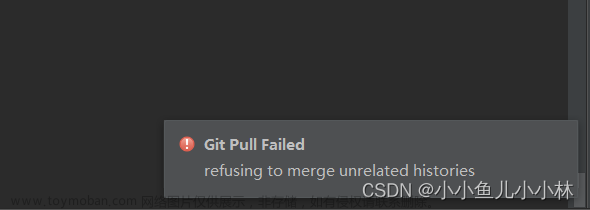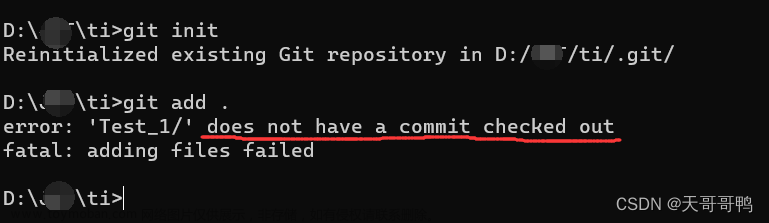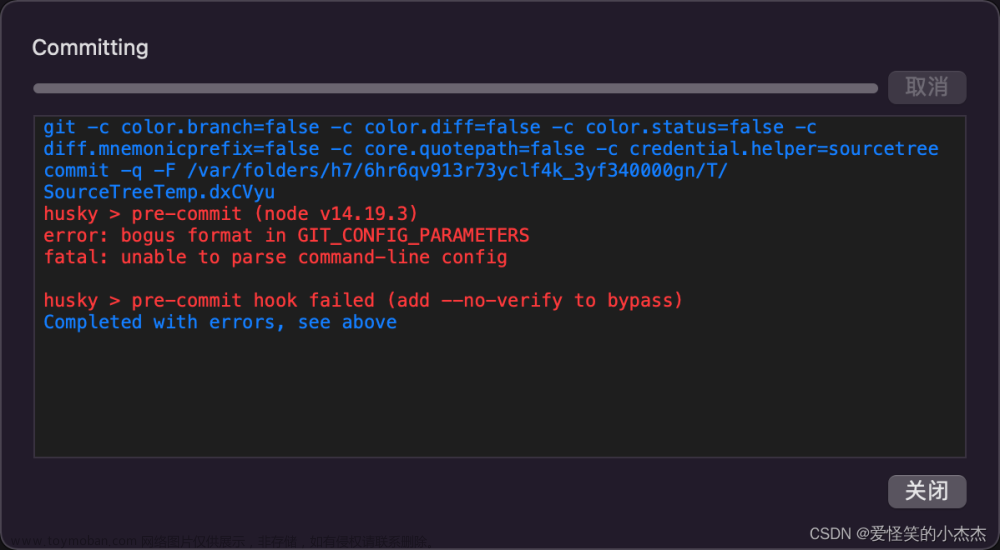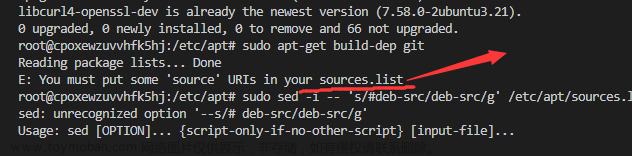今天安装好git后,创建新项目,当git上传提交时出现了一个问题,如下:
解释
Commit failed - exit code 128 received, with output: '*** Please tell me who you are. Run git config --global user.email "you@example.com" git config --global user.name "Your Name" to set your account's default identity. Omit --global to set the identity only in this repository. fatal: empty ident name (for <>) not allowed'
提示:Please tell me who you are.
翻译过来就是:请告诉我你是谁。
就是说这里git无法识别你是谁,你需要告诉 git 你的身份。
其实提示已经告诉了你的问题:
git config --global user.email "you@example.com"
git config --global user.name "Your Name"
所以我找到的 解决办法是在 终端 || 命令行 输入你的邮箱与名称(也就是账号和密码):
git config --global user.email "邮箱"
git config --global user.name "名称"
在命令行输入回车之后,发现不会出现这个问题了。
注意:git config命令的–global参数,用了这个参数,表示你这台机器上所有的Git仓库都会使用这个配置,当然也可以对某个仓库指定不同的用户名和Email地址。
你也可以通过以下命令来查看你的配置信息:文章来源:https://www.toymoban.com/news/detail-853193.html
git config -l
总的来说:这是因为Git是分布式版本控制系统,所以,它必须要识别于你来自哪一个身份:你的名字和邮箱地址。文章来源地址https://www.toymoban.com/news/detail-853193.html
到了这里,关于关于git提交代码时报错Committer identity unknown的解决方案的文章就介绍完了。如果您还想了解更多内容,请在右上角搜索TOY模板网以前的文章或继续浏览下面的相关文章,希望大家以后多多支持TOY模板网!