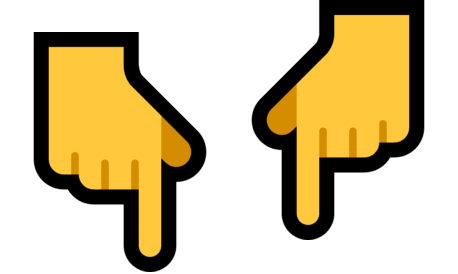这是本人学习的总结,主要学习资料如下
- 马士兵教育
1、Eureka
1.1、架构
Eureka是SpringCloud Nexflix的核心子模块,其中包含Server和Client。
Server提供服务注册,存储所有可用服务节点。
Client用于简化和Server的通讯复杂度。
下面是Eureka的简单架构图

每一个服务节点需要在Eureka Server中注册,如果需要其他节点的服务,则需要远程调用Service Provider,Provider会访问Server,由Server找到一个合适的节点提供服务给cumsumer,
1.2、核心特性
- 服务注册:这是最核心的功能,其余的特性都是对这个功能的加强。
- 服务续约:
Client每隔30s就会向Server发送一次心跳来续约,超过90s没有续约就会被Server删除这个服务节点。 - 服务下线:
Client可以主动向Server发送cancel命令优雅下线。 - 缓存注册列表:
Client会缓存从Server获取的注册列表,并且每30s更新一次。
2、建立Spring Cloud项目
2.1、项目结构和父项目依赖
接下来就是代码展示如何配置启动server和client,以及client之间获取信息。
这是项目结构,两个子module,分别是server和order-client和user-client。server提供注册服务,另外两个作为client则是到server注册然后互相调用对方的服务。

这是根目录的dependency
<properties>
<java.version>1.8</java.version>
<spring-boot.version>2.3.7.RELEASE</spring-boot.version>
<spring-cloud.version>Hoxton.SR12</spring-cloud.version>
</properties>
<dependencies>
<dependency>
<groupId>org.springframework.boot</groupId>
<artifactId>spring-boot-starter</artifactId>
</dependency>
<dependency>
<groupId>org.springframework.boot</groupId>
<artifactId>spring-boot-starter-web</artifactId>
</dependency>
<dependency>
<groupId>org.projectlombok</groupId>
<artifactId>lombok</artifactId>
</dependency>
<dependency>
<groupId>org.springframework.boot</groupId>
<artifactId>spring-boot-starter-security</artifactId>
</dependency>
</dependencies>
<dependencyManagement>
<dependencies>
<dependency>
<groupId>org.springframework.boot</groupId>
<artifactId>spring-boot-dependencies</artifactId>
<version>${spring-boot.version}</version>
<type>pom</type>
<scope>import</scope>
</dependency>
<dependency>
<groupId>org.springframework.cloud</groupId>
<artifactId>spring-cloud-dependencies</artifactId>
<version>${spring-cloud.version}</version>
<type>pom</type>
<scope>import</scope>
</dependency>
</dependencies>
</dependencyManagement>
2.2、启动Server
2.2.1、dependency
<dependency>
<groupId>org.springframework.cloud</groupId>
<artifactId>spring-cloud-starter-netflix-eureka-server</artifactId>
</dependency>
2.2.2、配置文件
resources/application.yml
spring:
application:
name: msb-eureka-server
server:
port: 8761
eureka:
instance:
#注册实例名称
hostname: localhost
#是否将自己的ip注册到eureka中,默认false 注册 主机名
prefer-ip-address: true
# Eureka客户端需要多长时间发送心跳给Eureka,表明他仍然或者,默认是30
# 通过下面方式我们可以设置,默认单位是秒
lease-renewal-interval-in-seconds: 10
# Eurkea服务器在接受到实例最后一次发送的心跳后,需要等待多久可以将次实例删除
# 默认值是90
# 通过下面方式我们可以设置,默认单位是秒
lease-expiration-duration-in-seconds: 30
client:
#是否注册到eureka服务中
register-with-eureka: false
#是否拉取其他服务
fetch-registry: false
2.2.3、Server端启动代码
@EnableEurekaServer
@SpringBootApplication
public class EureakServerApplication {
public static void main(String[] args) {
SpringApplication.run(EureakServerApplication.class);
}
}
启动以后打开网页检查。localhost:8761
2.3、启动Client
2.3.1、dependency
<dependency>
<groupId>org.springframework.cloud</groupId>
<artifactId>spring-cloud-starter-netflix-eureka-client</artifactId>
</dependency>
2.3.2、配置文件
order-client和```user-client````都一样,因为是单机模拟所以监听的端口号不同。
# 节点在server中注册的名字
spring:
application:
# user-client则用user-client
name: order-client
server:
# order-client 监听9002, user-client监听9003
port: 9002
eureka:
client:
# 这个一定要配对,server地址后面默认要加一个上下文eureka
service-url:
defaultZone: http://localhost:8761/eureka
management:
endpoints:
web:
exposure:
include: shutdown #暴露shutdown端点
endpoint:
shutdown:
enabled: true #再次确认暴露shutdown端点
feign:
tokenId: 11111111111111111111
2.3.3、Client端启动代码
注意有两个注解可以将其标注为Client,分别是@EnableDiscoveryClient和@EnableEurekaClient。
这里推荐使用@EnableDiscoveryClient,因为后者是netfliex提供的,如果使用后者,后期要更换其它注册中心就需要更换注解,比较麻烦。
这是order-client的代码
@EnableDiscoveryClient // 这是官方提供的 ,我们以后可能切换其他的注册中心比如说nacos,那我们就直接切换就行了
//@EnableEurekaClient // 是netflix提供的,如果用这个注解就只能服务于eureka
@SpringBootApplication
public class EurekaOrderClientApplication {
public static void main(String[] args) {
SpringApplication.run(EurekaOrderClientApplication.class);
}
}
这时user-client的代码
@EnableDiscoveryClient // 这是官方提供的 ,我们以后可能切换其他的注册中心比如说nacos,那我们就直接切换就行了
//@EnableEurekaClient // 是netflix提供的,如果用这个注解就只能服务于eureka
@SpringBootApplication
public class EurekaUserClientApplication {
public static void main(String[] args) {
SpringApplication.run(EurekaUserClientApplication.class);
}
}
到Server的页面查看,两个Client都注册成功。
2.3.4、提供RPC服务
因为RPC是基于HTTP实现的协议,所以我们提供RPC服务时就像写一个controller的服务一样。
这里设定order模块会调用user提供的服务。
@Slf4j
@RestController
public class UserController {
@RequestMapping("/getUserInfo")
public String getUser(String userId) {
log.info(userId);
return "userInfo: {userId: "+ userId +"}";;
}
}
接下来就看order模块如何通过Eureka调用user提供的服务。
2.4、服务之间获取信息
引入LoadBalancerClient,从这个bean中可以获得其他注册的client元数据,比如地址,端口号等。
获取到这些信息后就可以组成请求地址,然后获取数据。文章来源:https://www.toymoban.com/news/detail-853357.html
下面这个例子展示了如何获取其他client的元信息并且调用其它client的服务。文章来源地址https://www.toymoban.com/news/detail-853357.html
@Configuration
public class RestConfig {
@Bean
public RestTemplate restTemplate(){
return new RestTemplate();
}
}
@Service
public class OrderService {
@Autowired
private LoadBalancerClient eurekaClient;
@Autowired
private RestTemplate restTemplate;
public void getUser() {
ServiceInstance instance = eurekaClient.choose("user-client");
String hostname = instance.getHost();
int port = instance.getPort();
String uri = "/getUserInfo?userId=" + userId;
String url = "http://" + hostname + ":" + port + uri;
return restTemplate.getForObject(url, String.class);
}
}
到了这里,关于Spring Cloud学习笔记:Eureka简介,Eureka简单样例的文章就介绍完了。如果您还想了解更多内容,请在右上角搜索TOY模板网以前的文章或继续浏览下面的相关文章,希望大家以后多多支持TOY模板网!


![[Spring Cloud] Eureka Server安装](https://imgs.yssmx.com/Uploads/2024/02/641410-1.png)