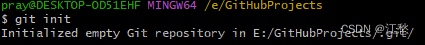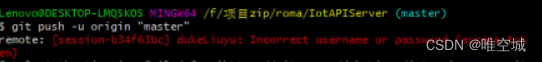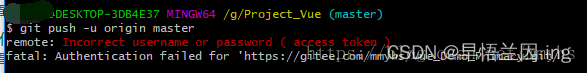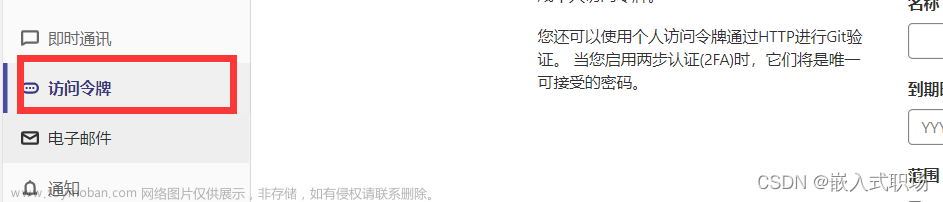username:一般指你的昵称

password:一般指Creating a fine-grained personal access token
这个的获取办法如下(注意,在11步的时候,记得打开你仓库对应的一些access 权限):
Note: Fine-grained personal access token are currently in beta and subject to change. To leave feedback, see the feedback discussion.
-
Verify your email address, if it hasn't been verified yet.
-
In the upper-right corner of any page, click your profile photo, then click Settings.

-
In the left sidebar, click Developer settings.
-
In the left sidebar, under Personal access tokens, click Fine-grained tokens.
-
Click Generate new token.
-
Under Token name, enter a name for the token.
-
Under Expiration, select an expiration for the token.
-
Optionally, under Description, add a note to describe the purpose of the token.
-
Under Resource owner, select a resource owner. The token will only be able to access resources owned by the selected resource owner. Organizations that you are a member of will not appear unless the organization opted in to fine-grained personal access tokens. For more information, see "Setting a personal access token policy for your organization."
-
Optionally, if the resource owner is an organization that requires approval for fine-grained personal access tokens, below the resource owner, in the box, enter a justification for the request.
-
Under Repository access, select which repositories you want the token to access. You should choose the minimal repository access that meets your needs. Tokens always include read-only access to all public repositories on GitHub.
-
If you selected Only select repositories in the previous step, under the Selected repositories dropdown, select the repositories that you want the token to access.
-
Under Permissions, select which permissions to grant the token. Depending on which resource owner and which repository access you specified, there are repository, organization, and account permissions. You should choose the minimal permissions necessary for your needs.
The REST API reference document for each endpoint states whether the endpoint works with fine-grained personal access tokens and states what permissions are required in order for the token to use the endpoint. Some endpoints may require multiple permissions, and some endpoints may require one of multiple permissions. For an overview of which REST API endpoints a fine-grained personal access token can access with each permission, see "Permissions required for fine-grained personal access tokens."文章来源:https://www.toymoban.com/news/detail-853506.html
-
Click Generate token.文章来源地址https://www.toymoban.com/news/detail-853506.html
到了这里,关于github中git clone需要username和password问题的文章就介绍完了。如果您还想了解更多内容,请在右上角搜索TOY模板网以前的文章或继续浏览下面的相关文章,希望大家以后多多支持TOY模板网!